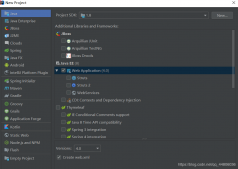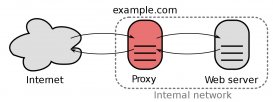feign传参MultipartFile问题
首先,feign服务之间的调用,传参默认的格式为:ContentType=application/x-www-form-urlencoded
以表单的形式传参的,而文件流的传参,需要form-data的ContentType,否则会报错的
首先引入依赖
|
1
2
3
4
5
6
7
8
9
10
11
|
<dependency> <groupId>io.github.openfeign.form</groupId> <artifactId>feign-form</artifactId> <version>3.8.0</version> </dependency> <dependency> <groupId>io.github.openfeign.form</groupId> <artifactId>feign-form-spring</artifactId> <version>3.8.0</version> </dependency> |
注意spring boot版本是2.x以上的,上面两个依赖的版本不低于3.5.0,否则还是无效的
新建feign的配置
|
1
2
3
4
5
6
7
8
9
10
11
12
13
14
15
16
17
18
19
20
21
22
23
24
25
|
package com.wm.blog_config.config; import feign.codec.Encoder;import feign.form.spring.SpringFormEncoder;import org.springframework.beans.factory.ObjectFactory;import org.springframework.beans.factory.annotation.Autowired;import org.springframework.boot.autoconfigure.http.HttpMessageConverters;import org.springframework.cloud.openfeign.support.SpringEncoder;import org.springframework.context.annotation.Bean;import org.springframework.context.annotation.Configuration; /** * @author :半卷流年 * @description : 解决feign传递流数据的异常 * @createTime :2020/6/14 */@Configurationpublic class FeignSupportConfig { @Autowired private ObjectFactory<HttpMessageConverters> messageConverters; @Bean public Encoder feignFormEncoder() { return new SpringFormEncoder(new SpringEncoder(messageConverters)); } } |
在feign接口中配置
|
1
2
3
4
5
6
7
8
9
10
11
12
13
14
15
16
17
18
19
20
21
22
23
24
25
26
27
28
29
30
31
32
33
34
35
36
37
38
39
40
41
42
43
44
45
46
47
48
49
|
package com.wm.blog_admin.feign; import com.wm.blog_admin.feign.factory.PictureClientFallbackFactory;import com.wm.blog_common.constatnt.CommonConstant;import com.wm.blog_common.domain.TFileDO;import com.wm.blog_common.entity.TFile;import com.wm.blog_common.req.TFileQuery;import com.wm.blog_common.result.Result;import com.wm.blog_config.config.CustomFeignConfig;import com.wm.blog_config.config.FeignSupportConfig;import org.springframework.cloud.openfeign.FeignClient;import org.springframework.http.MediaType;import org.springframework.web.bind.annotation.*;import org.springframework.web.multipart.MultipartFile; import java.util.List; /*** * @ClassName: PictureFeignClient * @Description: picture feign调用 todo feign使用get有坑啊,是否考虑使用HttpClient替换feign的HttpURLConnection,采用apache的HttpClient * @Author: wm_yu * @Create_time: 16:39 2020-3-26 */@FeignClient(value = CommonConstant.PICTURE_MODULE_NAME, configuration = {CustomFeignConfig.class, FeignSupportConfig.class}, fallbackFactory = PictureClientFallbackFactory.class)public interface PictureFeignClient { /** * id查询图片信息 * @param id * @return */ @GetMapping("/web/picture/{id}") Result<TFileDO> get(@PathVariable("id") Long id); /** * id批量查询图片信息 * @param idList * @return */ @PostMapping("/web/picture/getByIdList") Result<List<TFile>> getByIdList(@RequestBody List<Long> idList); /** * 文件上传 * @param file * @return */ @PostMapping(value = "/web/picture/uploadFile",produces = {MediaType.APPLICATION_JSON_UTF8_VALUE},consumes = MediaType.MULTIPART_FORM_DATA_VALUE) Result<String> uploadFile(@RequestPart("file") MultipartFile file); } |
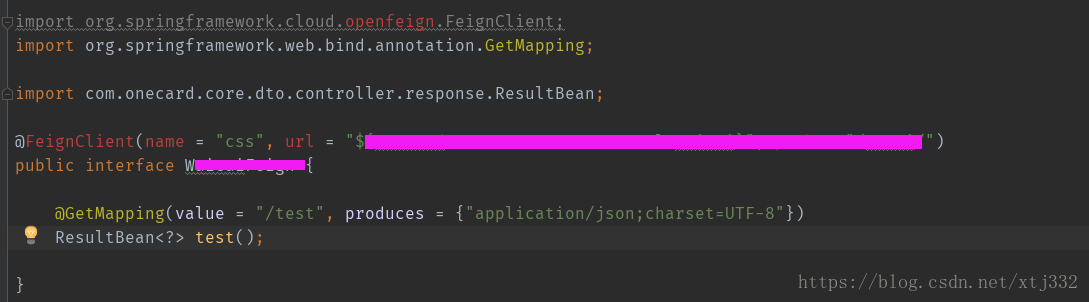
注意加上这个,表示传参格式:
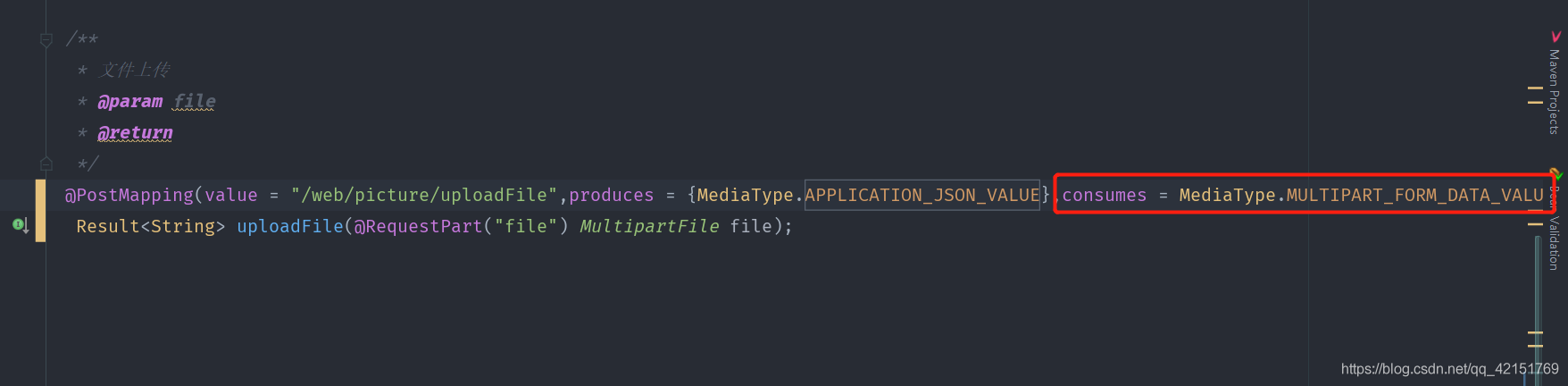
就可以传参了的
Feign传输 MultipartFile的一些问题
File转MultipartFile
pom.xml
|
1
2
3
4
5
6
|
<!-- https://mvnrepository.com/artifact/org.springframework/spring-mock --><dependency><groupId>org.springframework</groupId><artifactId>spring-mock</artifactId><version>2.0.8</version></dependency> |
|
1
2
3
|
public static MultipartFile getMultipartFile(String fileName, File file) throws IOException { return new MockMultipartFile(fileName, file.getName(), ContentType.APPLICATION_OCTET_STREAM.toString(), new FileInputStream(file));} |
报错 Current request is not a multipart request、Content type ‘’ not supported
@PostMapping设置 consumes = MediaType.MULTIPART_FORM_DATA_VALUE
使用@RequestPart(),不能使用@RequestParam()
|
1
2
|
@PostMapping(value = "/upload", consumes = MediaType.MULTIPART_FORM_DATA_VALUE)ResultBody upload(@RequestPart(value = "file") MultipartFile file); |
报错 Required request part ‘file’ is not present
configuration
|
1
2
3
4
5
6
7
8
9
10
11
12
|
@Configurationpublic class UploadFeignConfig { @Bean public Encoder multipartFormEncoder() { return new SpringFormEncoder(new SpringEncoder(new ObjectFactory<HttpMessageConverters>() { @Override public HttpMessageConverters getObject() throws BeansException { return new HttpMessageConverters(new RestTemplate().getMessageConverters()); } })); }} |
FeignClient
|
1
2
3
4
5
6
|
@FeignClient(value = FileConstants.FILE_SERVER, configuration= UploadFeignConfig.class)public interface FileServiceClient extends IFileServiceClient { @Override @PostMapping(value = "/upload", consumes = MediaType.MULTIPART_FORM_DATA_VALUE) ResultBody upload(@RequestPart(value = "file") MultipartFile file);} |
以上为个人经验,希望能给大家一个参考,也希望大家多多支持服务器之家。
原文链接:https://blog.csdn.net/qq_42151769/article/details/106753475