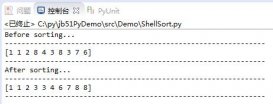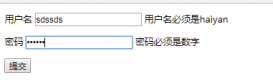Python将字典内容写入json文件。
1、无序字典
目前了解三种,在Python中直接默认的是无序字典,这种不会按照你插入的顺序排序,即使你对字典排序后,返回的也是一个list变量,而不是字典,倘若你将这个list字典后,又会变回无序字典。
例子如下:
import operator
x = {"label": "haha", "data": 234, "score": 0.3}
sorted_x = sorted(x.items(), key=operator.itemgetter(0))
print x
print type(x)
print sorted_x
print type(sorted_x)
print dict(sorted_x)
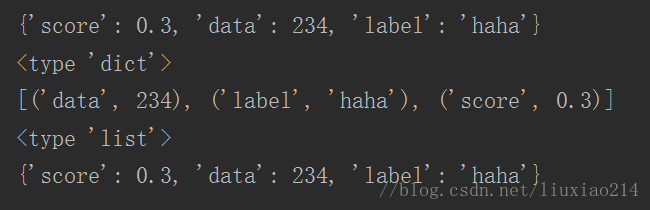
2、有序字典
如果我们想保持字典按照我们插入的顺序有序怎么办?可以用OrderedDict来初始化字典。
例子如下:
from collections import OrderedDict x = OrderedDict() x["label"] = "haha" x["data"] = 234 x["score"] = 0.3 print x print type(x)
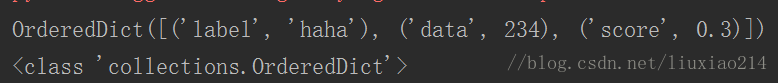
3、一键多值字典
如果我们想用一键多值字典怎么办,可以使用defaultdict,例子如下:
from collections import defaultdict
video = defaultdict(list)
video["label"].append("haha")
video["data"].append(234)
video["score"].append(0.3)
video["label"].append("xixi")
video["data"].append(123)
video["score"].append(0.7)
print video
print type(video)
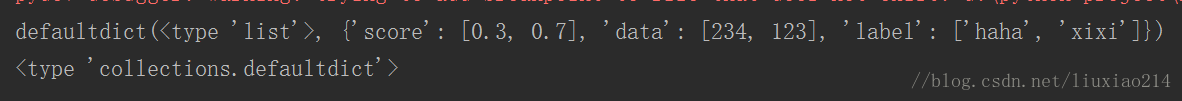
4、写入json
字典内容写入json时,需要用json.dumps将字典转换为字符串,然后再写入。
json也支持格式,通过参数indent可以设置缩进,如果不设置的话,则保存下来会是一行。
例子:
4.1 无缩进
from collections import defaultdict, OrderedDict
import json
video = defaultdict(list)
video["label"].append("haha")
video["data"].append(234)
video["score"].append(0.3)
video["label"].append("xixi")
video["data"].append(123)
video["score"].append(0.7)
test_dict = {
"version": "1.0",
"results": video,
"explain": {
"used": True,
"details": "this is for josn test",
}
}
json_str = json.dumps(test_dict)
with open("test_data.json", "w") as json_file:
json_file.write(json_str)

4.2 有缩进
from collections import defaultdict, OrderedDict
import json
video = defaultdict(list)
video["label"].append("haha")
video["data"].append(234)
video["score"].append(0.3)
video["label"].append("xixi")
video["data"].append(123)
video["score"].append(0.7)
test_dict = {
"version": "1.0",
"results": video,
"explain": {
"used": True,
"details": "this is for josn test",
}
}
json_str = json.dumps(test_dict, indent=4)
with open("test_data.json", "w") as json_file:
json_file.write(json_str)
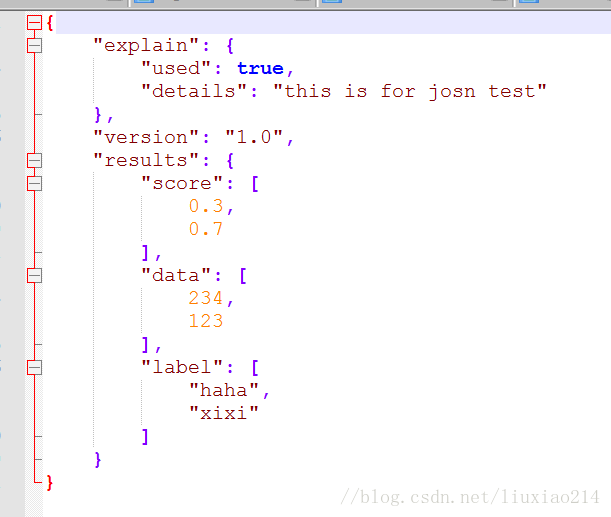
方法补充
下面是参考上文代码整理出的另一种实现方法,可以参考一下
"""
将整个数据集分为train和test,相应的也分别分配整个json文件
"""
import os
import random
import json
total_select_path = r"C:Users9lingDesktopYiLiuWuDataset rainyuedongguan_select"
total_json_path = r"C:Users9lingDesktopYiLiuWuDataset rainyuedongguan.json"
test_path = r"C:Users9lingDesktopYiLiuWuDataset esthas_yiliuwuyuedongguan_test"
test_json_path = r"C:Users9lingDesktopYiLiuWuDataset esthas_yiliuwuyuedongguan_testyuedongguan_test.json"
train_path = r"C:Users9lingDesktopYiLiuWuDataset rainyuedongguan"
train_json_path = r"C:Users9lingDesktopYiLiuWuDataset rainyuedongguanyuedongguan.json"
data = json.load(open(total_json_path))["labels"]
# test_data = json.load(open(test_json_path))["labels"]
all_select_path = os.listdir(total_select_path)
all_file_path = [] # 待分配的图片路径
for item in all_select_path:
file_path = os.path.join(total_select_path, item)
all_file_path.append(file_path)
# print(all_file_path)
idx = [i for i in range(len(all_select_path))]
random.shuffle(idx) # 在idx上改变
def copy_dir(src_path, target_path): # src_path原文件,target_path目标文件
if os.path.isdir(src_path) and os.path.isdir(target_path):
filelist_src = os.listdir(src_path)
for file in filelist_src:
path = os.path.join(os.path.abspath(src_path), file)
if os.path.isdir(path):
path1 = os.path.join(os.path.abspath(target_path), file)
if not os.path.exists(path1):
os.mkdir(path1)
copy_dir(path, path1)
else:
with open(path, "rb") as read_stream:
contents = read_stream.read()
path1 = os.path.join(target_path, file)
with open(path1, "wb") as write_stream:
write_stream.write(contents)
return True
else:
return False
test_data_dir = {"labels": []}
for item in idx[:41]:
with open(all_file_path[item], "rb") as read_stream:
contents = read_stream.read()
path1 = os.path.join(test_path, all_file_path[item].split("")[-1]) # 测试集图片的路径
with open(path1, "wb") as write_stream:
write_stream.write(contents)
for s in data:
if s["filename"].split("")[-1] == all_file_path[item].split("")[-1]:
test_data_dir["labels"].append(s)
# print(s)
json_test_str = json.dumps(test_data_dir, indent=4)
with open(test_json_path, "w") as json_file:
json_file.write(json_test_str)
print(test_data_dir)
print(len(test_data_dir["labels"]))
print("*"*30)
train_data_dir = {"labels": []}
for item in idx[41:]:
with open(all_file_path[item], "rb") as read_stream:
contents = read_stream.read()
path2 = os.path.join(train_path, all_file_path[item].split("")[-1])
with open(path2, "wb") as write_stream:
write_stream.write(contents)
for s1 in data:
if s1["filename"].split("")[-1] == all_file_path[item].split("")[-1]:
train_data_dir["labels"].append(s1)
json_train_str = json.dumps(train_data_dir, indent=4)
with open(train_json_path, "w") as json_file:
json_file.write(json_train_str)
print(train_data_dir)
print(len(train_data_dir["labels"]))
# print(s)
以上就是Python实现将字典内容写入json文件的详细内容,更多关于Python字典写入json的资料请关注服务器之家其它相关文章!
原文地址:https://blog.csdn.net/liuxiao214/article/details/80115924