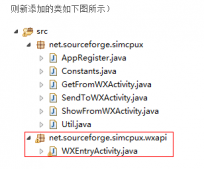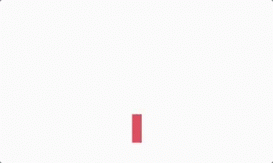前言
RadioGroup是继承LinearLayout,只支持横向或者竖向两种布局。所以在某些情况,比如多行多列布局,RadioGroup就并不适用 。
本篇文章通过继承RelativeLayout实现自定义RadioGroup,实现RadioButton的任意布局。效果图如下:
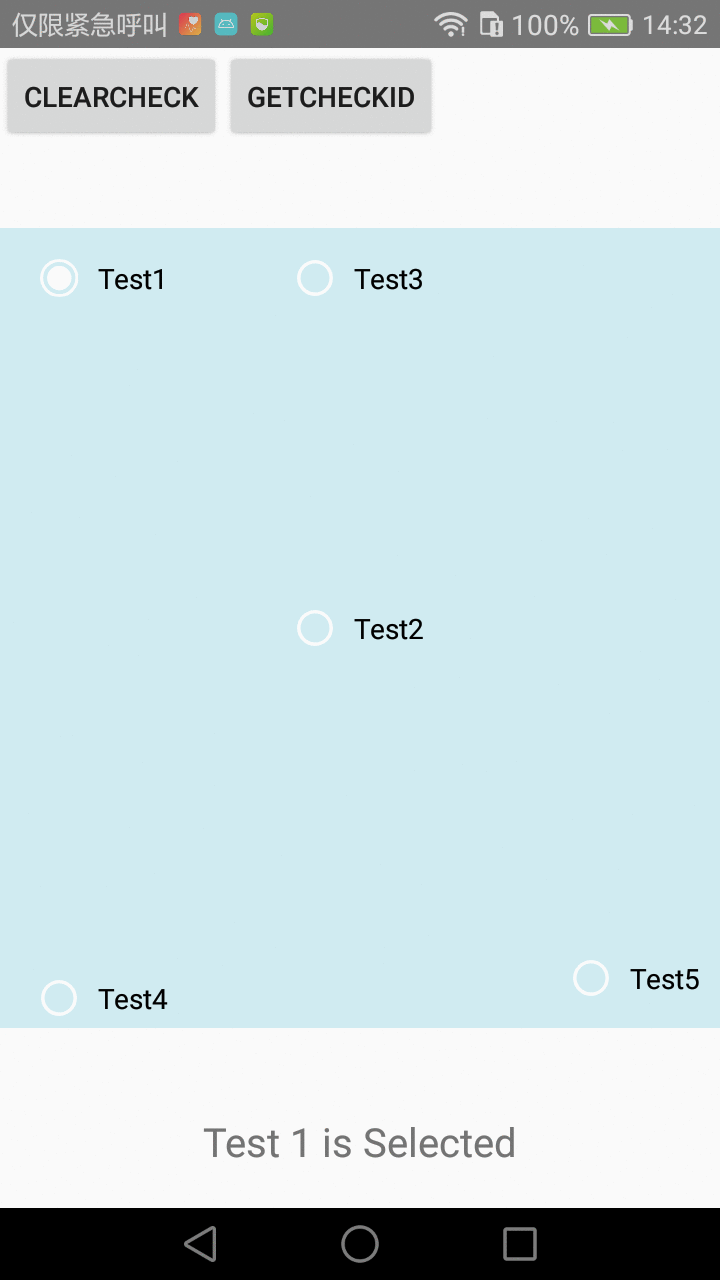
代码(RelativeRadioGroup)
|
1
2
3
4
5
6
7
8
9
10
11
12
13
14
15
16
17
18
19
20
21
22
23
24
25
26
27
28
29
30
31
32
33
34
35
36
37
38
39
40
41
42
43
44
45
46
47
48
49
50
51
52
53
54
55
56
57
58
59
60
61
62
63
64
65
66
67
68
69
70
71
72
73
74
75
76
77
78
79
80
81
82
83
84
85
86
87
88
89
90
91
92
|
/** * Author : BlackHao * Time : 2018/10/26 10:46 * Description : 自定义 RadioGroup */public class RelativeRadioGroup extends RelativeLayout implements CompoundButton.OnCheckedChangeListener { private int checkId = -1; private CompoundButton.OnCheckedChangeListener mChildOnCheckedChangeListener; public RelativeRadioGroup(Context context) { super(context); } public RelativeRadioGroup(Context context, AttributeSet attrs) { super(context, attrs); } public RelativeRadioGroup(Context context, AttributeSet attrs, int defStyleAttr) { super(context, attrs, defStyleAttr); } @Override protected void onLayout(boolean changed, int l, int t, int r, int b) { super.onLayout(changed, l, t, r, b); //添加监听 for (int i = 0; i < getChildCount(); i++) { View v = getChildAt(i); if (v instanceof RadioButton && !(v instanceof CompoundButton.OnCheckedChangeListener)) { ((RadioButton) v).setOnCheckedChangeListener(this); } } } @Override public void onCheckedChanged(CompoundButton buttonView, boolean isChecked) { setCheck(buttonView.getId(), isChecked); } public void check(@IdRes int checkId) { if (checkId == -1 || this.checkId == checkId) { return; } setCheck(checkId, true); } public void clearCheck() { setCheck(-1, false); } public int getCheckedRadioButtonId() { return this.checkId; } /** * 设置选中状态 */ private void setCheck(@IdRes int checkId, boolean isChecked) { if (checkId != -1 && this.checkId == checkId) { return; } if (checkId != -1) { CompoundButton view = (CompoundButton) findViewById(checkId); //未选中的RadioButton被选中 if (checkId != this.checkId && isChecked) { this.checkId = checkId; if (mChildOnCheckedChangeListener != null) { mChildOnCheckedChangeListener.onCheckedChanged(view, true); } //某个RadioButton被选中,将其他的改为未选中 for (int i = 0; i < getChildCount(); i++) { View v = getChildAt(i); if (v instanceof RadioButton && v.getId() != checkId) { ((RadioButton) v).setChecked(false); } else if (v instanceof RadioButton && v.getId() == checkId) { ((RadioButton) v).setChecked(true); } } } //被选中的RadioButton被取消选中 if (checkId == this.checkId && !isChecked) { this.checkId = checkId; if (mChildOnCheckedChangeListener != null) { mChildOnCheckedChangeListener.onCheckedChanged(view, false); } } } else { //清空所有选择 if (this.checkId != -1) { this.checkId = -1; CompoundButton view = (CompoundButton) findViewById(this.checkId); //将选中的置为未选中 if (view instanceof RadioButton) { view.setChecked(false); } } } } public void setOnCheckedChangeListener(CompoundButton.OnCheckedChangeListener mChildOnCheckedChangeListener) { this.mChildOnCheckedChangeListener = mChildOnCheckedChangeListener; }} |
代码并没有太多,也很容易理解。有什么不明白的可以留言。
1、下载地址 : https://github.com/LuoChen-Hao/BlackHaoCustomView
总结
以上所述是小编给大家介绍的Android 自定义View实现任意布局的RadioGroup效果,希望对大家有所帮助,如果大家有任何疑问请给我留言,小编会及时回复大家的。在此也非常感谢大家对服务器之家网站的支持!
原文链接:https://blog.csdn.net/a512337862/article/details/83541995