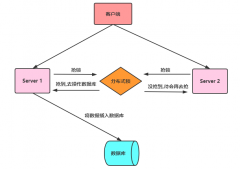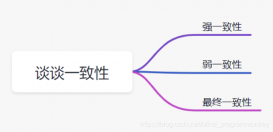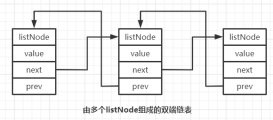参考:
http://redis.io/topics/cluster-tutorial(主要是Creating a Redis Cluster using the create-cluster script部分)
https://ruby.taobao.org/
安装一款不熟悉的软件前先看INSTALL,README,这是习惯,生产上要建立普通用户并调节适当参数,下面是以root身份安装运行.
下载解压并安装redis
make test提示需要更高版本的tcl,跳到安装过程可能遇到的问题
|
1
2
3
4
5
6
|
wget http://download.redis.io/releases/redis-3.0.7.tar.gztar xf redis-3.0.7.tar.gz cd redis-3.0.7mkdir -p /opt/redismake testmake PREFIX=/opt/redis install |
复制两个脚本到安装的目录
|
1
2
3
4
5
|
cp ~/redis-3.0.7/src/redis-trib.rb /opt/redis/ cp ~/redis-3.0.7/utils/create-cluster/create-cluster /opt/redis/1212 |
根据实际修改/opt/redis/create-cluster.改动的地方有几处
a.增加了三个变量BASEDIR,BINDIR和DATADIR,
b.修改相关命令路径,
c.start前,先进入DATADIR,start后,返回原目录
d.clean前,先进入DATADIR,start后,返回原目录
e.create的host由127.0.0.1改为192.168.1.194(不改有时会报Too many Cluster redirections)
下面是修改后的shell
|
1
2
3
4
5
6
7
8
9
10
11
12
13
14
15
16
17
18
19
20
21
22
23
24
25
26
27
28
29
30
31
32
33
34
35
36
37
38
39
40
41
42
43
44
45
46
47
48
49
50
51
52
53
54
55
56
57
58
59
60
61
62
63
64
65
66
67
68
69
70
71
72
73
74
75
76
77
78
79
80
81
82
83
84
85
86
87
88
89
90
91
92
93
94
95
96
97
98
99
100
101
102
103
104
105
106
107
108
109
110
111
112
113
114
115
116
117
118
119
120
121
122
123
124
125
126
127
128
129
130
131
132
133
134
135
136
137
138
139
140
141
142
143
144
145
146
147
148
149
150
151
152
153
154
155
156
157
158
159
160
161
162
163
164
165
166
167
168
169
170
171
172
173
174
175
176
177
178
179
180
|
#!/bin/bash # Settings PORT=30000 TIMEOUT=2000 NODES=6 REPLICAS=1 BASEDIR=/opt/redis BINDIR=$BASEDIR/bin DATADIR=$BASEDIR/data # You may want to put the above config parameters into config.sh in order to # override the defaults without modifying this script. if [ -a config.sh ] then source "config.sh" fi # Computed vars ENDPORT=$((PORT+NODES)) if [ "$1" == "start" ] then cd $DATADIR while [ $((PORT < ENDPORT)) != "0" ]; do PORT=$((PORT+1)) echo "Starting $PORT" $BINDIR/redis-server --port $PORT --cluster-enabled yes --cluster-config-file nodes-${PORT}.conf --cluster-node-timeout $TIMEOUT --appendonly yes --appendfilename appendonly-${PORT}.aof --dbfilename dump-${PORT}.rdb --logfile ${PORT}.log --daemonize yes done cd - exit 0 fi if [ "$1" == "create" ] then HOSTS="" while [ $((PORT < ENDPORT)) != "0" ]; do PORT=$((PORT+1)) HOSTS="$HOSTS 192.168.1.194:$PORT" done $BASEDIR/redis-trib.rb create --replicas $REPLICAS $HOSTS exit 0 fi if [ "$1" == "stop" ] then while [ $((PORT < ENDPORT)) != "0" ]; do PORT=$((PORT+1)) echo "Stopping $PORT" $BINDIR/redis-cli -p $PORT shutdown nosave done exit 0 fi if [ "$1" == "watch" ] then PORT=$((PORT+1)) while [ 1 ]; do clear date $BINDIR/redis-cli -p $PORT cluster nodes | head -30 sleep 1 done exit 0 fi if [ "$1" == "tail" ] then INSTANCE=$2 PORT=$((PORT+INSTANCE)) tail -f ${PORT}.log exit 0 fi if [ "$1" == "call" ] then while [ $((PORT < ENDPORT)) != "0" ]; do PORT=$((PORT+1)) $BINDIR/redis-cli -p $PORT $2 $3 $4 $5 $6 $7 $8 $9 done exit 0 fi if [ "$1" == "clean" ] then cd $DATADIR rm -rf *.log rm -rf appendonly*.aof rm -rf dump*.rdb rm -rf nodes*.conf cd - exit 0 fi echo "Usage: $0 [start|create|stop|watch|tail|clean]" echo "start -- Launch Redis Cluster instances." echo "create -- Create a cluster using redis-trib create." echo "stop -- Stop Redis Cluster instances." echo "watch -- Show CLUSTER NODES output (first 30 lines) of first node." echo "tail -- Run tail -f of instance at base port + ID." echo "clean -- Remove all instances data, logs, configs."123456789101112131415161718192021222324252627282930313233343536373839404142434445464748495051525354555657585960616263646566676869707172737475767778798081828384858687888990919293949596979899100101102123456789101112131415161718192021222324252627282930313233343536373839404142434445464748495051525354555657585960616263646566676869707172737475767778798081828384858687888990919293949596979899100101102 |
不要忘了创建数据目录mkdir -p /opt/redis/data
根据上面的参考,启动集群和停止集群
启动集群:先敲入/opt/redis/create-cluster start回车,再敲入/opt/redis/create-cluster create回车,再输入yes回车
停止集群:敲入/opt/redis/create-cluster stop回车
如果以前启动过,造成不一致数据,create时就会报错,可先/opt/redis/create-cluster clean
测试
|
1
2
3
4
5
|
<dependency> <groupId>redis.clients</groupId> <artifactId>jedis</artifactId> <version>2.8.1</version></dependency> |
声明JedisCluster Bean
|
1
2
3
4
5
6
7
8
|
@Bean public JedisCluster jedisCluster(){ Set<HostAndPort> nodes=new HashSet<>(3); nodes.add(new HostAndPort("192.168.1.194",30001)); nodes.add(new HostAndPort("192.168.1.194",30002)); nodes.add(new HostAndPort("192.168.1.194",30003)); return new JedisCluster(nodes,2000,5); } |
测试set和get
|
1
2
3
4
|
AnnotationConfigApplicationContext context= new AnnotationConfigApplicationContext(AppConfig.class); JedisCluster jedisCluster = (JedisCluster) context.getBean("jedisCluster"); jedisCluster.set("xxx","123"); System.out.println("jedisCluster.get = " + jedisCluster.get("xxx")); |
安装过程可能遇到的问题:
make test时,提醒You need tcl 8.5 or newer in order to run the Redis test.到http://www.tcl.tk/software/tcltk/download.html下载Tcl,
|
1
2
3
4
5
6
7
|
wget http://prdownloads.sourceforge.net/tcl/tcl8.5.19-src.tar.gztar xf tcl8.5.19-src.tar.gzcd tcl8.5.19/unix./configuremakemake testmake install |
因为create-cluster create会调用redis-trib.rb,它是一个ruby脚本,所以提示没有安装ruby,就先安装yum install -y ruby
如果提示加载rubygems错误,使用以下办法安装rubygems
a.https://rubygems.org/pages/download下载tgz格式的安装包(wget可能不通,在windows用旋风或迅雷下载)
b.mount -t cifs -o username=xiejx618,password=123456 //192.168.1.115/share /share
|
1
2
3
4
|
cp /share/rubygems-2.6.4.tgz ./tar xf rubygems-2.6.4.tgzcd rubygems-2.6.4ruby setup.rb |
如果再提示no such file to load – rdoc/rdoc,就先安装yum install -y rdoc
如果再提示 no such file to load – redis,就使用gem install redis -v 3.0.7
gem又是因为墙原因无法使用默认源,就修改为淘宝源
可能用到的几个命令
帮助:gem sources --help
查看源:gem sources -l
删除源:gem sources -r https://rubygems.org/
添加源:gem sources -a https://ruby.taobao.org/
更新源缓存:gem sources -u