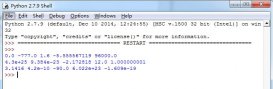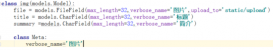基于Python实现图片格式转换的小程序,供大家参考,具体内容如下
特点:
1.批量处理图片
2.转换常见的4种图片格式
运行窗口
运行窗口-1
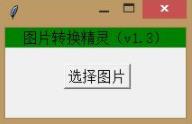
选择图片(可批量选择)-2
假设选中4张JEPG格式的图片
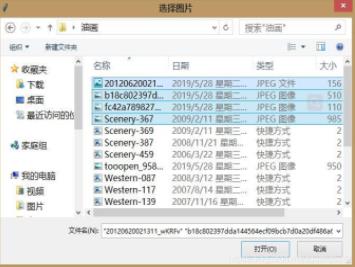
格式选择窗口-3
假设选择目标格式PNG
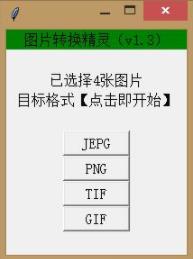
结束窗口-4
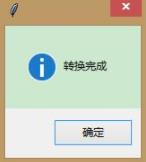
结果展示-5
可以发现4个JEPG目标图片成功转换为PNG格式的图片

代码
import tkinter as tk
import tkinter.messagebox
from tkinter import filedialog
from PIL import Image
def main():
window1 = tk.Tk()
window1.title("")
window1.geometry("200x100")
l1 = tk.Label(window1, bg = "green", font = ("宋体", 12), width = 50, text = "图片转换精灵(v1.3)")
l1.pack()
def select_image():
image = tk.filedialog.askopenfilenames(title = "选择图片")
num = len(image)
types = [".jpg", ".png", ".tif", ".gif"]
image_list = list(image)
window2 = tk.Tk()
window2.title("")
window2.geometry("200x250")
l2_1 = tk.Label(window2, bg = "green", font = ("宋体", 12), width = 50, text = "图片转换精灵(v1.3)")
l2_1.pack()
l2_2 = tk.Label(window2, text = "")
l2_2.pack()
l2_3 = tk.Label(window2, font = ("宋体", 12), width = 50, text = "")
l2_3.pack()
l2_3.config(text = "已选择%d张图片" % num)
l2_4 = tk.Label(window2, font = ("宋体", 12), width = 50, text = "目标格式【点击即开始】")
l2_4.pack()
l2_5 = tk.Label(window2, text = "")
l2_5.pack()
def jpg_type():
image_type = types[0]
for img in image_list:
f = Image.open(img)
img_name = img[:-4]
try:
f.save(img_name + image_type)
except OSError:
tkinter.messagebox.showerror(title="", message="%s转换出错" % img)
tkinter.messagebox.showinfo(title="", message="转换完成")
def png_type():
image_type = types[1]
for img in image_list:
f = Image.open(img)
img_name = img[:-4]
try:
f.save(img_name + image_type)
except OSError:
tkinter.messagebox.showerror(title="", message="%s转换出错" % img)
tkinter.messagebox.showinfo(title="", message="转换完成")
def tif_type():
image_type = types[2]
for img in image_list:
f = Image.open(img)
img_name = img[:-4]
try:
f.save(img_name + image_type)
except OSError:
tkinter.messagebox.showerror(title="", message="%s转换出错" % img)
tkinter.messagebox.showinfo(title="", message="转换完成")
def gif_type():
image_type = types[3]
for img in image_list:
f = Image.open(img)
img_name = img[:-4]
try:
f.save(img_name + image_type)
except OSError:
tkinter.messagebox.showerror(title="", message="%s转换出错" % img)
tkinter.messagebox.showinfo(title="", message="转换完成")
button2_1 = tk.Button(window2, text = "JEPG", font = ("宋体", 12), width = 8, height = 1, command = jpg_type)
button2_1.pack()
button2_2 = tk.Button(window2, text = "PNG", font = ("宋体", 12), width = 8, height = 1, command = png_type)
button2_2.pack()
button2_3 = tk.Button(window2, text = "TIF", font = ("宋体", 12), width = 8, height = 1, command = tif_type)
button2_3.pack()
button2_4 = tk.Button(window2, text = "GIF", font = ("宋体", 12), width = 8, height = 1, command = gif_type)
button2_4.pack()
window2.mainloop()
botton1 = tk.Button(window1, text = "选择图片", font = ("宋体", 12), width = 8, height = 1, command = select_image)
botton1.place(x = 65, y = 40)
window1.mainloop()
if __name__ == "__main__":
main()
以上就是本文的全部内容,希望对大家的学习有所帮助,也希望大家多多支持服务器之家。
原文地址:https://blog.csdn.net/aguang5241/article/details/98899992