Linux系统时间有两种。
(1)日历时间。该值是自协调世界时(UTC)1970年1月1日00:00:00这个特定时间以来所经过的秒数累计值。基本数据类型用time_t保存。最后通过转换才能得到我们平时所看到的24小时制或者12小时间制的时间。
(2)进程时间。也被称为CPU时间,用以度量进程使用的中央处理器资源。进程时间以时钟滴答计算。
本文将给大家详细介绍关于Linux时间的获取和使用,下面话不多说了,来一起看看详细的介绍吧
获取时间戳
time()
|
1
2
|
#include <time.h>time_t time(time_t *calptr) |
- time返回当前时间的时间戳,也就是从世界时到现在的秒数;
- time_t实际就是一个uint64_t;
- calptr不为空时,时间戳也会写入到该指针中;
调用示例:
|
1
2
3
4
5
6
7
8
9
10
11
12
13
|
#include <time.h>#include <iostream>#include <stdlib.h>using namespace std;int main(){time_t curTime;curTime = time(NULL);cout << curTime << endl;return 0;} |
结果:
返回一串数值,如1533287924
gettimeofday()和clock_gettime()
time函数只能得到秒精度的时间,为了获得更高精度的时间戳,需要其他函数。gettimeofday函数可以获得微秒精度的时间戳,用结构体timeval来保存;clock_gettime函数可以获得纳秒精度的时间戳,用结构体timespec来保存。
|
1
2
3
4
5
6
7
|
#include <sys/time.h>int gettimeofday(struct timeval *tp, void *tzp);因为历史原因tzp的唯一合法值是NULL,因此调用时写入NULL即可。int clock_gettime(clockid_t clock_id, strcut timespec *tsp);clock_id有多个选择,当选择为CLOCK_REALTIME时与time的功能相似,但是时间精度更高。 |
两个函数使用的结构体定义如下:
|
1
2
3
4
5
6
7
8
9
10
11
|
struct timeval{long tv_sec; /*秒*/long tv_usec; /*微秒*/};struct timespec{time_t tv_sec; //秒long tv_nsec; //纳秒}; |
调用示例:
|
1
2
3
4
5
6
7
8
9
10
11
12
13
14
15
16
17
18
19
20
21
22
23
24
|
#include <time.h>#include <sys/time.h>#include <iostream>#include <stdlib.h>using namespace std;int main(){time_t dwCurTime1;dwCurTime1 = time(NULL);struct timeval stCurTime2;gettimeofday(&stCurTime2, NULL);struct timespec stCurTime3;clock_gettime(CLOCK_REALTIME, &stCurTime3);cout << "Time1: " << dwCurTime1 << "s" << endl;cout << "Time2: " << stCurTime2.tv_sec << "s, " << stCurTime2.tv_usec << "us" << endl;cout << "Time3: " << stCurTime3.tv_sec << "s, " << stCurTime3.tv_nsec << "ns" << endl;return 0;} |
结果:
编译时要在编译命令最后加上-lrt链接Real Time动态库,如
g++ -o time2 test_time_linux_2.cpp -lrtTime1: 1533289490s
Time2: 1533289490s, 133547us
Time3: 1533289490s, 133550060ns
可视化时间
tm结构体
得到的时间戳不能直观的展示现在的时间,为此需要使用tm结构体来表示成我们日常所见的时间,该结构体定义如下:
|
1
2
3
4
5
6
7
8
9
10
11
12
|
struct tm{int tm_sec; /*秒,正常范围0-59, 但允许至61*/int tm_min; /*分钟,0-59*/int tm_hour; /*小时, 0-23*/int tm_mday; /*日,即一个月中的第几天,1-31*/int tm_mon; /*月, 从一月算起,0-11*/ 1+p->tm_mon;int tm_year; /*年, 从1900至今已经多少年*/ 1900+ p->tm_year;int tm_wday; /*星期,一周中的第几天, 从星期日算起,0-6*/int tm_yday; /*从今年1月1日到目前的天数,范围0-365*/int tm_isdst; /*日光节约时间的旗标*/}; |
time_t转成tm
gmtime 和localtime可以将time_t类型的时间戳转为tm结构体,用法如下:
|
1
2
3
4
5
|
struct tm* gmtime(const time_t *timep);//将time_t表示的时间转换为没有经过时区转换的UTC时间,是一个struct tm结构指针stuct tm* localtime(const time_t *timep);//和gmtime功能类似,但是它是经过时区转换的时间,也就是可以转化为北京时间。 |
固定格式打印时间
得到tm结构体后,可以将其转为字符串格式的日常使用的时间,或者直接从time_t进行转换,分别可以使用以下两个函数达到目的。不过这两个函数只能打印固定格式的时间。
|
1
2
3
|
//这两个函数已经被标记为弃用,尽量使用后面将要介绍的函数char *asctime(const struct tm* timeptr);char *ctime(const time_t *timep); |
调用示例:
|
1
2
3
4
5
6
7
8
9
10
11
12
13
14
15
16
17
18
19
20
21
22
23
24
25
|
#include <time.h>#include <sys/time.h>#include <iostream>#include <stdlib.h>using namespace std;int main(){time_t dwCurTime1;dwCurTime1 = time(NULL);struct tm* pTime;pTime = localtime(&dwCurTime1);char* strTime1;char* strTime2;strTime1 = asctime(pTime);strTime2 = ctime(&dwCurTime1);cout << strTime1 << endl;cout << strTime2 << endl;return 0;} |
结果:
Fri Aug 3 18:24:29 2018
Fri Aug 3 18:24:29 2018
灵活安全的时间转换函数strftime()
上述两个函数因为可能出现缓冲区溢出的问题而被标记为弃用,因此更加安全的方法是采用strftime方法。
|
1
2
3
4
5
6
7
|
/*** @buf:存储输出的时间** @maxsize:缓存区的最大字节长度** @format:指定输出时间的格式** @tmptr:指向结构体tm的指针*/size_t strftime(char* buf, size_t maxsize, const char *format, const struct tm *tmptr); |
我们可以根据format指向字符串中格式,将timeptr中存储的时间信息按照format指定的形式输出到buf中,最多向缓冲区buf中存放maxsize个字符。该函数返回向buf指向的字符串中放置的字符数。
函数strftime()的操作有些类似于sprintf():识别以百分号(%)开始的格式命令集合,格式化输出结果放在一个字符串中。格式化命令说明串 strDest中各种日期和时间信息的确切表示方法。格式串中的其他字符原样放进串中。格式命令列在下面,它们是区分大小写的。
%a 星期几的简写
%A 星期几的全称
%b 月分的简写
%B 月份的全称
%c 标准的日期的时间串
%C 年份的后两位数字
%d 十进制表示的每月的第几天
%D 月/天/年
%e 在两字符域中,十进制表示的每月的第几天
%F 年-月-日
%g 年份的后两位数字,使用基于周的年
%G 年分,使用基于周的年
%h 简写的月份名
%H 24小时制的小时
%I 12小时制的小时
%j 十进制表示的每年的第几天
%m 十进制表示的月份
%M 十时制表示的分钟数
%n 新行符
%p 本地的AM或PM的等价显示
%r 12小时的时间
%R 显示小时和分钟:hh:mm
%S 十进制的秒数
%t 水平制表符
%T 显示时分秒:hh:mm:ss
%u 每周的第几天,星期一为第一天 (值从0到6,星期一为0)
%U 第年的第几周,把星期日做为第一天(值从0到53)
%V 每年的第几周,使用基于周的年
%w 十进制表示的星期几(值从0到6,星期天为0)
%W 每年的第几周,把星期一做为第一天(值从0到53)
%x 标准的日期串
%X 标准的时间串
%y 不带世纪的十进制年份(值从0到99)
%Y 带世纪部分的十制年份
%z,%Z 时区名称,如果不能得到时区名称则返回空字符。
%% 百分号
调用示例:
|
1
2
3
4
5
6
7
8
9
10
11
12
13
14
15
16
17
18
19
20
21
22
23
|
#include <time.h>#include <sys/time.h>#include <iostream>#include <stdlib.h>using namespace std;int main(){time_t dwCurTime1;dwCurTime1 = time(NULL);struct tm* pTime;pTime = localtime(&dwCurTime1);char buf[100];strftime(buf, 100, "time: %r, %a %b %d, %Y", pTime);cout << buf << endl;return 0;} |
结果:
time: 08:18:12 PM, Fri Aug 03, 2018
时间函数之间的关系图
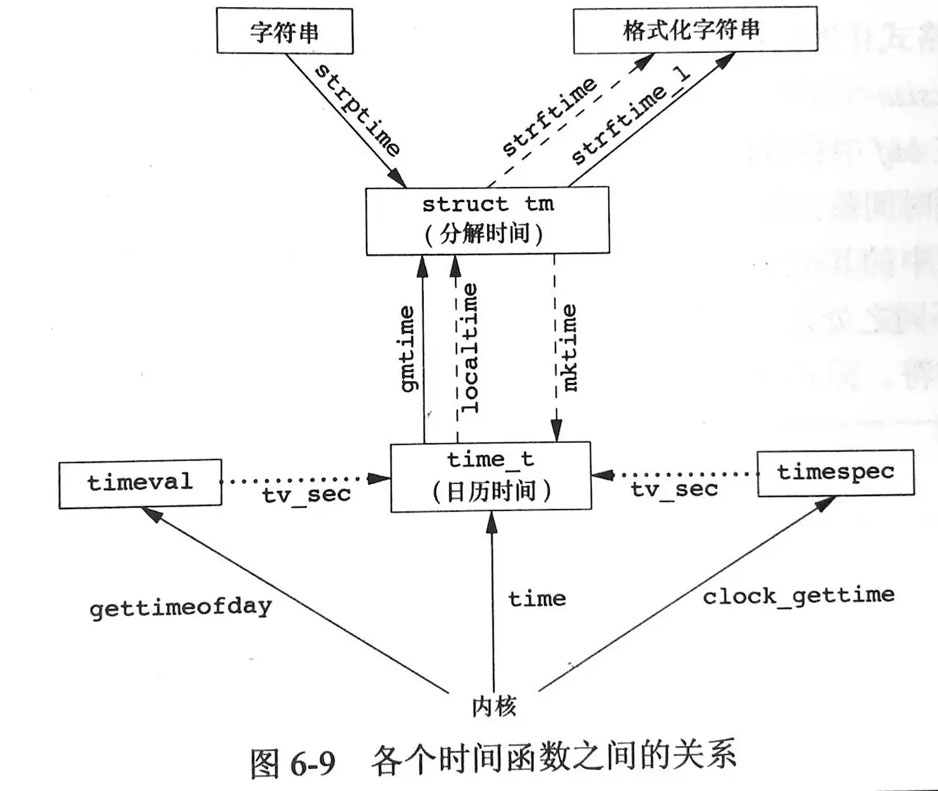
进程时间
进程时间是进程被创建后使用CPU的时间 ,进程时间被分为以下两个部分:
- 用户CPU时间:在用户态模式下使用CPU的时间
- 内核CPU时间:在内核态模式下使用CPU的时间。这是执行内核调用或其他特殊任务所需要的时间。
clock函数
clock函数提供了一个简单的接口用于取得进程时间,它返回一个值描述进程使用的总的CPU时间(包括用户时间和内核时间),该函数定义如下:
|
1
2
3
|
#include <time.h>clock_t clock(void)//if error, return -1 |
clock函数返回值得计量单位是CLOCKS_PER_SEC,将返回值除以这个计量单位就得到了进程时间的秒数
times函数
times函数也是一个进程时间函数,有更加具体的进程时间表示,函数定义如下:
|
1
2
3
4
5
6
7
8
9
|
#include <sys/times.h>clock_t times(struct tms* buf);struct tms{clock_t tms_utime;clock_t tms_stime;clock_t tms_cutime;clock_t tms_cstime;}; |
times函数虽然返回类型还是clock_t,但是与clock函数返回值的计量单位不同。times函数的返回值得计量单位要通过sysconf(SC_CLK_TCK)来获得。
Linux系统编程手册上一个完整的使用案例如下:
|
1
2
3
4
5
6
7
8
9
10
11
12
13
14
15
16
17
18
19
20
21
22
23
24
25
26
27
28
29
30
31
32
33
34
35
36
37
38
39
40
41
42
43
|
#include <time.h>#include <sys/times.h>#include <unistd.h>#include <stdio.h>static void displayProcessTime(const char* msg){struct tms t;clock_t clockTime;static long clockTick = 0;if (msg != NULL) {printf("%s\n", msg);}if (clockTick == 0){clockTick = sysconf(_SC_CLK_TCK);if (clockTick < 0) return;}clockTime = clock();printf("clock return %ld CLOCKS_PER_SEC (%.2f seconds)\n", (long)clockTime, (double)clockTime/CLOCKS_PER_SEC);times(&t);printf("times return user CPU = %.2f; system CPU = %.2f\n", (double)t.tms_utime / clockTick, (double)t.tms_stime / clockTick);}int main(){printf("CLOCKS_PER_SEC = %ld, sysconf(_SC_CLK_TCK) = %ld\n", (long)CLOCKS_PER_SEC, sysconf(_SC_CLK_TCK));displayProcessTime("start:");for (int i = 0; i < 1000000000; ++i){getpid();}printf("\n");displayProcessTime("end:");return 0;} |
参考
[1] http://www.runoob.com/w3cnote/cpp-time_t.html
[2] Unix高级环境编程(第三版)
[3] Unix系统编程手册
总结
以上就是这篇文章的全部内容了,希望本文的内容对大家的学习或者工作具有一定的参考学习价值,如果有疑问大家可以留言交流,谢谢大家对服务器之家的支持。
原文链接:https://juejin.im/post/5be682706fb9a049ef261855














