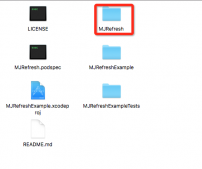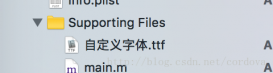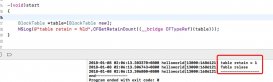本文实例为大家分享了iOS实现简单分栏效果的具体代码,供大家参考,具体内容如下
直接贴代码喽
GMSubfieldViiew.h
|
1
2
3
4
5
6
7
8
9
10
11
12
13
14
15
16
17
|
#import <UIKit/UIKit.h>@interface GMSubfieldViiew : UIView/** * select index */@property(nonatomic,copy) void(^clickIndex)(NSInteger index);- (instancetype)initWithFrame:(CGRect)frame titles:(NSArray *)thiTitles;/** * 默认勾选 */@property(nonatomic,assign) NSInteger selectedIndex;@end |
GMSubfieldViiew.m
|
1
2
3
4
5
6
7
8
9
10
11
12
13
14
15
16
17
18
19
20
21
22
23
24
25
26
27
28
29
30
31
32
33
34
35
36
37
38
39
40
41
42
43
44
45
46
47
48
49
50
51
52
53
54
55
56
57
58
59
60
61
62
63
64
65
66
67
68
69
70
71
72
73
74
75
76
77
78
79
80
81
82
83
84
85
86
87
88
89
90
|
#import "GMSubfieldViiew.h"#define lineH 2@interface GMSubfieldViiew ()/** * titles */@property(nonatomic,strong) NSArray * titles;/** * lineView */@property(nonatomic,weak) UIView *lineView;/** * itemWidth */@property(nonatomic,assign) CGFloat itemWidth;@end@implementation GMSubfieldViiew#pragma mark - initUI- (instancetype)initWithFrame:(CGRect)frame titles:(NSArray *)thiTitles{ if (self = [super initWithFrame:frame]) { self.titles = thiTitles; //initSubViews [self initSubViews]; } return self;}#pragma mark - action- (void) initSubViews{ self.itemWidth = kScreen_Width/self.titles.count; //add child for (int i=0; i<self.titles.count; i++) { UIButton *btn = [UIButton buttonWithType:UIButtonTypeCustom]; [btn setTitle:self.titles[i] forState:UIControlStateNormal]; btn.titleLabel.font = FontSize(15); btn.tag = 100+i; btn.layer.borderWidth = 0.5; [btn setTitleColor:[UIColor blackColor] forState:UIControlStateNormal]; btn.layer.borderColor = [UIColor lightGrayColor].CGColor; [btn addTarget:self action:@selector(btnClick:) forControlEvents:UIControlEventTouchUpInside]; [self addSubview:btn]; } //添加下划线 UIView *lineView = [[UIView alloc]init]; lineView.backgroundColor = [UIColor blackColor]; [self addSubview:lineView]; self.lineView = lineView;}- (void)layoutSubviews{ [super layoutSubviews]; for (int i=0; i<self.titles.count; i++) { UIButton *btn = [self viewWithTag:100+i]; btn.frame = CGRectMake(i*self.itemWidth, 0, self.itemWidth, self.bounds.size.height-lineH+1); } self.lineView.frame = CGRectMake(self.selectedIndex*self.itemWidth, self.bounds.size.height-lineH, self.itemWidth, lineH);}- (void) btnClick:(UIButton *)btn{ NSInteger index = btn.tag -100; ESWeakSelf [UIView animateWithDuration:0.2 animations:^{ ESStrongSelf self.lineView.frame = CGRectMake(index*self.itemWidth, self.bounds.size.height-lineH, self.itemWidth, lineH); }]; if (self.clickIndex) { self.clickIndex(index); }}/*// Only override drawRect: if you perform custom drawing.// An empty implementation adversely affects performance during animation.- (void)drawRect:(CGRect)rect { // Drawing code}*/@end |
调用:
|
1
2
3
4
5
6
7
8
9
10
11
12
13
14
15
16
17
18
19
|
GMSubfieldViiew *segView = [[GMSubfieldViiew alloc]initWithFrame:CGRectMake(0, 10, kScreen_Width, segH) titles:@[@"未还",@"已还"]]; segView.selectedIndex = 1; ESWeakSelf segView.clickIndex = ^(NSInteger index){ self.isHK = NO; ESStrongSelf if(index==0){ //未还 self.rightButton.hidden = NO; } else if(index==1){ //已还 self.rightButton.hidden = YES; self.containView.hidden = YES; } self.tableView.frame = CGRectMake(0, 60, kScreen_Width, kScreen_Height-NavHeight-60); [self.tableView reloadData]; }; [self.view addSubView:segView]; |
效果图:
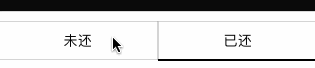
以上就是本文的全部内容,希望对大家的学习有所帮助,也希望大家多多支持服务器之家。
原文链接:https://blog.csdn.net/zww1984774346/article/details/53304235