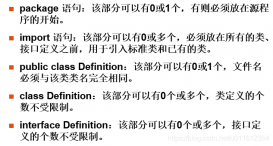本文实例为大家分享了Java Swing 实现QQ登录页面,供大家参考,具体内容如下
代码如下:
|
1
2
3
4
5
6
7
8
9
10
11
12
13
14
15
16
17
18
19
20
21
22
23
24
25
26
27
28
29
30
31
32
33
34
35
36
37
38
39
40
41
42
43
44
45
46
47
48
49
50
51
52
53
54
55
56
57
58
59
60
61
62
63
64
65
66
67
68
69
70
71
72
73
74
75
76
77
78
79
80
81
|
import java.awt.*;import javax.swing.*; public class Demo121 extends JFrame{ public Demo121() { JPanel jp1=new JPanel(); JPanel jp2=new JPanel(); JPanel jp3=new JPanel(); Icon icon1=new ImageIcon(getClass().getResource("/com/res/tou.gif")); Icon icon2=new ImageIcon(getClass().getResource("/com/res/clear.gif")); Icon icon3=new ImageIcon(getClass().getResource("/com/res/denglu.gif")); Icon icon4=new ImageIcon(getClass().getResource("/com/res/quxiao.gif")); Icon icon5=new ImageIcon(getClass().getResource("/com/res/xiangdao.gif")); JButton jb1=new JButton(); JButton jb2=new JButton(); JButton jb3=new JButton(); JButton jb4=new JButton(); JButton jb5=new JButton(); jb1.setIcon(icon1); jb2.setIcon(icon2); jb3.setIcon(icon3); jb4.setIcon(icon4); jb5.setIcon(icon5); JTabbedPane jta=new JTabbedPane(JTabbedPane.TOP); JPanel jp4=new JPanel(); JPanel jp5=new JPanel(); JPanel jp6=new JPanel(); jta.addTab("QQ号码", jp4); jta.addTab("手机号码", jp5); jta.addTab("邮箱号码", jp6); JLabel jla1=new JLabel("QQ号码"); JLabel jla2=new JLabel("QQ密码"); JLabel jla3=new JLabel("忘记密码"); jla3.setFont(new Font("宋体",Font.BOLD,16)); jla3.setForeground(Color.BLUE); JLabel jla4=new JLabel("申请密码保护"); jla4.setForeground(Color.BLUE); JRadioButton jra1=new JRadioButton("隐身登陆"); JRadioButton jra2=new JRadioButton("记住密码"); JTextField jte=new JTextField(10); JPasswordField jpa=new JPasswordField(10); jp4.setLayout(new GridLayout(3,3,1,2)); jp4.add(jla1); jp4.add(jte); jp4.add(jb2); jp4.add(jla2); jp4.add(jpa); jp4.add(jla3); jp4.add(jra1); jp4.add(jra2); jp4.add(jla4); jp1.add(jb1); jp2.add(jta); jp3.add(jb3); jp3.add(jb4); jp3.add(jb5); this.add(jp1,BorderLayout.NORTH); this.add(jp2,BorderLayout.CENTER); this.add(jp3,BorderLayout.SOUTH); this.setSize(400, 290); this.setVisible(true); this.setDefaultCloseOperation(JFrame.EXIT_ON_CLOSE); this.setLocation(450, 120); } public static void main(String[] args) { Demo121 de=new Demo121(); }} |
运行结果:

以上就是本文的全部内容,希望对大家的学习有所帮助,也希望大家多多支持服务器之家。
原文链接:https://blog.csdn.net/qq_53786696/article/details/117325573