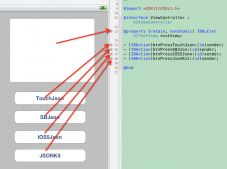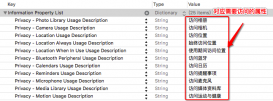本文实例为大家分享了iOS实现简单计算器功能的具体代码,供大家参考,具体内容如下
|
1
2
3
4
5
6
7
8
9
10
11
12
13
14
15
16
17
18
19
20
21
22
23
24
25
26
27
28
29
30
31
32
33
34
35
36
37
38
39
40
41
42
43
44
45
46
47
48
49
50
51
52
53
54
55
56
57
58
59
60
61
62
63
64
65
66
67
68
69
70
71
72
73
74
75
76
77
78
79
80
81
82
83
84
85
86
87
88
89
90
91
92
93
94
95
96
97
98
99
100
101
102
103
104
105
106
107
108
109
110
111
112
113
114
115
116
117
118
119
120
121
122
123
124
125
126
127
128
129
130
131
132
133
134
135
136
137
138
139
140
141
142
143
144
145
146
147
148
149
150
151
152
153
154
155
156
157
158
159
160
161
162
163
164
165
166
167
168
169
170
171
172
173
174
175
176
177
178
179
180
181
182
183
184
185
186
187
188
189
190
191
192
193
194
195
196
197
198
199
200
201
202
203
204
205
206
207
208
209
210
211
212
213
214
215
216
217
218
219
220
221
222
223
224
225
226
227
228
229
230
231
232
233
234
235
236
237
238
239
240
241
242
243
244
245
246
247
248
249
250
251
252
253
254
255
256
257
258
259
260
261
262
263
264
265
266
267
268
269
270
271
272
273
274
275
276
277
278
279
280
281
282
283
284
285
286
287
288
289
290
291
292
293
294
295
296
297
298
299
300
|
// ZYAppDelegate.m// Calculator//// Created by mac on 15-7-30.// Copyright (c) 2015年 zhiyou. All rights reserved.// #import "ZYAppDelegate.h" @implementation ZYAppDelegate - (BOOL)application:(UIApplication *)application didFinishLaunchingWithOptions:(NSDictionary *)launchOptions{ self.window = [[UIWindow alloc] initWithFrame:[[UIScreen mainScreen] bounds]]; // Override point for customization after application launch. self.window.backgroundColor = [UIColor whiteColor]; [self.window makeKeyAndVisible]; show=[[UITextField alloc] initWithFrame:CGRectMake(20, 30, 260, 30)]; show.borderStyle=UITextBorderStyleRoundedRect; show.text=@"0"; show.backgroundColor=[UIColor redColor]; [self.window addSubview:show]; UIButton *btn1=[UIButton buttonWithType:UIButtonTypeCustom]; btn1.frame=CGRectMake(20, 80, 40, 40); [btn1 setTitle:@"1" forState:UIControlStateNormal]; btn1.backgroundColor=[UIColor blueColor]; btn1.tag=1; [btn1 addTarget:self action:@selector(onClick:) forControlEvents:UIControlEventTouchUpInside]; [self.window addSubview:btn1]; UIButton *btn2=[UIButton buttonWithType:UIButtonTypeCustom]; btn2.frame=CGRectMake(80, 80, 40, 40); [btn2 setTitle:@"2" forState:UIControlStateNormal]; btn2.backgroundColor=[UIColor blueColor]; btn2.tag=2; [btn2 addTarget:self action:@selector(onClick:) forControlEvents:UIControlEventTouchUpInside]; [self.window addSubview:btn2]; UIButton *btn3=[UIButton buttonWithType:UIButtonTypeCustom]; btn3.frame=CGRectMake(140, 80, 40, 40); [btn3 setTitle:@"3" forState:UIControlStateNormal]; btn3.backgroundColor=[UIColor blueColor]; btn3.tag=3; [btn3 addTarget:self action:@selector(onClick:) forControlEvents:UIControlEventTouchUpInside]; [self.window addSubview:btn3]; UIButton *btn4=[UIButton buttonWithType:UIButtonTypeCustom]; btn4.frame=CGRectMake(20, 140, 40, 40); [btn4 setTitle:@"4" forState:UIControlStateNormal]; btn4.backgroundColor=[UIColor blueColor]; btn4.tag=4; [btn4 addTarget:self action:@selector(onClick:) forControlEvents:UIControlEventTouchUpInside]; [self.window addSubview:btn4]; UIButton *btn5=[UIButton buttonWithType:UIButtonTypeCustom]; btn5.frame=CGRectMake(80, 140, 40, 40); [btn5 setTitle:@"5" forState:UIControlStateNormal]; btn5.backgroundColor=[UIColor blueColor]; btn5.tag=5; [btn5 addTarget:self action:@selector(onClick:) forControlEvents:UIControlEventTouchUpInside]; [self.window addSubview:btn5]; UIButton *btn6=[UIButton buttonWithType:UIButtonTypeCustom]; btn6.frame=CGRectMake(140, 140, 40, 40); [btn6 setTitle:@"6" forState:UIControlStateNormal]; btn6.backgroundColor=[UIColor blueColor]; btn6.tag=6; [btn6 addTarget:self action:@selector(onClick:) forControlEvents:UIControlEventTouchUpInside]; [self.window addSubview:btn6]; UIButton *btn7=[UIButton buttonWithType:UIButtonTypeCustom]; btn7.frame=CGRectMake(20, 200, 40, 40); [btn7 setTitle:@"7" forState:UIControlStateNormal]; btn7.backgroundColor=[UIColor blueColor]; btn7.tag=7; [btn7 addTarget:self action:@selector(onClick:) forControlEvents:UIControlEventTouchUpInside]; [self.window addSubview:btn7]; UIButton *btn8=[UIButton buttonWithType:UIButtonTypeCustom]; btn8.frame=CGRectMake(80, 200, 40, 40); [btn8 setTitle:@"8" forState:UIControlStateNormal]; btn8.backgroundColor=[UIColor blueColor]; btn8.tag=8; [btn8 addTarget:self action:@selector(onClick:) forControlEvents:UIControlEventTouchUpInside]; [self.window addSubview:btn8]; UIButton *btn9=[UIButton buttonWithType:UIButtonTypeCustom]; btn9.frame=CGRectMake(140, 200, 40, 40); [btn9 setTitle:@"9" forState:UIControlStateNormal]; btn9.backgroundColor=[UIColor blueColor]; btn9.tag=9; [btn9 addTarget:self action:@selector(onClick:) forControlEvents:UIControlEventTouchUpInside]; [self.window addSubview:btn9]; UIButton *btn0=[UIButton buttonWithType:UIButtonTypeCustom]; btn0.frame=CGRectMake(20, 260, 100, 40); [btn0 setTitle:@"0" forState:UIControlStateNormal]; btn0.backgroundColor=[UIColor blueColor]; btn0.tag=10; [btn0 addTarget:self action:@selector(onClick:) forControlEvents:UIControlEventTouchUpInside]; [self.window addSubview:btn0]; UIButton *jia=[UIButton buttonWithType:UIButtonTypeCustom]; jia.frame=CGRectMake(200, 140, 40, 40); [jia setTitle:@"+" forState:UIControlStateNormal]; jia.backgroundColor=[UIColor blueColor]; jia.tag=100101; [jia addTarget:self action:@selector(click:) forControlEvents:UIControlEventTouchUpInside]; [self.window addSubview:jia]; UIButton *jian=[UIButton buttonWithType:UIButtonTypeCustom]; jian.frame=CGRectMake(200, 200, 40, 40); [jian setTitle:@"-" forState:UIControlStateNormal]; jian.backgroundColor=[UIColor blueColor]; jian.tag=100102; [jian addTarget:self action:@selector(click:) forControlEvents:UIControlEventTouchUpInside]; [self.window addSubview:jian]; UIButton *cheng=[UIButton buttonWithType:UIButtonTypeCustom]; cheng.frame=CGRectMake(200, 80, 40, 40); [cheng setTitle:@"*" forState:UIControlStateNormal]; cheng.backgroundColor=[UIColor blueColor]; cheng.tag=100103; [cheng addTarget:self action:@selector(click:) forControlEvents:UIControlEventTouchUpInside]; [self.window addSubview:cheng]; UIButton *chu=[UIButton buttonWithType:UIButtonTypeCustom]; chu.frame=CGRectMake(200, 260, 40, 40); [chu setTitle:@"/" forState:UIControlStateNormal]; chu.backgroundColor=[UIColor blueColor]; chu.tag=100104; [chu addTarget:self action:@selector(click:) forControlEvents:UIControlEventTouchUpInside]; [self.window addSubview:chu]; UIButton *deng=[UIButton buttonWithType:UIButtonTypeCustom]; deng.frame=CGRectMake(140, 260, 40, 40); [deng setTitle:@"=" forState:UIControlStateNormal]; deng.backgroundColor=[UIColor blueColor]; deng.tag=100105; [deng addTarget:self action:@selector(equal) forControlEvents:UIControlEventTouchUpInside]; [self.window addSubview:deng]; return YES;} -(void)onClick:(UIButton *)btn{ switch (btn.tag) { case 1: num1=@"1"; show.text=num1; a=[num1 intValue]; break; case 2: num1=@"2"; show.text=num1; a=[num1 intValue]; break; case 3: num1=@"3"; show.text=num1; a=[num1 intValue]; break; case 4: num1=@"4"; show.text=num1; a=[num1 intValue]; break; case 5: num1=@"5"; show.text=num1; a=[num1 intValue]; break; case 6: num1=@"6"; show.text=num1; a=[num1 intValue]; break; case 7: num1=@"7"; show.text=num1; a=[num1 intValue]; break; case 8: num1=@"8"; show.text=num1; a=[num1 intValue]; break; case 9: num1=@"9"; show.text=num1; a=[num1 intValue]; break; case 10: num1=@"0"; show.text=num1; a=[num1 intValue]; break; default: break; } }-(void)click:(UIButton *)btn{ switch (btn.tag) { case 100101: b=1; c=a; break; case 100102: b=2; c=a; break; case 100103: b=3; c=a; break; case 100104: b=4; c=a; break; } }-(void)equal{ if (b==1) { show.text=[NSString stringWithFormat:@"%d",(c+a)]; } if (b==2) { show.text=[NSString stringWithFormat:@"%d",(c-a)]; } if (b==3) { show.text=[NSString stringWithFormat:@"%d",(c*a)]; } if (b==4) { show.text=[NSString stringWithFormat:@"%d",(c/a)]; } }-(void)touchesBegan:(NSSet *)touches withEvent:(UIEvent *)event{ [self.window endEditing:YES];}- (void)applicationWillResignActive:(UIApplication *)application{ // Sent when the application is about to move from active to inactive state. This can occur for certain types of temporary interruptions (such as an incoming phone call or SMS message) or when the user quits the application and it begins the transition to the background state. // Use this method to pause ongoing tasks, disable timers, and throttle down OpenGL ES frame rates. Games should use this method to pause the game.} - (void)applicationDidEnterBackground:(UIApplication *)application{ // Use this method to release shared resources, save user data, invalidate timers, and store enough application state information to restore your application to its current state in case it is terminated later. // If your application supports background execution, this method is called instead of applicationWillTerminate: when the user quits.} - (void)applicationWillEnterForeground:(UIApplication *)application{ // Called as part of the transition from the background to the inactive state; here you can undo many of the changes made on entering the background.} - (void)applicationDidBecomeActive:(UIApplication *)application{ // Restart any tasks that were paused (or not yet started) while the application was inactive. If the application was previously in the background, optionally refresh the user interface.} - (void)applicationWillTerminate:(UIApplication *)application{ // Called when the application is about to terminate. Save data if appropriate. See also applicationDidEnterBackground:.} @end |
效果图:

以上就是本文的全部内容,希望对大家的学习有所帮助,也希望大家多多支持服务器之家。
原文链接:https://blog.csdn.net/swanzhu/article/details/47155939