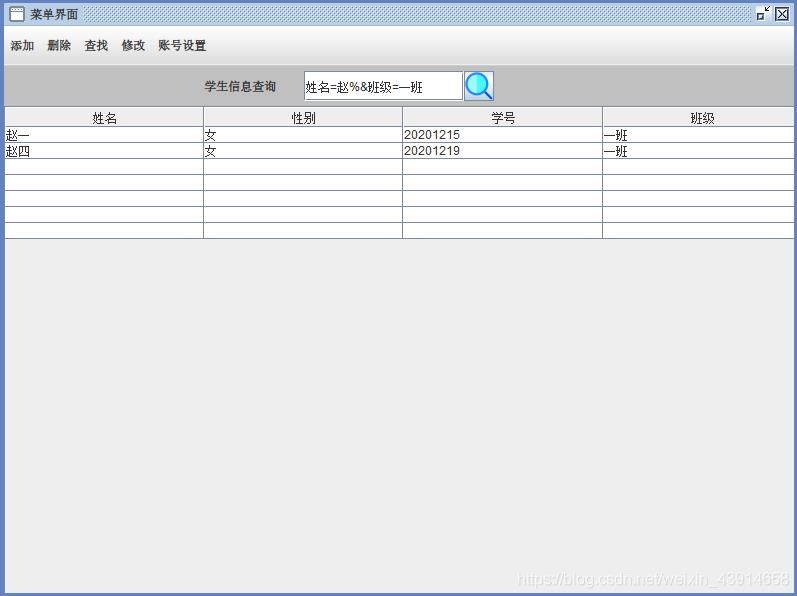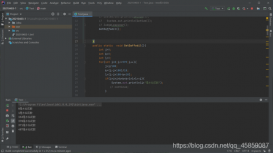本文实例为大家分享了JavaSwing实现小型学生管理系统的具体代码,供大家参考,具体内容如下
在项目中建立四个包,分别是com.wu.JavaBean、com.wuJavaDao、com.wu.JavaService、com.wu.JavaView
数据库表结构
学生表只有四个属性:学生姓名、学生性别、学生学号(主键)、学生班级
管理员表只有两个属性:管理员用户名(主键)、管理员密码
这里笔者为了简单,学生表只写了四个属性,管理员表只写了两个属性。
在JavaBean新建Student和Root类,如下:
Student.java:
|
1
2
3
4
5
6
7
8
9
10
11
12
13
14
15
16
17
18
19
20
21
22
23
24
25
26
27
28
29
30
31
32
33
34
35
36
37
38
39
40
41
42
43
|
package com.wu.JavaBean;/** * * @date 2020年12月15日下午9:49:51* @author 一夜星尘 */public class Student { private String name; private String gender; private String id; private String team; public Student() {} public Student(String name,String gender,String id,String team) { this.name = name; this.id = id; this.team = team; this.gender = gender; } public String getName() { return name; } public void setName(String name) { this.name = name; } public String getGender() { return gender; } public void setGender(String gender) { this.gender = gender; } public String getId() { return id; } public void setId(String id) { this.id = id; } public String getTeam() { return team; } public void setTeam(String team) { this.team = team; }} |
Root.java:
|
1
2
3
4
5
6
7
8
9
10
11
12
13
14
15
16
17
18
19
20
21
22
23
24
25
26
27
28
29
30
31
32
33
34
35
36
37
|
package com.wu.JavaBean;/** * * @date 2020年12月15日下午9:50:30* @author 一夜星尘 */public class Root { private String username; // 账号 private String password; // 密码 private String superroot ; // 超级管理员身份 唯一一个 public Root(String username) { this.username = username; } public Root(String username,String password,String superroot) { this.username = username; this.password = password; this.superroot = superroot; } public String getUsername() { return username; } public void setUsername(String username) { this.username = username; } public String getPassword() { return password; } public void setPassword(String password) { this.password = password; } public boolean isSuperRoot() { return superroot.equals("1"); // 1代表超级管理员 }} |
建立数据库连接DAO层,即在JavaDao包下建立JDBC.java,该程序只是控制数据库的连接:
|
1
2
3
4
5
6
7
8
9
10
11
12
13
14
15
16
17
18
19
20
21
22
23
24
25
26
27
28
29
30
31
32
33
34
35
36
37
38
39
40
41
42
43
44
45
46
47
48
49
|
package com.wu.JavaDao;import java.sql.Connection;import java.sql.DriverManager;import java.sql.SQLException;/*** @date 2020年12月15日下午9:58:11* @author 一夜星尘*/public class JDBC { private Connection sqllink = null; /** * 获取数据库连接对象 * @return * @throws Exception */ public Connection getConnection() throws Exception{ String DATABASE_DRIVER = "com.mysql.cj.jdbc.Driver"; String DATABASE_URL = "jdbc:mysql://127.0.0.1:3306/jdbc_db"+ "?charcterEncoding=utf-8&useSSL=false&serverTimezone=UTC&allowPublicKeyRetrieval=true"; String DATABASE_USER = "root"; String DATABASE_PASSWORD = "root"; try { Class.forName(DATABASE_DRIVER); // 注册驱动 sqllink = DriverManager.getConnection(DATABASE_URL,DATABASE_USER,DATABASE_PASSWORD); // 连接数据库 return this.sqllink; }catch(SQLException e) { e.printStackTrace(); System.out.println("连接数据库异常"); // 错误信息显示到控制台 return this.sqllink; } } /** * 关闭数据库连接对象 * @throws Exception */ public void closeConnection() throws Exception{ try { if(this.sqllink != null) { this.sqllink.close(); } }catch(SQLException e) { System.out.println("关闭数据库连接异常"); } }} |
com.wu.JavaBean和com.wu.JavaDao已经全部完成了,接下来就是完成业务逻辑JavaService包下的实现
对于增添数据的业务方法Add.java:
|
1
2
3
4
5
6
7
8
9
10
11
12
13
14
15
16
17
18
19
20
21
22
23
24
25
26
27
28
29
30
31
32
33
34
35
36
37
38
39
40
41
42
43
44
45
46
47
48
49
50
51
52
53
54
55
56
57
58
59
60
61
62
63
64
65
66
67
68
69
70
71
72
73
74
75
76
77
78
79
|
package com.wu.JavaService;import java.sql.Connection;import java.sql.PreparedStatement;import java.sql.SQLException;import com.wu.JavaBean.Root;import com.wu.JavaBean.Student;import com.wu.JavaDao.JDBC;/*** @date 2020年12月15日下午9:59:09* @author 一夜星尘*/public class Add { /** * 添加信息 * @param element 学生或者管理员 * @return * @throws Exception */ public static boolean add(Object element) throws Exception{ // 多态 // 获取数据库对象 JDBC jdbc = new JDBC(); Connection sqllink = jdbc.getConnection(); PreparedStatement sqlaction = null; // 创建一个数据库操作对象 if(element instanceof Student) { String sql = "insert into student(name,gender,id,team) values(?,?,?,?)"; // mysql插入语句 Student student = (Student) element; // 向下转型 try { sqlaction = sqllink.prepareStatement(sql); // 操作对象 sqlaction.setString(1,student.getName()); sqlaction.setString(2,student.getGender()); sqlaction.setString(3,student.getId()); sqlaction.setString(4,student.getTeam()); int count = sqlaction.executeUpdate(); // 执行操作 return (count == 1) ? true : false; }catch(SQLException e) { return false; }finally{ jdbc.closeConnection(); // 关闭数据库连接 if(sqlaction != null) { sqlaction.close(); } } }else if(element instanceof Root) { String sql = "insert into root(username,password,superroot) values(?,?,0)"; // mysql插入语句 Root root = (Root) element; // 向下转型 // 超级管理员权限 if(!root.isSuperRoot()) { return false; } try { sqlaction = sqllink.prepareStatement(sql); // 操作对象 sqlaction.setString(1,root.getUsername()); sqlaction.setString(2,root.getPassword()); int count = sqlaction.executeUpdate(); // 执行操作 return (count == 1) ? true : false; }catch(SQLException e) { return false; }finally{ jdbc.closeConnection(); // 关闭数据库连接 if(sqlaction != null) { sqlaction.close(); } } }else { System.out.println("对象传入错误"); return false; } }} |
对于删除Remove.java:
|
1
2
3
4
5
6
7
8
9
10
11
12
13
14
15
16
17
18
19
20
21
22
23
24
25
26
27
28
29
30
31
32
33
34
35
36
37
38
39
40
41
42
43
44
45
46
47
48
49
50
51
52
53
54
55
56
57
58
59
60
61
62
63
64
65
66
67
68
69
70
71
72
73
74
75
76
77
78
79
80
81
82
83
84
85
86
87
88
89
90
91
92
93
94
95
96
97
98
99
100
101
102
103
104
105
106
107
108
109
110
111
112
113
114
115
116
117
118
119
120
121
122
123
124
125
126
127
128
129
130
131
132
133
134
135
136
137
138
139
140
141
142
143
144
145
146
147
148
149
150
151
152
153
154
155
156
157
158
159
160
161
162
163
164
165
166
167
168
169
170
171
172
173
174
175
176
177
178
179
180
181
182
183
184
185
186
187
188
189
190
191
192
193
194
195
196
197
198
199
200
201
202
203
204
205
206
207
208
209
210
211
212
213
214
215
216
217
218
219
220
221
222
223
224
225
226
227
228
|
package com.wu.JavaService;import java.sql.Connection;import java.sql.PreparedStatement;import java.sql.SQLException;import com.wu.JavaBean.Root;import com.wu.JavaBean.Student;import com.wu.JavaDao.JDBC;/*** @date 2020年12月15日下午10:00:30* @author 一夜星尘*/public class Remove { /** * 移除学生信息 * @param student 待移除的学生 * @param pos 移除方式 * @return * @throws Exception */ public static boolean removeStudent(Student student ,String username,int pos) throws Exception{ // 部分修改或者全部修改 // 权限判断 只有超级管理员才能实现全部学生删除 if (pos == 0 && !Find.getAccess(username).equals("1")) { return false; } // 获取数据库对象 JDBC jdbc = new JDBC(); Connection sqllink = jdbc.getConnection(); PreparedStatement sqlaction = null; // 创建一个数据库操作对象 String sql = ""; String[] info = new String[4]; /** * 0代表删除所有学生 * 1代表删除所有姓名为name的学生 * 2代表删除所有性别为gender的学生 * 3代表删除一个学号为id的学生 * 4代表删除所有班级为team的学生 * 5代表删除所有姓名为name性别为gender的学生 * 6代表删除一个学号为id姓名为name的学生 * 7代表删除所有姓名为name的班级为team的学生 * 8代表删除性别为gender学号为id的一个学生 * 9代表删除所有性别为gender班级为team的学生 * 10代表删除一个学号为id班级为team的学生 * 11代表删除一个姓名为name性别为gender学号为id的学生 * 12代表删除所有姓名为name性别为gender班级为team的学生 * 13代表删除删除一个姓名为name学号为id班级为team的学生 * 14代表删除一个性别为gender学号为id班级为team的学生 * 15代表删除一个姓名为name性别为gender学号为id班级为team的学生 */ switch(pos) { case 0: sql = "delete from student"; try { sqlaction = sqllink.prepareStatement(sql); sqlaction.executeUpdate(); return true; }catch(SQLException e) { e.printStackTrace(); return false; }finally { jdbc.closeConnection(); if(sqlaction != null) { sqlaction.close(); } } case 1: sql = "delete from student where name = ?"; info[0] = student.getName(); break; case 2: sql = "delete from student where gender = ?"; info[0] = student.getGender(); break; case 3: sql = "delete from student where id = ?"; info[0] = student.getId(); break; case 4: sql = "delete from student where team = ?"; info[0] = student.getTeam(); break; case 5: sql = "delete from student where name = ? and gender = ?"; info[0] = student.getName(); info[1] = student.getGender(); break; case 6: sql = "delete from student where name = ? and id = ?"; info[0] = student.getName(); info[1] = student.getId(); break; case 7: sql = "delete from student where name = ? and team = ?"; info[0] = student.getName(); info[1] = student.getTeam(); break; case 8: sql = "delete from student where gender = ? and id = ?"; info[0] = student.getGender(); info[1] = student.getId(); break; case 9: sql = "delete from student where gender = ? and team = ?"; info[0] = student.getId(); info[1] = student.getTeam(); break; case 10: sql = "delete from student where id = ? and team = ?"; info[0] = student.getName(); info[1] = student.getGender(); break; case 11: sql = "delete from student where name = ? and gender = ? and id = ?"; info[0] = student.getName(); info[1] = student.getGender(); info[2] = student.getId(); break; case 12: sql = "delete from student where name = ? and gender = ? and team = ?"; info[0] = student.getName(); info[1] = student.getGender(); info[2] = student.getTeam(); break; case 13: sql = "delete from student where name = ? and id = ? and team = ?"; info[0] = student.getName(); info[1] = student.getId(); info[2] = student.getTeam(); break; case 14: sql = "delete from student where gender = ? and id = ? and team = ?"; info[0] = student.getGender(); info[1] = student.getId(); info[2] = student.getTeam(); break; case 15: sql = "delete from student where name = ? and gender = ? and id = ? and team = ?"; info[0] = student.getName(); info[1] = student.getGender(); info[2] = student.getId(); info[3] = student.getTeam(); } try { sqlaction = sqllink.prepareStatement(sql); switch(pos) { case 1: case 2: case 3: case 4: sqlaction.setString(1, info[0]); break; case 5: case 6: case 7: case 8: case 9: case 10: sqlaction.setString(1, info[0]); sqlaction.setString(2, info[1]); break; case 11: case 12: case 13: case 14: sqlaction.setString(1, info[0]); sqlaction.setString(2, info[1]); sqlaction.setString(3, info[2]); break; case 15: sqlaction.setString(1, info[0]); sqlaction.setString(2, info[1]); sqlaction.setString(3, info[2]); sqlaction.setString(4, info[3]); break; } sqlaction.executeUpdate(); return true; }catch(SQLException e) { e.printStackTrace(); return false; }finally { jdbc.closeConnection(); if(sqlaction != null) { sqlaction.close(); } } } /** * 删除管理员信息 * @param root 待删除管理员 * @return * @throws Exception */ public static boolean removeRoot(Root root) throws Exception{ // 完全删除 // 权限判断 if(!root.isSuperRoot()) { return false; } // 获取数据库对象 JDBC jdbc = new JDBC(); Connection sqllink = jdbc.getConnection(); PreparedStatement sqlaction = null; // 创建一个数据库操作对象 String sql = "delete from root where username = ? "; try { sqlaction = sqllink.prepareStatement(sql); sqlaction.setString(1,root.getUsername()); int count = sqlaction.executeUpdate(); return count == 1?true : false; }catch(SQLException e) { e.printStackTrace(); return false; }finally { jdbc.closeConnection(); if(sqlaction != null) { sqlaction.close(); } } }} |
对于查找Find.java:
|
1
2
3
4
5
6
7
8
9
10
11
12
13
14
15
16
17
18
19
20
21
22
23
24
25
26
27
28
29
30
31
32
33
34
35
36
37
38
39
40
41
42
43
44
45
46
47
48
49
50
51
52
53
54
55
56
57
58
59
60
61
62
63
64
65
66
67
68
69
70
71
72
73
74
75
76
77
78
79
80
81
82
83
84
85
86
87
88
89
90
91
92
93
94
95
96
97
98
99
100
101
102
103
104
105
106
107
108
109
110
111
112
113
114
115
116
117
118
119
120
121
122
123
124
125
126
127
128
129
130
131
132
133
134
135
136
137
138
139
140
141
142
143
144
145
146
147
148
149
150
151
152
153
154
155
156
157
158
159
160
161
162
163
164
165
166
167
168
169
170
171
172
173
174
175
176
177
178
179
180
181
182
183
184
185
186
187
188
189
190
191
192
193
194
195
196
197
198
199
200
201
202
203
204
205
206
207
208
209
210
211
212
213
214
215
216
217
218
219
220
221
222
223
224
225
226
227
228
229
230
231
232
233
234
235
236
237
238
239
240
241
242
243
244
245
246
247
248
249
250
251
252
253
254
255
256
257
258
259
260
261
262
263
264
265
266
267
268
269
270
271
272
273
274
275
276
|
package com.wu.JavaService;import java.sql.Connection;import java.sql.PreparedStatement;import java.sql.ResultSet;import java.sql.SQLException;import java.util.ArrayList;import com.wu.JavaBean.Root;import com.wu.JavaBean.Student;import com.wu.JavaDao.JDBC;/*** @date 2020年12月15日下午10:01:05* @author 一夜星尘*/public class Find { /** * 查找学生信息 * @param student 待查找的学生 * @param pos 查找方式 * @return * @throws Exception */ public static ArrayList<Student> findStduent(Student student,int pos) throws Exception{ // 查询所有学生或者部分学生 // 获取数据库对象 JDBC jdbc = new JDBC(); Connection sqllink = jdbc.getConnection(); PreparedStatement sqlaction = null; // 创建一个数据库操作对象 ResultSet result = null; // 结果集 String sql = ""; ArrayList<Student> studentlist = new ArrayList<Student>(); // 返回的结果 /** * 0 代表查询全部 * 1 代表查询所有姓名为name的学生 * 2 代表查询所有性别为gender的学生 * 3 代表查询一个学号为id的学生 * 4 代表查询所有班级为team的学生 * 5 代表查询...同删除操作 */ switch(pos) { case 0: sql = "select * from student"; try { sqlaction = sqllink.prepareStatement(sql); result = sqlaction.executeQuery(); // 执行查询操作 while(result.next()) { String name = result.getString("name"); String gender = result.getString("gender"); String id = result.getString("id"); String team = result.getString("team"); studentlist.add(new Student(name,gender,id,team)); // 添加至返回结果中 } return studentlist; }catch(SQLException e) { e.printStackTrace(); return null; }finally { jdbc.closeConnection(); if(sqlaction != null) { sqlaction.close(); } } case 1: sql = "select * from student where name like ?"; sqlaction = sqllink.prepareStatement(sql); sqlaction.setString(1,student.getName()); break; case 2: sql = "select * from student where gender like ?"; sqlaction = sqllink.prepareStatement(sql); sqlaction.setString(1,student.getGender()); break; case 3: sql = "select * from student where id like ?"; sqlaction = sqllink.prepareStatement(sql); sqlaction.setString(1,student.getId()); break; case 4: sql = "select * from student where team like ?"; sqlaction = sqllink.prepareStatement(sql); sqlaction.setString(1,student.getTeam()); break; case 5: sql = "select * from student where name like ? and gender like ?"; sqlaction = sqllink.prepareStatement(sql); sqlaction.setString(1,student.getName()); sqlaction.setString(2,student.getGender()); break; case 6: sql = "select * from student where name like ? and id like ?"; sqlaction = sqllink.prepareStatement(sql); sqlaction.setString(1,student.getName()); sqlaction.setString(2,student.getId()); break; case 7: sql = "select * from student where name like ? and team like ?"; sqlaction = sqllink.prepareStatement(sql); sqlaction.setString(1,student.getName()); sqlaction.setString(2,student.getTeam()); break; case 8: sql = "select * from student where gender like ? and id like ?"; sqlaction = sqllink.prepareStatement(sql); sqlaction.setString(1,student.getGender()); sqlaction.setString(2,student.getId()); break; case 9: sql = "select * from student where gender like ? and team like ?"; sqlaction = sqllink.prepareStatement(sql); sqlaction.setString(1,student.getGender()); sqlaction.setString(2,student.getTeam()); break; case 10: sql = "select * from student where id like ? and team like ?"; sqlaction = sqllink.prepareStatement(sql); sqlaction.setString(1,student.getId()); sqlaction.setString(2,student.getTeam()); break; case 11: sql = "select * from student where name like ? and gender like ? and id like ?"; sqlaction = sqllink.prepareStatement(sql); sqlaction.setString(1,student.getName()); sqlaction.setString(2,student.getGender()); sqlaction.setString(3,student.getId()); break; case 12: sql = "select * from student where name like ? and gender like ? and team like ?"; sqlaction = sqllink.prepareStatement(sql); sqlaction.setString(1,student.getName()); sqlaction.setString(2,student.getGender()); sqlaction.setString(3,student.getTeam()); break; case 13: sql = "select * from student where name like ? and id like ? and team like ?"; sqlaction = sqllink.prepareStatement(sql); sqlaction.setString(1,student.getName()); sqlaction.setString(2,student.getId()); sqlaction.setString(3,student.getTeam()); break; case 14: sql = "select * from student where gender like ? and id like ? and team like ?"; sqlaction = sqllink.prepareStatement(sql); sqlaction.setString(1,student.getGender()); sqlaction.setString(2,student.getId()); sqlaction.setString(3,student.getTeam()); break; case 15: sql = "select * from student where name like ? and gender like ? and id like ? and team like ?"; sqlaction = sqllink.prepareStatement(sql); sqlaction.setString(1,student.getName()); sqlaction.setString(2,student.getGender()); sqlaction.setString(3,student.getId()); sqlaction.setString(4,student.getTeam()); break; } try { result = sqlaction.executeQuery(); // 执行查询操作 while(result.next()) { String name = result.getString("name"); String gender = result.getString("gender"); String id = result.getString("id"); String team = result.getString("team"); studentlist.add(new Student(name,gender,id,team)); // 添加至返回结果中 } return studentlist; }catch(SQLException e) { e.printStackTrace(); return null; }finally { jdbc.closeConnection(); if(sqlaction != null) { sqlaction.close(); } } } /** * 超级管理员权限 * 查找所有管理员 * @param root 验证属性 * @return * @throws Exception */ public static ArrayList<Root> findRoot(Root root) throws Exception{ // 完全查找权限 // 获取数据库对象 JDBC jdbc = new JDBC(); Connection sqllink = jdbc.getConnection(); PreparedStatement sqlaction = null; // 创建一个数据库操作对象 ResultSet result = null; ArrayList<Root> rootlist = new ArrayList<Root>(); String sql = "select * from root"; try { sqlaction = sqllink.prepareStatement(sql); result = sqlaction.executeQuery(); while(result.next()) { String username = result.getString("username"); String password = result.getString("password"); String superroot = result.getString("superroot"); rootlist.add(new Root(username,password,superroot)); } return rootlist; }catch(SQLException e) { e.printStackTrace(); return null; }finally { jdbc.closeConnection(); if(sqlaction != null) { sqlaction.close(); } } } /** * 获取权限信息 * @param username 用户名 * @return * @throws Exception */ public static String getAccess(String username) throws Exception{ // 获取数据库对象 JDBC jdbc = new JDBC(); Connection sqllink = jdbc.getConnection(); PreparedStatement sqlaction = null; // 创建一个数据库操作对象 ResultSet result = null; String sql = "select superroot from root where username = ?"; try { sqlaction = sqllink.prepareStatement(sql); sqlaction.setString(1, username); result= sqlaction.executeQuery(); if(result.next()) { return result.getString("superroot"); }else { return "0"; } }catch(SQLException e) { e.printStackTrace(); return "0"; }finally { jdbc.closeConnection(); if(sqlaction != null) { sqlaction.close(); } } } public static int getCount() throws Exception{ // 获取数据库对象 JDBC jdbc = new JDBC(); Connection sqllink = jdbc.getConnection(); PreparedStatement sqlaction = null; // 创建一个数据库操作对象 ResultSet result = null; String sql = "select count(*) from student"; try { sqlaction = sqllink.prepareStatement(sql); result = sqlaction.executeQuery(); if(result.next()) { return Integer.parseInt(result.getString(1)); }else { return 0; } }catch(Exception e) { e.printStackTrace(); return 0; } } } |
对于修改Update.java:
|
1
2
3
4
5
6
7
8
9
10
11
12
13
14
15
16
17
18
19
20
21
22
23
24
25
26
27
28
29
30
31
32
33
34
35
36
37
38
39
40
41
42
43
44
45
46
47
48
49
50
51
52
53
54
55
56
57
58
59
60
61
62
63
64
65
66
67
68
69
70
71
72
73
74
75
76
77
78
79
80
81
82
83
84
85
86
87
88
89
90
91
92
93
94
95
96
97
98
99
100
101
102
103
104
105
106
107
108
109
110
111
112
113
114
115
116
117
118
119
120
121
122
123
124
125
126
127
128
129
130
131
132
133
134
135
136
137
138
139
140
141
142
143
144
145
146
147
148
149
150
151
152
153
154
155
156
157
158
159
160
161
162
163
164
165
166
167
168
169
170
171
172
173
174
175
176
177
178
179
180
181
182
183
184
185
186
187
188
189
190
|
package com.wu.JavaService;import java.sql.Connection;import java.sql.PreparedStatement;import java.sql.SQLException;import com.wu.JavaBean.Root;import com.wu.JavaBean.Student;import com.wu.JavaDao.JDBC;/*** @date 2020年12月15日下午10:01:22* @author 一夜星尘*/public class Update { /** * 更新学生信息 * @param oldstudent 待修改的学生 * @param newstudent 修改后的学生 * @param pos 修改方式 * @return * @throws Exception */ public static boolean updateStudent(Student oldstudent,Student newstudent,int pos) throws Exception{ // 部分或者完全更新模式 // 获取数据库对象 JDBC jdbc = new JDBC(); Connection sqllink = jdbc.getConnection(); PreparedStatement sqlaction = null; // 创建一个数据库操作对象 String sql = ""; int count = 0; switch(pos) { case 0: sql = "update student set name = ?,gender = ?,id = ?,team = ? where id = ?"; // id一定要存在 try { sqlaction = sqllink.prepareStatement(sql); sqlaction.setString(1,newstudent.getName()); sqlaction.setString(2,newstudent.getGender()); sqlaction.setString(3,newstudent.getId()); sqlaction.setString(4,newstudent.getTeam()); sqlaction.setString(5,oldstudent.getId()); count = sqlaction.executeUpdate(); //执行操作 return count==1?true:false; }catch(SQLException e) { e.printStackTrace(); return false; }finally { jdbc.closeConnection(); if(sqlaction != null) { sqlaction.close(); } } case 1: sql = "update student set name = ? where name = ?"; sqlaction = sqllink.prepareStatement(sql); sqlaction.setString(1,newstudent.getName()); sqlaction.setString(2, oldstudent.getName()); break; case 2: sql = "update student set name = ? where gender = ?"; sqlaction = sqllink.prepareStatement(sql); sqlaction.setString(1,newstudent.getName()); sqlaction.setString(2, oldstudent.getGender()); break; case 3: sql = "update student set name = ? where id = ?"; sqlaction = sqllink.prepareStatement(sql); sqlaction.setString(1,newstudent.getName()); sqlaction.setString(2, oldstudent.getId()); break; case 4: sql = "update student set name = ? where team = ?"; sqlaction = sqllink.prepareStatement(sql); sqlaction.setString(1,newstudent.getName()); sqlaction.setString(2, oldstudent.getTeam()); break; case 5: sql = "update student set gender = ? where name = ?"; sqlaction = sqllink.prepareStatement(sql); sqlaction.setString(1,newstudent.getGender()); sqlaction.setString(2, oldstudent.getName()); break; case 6: sql = "update student set gender = ? where gender = ?"; sqlaction = sqllink.prepareStatement(sql); sqlaction.setString(1,newstudent.getGender()); sqlaction.setString(2, oldstudent.getGender()); break; case 7: sql = "update student set gender = ? where id = ?"; sqlaction = sqllink.prepareStatement(sql); sqlaction.setString(1,newstudent.getGender()); sqlaction.setString(2, oldstudent.getId()); break; case 8: sql = "update student set gender = ? where team = ?"; sqlaction = sqllink.prepareStatement(sql); sqlaction.setString(1,newstudent.getGender()); sqlaction.setString(2, oldstudent.getTeam()); break; case 9: sql = "update student set id = ? where id = ?"; sqlaction = sqllink.prepareStatement(sql); sqlaction.setString(1,newstudent.getId()); sqlaction.setString(2, oldstudent.getId()); break; case 10: sql = "update student set team = ? where name = ?"; sqlaction = sqllink.prepareStatement(sql); sqlaction.setString(1,newstudent.getTeam()); sqlaction.setString(2, oldstudent.getName()); break; case 11: sql = "update student set team = ? where gender = ?"; sqlaction = sqllink.prepareStatement(sql); sqlaction.setString(1,newstudent.getTeam()); sqlaction.setString(2, oldstudent.getGender()); break; case 12: sql = "update student set team = ? where id = ?"; sqlaction = sqllink.prepareStatement(sql); sqlaction.setString(1,newstudent.getTeam()); sqlaction.setString(2, oldstudent.getId()); break; case 13: sql = "update student set team = ? where team = ?"; sqlaction = sqllink.prepareStatement(sql); sqlaction.setString(1,newstudent.getTeam()); sqlaction.setString(2, oldstudent.getTeam()); break; } try { count = sqlaction.executeUpdate(); return count >= 1 ? true:false; }catch(SQLException e) { e.printStackTrace(); return false; }finally { jdbc.closeConnection(); if(sqlaction != null) { sqlaction.close(); } } } /** * 超级管理员权限 * @param root 待更新的管理员 * @param info 更新信息 * @param pos 更新方式 * @return * @throws Exception */ public static boolean updateRoot(Root root ,String info,int pos) throws Exception{ // 完全更新模式 // 获取数据库对象 JDBC jdbc = new JDBC(); Connection sqllink = jdbc.getConnection(); PreparedStatement sqlaction = null; // 创建一个数据库操作对象 String sql = ""; switch(pos){ case 1: sql = "update root set username = ? where username =?"; break; case 2: sql = "update root set password = ? where username =?"; break; } try { sqlaction = sqllink.prepareStatement(sql); sqlaction.setString(1,info); sqlaction.setString(2, root.getUsername()); int count = sqlaction.executeUpdate(); return count == 1?true:false; }catch(SQLException e) { e.printStackTrace(); return false; }finally { jdbc.closeConnection(); if(sqlaction != null) { sqlaction.close(); } } }} |
加上管理员登录认证Exist.java:
|
1
2
3
4
5
6
7
8
9
10
11
12
13
14
15
16
17
18
19
20
21
22
23
24
25
26
27
28
29
30
31
32
33
34
35
36
37
38
39
40
41
42
43
44
45
46
47
48
49
50
51
52
53
|
package com.wu.JavaService;import java.sql.Connection;import java.sql.PreparedStatement;import java.sql.ResultSet;import java.sql.SQLException;import com.wu.JavaBean.Root;import com.wu.JavaDao.JDBC;/*** @date 2020年12月15日下午10:41:32* @author 一夜星尘*/public class Exist { /** * 管理员登录认证 * @param root 管理员 * @return * @throws Exception */ public static boolean rootIsExist(Root root) throws Exception { // 获取数据库对象 JDBC jdbc = new JDBC(); Connection sqllink = jdbc.getConnection(); PreparedStatement sqlaction = null; // 创建一个数据库操作对象 ResultSet result = null; String sql = "select count(*) from root where username = ? and password = ?"; try { sqlaction = sqllink.prepareStatement(sql); sqlaction.setString(1,root.getUsername()); sqlaction.setString(2,root.getPassword()); result = sqlaction.executeQuery(); if(result.next()) { int count = Integer.parseInt(result.getString(1)); return count == 1 ? true:false; }else { return false; } }catch(SQLException e) { e.printStackTrace(); return false; }finally { jdbc.closeConnection(); // 关闭数据库连接 if(sqlaction != null) { sqlaction.close(); } } }} |
处理模糊查询的DealString.java:
|
1
2
3
4
5
6
7
8
9
10
11
12
13
14
15
16
17
18
19
20
21
22
23
24
25
26
27
28
29
30
31
32
33
34
35
36
37
38
39
40
41
42
43
44
45
46
47
48
49
50
51
52
53
54
55
56
57
58
59
60
61
62
63
64
65
66
67
68
69
70
71
72
73
74
75
76
77
78
79
80
81
82
83
84
85
86
87
88
89
90
91
92
93
94
95
96
97
98
99
100
101
102
103
|
package com.wu.JavaService;import java.util.HashMap;import java.util.Iterator;import java.util.Map;import java.util.regex.Matcher;import java.util.regex.Pattern;/*** @date 2020年12月15日下午1:48:05* @author 一夜星尘*/public class DealString { public static String[] deal(String search) { String[] searchs = search.split("&"); String regex = "([\\u4e00-\\u9fa5]+)=([ % _ a-z 0-9 \\u4e00-\\u9fa5]+)"; // 匹配中文或者数字模式 String[] result = new String[5]; result[0] = "0"; // 默认为全部 boolean nameflag = false; boolean genderflag = false; boolean idflag = false; boolean teamflag = false; HashMap<Integer, String> hashmap = new HashMap<Integer, String>(); for(String str : searchs) { Matcher mattcher = Pattern.compile(regex).matcher(str); if(mattcher.find()) { if(mattcher.group(1).equals("姓名")) { nameflag = true; hashmap.put(1,mattcher.group(2)); }else if(mattcher.group(1).equals("性别")){ genderflag = true; hashmap.put(2,mattcher.group(2)); }else if(mattcher.group(1).equals("学号")) { idflag = true; hashmap.put(3,mattcher.group(2)); }else if(mattcher.group(1).equals("班级")) { teamflag = true; hashmap.put(4,mattcher.group(2)); }else { } } } // 对应位置放置相关信息 Iterator<?> iter = hashmap.entrySet().iterator(); while (iter.hasNext()) { Map.Entry entry = (Map.Entry) iter.next(); int key = (int) entry.getKey(); String val =(String) entry.getValue(); result[key] = val; } if(nameflag && !genderflag && !idflag && !teamflag) { result[0] = "1"; return result; }else if(!nameflag && genderflag && !idflag && !teamflag) { result[0] = "2"; return result; }else if(!nameflag && !genderflag && idflag && !teamflag) { result[0] = "3"; return result; }else if(!nameflag && !genderflag && !idflag && teamflag) { result[0] = "4"; return result; }else if(nameflag && genderflag && !idflag && !teamflag) { result[0] = "5"; return result; }else if(nameflag && !genderflag && idflag && !teamflag) { result[0] = "6"; return result; }else if(nameflag && !genderflag && !idflag && teamflag) { result[0] = "7"; return result; }else if(!nameflag && genderflag && idflag && !teamflag) { result[0] = "8"; return result; }else if(!nameflag && genderflag && !idflag && teamflag) { result[0] = "9"; return result; }else if(!nameflag && !genderflag && idflag && teamflag) { result[0] = "10"; return result; }else if(nameflag && genderflag && idflag && !teamflag) { result[0] = "11"; return result; }else if(nameflag && genderflag && !idflag && teamflag) { result[0] = "12"; return result; }else if(nameflag && !genderflag && idflag && teamflag) { result[0] = "13"; return result; }else if(!nameflag && genderflag && idflag && teamflag) { result[0] = "14"; return result; }else if(nameflag && genderflag && idflag && teamflag) { result[0] = "15"; return result; } return result; }} |
接下来就是可视化界面,在JavaView包下
Home.java:
|
1
2
3
4
5
6
7
8
9
10
11
12
13
14
|
package com.wu.JavaView;/*** @date 2020年12月16日下午5:09:16* @author 一夜星尘*/public class Hemo { public static void main(String[] args) { try { new Login(); }catch(Exception e) { System.out.println("程序出错!"); } }} |
登录界面Login.java:
|
1
2
3
4
5
6
7
8
9
10
11
12
13
14
15
16
17
18
19
20
21
22
23
24
25
26
27
28
29
30
31
32
33
34
35
36
37
38
39
40
41
42
43
44
45
46
47
48
49
50
51
52
53
54
55
56
57
58
59
60
61
62
63
64
65
66
67
68
69
70
71
72
73
74
75
76
77
78
79
80
81
82
83
84
85
86
87
88
89
90
91
92
93
94
95
96
97
98
99
100
101
102
103
104
105
106
107
108
109
110
111
112
113
114
115
116
117
118
119
120
121
122
123
124
125
126
127
128
129
130
131
132
|
package com.wu.JavaView;import java.awt.Color;import java.awt.Font;import java.awt.event.ActionEvent;import java.awt.event.ActionListener;import javax.swing.BorderFactory;import javax.swing.ImageIcon;import javax.swing.JButton;import javax.swing.JFrame;import javax.swing.JLabel;import javax.swing.JLayeredPane;import javax.swing.JOptionPane;import javax.swing.JPanel;import javax.swing.JPasswordField;import javax.swing.JRootPane;import javax.swing.JTextField;import javax.swing.border.Border;import com.wu.JavaBean.Root;import com.wu.JavaService.Exist;/*** @date 2020年12月16日下午10:02:08* @author 一夜星尘*/public class Login extends JFrame{ private static final long serialVersionUID = 1L; public Login() throws Exception{ this.setSize(450,350); // 设置宽高度 this.setTitle("登录界面"); // 设置标题 this.setResizable(false); // 固定窗口大小 this.setUndecorated(true); // 去掉窗口的装饰 this.getRootPane().setWindowDecorationStyle(JRootPane.PLAIN_DIALOG); //采用指定的窗口装饰风格 this.setDefaultCloseOperation(JFrame.EXIT_ON_CLOSE); // 结束程序 this.setLocationRelativeTo(null); // 使之位于主窗口的中心 setBackGroundPanel(); this.setVisible(true); // 显示 } public void setBackGroundPanel() throws Exception{ JPanel panel = new JPanel(); JButton jb=new JButton("测试按钮"); jb.setBounds(100,100,100,100); this.add(panel); panel.setLayout(null); // 空布局 Font font = new Font("微软雅黑",Font.BOLD,11); Border border1 = BorderFactory.createLoweredBevelBorder(); Border border2 = BorderFactory.createLineBorder(Color.BLUE); JLabel usernamelabel = new JLabel("账号: "); usernamelabel.setFont(font); usernamelabel.setForeground(Color.BLACK); usernamelabel.setBounds(130,100,30,15); JLabel passwordlabel = new JLabel("密码: "); passwordlabel.setFont(font); passwordlabel.setForeground(Color.BLACK); passwordlabel.setBounds(130,150,30,15); JTextField usernametext = new JTextField("I am superroot"); usernametext.setBounds(160,95,150,20); usernametext.setBorder(border1);// usernametext.setOpaque(false); // 透明框 JPasswordField passwordtext = new JPasswordField("password"); passwordtext.setBounds(160,145,150,20); passwordtext.setBorder(border1); JButton submit = new JButton("登录"); JButton close = new JButton("退出"); submit.setBorder(border2); // 登录键边框风格 submit.setBounds(130,210,90,25); submit.addActionListener(new ActionListener() { @Override public void actionPerformed(ActionEvent arg0) { String username = usernametext.getText(); String password = new String(passwordtext.getPassword()); if(username.equals("")) { JOptionPane.showMessageDialog(null, "用户名不能为空!", "错误",JOptionPane.WARNING_MESSAGE); }else if(password.equals("")){ JOptionPane.showMessageDialog(null, "密码不能为空!", "错误",JOptionPane.WARNING_MESSAGE); }else { // 登录认证 Root root = new Root(username,password,"0"); // 新建一个虚拟管理员对象 try { if(Exist.rootIsExist(root)) { new Menu(username); dispose(); // 关闭当前的窗口 }else { JOptionPane.showMessageDialog(null, "用户名或密码错误!", "错误",JOptionPane.WARNING_MESSAGE); } }catch(Exception e) { e.printStackTrace(); }finally { usernametext.setText(""); passwordtext.setText(""); } } } }); close.setBorder(border2); // 关闭键边框风格 close.setBounds(250,210,90,25); close.addActionListener(new ActionListener() { @Override public void actionPerformed(ActionEvent arg0) { int quit = JOptionPane.showConfirmDialog(null,"是否退出?","提示",JOptionPane.YES_NO_OPTION); if(quit == JOptionPane.YES_OPTION) { System.exit(0); } } }); panel.add(submit); panel.add(close); panel.add(usernametext); panel.add(passwordtext); panel.add(usernamelabel); panel.add(passwordlabel); } } |
效果如下,布局简单:
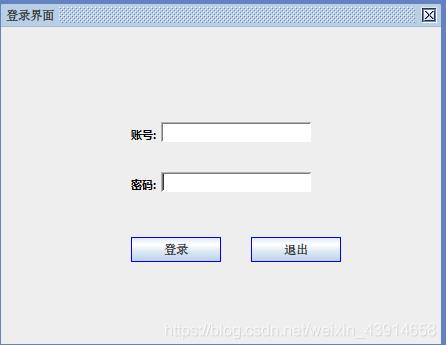
主页面Menu.java:
|
1
2
3
4
5
6
7
8
9
10
11
12
13
14
15
16
17
18
19
20
21
22
23
24
25
26
27
28
29
30
31
32
33
34
35
36
37
38
39
40
41
42
43
44
45
46
47
48
49
50
51
52
53
54
55
56
57
58
59
60
61
62
63
64
65
66
67
68
69
70
71
72
73
74
75
76
77
78
79
80
81
82
83
84
85
86
87
88
89
90
91
92
93
94
95
96
97
98
99
100
101
102
103
104
105
106
107
108
109
110
111
112
113
114
115
116
117
118
119
120
121
122
123
124
125
126
127
128
129
130
131
132
133
134
135
136
137
138
139
140
141
142
143
144
145
146
147
148
149
150
151
152
153
154
155
156
157
158
159
160
161
162
163
164
165
166
167
168
169
170
171
172
173
174
175
176
177
178
179
180
181
182
183
184
185
186
187
188
189
190
191
192
193
194
195
196
197
198
199
200
201
202
203
204
205
206
207
208
209
210
211
212
213
214
215
216
217
218
219
220
221
222
223
224
225
226
227
228
229
230
231
232
233
234
235
236
237
238
239
240
241
242
243
244
245
246
247
248
249
250
251
252
253
254
255
256
257
258
259
260
261
262
|
package com.wu.JavaView;import java.awt.Color;import java.awt.Font;import java.awt.Panel;import java.awt.event.ActionEvent;import java.awt.event.ActionListener;import javax.swing.JFrame;import javax.swing.JLabel;import javax.swing.JMenu;import javax.swing.JMenuBar;import javax.swing.JMenuItem;import javax.swing.JPanel;import javax.swing.JRootPane;/*** @date 2020年12月16日上午10:53:39* @author 一夜星尘*/public class Menu{ private static JFrame Frame = new JFrame(); private String username = null; private static JPanel Panel = null; public Menu(String username) { this.username = username; Frame.setSize(800,600); // 设置宽高度 Frame.setTitle("菜单界面"); // 设置标题 Frame.setResizable(false); // 固定窗口大小 Frame.setUndecorated(true); // 去掉窗口的装饰 Frame.getRootPane().setWindowDecorationStyle(JRootPane.FRAME); //采用指定的窗口装饰风格 Frame.setDefaultCloseOperation(JFrame.DISPOSE_ON_CLOSE); Frame.setLocationRelativeTo(null); // 主窗口的中心 Panel = this.getPanel(); this.setMenu(); // 设置菜单项 Frame.add(Panel); Frame.setVisible(true); // 可见 } public JPanel getPanel() { JPanel panel = new JPanel(); panel.setLayout(null);// 绝对布局 panel.setBackground(Color.LIGHT_GRAY); Font font = new Font("微软雅黑",Font.BOLD,20); JLabel id="codetool">
笔者这里由于增删改查界面设计繁琐,亦限于篇幅,只展示‘查’的这一部分FindPanel.java:
|