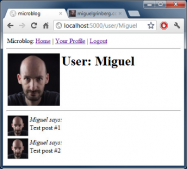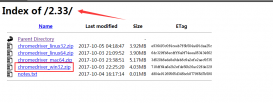1. 安装yaml库
想要使用python实现yaml与json格式互相转换,需要先下载pip,再通过pip安装yaml库。
如何下载以及使用pip,可参考:pip的安装与使用,解决pip下载速度慢的问题
安装yaml库:
|
1
|
pip install pyyaml |
2. yaml转json
新建一个test.yaml文件,添加以下内容:
|
1
2
3
4
5
6
7
8
9
|
A: hello: name: Michael address: Beijing B: hello: name: jack address: Shanghai |
代码如下:
|
1
2
3
4
5
6
7
8
9
10
11
12
13
14
|
import yamlimport json# yaml文件内容转换成json格式def yaml_to_json(yamlPath): with open(yamlPath, encoding="utf-8") as f: datas = yaml.load(f,Loader=yaml.FullLoader) # 将文件的内容转换为字典形式 jsonDatas = json.dumps(datas, indent=5) # 将字典的内容转换为json格式的字符串 print(jsonDatas)if __name__ == "__main__": jsonPath = 'E:/Code/Python/test/test.yaml' yaml_to_json(jsonPath) |
执行结果如下:
{
"A": {
"hello": {
"name": "Michael",
"address": "Beijing"
}
},
"B": {
"hello": {
"name": "jack",
"address": "Shanghai"
}
}
}
3. json转yaml
新建一个test.json文件,添加以下内容:
|
1
2
3
4
5
6
7
8
9
10
11
12
13
14
|
{ "A": { "hello": { "name": "Michael", "address": "Beijing" } }, "B": { "hello": { "name": "jack", "address": "Shanghai" } }} |
代码如下:
|
1
2
3
4
5
6
7
8
9
10
11
12
13
|
import yamlimport json# json文件内容转换成yaml格式def json_to_yaml(jsonPath): with open(jsonPath, encoding="utf-8") as f: datas = json.load(f) # 将文件的内容转换为字典形式 yamlDatas = yaml.dump(datas, indent=5, sort_keys=False) # 将字典的内容转换为yaml格式的字符串 print(yamlDatas)if __name__ == "__main__": jsonPath = 'E:/Code/Python/test/test.json' json_to_yaml(jsonPath) |
执行结果如下:
A:
hello:
name: Michael
address: Beijing
B:
hello:
name: jack
address: Shanghai
注意,如果不加sort_keys=False,那么默认是排序的,则执行结果如下:
A:
hello:
address: Beijing
name: Michael
B:
hello:
address: Shanghai
name: jack
4. 批量将yaml与json文件互相转换
yaml与json文件互相转换:
|
1
2
3
4
5
6
7
8
9
10
11
12
13
14
15
16
17
18
19
20
21
22
23
24
25
26
27
28
29
30
31
32
33
34
35
36
37
38
39
40
41
42
43
44
45
46
47
48
49
50
51
52
53
54
55
56
57
58
59
60
61
62
63
64
65
66
67
68
69
70
71
72
73
74
75
76
77
78
79
80
81
82
83
84
85
86
87
88
89
90
91
92
93
94
95
96
97
98
99
100
101
102
103
104
105
106
107
108
109
110
111
112
113
114
115
116
117
118
119
120
121
122
123
124
125
126
127
128
129
130
131
132
|
import yamlimport jsonimport osfrom pathlib import Pathfrom fnmatch import fnmatchcaseclass Yaml_Interconversion_Json: def __init__(self): self.filePathList = [] # yaml文件内容转换成json格式 def yaml_to_json(self, yamlPath): with open(yamlPath, encoding="utf-8") as f: datas = yaml.load(f,Loader=yaml.FullLoader) jsonDatas = json.dumps(datas, indent=5) # print(jsonDatas) return jsonDatas # json文件内容转换成yaml格式 def json_to_yaml(self, jsonPath): with open(jsonPath, encoding="utf-8") as f: datas = json.load(f) yamlDatas = yaml.dump(datas, indent=5) # print(yamlDatas) return yamlDatas # 生成文件 def generate_file(self, filePath, datas): if os.path.exists(filePath): os.remove(filePath) with open(filePath,'w') as f: f.write(datas) # 清空列表 def clear_list(self): self.filePathList.clear() # 修改文件后缀 def modify_file_suffix(self, filePath, suffix): dirPath = os.path.dirname(filePath) fileName = Path(filePath).stem + suffix newPath = dirPath + '/' + fileName # print('{}_path:{}'.format(suffix, newPath)) return newPath # 原yaml文件同级目录下,生成json文件 def generate_json_file(self, yamlPath, suffix ='.json'): jsonDatas = self.yaml_to_json(yamlPath) jsonPath = self.modify_file_suffix(yamlPath, suffix) # print('jsonPath:{}'.format(jsonPath)) self.generate_file(jsonPath, jsonDatas) # 原json文件同级目录下,生成yaml文件 def generate_yaml_file(self, jsonPath, suffix ='.yaml'): yamlDatas = self.json_to_yaml(jsonPath) yamlPath = self.modify_file_suffix(jsonPath, suffix) # print('yamlPath:{}'.format(yamlPath)) self.generate_file(yamlPath, yamlDatas) # 查找指定文件夹下所有相同名称的文件 def search_file(self, dirPath, fileName): dirs = os.listdir(dirPath) for currentFile in dirs: absPath = dirPath + '/' + currentFile if os.path.isdir(absPath): self.search_file(absPath, fileName) elif currentFile == fileName: self.filePathList.append(absPath) # 查找指定文件夹下所有相同后缀名的文件 def search_file_suffix(self, dirPath, suffix): dirs = os.listdir(dirPath) for currentFile in dirs: absPath = dirPath + '/' + currentFile if os.path.isdir(absPath): if fnmatchcase(currentFile,'.*'): pass else: self.search_file_suffix(absPath, suffix) elif currentFile.split('.')[-1] == suffix: self.filePathList.append(absPath) # 批量删除指定文件夹下所有相同名称的文件 def batch_remove_file(self, dirPath, fileName): self.search_file(dirPath, fileName) print('The following files are deleted:{}'.format(self.filePathList)) for filePath in self.filePathList: if os.path.exists(filePath): os.remove(filePath) self.clear_list() # 批量删除指定文件夹下所有相同后缀名的文件 def batch_remove_file_suffix(self, dirPath, suffix): self.search_file_suffix(dirPath, suffix) print('The following files are deleted:{}'.format(self.filePathList)) for filePath in self.filePathList: if os.path.exists(filePath): os.remove(filePath) self.clear_list() # 批量将目录下的yaml文件转换成json文件 def batch_yaml_to_json(self, dirPath): self.search_file_suffix(dirPath, 'yaml') print('The converted yaml file is as follows:{}'.format(self.filePathList)) for yamPath in self.filePathList: try: self.generate_json_file(yamPath) except Exception as e: print('YAML parsing error:{}'.format(e)) self.clear_list() # 批量将目录下的json文件转换成yaml文件 def batch_json_to_yaml(self, dirPath): self.search_file_suffix(dirPath, 'json') print('The converted json file is as follows:{}'.format(self.filePathList)) for jsonPath in self.filePathList: try: self.generate_yaml_file(jsonPath) except Exception as e: print('JSON parsing error:{}'.format(jsonPath)) print(e) self.clear_list()if __name__ == "__main__": dirPath = 'C:/Users/hwx1109527/Desktop/yaml_to_json' fileName = 'os_deploy_config.yaml' suffix = 'yaml' filePath = dirPath + '/' + fileName yaml_interconversion_json = Yaml_Interconversion_Json() yaml_interconversion_json.batch_yaml_to_json(dirPath) # yaml_interconversion_json.batch_json_to_yaml(dirPath) # yaml_interconversion_json.batch_remove_file_suffix(dirPath, suffix) |
到此这篇关于Python实现yaml与json文件批量互转的文章就介绍到这了,更多相关Python yaml json互转内容请搜索服务器之家以前的文章或继续浏览下面的相关文章希望大家以后多多支持服务器之家!
原文链接:https://blog.csdn.net/aidijava/article/details/125630629