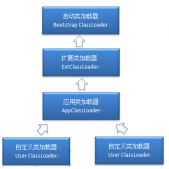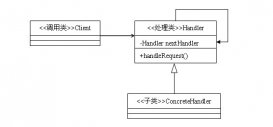前言
在学习一个新的框架技术前,肯定要先来一套hello word,搭建基本的运行环境和调试环境。
先来创建一个Quarkus的应用
搭建Quarkus项目
下面介绍三种创建Quarkus项目的方式
纯手工方式
1、创建maven工程,这个不多赘述,是个java程序员都会的
2、添加Quarkus依赖,下面贴出基本的依赖
|
1
2
3
4
5
6
7
8
9
10
11
12
13
14
15
16
17
18
19
20
21
22
23
24
25
26
27
28
29
30
31
32
33
34
35
36
37
38
39
40
41
42
43
44
45
46
47
48
49
50
51
52
53
54
55
56
57
58
59
60
61
62
63
64
65
66
67
68
69
70
71
72
73
74
75
|
<properties> <quarkus-plugin.version>1.6.0.Final</quarkus-plugin.version> <quarkus.platform.version>1.6.0.Final</quarkus.platform.version> <surefire-plugin.version>2.22.1</surefire-plugin.version> <compiler-plugin.version>3.8.0</compiler-plugin.version> <project.build.sourceEncoding>UTF-8</project.build.sourceEncoding> <project.reporting.outputEncoding>UTF-8</project.reporting.outputEncoding> </properties> <dependencyManagement> <dependencies> <dependency> <groupId>io.quarkus</groupId> <artifactId>quarkus-bom</artifactId> <version>${quarkus.platform.version}</version> <scope>import</scope> <type>pom</type> </dependency> </dependencies> </dependencyManagement> <dependencies> <dependency> <groupId>io.quarkus</groupId> <artifactId>quarkus-resteasy-jsonb</artifactId> </dependency> <!-- Testing: --> <dependency> <groupId>io.quarkus</groupId> <artifactId>quarkus-junit5</artifactId> <scope>test</scope> </dependency> <dependency> <groupId>io.rest-assured</groupId> <artifactId>rest-assured</artifactId> <scope>test</scope> </dependency> </dependencies> <build> <plugins> <plugin> <groupId>org.apache.maven.plugins</groupId> <artifactId>maven-compiler-plugin</artifactId> <version>${compiler-plugin.version}</version> <configuration> <source>1.8</source> <target>1.8</target> <!-- the parameters=true option is critical so that RESTEasy works fine --> <parameters>true</parameters> </configuration> </plugin> <plugin> <!-- you need this specific version to integrate with the other build helpers --> <artifactId>maven-surefire-plugin</artifactId> <version>${surefire-plugin.version}</version> <configuration> <systemPropertyVariables> <java.util.logging.manager>org.jboss.logmanager.LogManager</java.util.logging.manager> <maven.home>${maven.home}</maven.home> </systemPropertyVariables> </configuration> </plugin> <plugin> <!-- This is what injects the magic Quarkus bytecode --> <groupId>io.quarkus</groupId> <artifactId>quarkus-maven-plugin</artifactId> <version>${quarkus-plugin.version}</version> <executions> <execution> <goals> <goal>build</goal> </goals> </execution> </executions> </plugin> </plugins> </build> |
官网装配器方式
地址:https://code.quarkus.io/
用法和spring的https://start.spring.io/一样。填好你的maven基础信息,选好依赖就可以下载工程了
IDEA方式
IDEA里已经支持创建Quarkus项目了,和spring boot的原理一样,也是基于https://code.quarkus.io/来的,所以操作的方式和网页上一样,如:
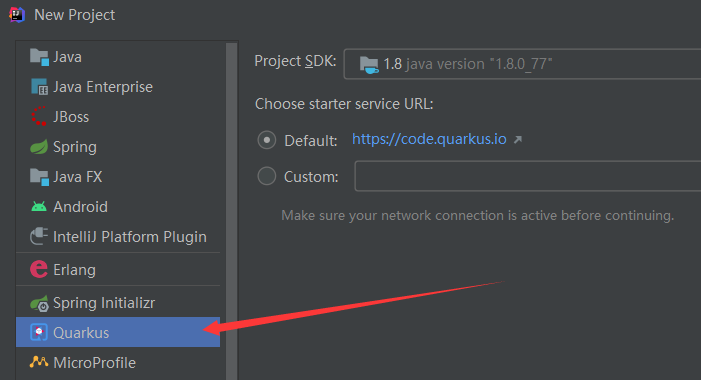
编写第一个Quarkus接口
|
1
2
3
4
5
6
7
8
9
|
@Produces(MediaType.TEXT_PLAIN)@Path("/hello")public class HelloResource { @GET @Path("/{name}") public String hello(@PathParam("name") String name) { return "hello" + name; }} |
Quarkus基于标准的jax-rs规范来写web的,当然,它也扩展了spring web的@Controller的方式,这个后面会介绍
启动你的应用并调试
1、通过运行 mvn quarkus:dev,可以启动应用,启动应用后,会发现打印了:
Listening for transport dt_socket at address: 5005
说明开启了5005调试端口,在IDEA中,可以通过
run-》Attach to process
来直接连接这个端口进行调试
2、可以新建一个main方法,直接debug模式启动,来进行运行和调试,如:
|
1
2
3
4
5
6
|
@QuarkusMainpublic class Main { public static void main(String ... args) { Quarkus.run(args); }} |
以上就是Quarkus篇入门创建项目搭建debug环境的详细内容,更多关于Quarkus入门搭建debug环境的资料请关注服务器之家其它相关文章!
原文链接:http://www.kailing.pub/article/index/arcid/286.html