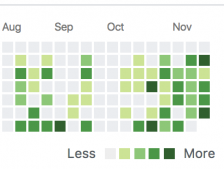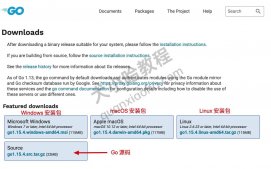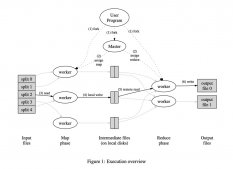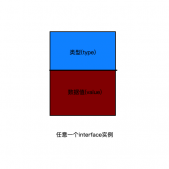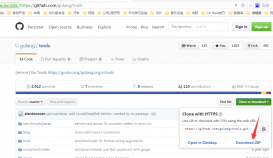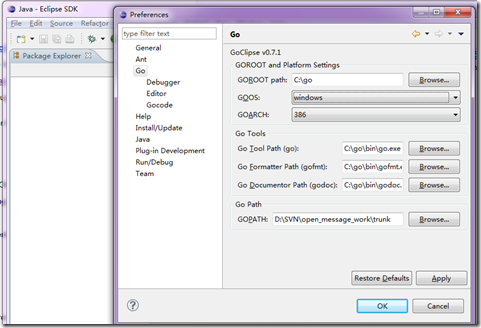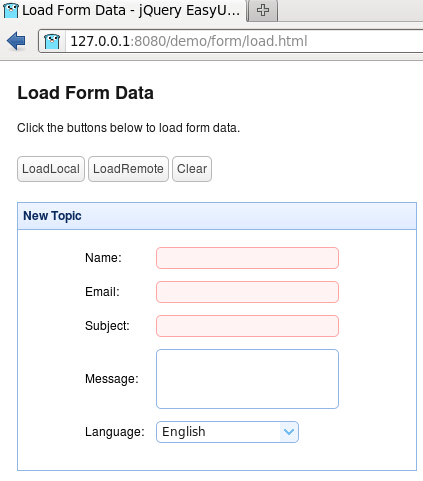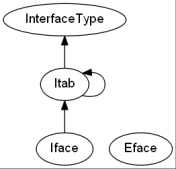前言
在我们的日常开发中, 日志模块永远是最基础且最重要的一个模块, 它可以有效的帮我们发现问题, 定位问题, 最后去解决问题;
zap包的集成
简介
zap是一个可以在go项目中进行快速, 结构化且分级的日志记录包, git star数高达16.3k, Git 项目地址, 在各大公司项目中被广泛使用;
最基础的使用
|
1
2
3
4
5
6
7
8
9
10
11
12
13
14
|
package mainimport ( "go.uber.org/zap" "time")func main() { logger, _ := zap.NewProduction() defer logger.Sync() logger.Info(" log info msg", zap.String("name", "掘金"), zap.Int("num", 3), zap.Duration("timer", time.Minute), )} |
|
1
2
|
{"level":"info","ts":1657600159.826612,"caller":"log/main.go:11","msg":" log info msg","name":"脚本","num":3,"timer":60}{"level":"warn","ts":1657600159.8266969,"caller":"log/main.go:16","msg":" this is err msg","msg":"code err"} |
可以看到上面就是打印出来的log, 当然这是用的默认配置, 所以格式和输出可能不太符合我们的要求, 我们可以自己修改配置来完成定制化log;
定制化
|
1
2
3
4
5
6
7
|
// NewProduction builds a sensible production Logger that writes InfoLevel and// above logs to standard error as JSON.//// It's a shortcut for NewProductionConfig().Build(...Option).func NewProduction(options ...Option) (*Logger, error) { return NewProductionConfig().Build(options...)} |
可以看到生成log的方法其实就是用 config 和 build 来构造一个记录器, 我们试试自定义一下;
|
1
2
3
4
5
6
7
8
9
10
11
12
13
14
15
16
17
18
19
20
21
22
23
24
25
26
27
28
29
30
31
32
33
|
package mainimport ( "go.uber.org/zap" "go.uber.org/zap/zapcore" "time")func main() { conf := zap.NewProductionConfig() // 可以把输出方式改为控制台编码, 更容易阅读 conf.Encoding = "console" // 时间格式自定义 conf.EncoderConfig.EncodeTime = func(t time.Time, enc zapcore.PrimitiveArrayEncoder) { enc.AppendString("[" + t.Format("2006-01-02 15:04:05") + "]") } // 打印路径自定义 conf.EncoderConfig.EncodeCaller = func(caller zapcore.EntryCaller, encoder zapcore.PrimitiveArrayEncoder) { encoder.AppendString("[" + caller.TrimmedPath() + "]") } // 级别显示自定义 conf.EncoderConfig.EncodeLevel = func(level zapcore.Level, encoder zapcore.PrimitiveArrayEncoder) { encoder.AppendString("[" + level.String() + "]") } logger, _ := conf.Build() logger.Info("service start") logger.Info("info msg", zap.String("name", "掘金"), zap.Int("num", 3), zap.Duration("timer", time.Minute), )} |
|
1
2
|
[2022-07-12 14:57:18] [info] [log/main.go:28] service start[2022-07-12 14:57:18] [info] [log/main.go:30] info msg {"name": "掘金", "num": 3, "timer": 60} |
这种日志一般大家看起来就比较舒服了, 特别是打印json结构的话可以直接复制解析器里面去看, 没有json编码的各种转义;
zap包还是很灵活的, 基本上配置参数都支持自定义(输出键名, 格式等等), 大家可以按需配置使用;
|
1
2
3
4
5
6
7
8
9
10
11
12
13
14
15
16
17
18
19
20
21
22
23
24
25
26
27
|
// An EncoderConfig allows users to configure the concrete encoders supplied by// zapcore.type EncoderConfig struct { // Set the keys used for each log entry. If any key is empty, that portion // of the entry is omitted. MessageKey string `json:"messageKey" yaml:"messageKey"` LevelKey string `json:"levelKey" yaml:"levelKey"` TimeKey string `json:"timeKey" yaml:"timeKey"` NameKey string `json:"nameKey" yaml:"nameKey"` CallerKey string `json:"callerKey" yaml:"callerKey"` FunctionKey string `json:"functionKey" yaml:"functionKey"` StacktraceKey string `json:"stacktraceKey" yaml:"stacktraceKey"` LineEnding string `json:"lineEnding" yaml:"lineEnding"` // Configure the primitive representations of common complex types. For // example, some users may want all time.Times serialized as floating-point // seconds since epoch, while others may prefer ISO8601 strings. EncodeLevel LevelEncoder `json:"levelEncoder" yaml:"levelEncoder"` EncodeTime TimeEncoder `json:"timeEncoder" yaml:"timeEncoder"` EncodeDuration DurationEncoder `json:"durationEncoder" yaml:"durationEncoder"` EncodeCaller CallerEncoder `json:"callerEncoder" yaml:"callerEncoder"` // Unlike the other primitive type encoders, EncodeName is optional. The // zero value falls back to FullNameEncoder. EncodeName NameEncoder `json:"nameEncoder" yaml:"nameEncoder"` // Configures the field separator used by the console encoder. Defaults // to tab. ConsoleSeparator string `json:"consoleSeparator" yaml:"consoleSeparator"`} |
进阶封装
项目里面生产环境为了方便收集日志可能都比较喜欢用json, 开发环境中大家又都比较喜欢console方便调试, 还有比如希望接口/服务日志带上属于自己的唯一请求标识这种, 以及对日志进行分类保存等等, 就需要对zap包进行再一次的封装;
下面是我自己封装的log包代码, 可以很方便的解决上面的问题, 大家可以当做参考;
index.go记录器初始化, 根据配置选择编码输出方式及日志文件保存逻辑, 以及一些自己自定义的输出标准;
|
1
2
3
4
5
6
7
8
9
10
11
12
13
14
15
16
17
18
19
20
21
22
23
24
25
26
27
28
29
30
31
32
33
34
35
36
37
38
39
40
41
42
43
44
45
46
47
48
49
50
51
52
53
54
55
56
57
58
59
60
61
62
63
64
65
66
67
68
69
70
71
72
73
74
75
76
77
78
79
80
81
82
83
84
85
86
87
88
89
90
91
92
93
94
95
96
97
98
99
100
101
102
103
104
105
106
107
108
109
110
111
112
113
114
115
116
117
118
119
120
121
122
123
124
125
126
127
128
129
130
131
132
133
134
135
136
137
138
139
140
141
142
143
144
145
146
147
148
149
150
151
152
153
154
155
156
157
158
|
package loggingimport ( "go.uber.org/zap" "go.uber.org/zap/buffer" "go.uber.org/zap/zapcore" "gopkg.in/natefinch/lumberjack.v2" "os" "path" "strings")type ( Conf struct { Path string // 日志路径 Encoder string // 编码器选择 } logItem struct { FileName string Level zap.LevelEnablerFunc } Encoder interface { Config() zapcore.Encoder WithKey(key string) Encoder WithField(key, val string) Encoder Debug(msg string) Debugf(format string, v ...interface{}) Info(msg string) Infof(format string, v ...interface{}) Warn(msg string) Warnf(format string, v ...interface{}) Error(msg string) Errorf(format string, v ...interface{}) Fatal(msg string) Fatalf(format string, v ...interface{}) })var ( maxSize = 200 // 每个日志文件最大尺寸200M maxBackups = 20 // 日志文件最多保存20个备份 maxAge = 30 // 保留最大天数 _logger *zap.Logger _pool = buffer.NewPool() c Conf ConsoleEncoder = "console" // 控制台输出 JsonEncoder = "json" // json输出)// Init 初始化日志.func Init(conf Conf) { c = conf prefix, suffix := getFileSuffixPrefix(c.Path) infoPath := path.Join(prefix + ".info" + suffix) errPath := path.Join(prefix + ".err" + suffix) items := []logItem{ { FileName: infoPath, Level: func(level zapcore.Level) bool { return level <= zap.InfoLevel }, }, { FileName: errPath, Level: func(level zapcore.Level) bool { return level > zap.InfoLevel }, }, } NewLogger(items)}// NewLogger 日志.func NewLogger(items []logItem) { var ( cfg zapcore.Encoder cores []zapcore.Core ) switch c.Encoder { case JsonEncoder: cfg = NewJsonLog().Config() case ConsoleEncoder: cfg = NewConsoleLog().Config() default: cfg = NewConsoleLog().Config() } for _, v := range items { hook := lumberjack.Logger{ Filename: v.FileName, MaxSize: maxSize, // 每个日志文件保存的最大尺寸 单位:M MaxBackups: maxBackups, // 日志文件最多保存多少个备份 MaxAge: maxAge, // 文件最多保存多少天 Compress: true, // 是否压缩 LocalTime: true, // 备份文件名本地/UTC时间 } core := zapcore.NewCore( cfg, // 编码器配置; zapcore.NewMultiWriteSyncer(zapcore.AddSync(os.Stdout), zapcore.AddSync(&hook)), // 打印到控制台和文件 v.Level, // 日志级别 ) cores = append(cores, core) } // 开启开发模式,堆栈跟踪 caller := zap.AddCaller() // 开发模式 development := zap.Development() // 二次封装 skip := zap.AddCallerSkip(1) // 构造日志 _logger = zap.New(zapcore.NewTee(cores...), caller, development, skip) return}// GetEncoder 获取自定义编码器.func GetEncoder() Encoder { switch c.Encoder { case JsonEncoder: return NewJsonLog() case ConsoleEncoder: return NewConsoleLog() default: return NewConsoleLog() }}// GetLogger 获取日志记录器.func GetLogger() *zap.Logger { return _logger}// getFileSuffixPrefix 文件路径切割func getFileSuffixPrefix(fileName string) (prefix, suffix string) { paths, _ := path.Split(fileName) base := path.Base(fileName) suffix = path.Ext(fileName) prefix = strings.TrimSuffix(base, suffix) prefix = path.Join(paths, prefix) return}// getFilePath 自定义获取文件路径.func getFilePath(ec zapcore.EntryCaller) string { if !ec.Defined { return "undefined" } buf := _pool.Get() buf.AppendString(ec.Function) buf.AppendByte(':') buf.AppendInt(int64(ec.Line)) caller := buf.String() buf.Free() return caller} |
console.go控制台编码输出, 支持自定义;
|
1
2
3
4
5
6
7
8
9
10
11
12
13
14
15
16
17
18
19
20
21
22
23
24
25
26
27
28
29
30
31
32
33
34
35
36
37
38
39
40
41
42
43
44
45
46
47
48
49
50
51
52
53
54
55
56
57
58
59
60
61
62
63
64
65
66
67
68
69
70
71
72
73
74
75
76
77
78
79
80
81
82
83
84
85
86
87
88
89
|
package loggingimport ( "fmt" "go.uber.org/zap" "go.uber.org/zap/zapcore" "time")type ConsoleLog struct { val string}func NewConsoleLog() Encoder { return new(ConsoleLog)}// Config 自定义配置.func (slf *ConsoleLog) Config() zapcore.Encoder { var ( cfg = zap.NewProductionEncoderConfig() ) // 时间格式自定义 cfg.EncodeTime = func(t time.Time, enc zapcore.PrimitiveArrayEncoder) { enc.AppendString("[" + t.Format("2006-01-02 15:04:05") + "]") } // 打印路径自定义 cfg.EncodeCaller = func(caller zapcore.EntryCaller, encoder zapcore.PrimitiveArrayEncoder) { encoder.AppendString("[" + getFilePath(caller) + "]") } // 级别显示自定义 cfg.EncodeLevel = func(level zapcore.Level, encoder zapcore.PrimitiveArrayEncoder) { encoder.AppendString("[" + level.String() + "]") } return zapcore.NewConsoleEncoder(cfg)}// WithKey 添加单个键.func (slf *ConsoleLog) WithKey(key string) Encoder { slf.val = slf.val + "[" + key + "] " return slf}// WithField 添加字段.func (slf *ConsoleLog) WithField(key, val string) Encoder { slf.val = slf.val + fmt.Sprintf("[%s:%s] ", key, val) return slf}func (slf *ConsoleLog) Debug(msg string) { _logger.Debug(slf.val + msg)}func (slf *ConsoleLog) Debugf(format string, v ...interface{}) { _logger.Debug(fmt.Sprintf(slf.val+format, v...))}func (slf *ConsoleLog) Info(msg string) { _logger.Info(slf.val + msg)}func (slf *ConsoleLog) Infof(format string, v ...interface{}) { _logger.Info(fmt.Sprintf(slf.val+format, v...))}func (slf *ConsoleLog) Warn(msg string) { _logger.Warn(slf.val + msg)}func (slf *ConsoleLog) Warnf(format string, v ...interface{}) { _logger.Warn(fmt.Sprintf(slf.val+format, v...))}func (slf *ConsoleLog) Error(msg string) { _logger.Error(slf.val + msg)}func (slf *ConsoleLog) Errorf(format string, v ...interface{}) { _logger.Error(fmt.Sprintf(slf.val+format, v...))}func (slf *ConsoleLog) Fatal(msg string) { _logger.Fatal(slf.val + msg)}func (slf *ConsoleLog) Fatalf(format string, v ...interface{}) { _logger.Fatal(fmt.Sprintf(slf.val+format, v...))} |
json.gojson编码输出, 支持自定义;
|
1
2
3
4
5
6
7
8
9
10
11
12
13
14
15
16
17
18
19
20
21
22
23
24
25
26
27
28
29
30
31
32
33
34
35
36
37
38
39
40
41
42
43
44
45
46
47
48
49
50
51
52
53
54
55
56
57
58
59
60
61
62
63
64
65
66
67
68
69
70
71
72
73
74
75
76
77
78
79
80
81
82
83
84
85
86
87
88
89
90
91
92
|
package loggingimport ( "fmt" "go.uber.org/zap/zapcore" "time" "go.uber.org/zap")type JsonLog struct { fields []zap.Field val string}// NewJsonLog 自定义添加log field.func NewJsonLog() Encoder { return &JsonLog{fields: make([]zap.Field, 0)}}// Config 自定义配置.func (slf *JsonLog) Config() zapcore.Encoder { var ( cfg = zap.NewProductionEncoderConfig() ) // 时间格式自定义 cfg.EncodeTime = func(t time.Time, enc zapcore.PrimitiveArrayEncoder) { enc.AppendString(t.Format("2006-01-02 15:04:05")) } // 打印路径自定义 cfg.EncodeCaller = func(caller zapcore.EntryCaller, encoder zapcore.PrimitiveArrayEncoder) { encoder.AppendString(getFilePath(caller)) } // 级别显示自定义 cfg.EncodeLevel = func(level zapcore.Level, encoder zapcore.PrimitiveArrayEncoder) { encoder.AppendString(level.String()) } return zapcore.NewJSONEncoder(cfg)}// WithKey 添加单个键.func (slf *JsonLog) WithKey(key string) Encoder { slf.val = slf.val + key + " " return slf}// WithField 添加字段.func (slf *JsonLog) WithField(key, val string) Encoder { slf.fields = append(slf.fields, zap.String(key, val)) return slf}func (slf *JsonLog) Debug(msg string) { _logger.Debug(slf.val+msg, slf.fields...)}func (slf *JsonLog) Debugf(format string, v ...interface{}) { _logger.Debug(fmt.Sprintf(slf.val+format, v...), slf.fields...)}func (slf *JsonLog) Info(msg string) { _logger.Info(slf.val+msg, slf.fields...)}func (slf *JsonLog) Infof(format string, v ...interface{}) { _logger.Info(fmt.Sprintf(slf.val+format, v...), slf.fields...)}func (slf *JsonLog) Warn(msg string) { _logger.Warn(slf.val+msg, slf.fields...)}func (slf *JsonLog) Warnf(format string, v ...interface{}) { _logger.Warn(fmt.Sprintf(slf.val+format, v...), slf.fields...)}func (slf *JsonLog) Error(msg string) { _logger.Error(slf.val+msg, slf.fields...)}func (slf *JsonLog) Errorf(format string, v ...interface{}) { _logger.Error(fmt.Sprintf(slf.val+format, v...), slf.fields...)}func (slf *JsonLog) Fatal(msg string) { _logger.Fatal(slf.val+msg, slf.fields...)}func (slf *JsonLog) Fatalf(format string, v ...interface{}) { _logger.Fatal(fmt.Sprintf(slf.val+format, v...), slf.fields...)} |
service.go标准输出方法, 方便直接调用;
|
1
2
3
4
5
6
7
8
9
10
11
12
13
14
15
16
17
18
19
20
21
22
23
24
25
26
27
28
29
30
31
32
33
34
35
36
37
38
39
40
41
42
43
44
45
46
47
48
49
|
package loggingimport ( "fmt")func Sync() { _ = _logger.Sync()}func Debug(msg string) { _logger.Debug(msg)}func Debugf(format string, v ...interface{}) { _logger.Debug(fmt.Sprintf(format, v...))}func Info(msg string) { _logger.Info(msg)}func Infof(format string, v ...interface{}) { _logger.Info(fmt.Sprintf(format, v...))}func Warn(msg string) { _logger.Warn(msg)}func Warnf(format string, v ...interface{}) { _logger.Warn(fmt.Sprintf(format, v...))}func Error(msg string) { _logger.Error(msg)}func Errorf(format string, v ...interface{}) { _logger.Error(fmt.Sprintf(format, v...))}func Fatal(msg string) { _logger.Fatal(msg)}func Fatalf(format string, v ...interface{}) { _logger.Fatal(fmt.Sprintf(format, v...))} |
上面的进阶代码摘自我开发的一个git项目中, 主要是一个Go的标准项目布局, 封装了一些常用的组件, 有兴趣的朋友可以了解一下, 对新手还是很友好的;
到此这篇关于GO语言框架快速集成日志模块的操作方法的文章就介绍到这了,更多相关go语言日志模块内容请搜索服务器之家以前的文章或继续浏览下面的相关文章希望大家以后多多支持服务器之家!
原文链接:https://juejin.cn/post/7119390985863299085