Allure除了具有Pytest基本状态外,其他几乎所有功能也都支持。
1、严重性
如果你想对测试用例进行严重等级划分,可以使用@allure.severity装饰器,它可以应用于函数,方法或整个类。
它以allure.severity_level枚举值作为参数,分别为:BLOCKER(中断),CRITICAL(严重),NORMAL(常规),MINOR(轻微),TRIVIAL(不重要)。
示例:
# test_sample.py
import allure
# 两数相加
def add(x, y):
return x + y
# 测试类
@allure.severity(allure.severity_level.TRIVIAL)
class TestAdd:
@allure.severity(allure.severity_level.MINOR)
def test_first(self):
assert add(3, 4) == 7
@allure.severity(allure.severity_level.NORMAL)
def test_second(self):
assert add(-3, 4) == 1
@allure.severity(allure.severity_level.CRITICAL)
def test_three(self):
assert add(3, -4) == -1
@allure.severity(allure.severity_level.BLOCKER)
def test_four(self):
assert add(-3, -4) == -7运行:
E:workspace-pyPytest>pytest test_sample.py --alluredir=report --clean-alluredir ========================================================================== test session starts ========================================================================== platform win32 -- Python 3.7.3, pytest-6.0.2, py-1.9.0, pluggy-0.13.0 rootdir: E:workspace-pyPytest plugins: allure-pytest-2.8.18, assume-2.3.3, cov-2.10.1, html-3.0.0, rerunfailures-9.1.1, xdist-2.1.0 collected 4 items test_sample.py .... [100%] =========================================================================== 4 passed in 0.06s ===========================================================================
报告:
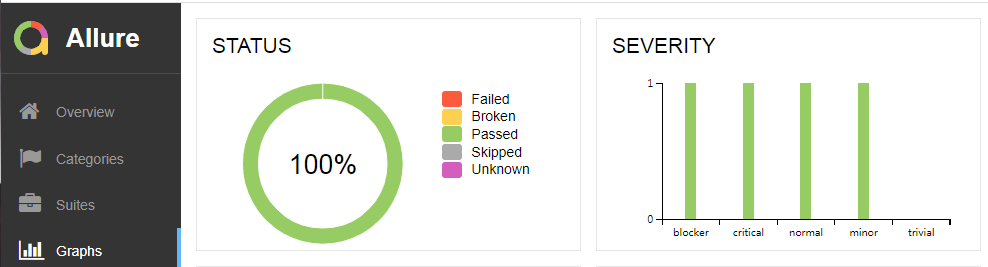
你还可以通过--allure-severities选项指定严重等级运行,多个以逗号分隔。
E:workspace-pyPytest>pytest test_sample.py --allure-severities normal,critical ========================================================================== test session starts ========================================================================== platform win32 -- Python 3.7.3, pytest-6.0.2, py-1.9.0, pluggy-0.13.0 rootdir: E:workspace-pyPytest plugins: allure-pytest-2.8.18, assume-2.3.3, cov-2.10.1, html-3.0.0, rerunfailures-9.1.1, xdist-2.1.0 collected 4 items test_sample.py .. [100%] =========================================================================== 2 passed in 0.02s ===========================================================================
2、功能
如果你想对测试功能、测试场景进行行为描述,可以分别使用装饰器:@allure.feature和@allure.story。
示例:
# test_sample.py
import allure
# 两数相加
def add(x, y):
return x + y
@allure.feature("测试类")
class TestAdd:
@allure.story("01测试两个正数相加")
def test_first(self):
assert add(3, 4) == 7
@allure.story("02测试负数正数相加")
def test_second(self):
assert add(-3, 4) == 1
@allure.story("03测试正数负数相加")
def test_three(self):
assert add(3, -4) == -1
@allure.story("04测试两个负数相加")
def test_four(self):
assert add(-3, -4) == -7运行:
E:workspace-pyPytest>pytest test_sample.py --alluredir=report --clean-alluredir ========================================================================== test session starts ========================================================================== platform win32 -- Python 3.7.3, pytest-6.0.2, py-1.9.0, pluggy-0.13.0 rootdir: E:workspace-pyPytest plugins: allure-pytest-2.8.18, assume-2.3.3, cov-2.10.1, html-3.0.0, rerunfailures-9.1.1, xdist-2.1.0 collected 4 items test_sample.py .... [100%] =========================================================================== 4 passed in 0.06s ===========================================================================
报告:
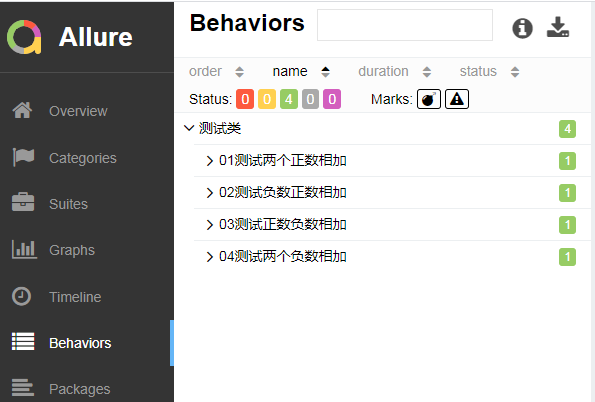
你也可以通过--allure-features和--allure-stories选择指定具体功能和故事运行,多个以逗号分隔。
E:workspace-pyPytest>pytest test_sample.py --allure-stories 01测试两个正数相加 ========================================================================== test session starts ========================================================================== platform win32 -- Python 3.7.3, pytest-6.0.2, py-1.9.0, pluggy-0.13.0 rootdir: E:workspace-pyPytest plugins: allure-pytest-2.8.18, assume-2.3.3, cov-2.10.1, html-3.0.0, rerunfailures-9.1.1, xdist-2.1.0 collected 4 items test_sample.py . [100%] =========================================================================== 1 passed in 0.02s ===========================================================================
3、步骤
如果你想对每个测试调用进行非常详细的逐步说明,可以通过@allure.step装饰器来实现(固件同样支持)。
该装饰器会将方法或函数的调用与提供的参数一起添加到报表中,并且可以包含一条描述行,该行支持位置和关键字参数。
示例:
# test_sample.py
import pytest
import allure
@allure.step("两数相加:{0} + {y}")
def add(x, y):
r = x + y
print_res(r)
return r
@allure.step
def print_res(r):
print("计算结果:", r)
class TestLearning:
data = [
[3, 4, 7],
[-3, 4, 1],
[3, -4, -1],
[-3, -4, -7],
]
@pytest.mark.parametrize("data", data)
def test_add(self, data):
assert add(data[0], data[1]) == data[2]报告:
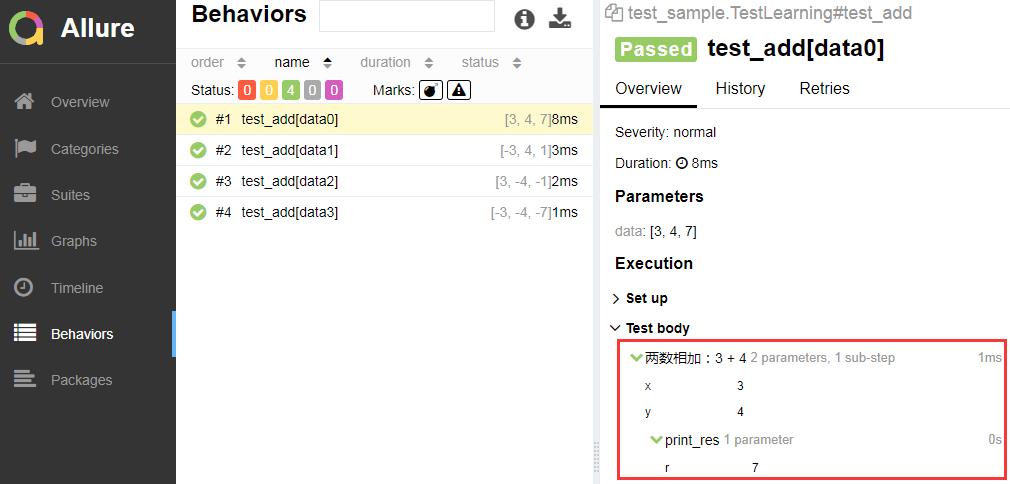
4、标题
如果你想让测试标题更具可读性,可以使用@allure.title装饰器,该装饰器支持参数的占位符并支持动态替换。
示例:
# test_sample.py
import pytest
import allure
def add(x, y):
return x + y
class TestLearning:
data = [
[3, 4, 7],
[-3, 4, 1],
[3, -4, -1],
[-3, -4, -7],
]
@allure.title("测试用例-{data}")
@pytest.mark.parametrize("data", data)
def test_add(self, data):
assert add(data[0], data[1]) == data[2]报告:
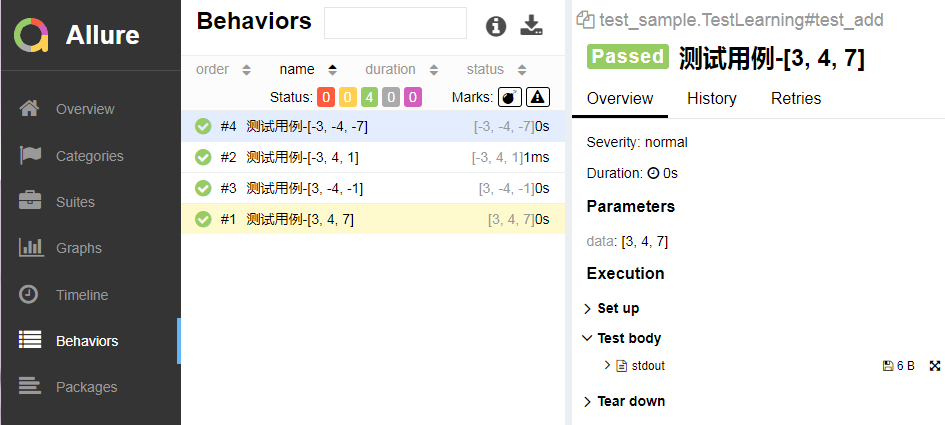
5、描述
如果你想添加测试的详细说明,可以通过添加测试方法描述信息,也可以使用装饰器@allure.description和@allure.description_html。
示例:
# test_sample.py
import allure
# 被测功能
def add(x, y):
return x + y
# 测试类
class TestLearning:
@allure.description("测试正数相加")
def test_first(self):
assert add(3, 4) == 7
@allure.description_html("<h1> 测试负数相加 </h1>")
def test_second(self):
"""你也可以在这里添加用例的描述信息,但是会被allure装饰器覆盖"""
assert add(-3, -4) == -7报告:
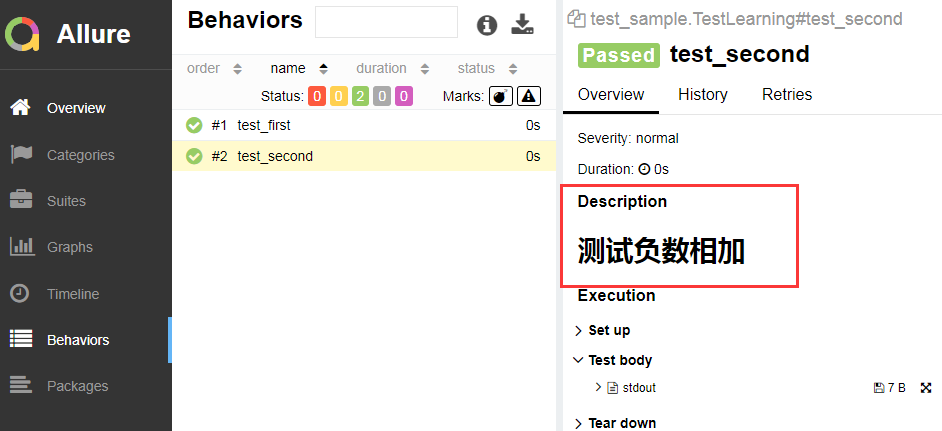
6、附件
如果你想在报告中显示不同类型的附件,可以通过以下两种方式来实现:allure.attach(body, name, attachment_type, extension)allure.attach.file(source, name, attachment_type, extension)
示例:
import allure
def test_multiple_attachments():
allure.attach.file(r"C:UsersPublicPicturesSample PicturesKoala.jpg", attachment_type=allure.attachment_type.JPG)
allure.attach("<head></head><body> 测试页面 </body>", "Attach with HTML type", allure.attachment_type.HTML)报告:
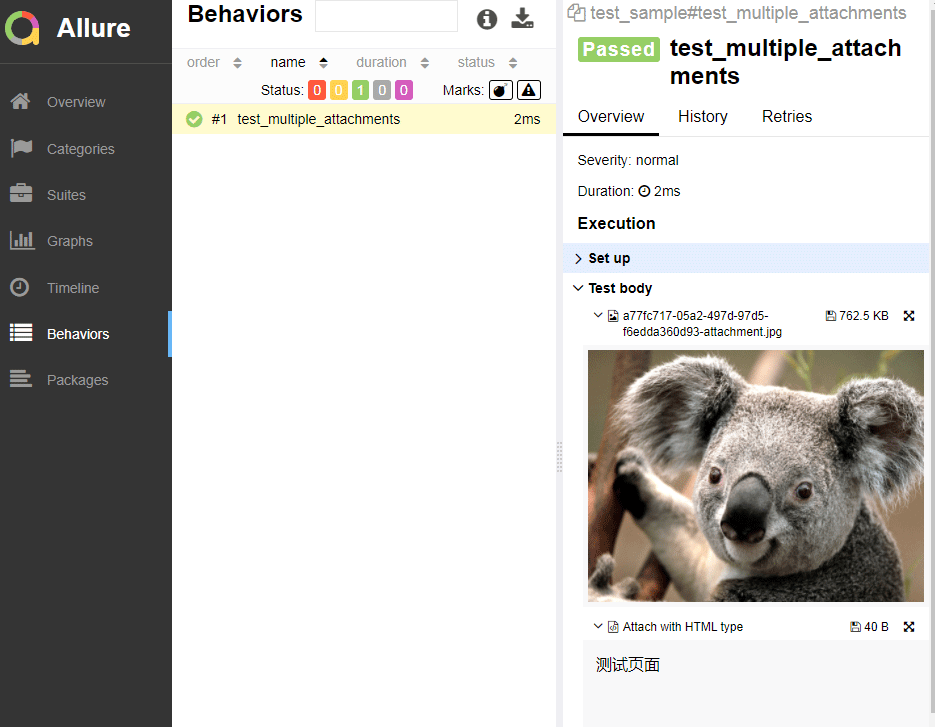
7、链接
如果你想关联缺陷追踪系统或测试管理系统,你可以使用装饰器@allure.link、@allure.issue、@allure.testcase。
示例:
import allure
@allure.link("http://www.baidu.com")
def test_with_named_link():
pass
@allure.issue("101", "缺陷问题描述")
def test_with_issue_link():
pass
@allure.testcase("http://this.testcase.com", "测试用例标题")
def test_with_testcase_link():
pass报告:

注意:
@allure.issue 将提供带有小错误图标的链接,该描述符将测试用例ID作为输入参数,以将其与提供的问题链接类型的链接模板一起使用。
链接模板在 --allure-link-patternPytest 的配置选项中指定。链接模板和类型必须使用冒号指定:
pytest test_sample.py --alluredir=report --allure-link-pattern=issue:http://www.mytesttracker.com/issue/{}
官方文档地址:https://docs.qameta.io/allure/
以上就是本文的全部内容,希望对大家的学习有所帮助,也希望大家多多支持服务器之家。
原文地址:https://www.cnblogs.com/chenyablog/p/15145370.html












