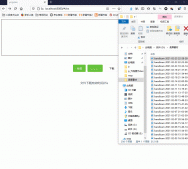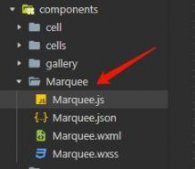本文实例为大家分享了vue+vant实现购物车全选和反选的具体代码,供大家参考,具体内容如下
这是效果图:

话不多少,直接上代码:
|
1
2
3
4
5
6
7
8
9
10
11
12
13
14
15
16
17
18
19
20
21
22
23
24
25
26
27
28
29
30
31
32
33
34
35
36
37
38
39
40
41
42
43
44
45
46
47
48
49
50
51
52
53
54
55
56
57
58
59
60
61
62
63
64
65
66
67
68
69
70
71
72
73
74
75
76
77
78
79
80
81
82
83
84
85
86
87
88
89
90
91
92
93
94
95
96
97
98
99
100
101
102
103
104
105
106
107
108
109
110
111
112
113
114
115
116
117
118
119
120
121
122
123
124
125
126
127
128
129
130
131
132
133
134
135
136
137
138
139
140
141
142
143
144
145
146
147
148
149
150
151
152
153
154
155
156
157
158
159
160
161
162
163
164
165
166
167
168
169
170
171
172
173
174
175
176
177
178
179
180
181
182
183
184
185
186
187
188
189
190
191
192
193
194
195
196
197
198
|
<template> <div class="cart"> <div class="st-spacing-main" v-for="(item) in cartInfoList" :key="item.id"> <div class="st-item product-item"> <div class="st-border-bottom store-title"> <p @click="checkShop(item)"> <van-checkbox v-model="item.checked"> <span> {{item.shopTitle}} <van-icon name="arrow"/> </span> </van-checkbox> </p> </div> <ul class="commodity-list" v-for="(pros,value) in item.productList" :key="value"> <li @click="ischeck(item,pros)"> <van-checkbox v-model="pros.isChecked"></van-checkbox> </li> <li> //这是商品组件 <product-cart size="mini" type="number" :option="3"></product-cart> </li> </ul> </div> </div> <van-submit-bar class="settlement" :price="10060" button-text="去结算" @submit="onSubmit"> <van-checkbox v-model="isCheckAll" @click="checkAll()">全选</van-checkbox> <span class="cart-freight" slot="default">不含运费</span> </van-submit-bar> </div></template><script>export default { data () { return { cartInfoList: [ { id: 1, shopTitle: '苹果旗舰店', // 商店名 checked: false, // 商店选择的状态 checkedCount: 0, // 此商店被选择的商品数量 productList: [ { isChecked: false, // 商品选择状态 productTitle: '2019款macbook/苹果/MF893/A国航笔记本', // 产品名 category: '15寸/2.3/8G/256/土豪金/标准套餐', price: 10200, // 价格 count: 1 // 数量 } ] }, { id: 2, shopTitle: '锤子科技旗舰店', checked: false, checkedCount: 0, productList: [ { isChecked: false, productTitle: '锤子手机手感保护膜', category: '登陆月球', price: 9.9, count: 1 }, { isChecked: false, productTitle: '锤子手机pro割手版', category: '128G/割手版', price: 1790, count: 1 } ] } ], isCheckAll: false, // 是否全选 allPrice: 0, // 所有价格 allShops: 0, // 被选中的商店数量 allCount: 0 // 被选中的产品数量 } }, methods: { // 选中单个商品 ischeck (item, pro) { // 为未选中的时候改变为false,反之为true !pro.isChecked ? this._checkTrue(item, pro) : this._checkFalse(item, pro) }, // 修改单个商品的true _checkTrue (item, pro) { pro.isChecked = true // 将商品选中状态改为true // 这里执行了两部,选中商品数量先+1,再与该店铺商品数量比较,如果相等就更改店铺选中状态为true if (++item.checkedCount === item.productList.length) { item.checked = true } else { return '' } // ++item.checkedCount === item.productList.length ? item.checked = true : '' // 如果店铺选中状态改为true,选中店铺数量先+1,再与店铺数量比较,如果相等就更改全选选中状态为true // // 当商店全选状态,每全选一个商店,被选中商店数加一,数值等于所有商店数,全选状态为true if (item.checked) { if (++this.allShops === this.cartInfoList.length) { this.isCheckAll = true } else { this.isCheckAll = false } } else { return '' } // item.checked ? ++this.allShops === this.cartInfoList.length ? this.isCheckAll = true : this.isCheckAll = false : '' }, // 修改单个商品的 false _checkFalse (item, pro) { pro.isChecked = false // 将商品选中状态改为false --item.checkedCount // 被选中的商品数减一 if (item.checked) { // 如果店铺是被选中的,更改店铺选中状态 item.checked = false // 当商店状态为选中时改变false --this.allShops // 商店数减一 } this.isCheckAll = false // 全选状态为false }, // 选择整个商店的商品 checkShop (item) { !item.checked ? this._shopTrue(item) : this._shopFalse(item) }, // 遍历商店每个商品,状态为false的改变为true,又在_checkTrue()方法中将商店状态改为true _shopTrue (item) { item.productList.forEach(pro => { if (pro.isChecked === false) { this._checkTrue(item, pro) } else { return '' } // pro.isChecked === false ? this._checkTrue(item, pro) : '' }) }, _shopFalse (item) { item.productList.forEach(pro => { // 同上 if (pro.isChecked === true) { this._checkFalse(item, pro) } else { return '' } // pro.isChecked === true ? this._checkFalse(item, pro) : '' }) }, // 选择全部商店的商品,已经计算总价和总数量的函数 checkAll () { // 方法内调用方法 this.isCheckAll = !this.isCheckAll this.isCheckAll ? this.cartInfoList.forEach(item => { this._shopTrue(item) }) : this.cartInfoList.forEach(item => { this._shopFalse(item) }) }, _totalPeice () { // 每次调用此方法,将初始值为0,遍历价格并累加 this.allPrice = 0 this.cartInfoList.forEach(item => { let products = item.productList products.forEach(pros => { if (pros.isChecked) { this.allPrice += pros.price * pros.count } }) }) }, _totalCount () { // 同上 this.allCount = 0 this.cartInfoList.forEach(item => { this.allCount += item.checkedCount }) }, onSubmit () {} }, watch: { // 深度监听所有数据,每次改变重新计算总价和总数 cartInfoList: { deep: true, handler (val, oldval) { this._totalPeice() this._totalCount() } } }}</script><style lang="less" scoped>@import "../assets/less/views/cart.less";</style> |
less文件
|
1
2
3
4
5
6
7
8
9
10
11
12
13
14
15
16
17
18
19
20
21
|
@spacing-size: .29rem;.cart-main { .st-item-header { padding: @spacing-size; justify-content: flex-start; .theme-checkbox { margin-right: @spacing-size; } } .item-list { padding-left: .77rem; position: relative; .theme-checkbox { margin-top: -.24rem; position: absolute; left: 0; top: 50%; } }} |
以上就是本文的全部内容,希望对大家的学习有所帮助,也希望大家多多支持服务器之家。
原文链接:https://blog.csdn.net/wjswangjinsheng/article/details/91392694