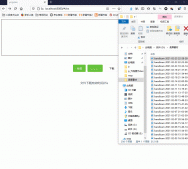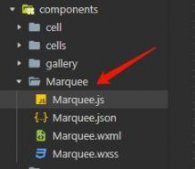本文实例为大家分享了小程序封装跑马灯效果的具体代码,供大家参考,具体内容如下
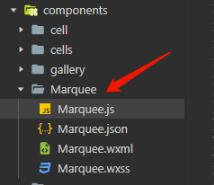
Marquee.wxml
|
1
2
3
4
5
6
7
8
9
|
<view class="marquee_container " style="background:{{broadcast_arr.back_color}};font-size:32rpx;"> <view class='marquee_text' style='--marqueeWidth--:{{-broadcast_arr.width_mal}}px;--speed--:{{broadcast_arr.time}}s;width:{{broadcast_arr.width_mal}}px;'> <block wx:for="{{data}}" wx:key='index'> <view style='color:{{broadcast_arr.text_color}};margin-left:{{index!=0?item.starspos*2:0}}rpx;'> {{item.img}} </view> </block> </view></view> |
Marquee.wxss
|
1
2
3
4
5
6
7
8
9
10
11
12
13
14
15
16
17
18
19
20
21
22
23
24
25
26
27
28
29
30
31
32
33
34
35
|
@keyframes around { from { margin-left: 100%; } to { margin-left: var(--marqueeWidth--); }}.marquee_container { /* background-color: #0099FF; */ padding: 12rpx 0; position: relative; width: 100%; /* height: 50rpx; */}.marquee_text { display: flex; white-space: nowrap; animation-name: around; animation-duration: var(--speed--); animation-iteration-count: infinite; animation-timing-function: linear; line-height: 50rpx;}.marquee_tit { height: 50rpx; line-height: 50rpx; position: absolute; padding-left: 22rpx;} |
Marquee.js
|
1
2
3
4
5
6
7
8
9
10
11
12
13
14
15
16
17
18
19
20
21
22
23
24
25
26
27
28
29
30
31
32
33
34
35
36
37
38
39
40
41
42
43
44
45
46
47
48
49
50
51
52
53
54
55
56
57
58
|
Component({ options: { multipleSlots: true // 在组件定义时的选项中启用多slot支持 }, properties: { title: { // 属性名 type: String, // 类型(必填),目前接受的类型包括:String, Number, Boolean, Object, Array, null(表示任意类型) value: '标题' , // 属性初始值(可选),如果未指定则会根据类型选择一个 observer: function (newVal) { this.setData({ 'data[0].img': newVal }) this.run() } } }, data: { data: [ { img: "", } ], broadcast_arr: { speed: 5, //滚动速度,每秒5个字 font_size: "16", //字体大小(px) text_color: "#de8c17", //字体颜色 back_color: "#fffbe8", //背景色 } }, /** * 生命周期函数--监听页面加载 */ methods: { run() { let ititdata = this.data.data, assist = this.data.broadcast_arr, this_width = 0, spacing = 0, speed = (this.data.broadcast_arr.speed * this.data.broadcast_arr.font_size); //m每秒行走的距离 for (let i in ititdata) { ititdata[i].starspos = wx.getSystemInfoSync().windowWidth; //以取屏幕宽度为间距 this_width += (ititdata[i].img.length-12) * this.data.broadcast_arr.font_size; if (i != ititdata.length - 1) { spacing += ititdata[i].starspos } } let total_length = this_width + spacing;//总长 assist.time = total_length / speed; /**滚动时间*/ assist.width_mal = total_length; this.setData({ broadcast_arr: assist, data: ititdata }) } }}) |
index引入—index.json
|
1
2
3
4
|
{ "usingComponents": { "marquee":"/components/Marquee/Marquee" }, |
index.wxml
|
1
2
3
|
<!--跑马灯 Linyufan.com--> <marquee id='marquee' title='江龙:每日惠自提店铺特价啦~店铺特价啦~店铺特价啦~'></marquee><!--跑马灯--> |
index.js
|
1
2
3
4
|
onReady:function(){ this.marquee=this.selectComponent('#marquee') this.marquee.run() }, |
以上就是本文的全部内容,希望对大家的学习有所帮助,也希望大家多多支持服务器之家。
原文链接:https://blog.csdn.net/weixin_44816309/article/details/108519390