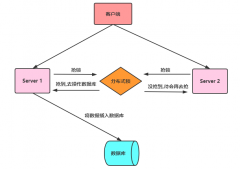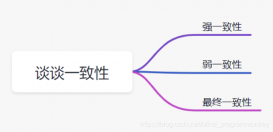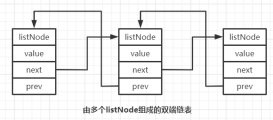1、构建springboot项目
搭建名为quickbuy的springboot项目,相关的依赖包如下所示:
|
1
2
3
4
5
6
7
8
9
10
11
12
13
14
15
16
17
18
19
20
21
22
23
24
25
26
27
28
29
30
31
32
33
34
35
36
37
38
39
40
41
42
43
44
45
46
47
48
49
50
51
52
53
54
55
56
57
|
<?xml version="1.0" encoding="utf-8"?><project xmlns="http://maven.apache.org/pom/4.0.0" xmlns:xsi="http://www.w3.org/2001/xmlschema-instance" xsi:schemalocation="http://maven.apache.org/pom/4.0.0 https://maven.apache.org/xsd/maven-4.0.0.xsd"> <modelversion>4.0.0</modelversion> <parent> <groupid>org.springframework.boot</groupid> <artifactid>spring-boot-starter-parent</artifactid> <version>2.1.13.release</version> <relativepath/> <!-- lookup parent from repository --> </parent> <groupid>com.baizhi</groupid> <artifactid>quickbuy</artifactid> <version>0.0.1-snapshot</version> <name>quickbuy</name> <description>demo project for spring boot</description> <properties> <java.version>1.8</java.version> </properties> <dependencies> <dependency> <groupid>org.springframework.boot</groupid> <artifactid>spring-boot-starter-data-redis</artifactid> </dependency> <dependency> <groupid>org.springframework.boot</groupid> <artifactid>spring-boot-starter-web</artifactid> </dependency> <dependency> <groupid>org.springframework.boot</groupid> <artifactid>spring-boot-starter-test</artifactid> <scope>test</scope> </dependency> <dependency> <groupid>org.apache.httpcomponents</groupid> <artifactid>httpclient</artifactid> <version>4.5.5</version> </dependency> <dependency> <groupid>org.apache.httpcomponents</groupid> <artifactid>httpcore</artifactid> <version>4.4.10</version> </dependency> </dependencies> <build> <plugins> <plugin> <groupid>org.springframework.boot</groupid> <artifactid>spring-boot-maven-plugin</artifactid> </plugin> </plugins> </build></project> |
引入了redis、httpclient等依赖包。
项目结构
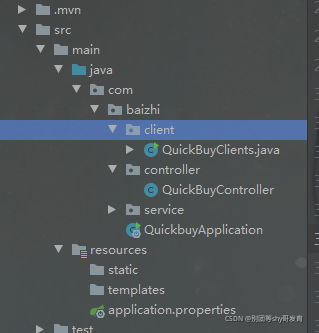
2、启动类
|
1
2
3
4
5
6
7
8
9
10
11
12
|
package com.baizhi;import org.springframework.boot.springapplication;import org.springframework.boot.autoconfigure.springbootapplication;@springbootapplicationpublic class quickbuyapplication { public static void main(string[] args) { springapplication.run(quickbuyapplication.class, args); }} |
3、在controller层里定义秒杀接口
|
1
2
3
4
5
6
7
8
9
10
11
12
13
14
15
|
@restcontrollerpublic class quickbuycontroller { @autowired private sellservice sellservice; @requestmapping("/quickbuy/{item}/{owner}") public string quickbuy(@pathvariable string item,@pathvariable string owner){ string result=sellservice.quickbuy(item,owner); if(!result.equals("0")){ return owner+"success"; }else{ return owner+"fail"; } }} |
通过@requestmapping注解们可以把"/quickbuy/{item}/{owner}"格式的url映射到quickbuy方法上。
quickbuy是秒杀接口,该接口包含的两个参数是item和owner,分别表示待秒杀的商品名和发起秒杀请求的用户。这两个参数均被@pathvariable注解修饰,说明来自于url里的{item}和{owner}部分。
在这个quickbuy秒杀接口中调用了sellservice类里的quickbuy方法实现了秒杀功能,并根据sellservice类quickbuy方法返回的结果,向外部返回“秒杀成功”或“秒杀失败”的字符串语句。
4、在service层里通过lua脚本实现秒杀效果
|
1
2
3
4
5
6
7
8
9
10
11
12
13
14
15
16
17
18
19
20
21
22
23
24
25
26
27
28
29
30
31
32
33
34
35
36
37
38
39
40
41
42
43
44
|
package com.baizhi.service;import org.springframework.data.redis.connection.redisconnection;import org.springframework.data.redis.connection.returntype;import org.springframework.data.redis.core.redistemplate;import org.springframework.data.redis.core.script.defaultredisscript;import org.springframework.stereotype.service;import javax.annotation.resource;@servicepublic class sellservice { @resource private redistemplate redistemplate; public string quickbuy(string item, string owner) { //用lua脚本实现秒杀 string luascript="local owner=argv[1]\n" + "local item=keys[1] \n" + "local leftnum=tonumber(redis.call('get',item)) \n" + "if(leftnum>=1)\n" + "then redis.call('decrby',item,1)\n" + "redis.call('rpush','ownerlist',owner)\n" + "return 1 \n" + "else \n" + "return 0 \n" + "end\n" + "\n"; string key=item; string args=owner; defaultredisscript<string> redisscript=new defaultredisscript<string>(); redisscript.setscripttext(luascript); //调用lua脚本,请注意传入的参数 object luaresult=redistemplate.execute((redisconnection connection)->connection.eval( redisscript.getscriptasstring().getbytes(), returntype.integer, 1, key.getbytes(), args.getbytes() )); //根据lua脚本的执行情况返回结果 return luaresult.tostring(); }} |
对lua脚本的解释如下:
通过argv[1]参数传入发起秒杀请求的用户,用keys[1]参数传入待秒杀的商品。通过get item命令判断item商品在redis里还有多少库存。
if语句中判定剩余库存大于等于1,就会先执行decrby命令把库存数减1,随后调用第6行的rpush命令,在ownerlist里记录当前秒杀成功的用户,并通过return 1表示秒杀成功。如果判断库存数已经小于1,那么return 0表示秒杀失败。
其中将lua脚本赋予redisscript对象,并通过redistemplate.execute方法执行lua脚本。
在调用redistemplate.execute方法执行lua脚本时请注意以下三点:
- 需要以butes方式传入脚本
- 需要指定返回类型
- 传入该lua脚本所包含的keys类型参数的个数是1.
- 传入的keys和argv类型的参数需要转换成bytes类型
5、配置redis连接参数
application.properties
|
1
2
3
4
|
server.port=8081spring.redis.host=192.168.159.22spring.redis.port=6379 |
6、演示秒杀效果
6.1 准备redis环境
我用的刚搭建的redis主从复制集群,一主二从
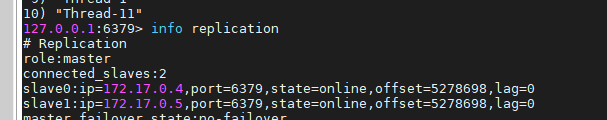
设置10个商品
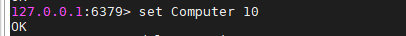
6.2 启动项目
在浏览器访问http://localhost:8081/quickbuy/computer/abc,测试秒杀接口,该url传入的商品名是“computer”,需要和上面设置的商品名称一致,传入的发起秒杀请求的客户端名字为abc。输入该url后,能看到表示秒杀成功的如下输出。
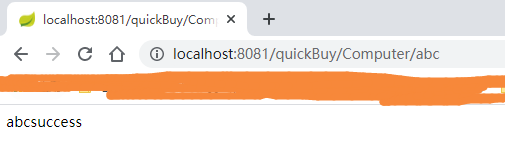
进入redis查看
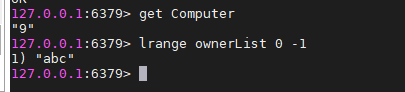
发现商品数量变成了9,且能看到秒杀成功的用户列表。
6.3 多线程形式发起秒杀请求
quickbuyclients.java
|
1
2
3
4
5
6
7
8
9
10
11
12
13
14
15
16
17
18
19
20
21
22
23
24
25
26
27
28
29
30
31
32
33
34
35
36
37
38
39
40
41
42
43
44
45
46
47
48
49
50
51
52
53
54
55
56
57
58
|
package com.baizhi.client;import org.apache.http.httpentity;import org.apache.http.client.clientprotocolexception;import org.apache.http.client.methods.closeablehttpresponse;import org.apache.http.client.methods.httpget;import org.apache.http.impl.client.closeablehttpclient;import org.apache.http.impl.client.httpclientbuilder;import org.apache.http.util.entityutils;public class quickbuyclients extends thread{ @override public void run() { quickbuyutil.quickbuy(); } public static void main(string[] args) { //开启15个线程,线程数多余秒杀商品数 for(int cnt=0;cnt<15;cnt++){ new quickbuyclients().start(); } }}//封装秒杀方法的工具类class quickbuyutil{ //在这个方法里,用httpget对象发起秒杀请求 public static void quickbuy(){ string user=thread.currentthread().getname(); closeablehttpclient httpclient= httpclientbuilder.create().build(); //创建秒杀get类型的url请求 httpget httpget=new httpget("http://localhost:8081/quickbuy/computer/"+user); //得到响应结果 closeablehttpresponse res=null; try{ res=httpclient.execute(httpget); httpentity responseentity=res.getentity(); if(res.getstatusline().equals("200")&&responseentity!=null){ system.out.println("秒杀结果:"+ entityutils.tostring(responseentity)); } }catch (clientprotocolexception e){ e.printstacktrace(); }catch (exception e){ e.printstacktrace(); }finally { try{ //回收http连接资源 if(httpclient!=null){ httpclient.close(); } if(res!=null){ res.close(); } }catch (exception e){ e.printstacktrace(); } } }} |
先重新设置商品数量为10
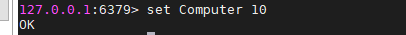
启动上面的程序
再次进入redis查看商品数量和秒杀成功的用户
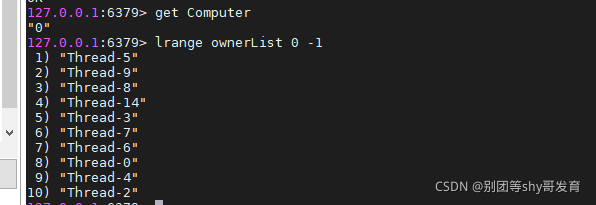
可以看到,15个线程秒杀商品,最终成功的只有10个。
到此这篇关于redis结合springboot的秒杀案例的文章就介绍到这了,更多相关redis结合springboot秒杀内容请搜索服务器之家以前的文章或继续浏览下面的相关文章希望大家以后多多支持服务器之家!
原文链接:https://blog.csdn.net/qq_43753724/article/details/120539253