Spring Boot 排除自动配置
方法1
使用 @SpringBootApplication 注解,用 exclude 属性进行排除指定的类:
|
1
2
3
4
|
@SpringBootApplication(exclude = {DataSourceAutoConfiguration.class})public class Application { // ...} |
方法2
单独使用 @EnableAutoConfiguration 注解的时候:
|
1
2
3
4
|
@EnableAutoConfiguration(exclude = {DataSourceAutoConfiguration.class})public class Application { // ...} |
方法3
使用 @SpringCloudApplication 注解的时候:
|
1
2
3
4
5
|
@EnableAutoConfiguration(exclude = {DataSourceAutoConfiguration.class})@SpringCloudApplicationpublic class Application { // ...} |
方法4
终极方案,不管是 Spring Boot 还是 Spring Cloud 都可以搞定,在配置文件中指定参数 spring.autoconfigure.exclude 进行排除:
|
1
|
spring.autoconfigure.exclude=org.springframework.boot.autoconfigure.jdbc.DataSourceAutoConfiguration |
或者还可以这样写:
|
1
|
spring.autoconfigure.exclude[0]=org.springframework.boot.autoconfigure.jdbc.DataSourceAutoConfiguration |
yml 配置文件:
|
1
2
3
4
|
spring: autoconfigure: exclude: - org.springframework.boot.autoconfigure.jdbc.DataSourceAutoConfiguration |
Springboot项目去除自动配置
举例说明
新建了一个springboot工程,运行程序时报错:Reason: Failed to determine a suitable driver class
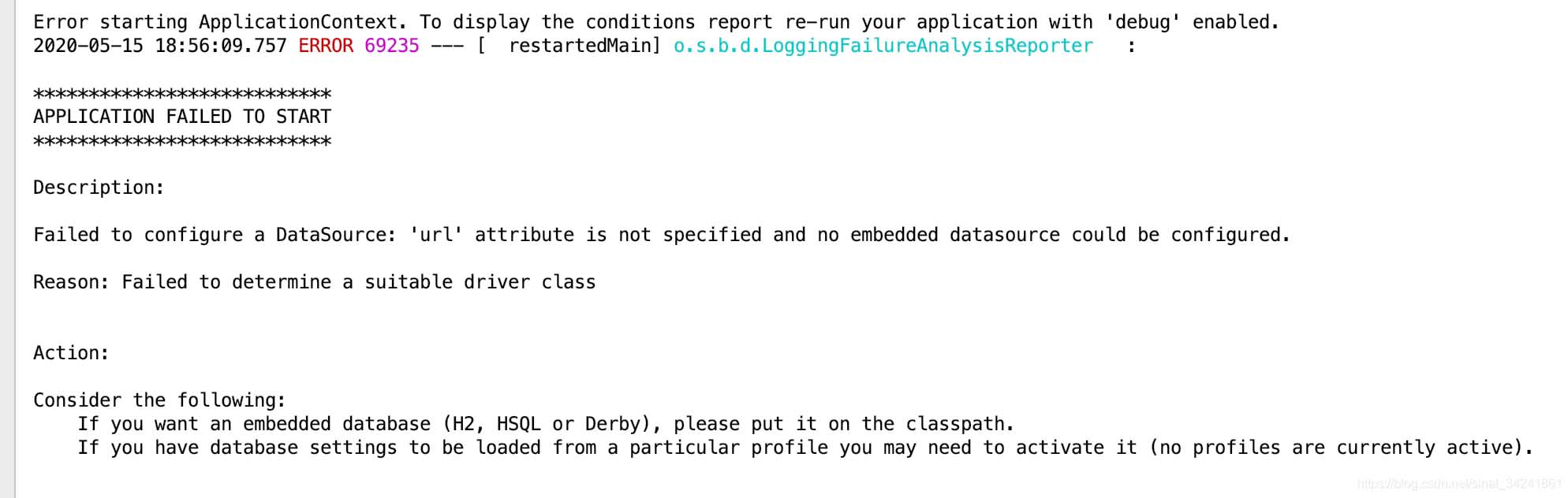
问题原因: 新工程中未进行数据源信息配置。如果去掉springboot工程相关自动配置,该问题就不会出现了
解决办法:
|
1
2
3
4
5
6
|
@SpringBootApplication(exclude = { DataSourceAutoConfiguration.class, DataSourceTransactionManagerAutoConfiguration.class })public class UmeApiPlusApplication { public static void main(String[] args) { SpringApplication.run(UmeApiPlusApplication.class, args); }} |
总结
使用@SpringBootApplication(exclude = {})可去除springboot工程的自动配置。
以上为个人经验,希望能给大家一个参考,也希望大家多多支持服务器之家。
原文链接:https://www.cnblogs.com/rinack/p/13225226.html















