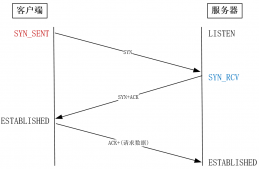UDP的理论不再多说,我这里直接给出一个关于UDP的HelloWorld程序,代码明了,希望对刚入门的学生有所帮助!
当然,实际上,在这块我也刚入门!
首先写服务端代码,服务端邦定本地的IP和端口来监听访问:
|
1
2
3
4
5
6
7
8
9
10
11
12
13
14
15
16
17
18
19
20
21
22
23
24
25
26
27
28
29
30
31
32
33
34
35
36
37
38
39
40
41
42
43
44
45
46
47
48
49
50
51
52
53
54
55
56
57
58
59
60
61
62
63
|
package udp;import java.io.IOException;import java.net.DatagramPacket;import java.net.DatagramSocket;import java.net.InetSocketAddress;/** * UDP服务类 */public class UdpServerSocket { private byte[] buffer = new byte[1024]; private static DatagramSocket ds = null; private DatagramPacket packet = null; private InetSocketAddress socketAddress = null; /** * 测试方法 */ public static void main(String[] args) throws Exception { String serverHost = "127.0.0.1"; int serverPort = 3344; UdpServerSocket udpServerSocket = new UdpServerSocket(serverHost, serverPort); while (true) { udpServerSocket.receive(); udpServerSocket.response("你好,吃了吗!"); } } /** * 构造函数,绑定主机和端口 */ public UdpServerSocket(String host, int port) throws Exception { socketAddress = new InetSocketAddress(host, port); ds = new DatagramSocket(socketAddress); System.out.println("服务端启动!"); } /** * 接收数据包,该方法会造成线程阻塞 */ public final String receive() throws IOException { packet = new DatagramPacket(buffer, buffer.length); ds.receive(packet); String info = new String(packet.getData(), 0, packet.getLength()); System.out.println("接收信息:" + info); return info; } /** * 将响应包发送给请求端 */ public final void response(String info) throws IOException { System.out.println("客户端地址 : " + packet.getAddress().getHostAddress() + ",端口:" + packet.getPort()); DatagramPacket dp = new DatagramPacket(buffer, buffer.length, packet .getAddress(), packet.getPort()); dp.setData(info.getBytes()); ds.send(dp); }} |
运行后提示服务端运行成功,程序开始监听端口,接收方法堵塞,当有访问时才会向下进行!
我们写客户端进行访问,看到网上的例子都是直接创建了 DatagramSocket 对象,而其实自己都不知道自己使用的端口是那个,这里我创建时会指定自己邦定的端口,其实很简单,就是初始化该对象时传递一个端口参数。
这里你访问客户端时客户端会打印你的IP和端口!
看一看客户端代码:
|
1
2
3
4
5
6
7
8
9
10
11
12
13
14
15
16
17
18
19
20
21
22
23
24
25
26
27
28
29
30
31
32
33
34
35
36
37
38
39
40
41
42
43
44
45
46
47
48
49
50
51
52
53
54
55
56
57
58
59
|
package udp;import java.io.*;import java.net.*;/** * UDP客户端程序,用于对服务端发送数据,并接收服务端的回应信息 */public class UdpClientSocket { private byte[] buffer = new byte[1024]; private static DatagramSocket ds = null; /** * 测试客户端发包和接收回应信息的方法 */ public static void main(String[] args) throws Exception { UdpClientSocket client = new UdpClientSocket(); String serverHost = "127.0.0.1"; int serverPort = 3344; client.send(serverHost, serverPort, ("你好,亲爱的!").getBytes()); byte[] bt = client.receive(); System.out.println("服务端回应数据:" + new String(bt)); // 关闭连接 try { ds.close(); } catch (Exception ex) { ex.printStackTrace(); } } /** * 构造函数,创建UDP客户端 */ public UdpClientSocket() throws Exception { ds = new DatagramSocket(8899); // 邦定本地端口作为客户端 } /** * 向指定的服务端发送数据信息 */ public final void send(final String host, final int port, final byte[] bytes) throws IOException { DatagramPacket dp = new DatagramPacket(bytes, bytes.length, InetAddress.getByName(host), port); ds.send(dp); } /** * 接收从指定的服务端发回的数据 */ public final byte[] receive() throws Exception { DatagramPacket dp = new DatagramPacket(buffer, buffer.length); ds.receive(dp); byte[] data = new byte[dp.getLength()]; System.arraycopy(dp.getData(), 0, data, 0, dp.getLength()); return data; }} |
直接运行程序看效果!
以上就是本文的全部内容,希望对大家的学习有所帮助,也希望大家多多支持服务器之家。
原文链接:https://www.iteye.com/blog/cuisuqiang-1543190