起步
django 表单中有两种字段类型可以使用选择框: choicefield 和 modelchoicefield 。
对于 choicefield 的基本使用是:
|
1
2
3
4
5
6
7
8
9
10
11
12
|
class expenseform(forms.form): choices = ( (11, 'credit card'), (12, 'student loans'), (13, 'taxes'), (21, 'books'), (22, 'games'), (31, 'groceries'), (32, 'restaurants'), ) date = forms.datefield() category = forms.choicefield(choices=choices) |
它能渲染出:
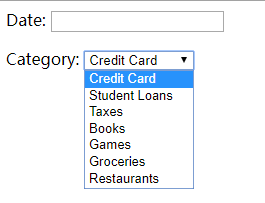
使用分组下拉框
还可以使用如下方式生成 <optgourp> 标签:
|
1
2
3
4
5
6
7
8
9
10
11
12
13
14
15
16
17
18
|
class expenseform(forms.form): choices = ( ('debt', ( (11, 'credit card'), (12, 'student loans'), (13, 'taxes'), )), ('entertainment', ( (21, 'books'), (22, 'games'), )), ('everyday', ( (31, 'groceries'), (32, 'restaurants'), )), ) date = forms.datefield() category = forms.choicefield(choices=choices) |
能够渲染为:
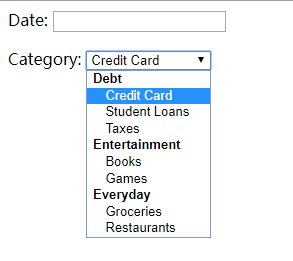
分组模型下拉框
如果使用的是 modelchoicefield ,那抱歉,django本身没有提供解决方案。
在 https://code.djangoproject.com/ticket/27331 中提供了一个很好的解决方案。
首先为需要分类的类型创建模型,在另一个模型中用外键关联它:
|
1
2
3
4
5
6
7
8
9
10
11
12
13
14
15
16
|
from django.db import modelsclass category(models.model): name = models.charfield(max_length=30) parent = models.foreignkey('category', on_delete=models.cascade, null=true) def __str__(self): return self.nameclass expense(models.model): amount = models.decimalfield(max_digits=10, decimal_places=2) date = models.datefield() category = models.foreignkey(category, on_delete=models.cascade) def __str__(self): return self.amount |
其次,创建一个新的表单 field 类型:
|
1
2
3
4
5
6
7
8
9
10
11
12
13
14
15
16
17
18
19
20
21
22
23
24
25
26
27
28
29
|
from functools import partialfrom itertools import groupbyfrom operator import attrgetterfrom django.forms.models import modelchoiceiterator, modelchoicefieldclass groupedmodelchoiceiterator(modelchoiceiterator): def __init__(self, field, groupby): self.groupby = groupby super().__init__(field) def __iter__(self): if self.field.empty_label is not none: yield ("", self.field.empty_label) queryset = self.queryset # can't use iterator() when queryset uses prefetch_related() if not queryset._prefetch_related_lookups: queryset = queryset.iterator() for group, objs in groupby(queryset, self.groupby): yield (group, [self.choice(obj) for obj in objs])class groupedmodelchoicefield(modelchoicefield): def __init__(self, *args, choices_groupby, **kwargs): if isinstance(choices_groupby, str): choices_groupby = attrgetter(choices_groupby) elif not callable(choices_groupby): raise typeerror('choices_groupby must either be a str or a callable accepting a single argument') self.iterator = partial(groupedmodelchoiceiterator, groupby=choices_groupby) super().__init__(*args, **kwargs) |
最后,在表单中可以如下进行使用:
|
1
2
3
4
5
6
7
8
9
10
11
12
13
|
from django import formsfrom .fields import groupedmodelchoicefieldfrom .models import category, expenseclass expenseform(forms.modelform): category = groupedmodelchoicefield( queryset=category.objects.exclude(parent=none), choices_groupby='parent' ) class meta: model = expense fields = ('amount', 'date', 'category') |
以上就是本文的全部内容,希望对大家的学习有所帮助,也希望大家多多支持服务器之家。
原文链接:http://www.hongweipeng.com/index.php/archives/1790/









