前言
在前程无忧上投递简历发现有竞争力分析,免费能看到匹配度评价和综合竞争力分数,可以做投递参考
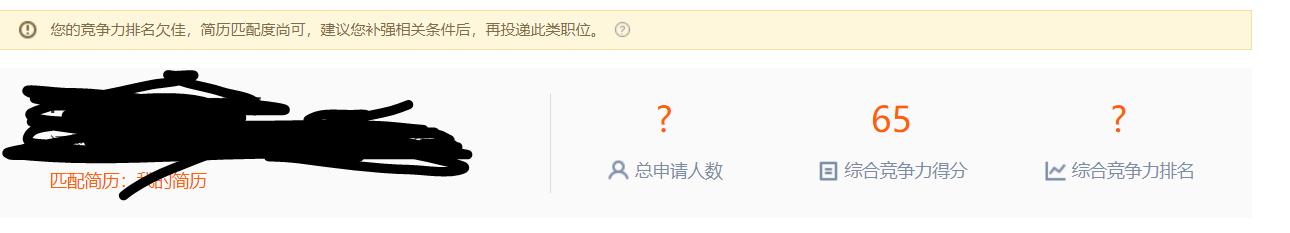
计算方式
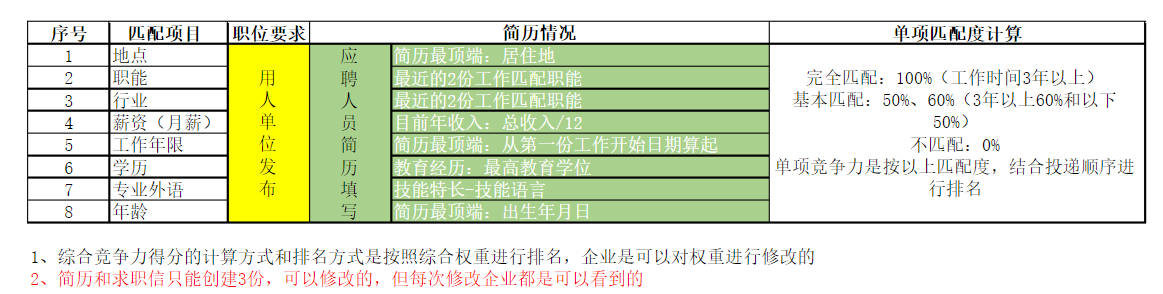
综合竞争力得分应该越高越好,匹配度评语也应该评价越高越好
抓取所有职位关键字搜索结果并获取综合竞争力得分和匹配度评语,最后筛选得分评语自动投递合适的简历
登陆获取cookie
|
1
2
3
4
5
6
7
8
9
10
11
12
13
14
|
from selenium import webdriverfrom selenium.webdriver.chrome.options import optionschrome_options = options()# chrome_options.add_argument('--headless')from time import sleepimport refrom lxml import etreeimport requestsimport osimport jsondriver = webdriver.chrome(chrome_options=chrome_options,executable_path = 'd:\python\chromedriver.exe')headers={"user-agent":"mozilla/5.0 (windows nt 10.0; win64; x64) applewebkit/537.36 (khtml, like gecko) chrome/73.0.3683.86 safari/537.36"}driver.get(https://search.51job.com/list/020000,000000,0000,00,9,99,%2520,2,1.html?lang=c&stype=&postchannel=0000&workyear=99&cotype=99°reefrom=99&jobterm=99&companysize=99&providesalary=99&lonlat=0%2c0&radius=-1&ord_field=0&confirmdate=9&fromtype=&dibiaoid=0&address=&line=&specialarea=00&from=&welfare=) |
webdriver需要在相应域名写入cookie,所以转到职位搜索页面

|
1
2
3
4
5
6
7
8
9
10
11
12
13
14
|
def get_cookie(): driver.get("https://login.51job.com/login.php?loginway=1&lang=c&url=") sleep(2) phone=input("输入手机号:") driver.find_element_by_id("loginname").send_keys(phone) driver.find_element_by_id("btn7").click() sleep(1) code=input("输入短信:") driver.find_element_by_id("phonecode").send_keys(code) driver.find_element_by_id("login_btn").click() sleep(2) cookies = driver.get_cookies() with open("cookie.json", "w")as f: f.write(json.dumps(cookies)) |
检查cookie文件是否存在,如果不存在执行get_cookie把cookie写入文件,在登陆的时候最好不用无头模式,偶尔有滑动验证码
前程无忧手机短信一天只能发送三条,保存cookie下次登陆用
|
1
2
3
4
5
6
7
8
9
|
def get_job(): driver.get("https://search.51job.com/list/020000,000000,0000,00,9,99,%2520,2,1.html?lang=c&stype=&postchannel=0000&workyear=99&cotype=99°reefrom=99&jobterm=99&companysize=99&providesalary=99&lonlat=0%2c0&radius=-1&ord_field=0&confirmdate=9&fromtype=&dibiaoid=0&address=&line=&specialarea=00&from=&welfare=") sleep(2) job=input("输入职位:") driver.find_element_by_id("kwdselectid").send_keys(job) driver.find_element_by_xpath('//button[@class="p_but"]').click() url=driver.current_url page=driver.page_source return url,page |
在职位搜索获取职位搜索结果,需要返回页面源码和地址

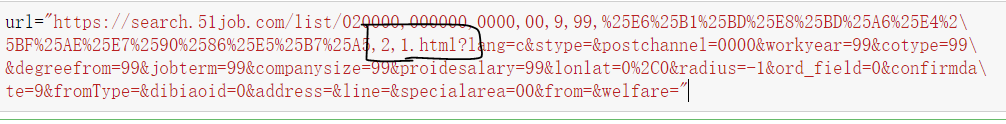

分析页码结构html前的是页码,全部页码数量通过共xx页得到
|
1
2
3
4
5
6
7
8
|
def get_pages(url,page): tree=etree.html(page) href=[] x = tree.xpath('//span[@class="td"]/text()')[0] total_page=int(re.findall("(\d+)", x)[0]) for i in range(1,total_page+1): href.append(re.sub("\d.html", f'{i}.html', url)) return href |
获取全部页码

|
1
2
3
4
5
6
7
8
|
def get_job_code(url): headers={"user-agent":"mozilla/5.0 (windows nt 10.0; win64; x64) applewebkit/537.36 (khtml, like gecko) chrome/73.0.3683.86 safari/537.36"} r=session.get(url,headers=headers) tree=etree.html(r.text) divs=tree.xpath('//div[@class="el"]/p/span/a/@href') job=str(divs) job_id=re.findall("\/(\d+).html",job) return job_id |
获取职位id
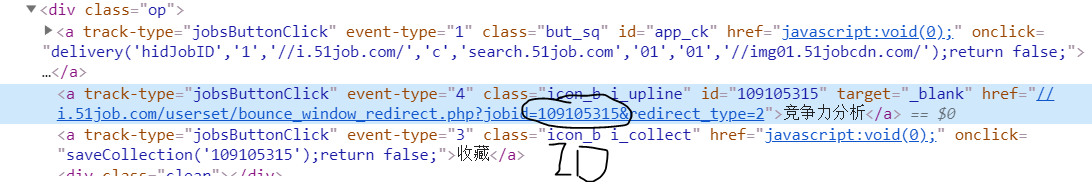
修改id请求网址到竞争力分析页面
|
1
2
3
4
5
6
7
8
9
10
11
12
13
14
15
16
|
def get_info(job_id): href=f"https://i.51job.com/userset/bounce_window_redirect.php?jobid={job_id}&redirect_type=2" r=session.get(href,headers=headers) r.encoding=r.apparent_encoding tree=etree.html(r.text) pingjia=tree.xpath('//div[@class="warn w1"]//text()')[0].strip() gongsi=[] for i in tree.xpath('//div[@class="lf"]//text()'): if i.strip(): gongsi.append(i.strip()) fenshu=[] for i in tree.xpath('//ul[@class="rt"]//text()'): if i.strip(): fenshu.append(i.strip()) url=f"https://jobs.51job.com/shanghai/{job_id}.html?s=03&t=0" return {"公司":gongsi[1],"职位":gongsi[0],"匹配度":pingjia,fenshu[3]:fenshu[2],"链接":url,"_id":job_id} |
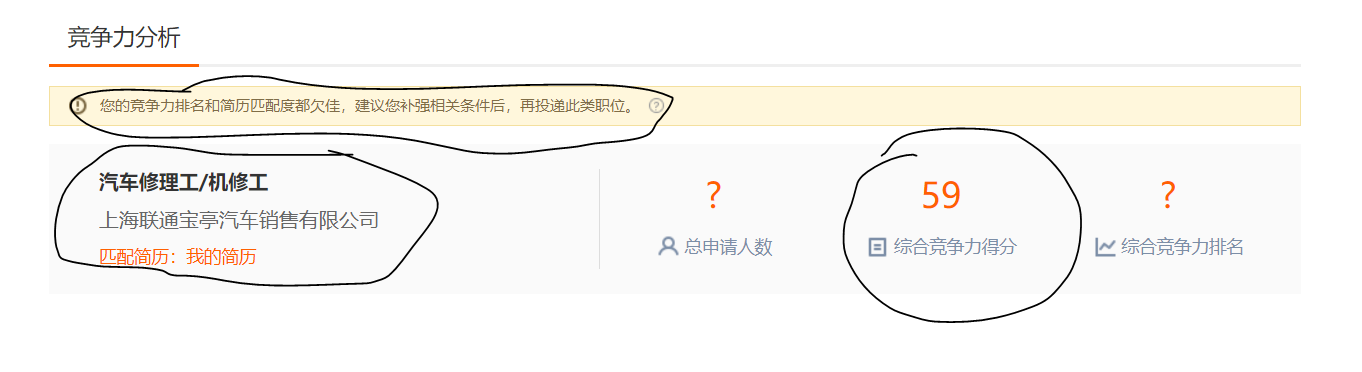
抓取竞争力分析页面,返回一个字典
主程序
|
1
2
3
4
5
|
if not os.path.exists("cookie.json"): get_cookie()f=open("cookie.json","r")cookies=json.loads(f.read())f.close() |
检查cookie文件载入cookie,不存在执行get_cookie()把cookie保存到文件
|
1
2
3
4
5
6
|
session = requests.session() for cookie in cookies: driver.add_cookie(cookie)session.cookies.set(cookie['name'],cookie['value'])url, page = get_job()driver.close() |
在session和webdriver写入cookie登陆
获取第一页和url后webdriver就可以关掉了
|
1
2
3
|
code=[]for i in get_pages(url,page): code=code+get_job_code(i) |
获取的职位id添加到列表
|
1
2
3
4
5
6
7
8
9
10
11
12
13
|
import pymongoclient=pymongo.mongoclient("localhost",27017)db=client["job_he"]job_info=db["job_info"]for i in code: try: if not job_info.find_one({"_id":i}): info=get_info(i) sleep(1) job_info.insert_one(info) print(info,"插入成功") except: print(code) |
龟速爬取,用mongdb保存结果,职位id作为索引id,插入之前检查id是否存在简单去重减少访问
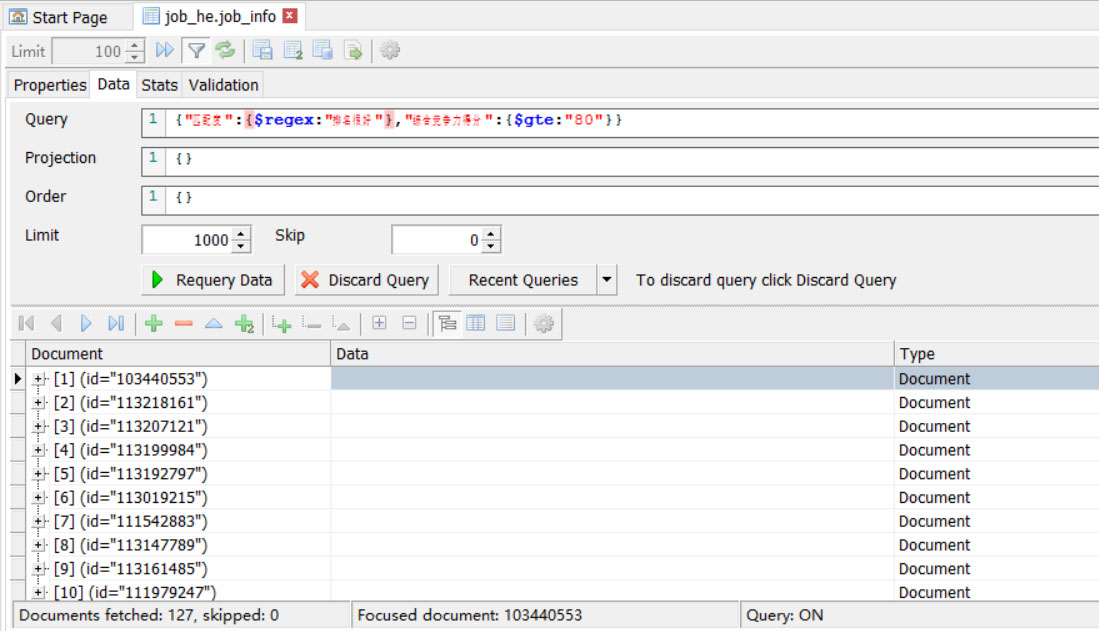
吃完饭已经抓到8000个职位了,筛选找到127个匹配度好的,开始批量投递

登陆状态点击申请职位,用wevdriver做
|
1
2
3
4
5
6
7
8
|
for i in job_info.find({"匹配度":{$regex:"排名很好"},"综合竞争力得分":{$gte:"80"}}): print(i) try: driver.get(i) driver.find_element_by_id("app_ck").click() sleep(2) except: pass |
用cookie登陆简单for循环投递,在mongodb里查表,正则筛选匹配度和竞争力得分获取所有匹配结果

投递成功
代码
|
1
2
3
4
5
6
7
8
9
10
11
12
13
14
15
16
17
18
19
20
21
22
23
24
25
26
27
28
29
30
31
32
33
34
35
36
37
38
39
40
41
42
43
44
45
46
47
48
49
50
51
52
53
54
55
56
57
58
59
60
61
62
63
64
65
66
67
68
69
70
71
72
73
74
75
76
77
78
79
80
81
82
83
84
85
86
87
88
89
90
91
92
93
94
95
96
97
98
99
100
101
102
103
104
105
106
107
108
109
|
from selenium import webdriverfrom selenium.webdriver.chrome.options import optionschrome_options = options()# chrome_options.add_argument('--headless')from time import sleepimport refrom lxml import etreeimport requestsimport osimport jsondriver = webdriver.chrome(chrome_options=chrome_options,executable_path = 'd:\python\chromedriver.exe')headers={"user-agent":"mozilla/5.0 (windows nt 10.0; win64; x64) applewebkit/537.36 (khtml, like gecko) chrome/73.0.3683.86 safari/537.36"}driver.get("https://search.51job.com/list/020000,000000,0000,00,9,99,%2520,2,1.html?lang=c&stype=&postchannel=0000&workyear=99&cotype=99°reefrom=99&jobterm=99&companysize=99&providesalary=99&lonlat=0%2c0&radius=-1&ord_field=0&confirmdate=9&fromtype=&dibiaoid=0&address=&line=&specialarea=00&from=&welfare=")def get_cookie(): driver.get("https://login.51job.com/login.php?loginway=1&lang=c&url=") sleep(2) phone=input("输入手机号:") driver.find_element_by_id("loginname").send_keys(phone) driver.find_element_by_id("btn7").click() sleep(1) code=input("输入短信:") driver.find_element_by_id("phonecode").send_keys(code) driver.find_element_by_id("login_btn").click() sleep(2) cookies = driver.get_cookies() with open("cookie.json", "w")as f: f.write(json.dumps(cookies))def get_job(): driver.get("https://search.51job.com/list/020000,000000,0000,00,9,99,%2520,2,1.html?lang=c&stype=&postchannel=0000&workyear=99&cotype=99°reefrom=99&jobterm=99&companysize=99&providesalary=99&lonlat=0%2c0&radius=-1&ord_field=0&confirmdate=9&fromtype=&dibiaoid=0&address=&line=&specialarea=00&from=&welfare=") sleep(2) job=input("输入职位:") driver.find_element_by_id("kwdselectid").send_keys(job) driver.find_element_by_xpath('//button[@class="p_but"]').click() url=driver.current_url page=driver.page_source return url,pagedef close_driver(): driver.close()def get_pages(url,page): tree=etree.html(page) href=[] x = tree.xpath('//span[@class="td"]/text()')[0] total_page=int(re.findall("(\d+)", x)[0]) for i in range(1,total_page+1): href.append(re.sub("\d.html", f'{i}.html', url)) return hrefdef get_job_code(url): headers={"user-agent":"mozilla/5.0 (windows nt 10.0; win64; x64) applewebkit/537.36 (khtml, like gecko) chrome/73.0.3683.86 safari/537.36"} r=session.get(url,headers=headers) tree=etree.html(r.text) divs=tree.xpath('//div[@class="el"]/p/span/a/@href') job=str(divs) job_id=re.findall("\/(\d+).html",job) return job_iddef get_info(job_id): href=f"https://i.51job.com/userset/bounce_window_redirect.php?jobid={job_id}&redirect_type=2" r=session.get(href,headers=headers) r.encoding=r.apparent_encoding tree=etree.html(r.text) pingjia=tree.xpath('//div[@class="warn w1"]//text()')[0].strip() gongsi=[] for i in tree.xpath('//div[@class="lf"]//text()'): if i.strip(): gongsi.append(i.strip()) fenshu=[] for i in tree.xpath('//ul[@class="rt"]//text()'): if i.strip(): fenshu.append(i.strip()) url=f"https://jobs.51job.com/shanghai/{job_id}.html?s=03&t=0" return {"公司":gongsi[1],"职位":gongsi[0],"匹配度":pingjia,fenshu[3]:fenshu[2],"链接":url,"_id":job_id}if not os.path.exists("cookie.json"): get_cookie()f=open("cookie.json","r")cookies=json.loads(f.read())f.close()session = requests.session()for cookie in cookies: driver.add_cookie(cookie) session.cookies.set(cookie['name'], cookie['value'])url, page = get_job()driver.close()code=[]for i in get_pages(url,page): code=code+get_job_code(i)import pymongoclient=pymongo.mongoclient("localhost",27017)db=client["job_he"]job_info=db["job_info"]for i in code: try: if not job_info.find_one({"_id":i}): info=get_info(i) sleep(1) job_info.insert_one(info) print(info) print("插入成功") except: print(code) |
总结
以上就是这篇文章的全部内容了,希望本文的内容对大家的学习或者工作具有一定的参考学习价值,谢谢大家对服务器之家的支持。
原文链接:https://www.cnblogs.com/shenyiyangle/p/10822688.html









