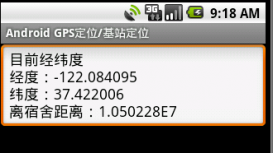本文实例讲述了android实现仿通讯录侧边栏滑动siderbar效果代码。分享给大家供大家参考,具体如下:
之前看到某些应用的侧边栏做得不错,想想自己也弄一个出来,现在分享出来,当然里面还有不足的地方,请大家多多包涵。
先上图:
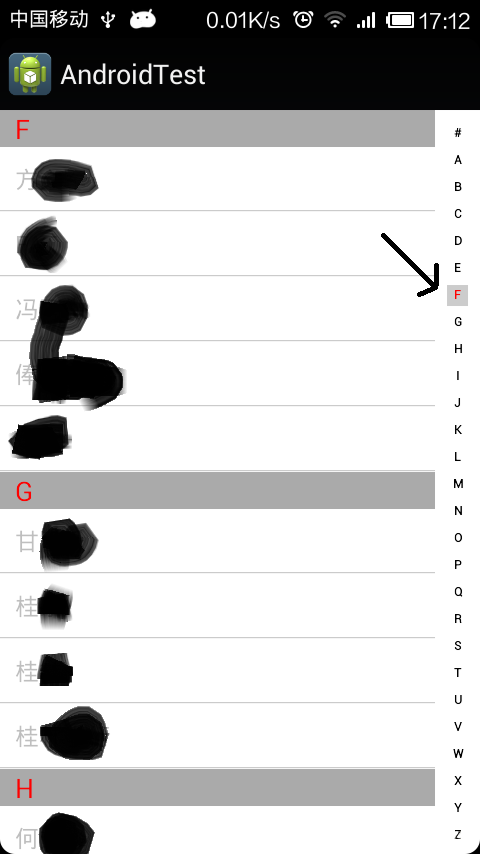
具体实现的代码如下:
|
1
2
3
4
5
6
7
8
9
10
11
12
13
14
15
16
17
18
19
20
21
22
23
24
25
26
27
28
29
30
31
32
33
34
35
36
37
38
39
40
41
42
43
44
45
46
47
48
49
50
51
52
53
54
55
56
57
58
59
60
61
62
63
64
65
66
67
68
69
70
71
72
73
74
75
76
77
78
79
80
81
82
83
84
85
86
87
88
89
90
91
92
93
94
95
96
97
98
99
100
101
102
103
104
105
106
107
108
109
110
111
112
113
114
115
116
117
118
119
120
121
122
123
124
125
126
127
128
129
130
131
132
133
134
135
|
package com.freesonfish.listview_index; import android.content.context; import android.graphics.canvas; import android.graphics.color; import android.graphics.paint; import android.util.attributeset; import android.view.motionevent; import android.view.view; public class mysidebar extends view { private ontouchingletterchangedlistener touchlistener; // 26个字母 public static string[] b = { "#", "a", "b", "c", "d", "e", "f", "g", "h", "i", "j", "k", "l", "m", "n", "o", "p", "q", "r", "s", "t", "u", "v", "w", "x", "y", "z" }; private boolean showbkg = false; int choose = -1; int scrollchoose = -1; paint paint = new paint(); paint rectpaint = new paint(); float rectwidth = 0f; public mysidebar(context context, attributeset attrs, int defstyle) { super(context, attrs, defstyle); init(); } public mysidebar(context context, attributeset attrs) { super(context, attrs); init(); } public mysidebar(context context) { super(context); init(); } private void init() { rectpaint.setcolor(color.parsecolor("#cccccc")); rectwidth = paint.measuretext("#"); } /** * 重写这个方法 */ protected void ondraw(canvas canvas) { super.ondraw(canvas); if (showbkg) { canvas.drawcolor(color.parsecolor("#cccccc")); } final int height = getheight(); final int width = getwidth(); final int singleheight = height / b.length; final float xrectpos = ((float) width - paint.measuretext("#")) / 2.0f - rectwidth; final float xrectpos2 = xrectpos + 3.0f * rectwidth; for (int i = 0; i < b.length; i++) { paint.setfakeboldtext(true); paint.setantialias(true); final float xpos = ((float) width - paint.measuretext(b[i])) / 2.0f; final float ypos = singleheight * i + singleheight; if (i == choose) { paint.setcolor(color.red); canvas.drawrect(xrectpos, ypos - singleheight / 2.0f, xrectpos2, ypos + rectwidth, rectpaint); } canvas.drawtext(b[i], xpos, ypos, paint); paint.reset(); } } @override public boolean dispatchtouchevent(motionevent event) { final int action = event.getaction(); final float y = event.gety(); final int c = (int) (y / getheight() * b.length); switch (action) { case motionevent.action_down: showbkg = true; if (choose != c && touchlistener != null) { doonactiondown(c); } break; case motionevent.action_move: if (choose != c && touchlistener != null) { doonactiondown(c); } break; case motionevent.action_up: showbkg = false; invalidate(); break; } return true; } /** * listview滚动时候调用它 * * @param c */ public void setcolorwhenlistviewscrolling(int c) { if (scrollchoose != c) { scrollchoose = c; string string = listcontantsutil.abclist.get(c); for (int i = c; i < b.length; ++i) { if (string.equals(b[i])) { choose = i; invalidate(); break; } } } } /** * 当侧边栏被按下的动作 * @param c */ private void doonactiondown(int c) { if (c > 0 && c < b.length) { if (listcontantsutil.indexpositionmap.containskey(b[c])) { touchlistener.ontouchingletterchanged(b[c]); choose = c; invalidate(); } else { c = c - 1; doonactiondown(c); } } } @override public boolean ontouchevent(motionevent event) { return super.ontouchevent(event); } public void setontouchingletterchangedlistener(ontouchingletterchangedlistener touchlistener) { this.touchlistener = touchlistener; } /** * 用来通知activity显示选中的字母 * @author freeson * */ public interface ontouchingletterchangedlistener { public void ontouchingletterchanged(string s); } } |
然后listcontantsutil类是存储通讯录名字的拼音等的类,具体也如下:
|
1
2
3
4
5
6
7
8
9
10
11
12
13
14
15
16
17
18
19
20
21
22
23
24
25
26
27
28
29
30
|
package com.freesonfish.listview_index; import java.util.arraylist; import java.util.hashmap; import java.util.list; public class listcontantsutil { static final list<integer> indexpositionlist = new arraylist<integer>(); static final list<string> abclist = new arraylist<string>(); static final hashmap<string, integer> indexpositionmap = new hashmap<string, integer>(); static void putnameindextomap(list<string> list, hashmap<string, string> nameandpinyin) { int lenght = list.size(); for (int i = 0; i < lenght; ++i) { string name = nameandpinyin.get(list.get(i)).substring(0, 1); // 判断该字符是属于字母还是数字或其他的 int ascii = name.tochararray()[0]; if (ascii >= 65 && ascii <= 90) { if (!indexpositionmap.containskey(name)) { indexpositionmap.put(name, i); abclist.add(name); indexpositionlist.add(i); } } else { if (!indexpositionmap.containskey("#")) { indexpositionmap.put("#", i); abclist.add("#"); indexpositionlist.add(i); } } } } } |
注意,上面的程序还是有些小问题的,请大家注意优化解决。
完整实例代码代码点击此处本站下载。
希望本文所述对大家android程序设计有所帮助。