有时候需要对有角度的矩形框内图像从原图片中分割出来。这里的程序思想是,先将图片进行矩形角度的旋转,使有角度的矩形处于水平状态后,根据原来坐标分割图片。
参考:python opencv实现旋转矩形框裁减功能
修改原来的程序:
1.旋转函数的输入仅为矩形的四点坐标
2.角度由公式计算出来
3.矩形四点pt1,pt2,pt3,pt4由txt文件读入
4.在旋转程序中还处理了顺时针和逆时针及出现矩形框翻转的问题。
代码:
|
1
2
3
4
5
6
7
8
9
10
11
12
13
14
15
16
17
18
19
20
21
22
23
24
25
26
27
28
29
30
31
32
33
34
35
36
37
38
39
40
41
42
43
44
45
46
47
48
49
50
51
52
53
54
55
56
57
58
59
60
61
62
63
64
65
66
67
68
69
70
71
72
73
74
75
76
77
78
79
80
81
82
83
84
85
86
87
88
89
90
91
92
93
|
# -*- coding:utf-8 -*-import cv2from math import *import numpy as npimport time,mathimport osimport re'''旋转图像并剪裁'''def rotate( img, # 图片 pt1, pt2, pt3, pt4): print pt1,pt2,pt3,pt4 withrect = math.sqrt((pt4[0] - pt1[0]) ** 2 + (pt4[1] - pt1[1]) ** 2) # 矩形框的宽度 heightrect = math.sqrt((pt1[0] - pt2[0]) ** 2 + (pt1[1] - pt2[1]) **2) print withrect,heightrect angle = acos((pt4[0] - pt1[0]) / withrect) * (180 / math.pi) # 矩形框旋转角度 print angle if pt4[1]>pt1[1]: print "顺时针旋转" else: print "逆时针旋转" angle=-angle height = img.shape[0] # 原始图像高度 width = img.shape[1] # 原始图像宽度 rotatemat = cv2.getrotationmatrix2d((width / 2, height / 2), angle, 1) # 按angle角度旋转图像 heightnew = int(width * fabs(sin(radians(angle))) + height * fabs(cos(radians(angle)))) widthnew = int(height * fabs(sin(radians(angle))) + width * fabs(cos(radians(angle)))) rotatemat[0, 2] += (widthnew - width) / 2 rotatemat[1, 2] += (heightnew - height) / 2 imgrotation = cv2.warpaffine(img, rotatemat, (widthnew, heightnew), bordervalue=(255, 255, 255)) cv2.imshow('rotateimg2', imgrotation) cv2.waitkey(0) # 旋转后图像的四点坐标 [[pt1[0]], [pt1[1]]] = np.dot(rotatemat, np.array([[pt1[0]], [pt1[1]], [1]])) [[pt3[0]], [pt3[1]]] = np.dot(rotatemat, np.array([[pt3[0]], [pt3[1]], [1]])) [[pt2[0]], [pt2[1]]] = np.dot(rotatemat, np.array([[pt2[0]], [pt2[1]], [1]])) [[pt4[0]], [pt4[1]]] = np.dot(rotatemat, np.array([[pt4[0]], [pt4[1]], [1]])) # 处理反转的情况 if pt2[1]>pt4[1]: pt2[1],pt4[1]=pt4[1],pt2[1] if pt1[0]>pt3[0]: pt1[0],pt3[0]=pt3[0],pt1[0] imgout = imgrotation[int(pt2[1]):int(pt4[1]), int(pt1[0]):int(pt3[0])] cv2.imshow("imgout", imgout) # 裁减得到的旋转矩形框 cv2.waitkey(0) return imgrotation # rotated image# 根据四点画原矩形def drawrect(img,pt1,pt2,pt3,pt4,color,linewidth): cv2.line(img, pt1, pt2, color, linewidth) cv2.line(img, pt2, pt3, color, linewidth) cv2.line(img, pt3, pt4, color, linewidth) cv2.line(img, pt1, pt4, color, linewidth)# 读出文件中的坐标值def readtxt(directory,imagename,last): filetxt=directory+"//rawlabel//"+imagename[:7]+last # txt文件名 gettxt=open(filetxt, 'r') # 打开txt文件 lines = gettxt.readlines() length=len(lines) for i in range(0,length,4): pt2=list(map(float,lines[i].split(' ')[:2])) pt1=list(map(float,lines[i+1].split(' ')[:2])) pt4=list(map(float,lines[i+2].split(' ')[:2])) pt3=list(map(float,re.split('\n| ',lines[i+3])[:2])) # float转int pt2=list(map(int,pt2)) pt1=list(map(int,pt1)) pt4=list(map(int,pt4)) pt3=list(map(int,pt3)) imgsrc = cv2.imread(imagename) drawrect(imgsrc, tuple(pt1),tuple(pt2),tuple(pt3),tuple(pt4), (0, 0, 255), 2) cv2.imshow("img", imgsrc) cv2.waitkey(0) rotate(imgsrc,pt1,pt2,pt3,pt4)if __name__=="__main__": directory = "g://grasp//grapcode//trainimage//jpg//4" last = 'cneg.txt' imagename="pcd0247r.png" readtxt(directory,imagename,last) |
原带角度的矩形框:

旋转矩形框:

分割:
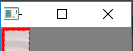
以上就是本文的全部内容,希望对大家的学习有所帮助,也希望大家多多支持服务器之家。
原文链接:https://blog.csdn.net/u013948010/article/details/78605043









