本文实例讲述了Python内存读写操作。分享给大家供大家参考,具体如下:
Python中的读写不一定只是文件,还有可能是内存,所以下面实在内存中的读写操作
示例1:
|
1
2
3
4
5
6
7
8
|
# -*- coding:utf-8 -*-#! python3from io import StringIOf=StringIO()f.write('everything')f.write('is')f.write('possible')print(f.getvalue()) |
运行结果:
everythingispossible
在内存中新建一个StringIO,然后进行写入
获取的时候用的是getvalue()函数
而读取的时候可以用一个循环判断,比如:
示例2:
|
1
2
3
4
5
6
7
8
|
# -*- coding:utf-8 -*-#! python3f=StringIO('everything is possible')while True: s=f.readline() if s=='': break print(s.strip()) |
运行结果:
everything is possible
同理,可以操作不只是str,还可以是二进制数据,所以会用到BytesIO
|
1
2
3
4
5
6
|
from io import BytesIO>>> f = BytesIO()>>> f.write('中文'.encode('utf-8'))6>>> print(f.getvalue())b'\xe4\xb8\xad\xe6\x96\x87' |
如下图所示:
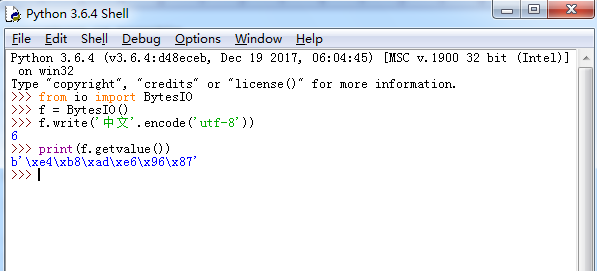
而写入同时也是:
|
1
2
3
4
|
>>> from io import BytesIO>>> f = BytesIO(b'\xe4\xb8\xad\xe6\x96\x87')>>> f.read()b'\xe4\xb8\xad\xe6\x96\x87' |
注:这里的测试环境为Python3,如果使用Python2运行上述示例1的话会提示如下错误:
Traceback (most recent call last):
File "C:\py\jb51PyDemo\src\Demo\strIODemo.py", line 5, in <module>
f.write('everything')
TypeError: unicode argument expected, got 'str'
解决方法为将
|
1
|
from io import StringIO |
更换成:
|
1
|
from io import BytesIO as StringIO |
即可运行得到正常结果!
希望本文所述对大家Python程序设计有所帮助。
原文链接:https://blog.csdn.net/xu_weijie/article/details/80763634









