本文实例讲述了Python使用Matplotlib实现雨点图动画效果的方法。分享给大家供大家参考,具体如下:
关键点
win10安装ffmpeg
animation函数使用
update函数
win10安装ffmpeg
因为最后要将动画图保存为.mp4格式,要用到ffmpeg,去官网下载,我az下载的是windows64bit static版本的,下载后解压到软件安装常用路径,并将ffmpeg路径添加到环境变量(这个方法在最后没用,但还是添加一下)
animationa函数
准确来说是animation.FuncAnimation函数
常用参数:
animation.FuncAnimation(fig,func,frames,init_func,interval)
fig:matplotlib.figure.Figure
func:每一帧都被调用,函数的第一个参数就是下一个参数frames里的value
frames:iterable,可以是整数,整数的话等同于传递range(frames)
init_func:初始化函数,就是fig的最初设置
interval:Delay between frames in milliseconds. Defaults to 200.
update函数
这个函数涉及到每一帧变化所绘制图形里参数的变化,比如例程中的雨点大小,颜色,位置等(散点图scatter绘制),具体看代码
程序实现
最初找到了例程的基于BSD协议的,经过一些自己的修改,所以我也在代码中贴上该协议
|
1
2
3
4
5
6
7
8
9
10
11
12
13
14
15
16
17
18
19
20
21
22
23
24
25
26
27
28
29
30
31
32
33
34
35
36
37
38
39
40
41
42
43
44
45
46
47
48
49
50
51
52
53
54
55
56
57
58
59
60
61
62
63
64
|
# -----------------------------------------------------------------------------# Copyright (c) 2015, Nicolas P. Rougier. All Rights Reserved.# Distributed under the (new) BSD License. See LICENSE.txt for more info.# -----------------------------------------------------------------------------import numpy as npimport matplotlibimport matplotlib.pyplot as pltfrom matplotlib.animation import FuncAnimationfrom matplotlib import animationimport os#确定ffmpeg.exe的位置,试过加在环境变量里但依然提示找不到MovieWriter,最后这个方法解决了,在Python2.7版本路径名前面要声明编码是unicode的,而在Python3中有无均可,这是2.X和3.x版本的一个编码方面的区别plt.rcParams['animation.ffmpeg_path'] = u"D:\\Applications\\ffmpeg-20170503-a75ef15-win64-static\\bin\\ffmpeg.exe"#这里改变当前工作路径,方便下面保存文件的时候自动保存到该路径下面os.chdir("d:\\Files\\python\\matplotlib") # No toolbarmatplotlib.rcParams['toolbar'] = 'None'# New figure with white backgroundfig = plt.figure(figsize=(6,6), facecolor='white')# New axis over the whole figureand a 1:1 aspect ratio# ax = fig.add_axes([0,0,1,1], frameon=False, aspect=1)ax = fig.add_axes([0.005,0.005,0.990,0.990], frameon=True, aspect=1)# Number of ringn = 50size_min = 50size_max = 50*50# Ring position ,圆环位置,范围在[0,1]之间P = np.random.uniform(0,1,(n,2))# Ring colors环的颜色C = np.ones((n,4)) * (0,1,0,1)#C = np.ones((n,3)) * (1,0,1)# Alpha color channel goes from 0 (transparent) to 1 (opaque)# 透明度,数值在[0,1]之间C[:,2] = np.linspace(0,1,n)# Ring sizes环的大小,范围在[50,2500]S = np.linspace(size_min, size_max, n)# Scatter plot# 散点图绘制scat = ax.scatter(P[:,0], P[:,1], s=S, lw = 0.5, edgecolors = C, facecolors='None')# Ensure limits are [0,1] and remove ticks#保证x,y的范围在[0,1]之间,移除坐标轴标记ax.set_xlim(0,1), ax.set_xticks([])ax.set_ylim(0,1), ax.set_yticks([])def update(frame): global P, C, S # Every ring is made more transparent每个环变得更透明 C[:,3] = np.maximum(0, C[:,3] - 1.0/n) # Each ring is made larger每个环都比原来的大 S += (size_max - size_min) / n # Reset ring specific ring (relative to frame number) i = frame % 50 P[i] = np.random.uniform(0,1,2) # P[i] = P[i,:],同时改变了x,y两个位置的值 S[i] = size_min #从最小的形状开始 C[i,3] = 1 #设置透明度为1 # Update scatter object # 更新scatter绘图对象的属性,例如edgecolors,sizes,offsets等 scat.set_edgecolors(C) #设置边缘颜色 scat.set_sizes(S) #设置大小 scat.set_offsets(P) #设置偏置 return scat,animate = FuncAnimation(fig, update, frames = 300,interval=70)#interval是每隔70毫秒更新一次,可以查看helpFFwriter = animation.FFMpegWriter(fps=20) #frame per second帧每秒animate.save('rain.mp4', writer=FFwriter,dpi=360)#设置分辨率plt.show() |
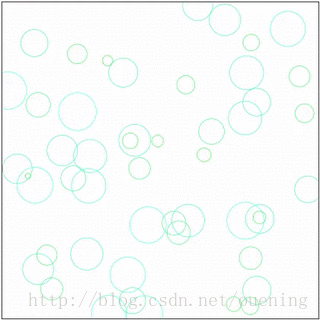
生成的是mp4,把他转化成了文件很小的gif显示了一下效果,保存格式为gif的好像不行
希望本文所述对大家Python程序设计有所帮助。
原文链接:http://blog.csdn.net/ouening/article/details/71809879









