应用一:有时候我们想把一个 list 或者 dict 传递给 javascript,处理后显示到网页上,比如要用 js 进行可视化的数据。
请注意:如果是不处理,直接显示在网页上,用Django模板就可以了。
这里讲述两种方法:
一,页面加载完成后,在页面上操作,在页面上通过 ajax 方法得到新的数据(再向服务器发送一次请求)并显示在网页上,这种情况适用于页面不刷新的情况下,动态加载一些内容。比如用户输入一个值或者点击某个地方,动态地把相应内容显示在网页上。
二,直接在视图函数(views.py中的函数)中渲染一个 list 或 dict 的内容,和网页其它部分一起显示到网页上(一次性地渲染,还是同一次请求)。
需要注意两点:1、views.py中返回的函数中的值要用 json.dumps()处理 2、在网页上要加一个 safe 过滤器
view.py
|
1
2
3
4
5
6
7
8
9
10
11
12
13
14
|
# -*- coding: utf-8 -*- from __future__ import unicode_literals import json from django.shortcuts import render def home(request): List = ['自强学堂', '渲染Json到模板'] Dict = {'site': '自强学堂', 'author': '涂伟忠'} return render(request, 'home.html', { 'List': json.dumps(List), 'Dict': json.dumps(Dict) }) |
home.html
|
1
2
3
4
5
6
7
8
9
10
11
12
13
14
15
16
17
18
19
20
21
22
23
24
25
26
27
28
29
30
31
32
33
34
35
36
37
38
39
40
41
42
43
44
45
46
47
48
|
<!DOCTYPE html> <html> <head> <title>欢迎光临 自强学堂!</title> <script src="http://apps.bdimg.com/libs/jquery/1.10.2/jquery.min.js"></script> </head> <body> <div id="list"> 学习 </div> <div id='dict'></div> <script type="text/javascript"> //列表 var List = {{ List|safe }}; //下面的代码把List的每一部分放到头部和尾部 $('#list').prepend(List[0]); $('#list').append(List[1]); console.log('--- 遍历 List 方法 1 ---') for(i in List){ console.log(i);// i为索引 } console.log('--- 遍历 List 方法 2 ---') for (var i = List.length - 1; i >= 0; i--) { // 鼠标右键,审核元素,选择 console 可以看到输入的值。 console.log(List[i]); }; console.log('--- 同时遍历索引和内容,使用 jQuery.each() 方法 ---') $.each(List, function(index, item){ console.log(index); console.log(item); }); // 字典 var Dict = {{ Dict|safe }}; console.log("--- 两种字典的取值方式 ---") console.log(Dict['site']); console.log(Dict.author); console.log("--- 遍历字典 ---"); for(i in Dict) { console.log(i + Dict[i]);//注意,此处 i 为键值 } </script> </body> </html> |
应用二:不刷新网页的情况下,加载一些内容
view.py
|
1
2
3
4
5
6
7
8
9
10
11
12
13
|
#coding:utf-8 from __future__ import unicode_literals from django.shortcuts import render from django.http import HttpResponse def get(request): return render(request, 'oneapp/get.html') def add(request): a = request.GET.get('a', 0) b = request.GET.get('b', 0) c = int(a) + int(b) return HttpResponse(str(c)) |
urls.py
|
1
2
3
4
5
6
7
8
9
10
11
12
|
from django.conf.urls import url, include from django.contrib import admin from OneApp import views as oneapp_views urlpatterns = [ url(r'^admin/', admin.site.urls), #url(r'^$', oneapp_views.index), url(r'^oneapp/index/', oneapp_views.index, name='index'), url(r'^oneapp/home/', oneapp_views.home, name='home'), url(r'^oneapp/get/', oneapp_views.get, name='get'), url(r'^oneapp/add/', oneapp_views.add, name='add'), ] |
get.html
|
1
2
3
4
5
6
7
8
9
10
11
12
13
14
15
16
17
18
19
20
21
22
23
24
25
26
|
<!DOCTYPE html> <html> <body> <p>请输入两个数字</p> <form action="/oneapp/add/" method="get"> a: <input type="text" id="a" name="a"> <br> b: <input type="text" id="b" name="b"> <br> <p>result: <span id='result'></span></p> <button type="button" id='sum'>提交</button> </form> <script src="http://apps.bdimg.com/libs/jquery/1.11.1/jquery.min.js"></script> <script> $(document).ready(function(){ $("#sum").click(function(){ var a = $("#a").val(); var b = $("#b").val(); $.get("/oneapp/add/",{'a':a,'b':b}, function(ret){ $('#result').html(ret) }) }); }); </script> </body> </html> |
由于用 jQuery 实现 ajax 比较简单,所以我们用 jQuery库来实现.。
用了jQuery.get() 方法,并用 $(selector).html() 方法将结果显示在页面上,如下图:
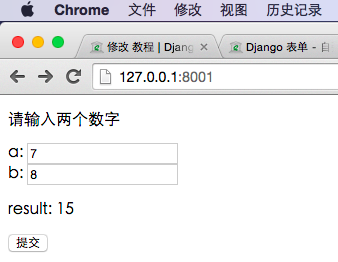
应用三:传递数字或者字典到网页,由JS处理,再显示出来
首先定义接口和URL
views.py
|
1
2
3
4
5
6
7
8
9
10
11
12
13
14
15
16
17
18
19
|
#coding:utf-8 from __future__ import unicode_literals from django.shortcuts import render from django.http import HttpResponse, JsonResponse import json # Create your views here. def ajax_list(request): a = range(100) #return HttpResponse(json.dump(a), content_type='application/json') return JsonResponse(a, safe=False) def ajax_dict(request): name_dict = {'a': 1, 'b': 2} #return HttpResponse(json.dump(name_dict), content_type='application/json') return JsonResponse(name_dict) |
urls.py
|
1
2
3
4
5
6
7
8
9
10
|
urlpatterns = [ url(r'^admin/', admin.site.urls), #url(r'^$', oneapp_views.index), url(r'^oneapp/index/', oneapp_views.index, name='index'), url(r'^oneapp/home/', oneapp_views.home, name='home'), url(r'^oneapp/get/', oneapp_views.get, name='get'), url(r'^oneapp/add/', oneapp_views.add, name='add'), url(r'^oneapp/ajax_list/', oneapp_views.ajax_list, name='ajax_list'), url(r'^oneapp/ajax_dict/', oneapp_views.ajax_dict, name='ajax_dict'), ] |
然后就是在无刷新的情况下,把内容加载到页面了。
index.html
|
1
2
3
4
5
6
7
8
9
10
11
12
13
14
15
16
17
18
19
20
21
22
23
24
25
26
27
28
29
30
31
32
33
34
35
36
37
38
39
40
41
42
43
44
45
46
47
48
49
50
51
52
53
54
55
|
<!DOCTYPE html> <html> <body> <p>请输入两个数字</p> <form action="/add/" method="get"> a: <input type="text" id="a" name="a"> <br> b: <input type="text" id="b" name="b"> <br> <p>result: <span id='result'></span></p> <button type="button" id='sum'>提交</button> </form> <div id="dict">Ajax 加载字典</div> <p id="dict_result"></p> <div id="list">Ajax 加载列表</div> <p id="list_result"></p> <script src="http://apps.bdimg.com/libs/jquery/1.11.1/jquery.min.js"></script> <script> $(document).ready(function(){ // 求和 a + b $("#sum").click(function(){ var a = $("#a").val(); var b = $("#b").val(); $.get("{% url 'add' %}",{'a':a,'b':b}, function(ret){ $('#result').html(ret); }) }); // 列表 list $('#list').click(function(){ $.getJSON("{% url 'ajax_list' %}",function(ret){ //返回值 ret 在这里是一个列表 for (var i = ret.length - 1; i >= 0; i--) { // 把 ret 的每一项显示在网页上 $('#list_result').append(' ' + ret[i]) }; }) }) // 字典 dict $('#dict').click(function(){ $.getJSON("{% url 'ajax_dict' %}",function(ret){ //返回值 ret 在这里是一个字典 $('#dict_result').append(ret.a + '<br>'); // 也可以用 ret['twz'] }) }) }); </script> </body> </html> |
注意:getJSON中的写的对应网址,用 urls.py 中的 name 来获取是一个更好的方法!标签:{% url 'name' %}
这样做最大的好处就是在修改 urls.py 中的网址后,不用改模板中对应的网址。
如果是一个复杂的字典或者列表,如:
|
1
2
3
4
5
|
person_info_dict = [ {"name":"xiaoming", "age":20}, {"name":"tuweizhong", "age":24}, {"name":"xiaoli", "age":33}, ] |
这样我们遍历列表的时候,每次遍历得到一个字典,再用字典的方法去处理,当然有更简单的遍历方法:
用 $.each() 方法代替 for 循环,html 代码(jquery)
|
1
2
3
4
5
|
$.getJSON('ajax_url_to_json', function(ret) { $.each(ret, function(i,item){ // i 为索引,item为遍历值 }); }); |
补充:如果 ret 是一个字典,$.each 的参数有所不同,详见:http://api.jquery.com/jquery.each/
|
1
2
3
4
5
|
$.getJSON('ajax-get-a-dict', function(ret) { $.each(ret, function(key, value){ // key 为字典的 key,value 为对应的值 }); }); |
以上就是本文的全部内容,希望对大家的学习有所帮助,也希望大家多多支持服务器之家。
原文链接:http://blog.csdn.net/u011138533/article/details/72629728









