使用Java语言编写一个模拟网上超市购物结算功能的程序,要求程序运行后有一个图形用户界面,可供用户输入购买的各种商品相关信息,最后给出用户的购物清单及总价格。
需求分析:
1.管理员添加商品以及其价格
2.用户购买商品打印订单信息以及结算订单
代码:
|
1
2
3
4
5
6
7
8
9
10
11
12
13
14
15
16
17
18
19
20
21
22
23
24
25
26
27
28
29
30
31
32
33
34
35
36
37
38
39
40
41
42
43
44
45
46
47
48
49
50
51
52
53
54
55
56
57
58
59
60
61
62
63
64
65
66
67
68
69
70
71
72
73
74
75
76
77
78
79
80
81
82
83
84
85
86
87
88
89
90
91
92
93
94
95
96
97
98
99
100
101
102
103
104
105
106
107
108
109
110
111
112
113
114
115
116
117
118
119
120
121
122
123
124
125
126
127
128
129
130
131
132
133
134
135
136
137
138
139
140
141
142
143
144
145
146
147
148
149
150
151
152
153
154
155
156
157
158
159
160
161
162
163
164
165
166
167
168
169
170
171
172
173
174
175
176
177
178
179
180
181
182
183
184
185
186
187
188
189
190
191
192
193
194
195
196
197
198
199
200
201
202
203
204
205
206
207
208
209
210
211
212
213
214
215
216
217
218
219
220
221
222
223
224
225
226
227
228
229
230
231
232
233
234
235
236
237
238
239
240
241
242
243
244
245
246
247
248
249
250
251
252
253
254
255
256
257
258
259
260
261
262
263
264
265
266
267
268
269
270
271
272
273
274
275
276
277
278
279
280
281
282
283
284
285
286
287
288
289
290
291
292
293
294
295
296
297
298
299
300
301
302
303
304
305
306
307
308
309
310
311
312
313
314
315
316
317
318
319
320
321
322
323
324
325
326
327
328
329
330
331
332
333
334
335
336
337
338
339
340
341
342
343
344
345
346
347
348
349
350
351
352
353
354
355
356
357
358
359
360
361
362
363
364
365
366
367
368
369
370
371
372
373
374
375
376
377
378
379
380
381
382
383
384
385
386
387
388
|
/* * 创建者:张俊强 * 时间:2016/5/15 * */ package SaleSys; import java.awt.*; import java.awt.event.*; import java.util.Vector; import javax.swing.*; import java.sql.*; class Goods{ public String[] name; public Float[] price; Goods(){ name =new String[100]; price=new Float[100]; } } public class SuperMarket extends JFrame{ public static void main(String[] args) throws SQLException{ MainWinow mainWin=new MainWinow("网上超市购物结算"); mainWin.setDefaultCloseOperation(JFrame.EXIT_ON_CLOSE); mainWin.setBounds(300, 300, 500, 400); mainWin.setVisible(true); mainWin.setWin(mainWin); mainWin.setMinWindowLayout(); } } class MainWinow extends JFrame{ Goods goods; private JButton user; private JButton manager; private JLabel loginLabel; private ManageWindow magWin; private UserWindow userWin; private Listener lis; private MainWinow loginWin; private int goodsNum; /* * 设置界面 * */ private JLabel setNameLabel; private JLabel setPriceLabel; private JTextField setNameText; private JTextField setPriceText; private JButton inputBut; private TextArea inputArea; private JButton returnBut1; private JButton cancelBut; /* * 用户界面 * */ private Vector<String> buyItem; private Float[] buyCount; private int buyNum; private JComboBox goodsCombox; private JButton returnBut2; private JLabel choiceGoodLabel; private JLabel showPriceLabel; private JTextField showPrice; private TextArea showChoice; private JLabel showBuyNum; private JTextField showBuyNumText; private JButton submitBuy; private JButton deleteBuyBut; private JList choiceList; private JButton countBut; private Float sumMoney; /** * 数据库导入 */ Statement stmt; MainWinow(String winName) throws SQLException{ super(winName); goodsNum=0; buyNum=0; sumMoney=(float)0; goods=new Goods(); user=new JButton("我是用户"); manager=new JButton("我是管理员"); loginLabel=new JLabel("请选择角色!"); magWin=new ManageWindow("设置商品"); magWin.setBounds(300, 300, 500, 400); magWin.setDefaultCloseOperation(DO_NOTHING_ON_CLOSE); userWin=new UserWindow("欢迎选购"); userWin.setBounds(300, 300, 500, 400); userWin.setDefaultCloseOperation(DO_NOTHING_ON_CLOSE); lis=new Listener(); /* * 设置界面初始化 * */ setNameLabel=new JLabel("商品名:"); setPriceLabel=new JLabel("价格:"); setNameText=new JTextField(5); setPriceText=new JTextField(5); inputBut=new JButton("确认添加"); inputArea=new TextArea(); returnBut1=new JButton("返回"); cancelBut=new JButton("撤回添加"); /* * 用户界面初始化 * */ goodsCombox=new JComboBox(); returnBut2=new JButton("返回"); choiceGoodLabel=new JLabel("请选择商品:"); showPriceLabel=new JLabel("价格"); showPrice=new JTextField(5); showChoice=new TextArea(); showBuyNum=new JLabel("购买数量:"); showBuyNumText=new JTextField(5); submitBuy=new JButton("确认购买"); deleteBuyBut=new JButton("删除订单"); countBut=new JButton("订单结算"); choiceList=new JList(); buyItem=new Vector<String>(); buyCount=new Float[100]; /* * 数据库的导入 * */ try { Class.forName("com.mysql.jdbc.Driver"); } catch (ClassNotFoundException e) { // TODO Auto-generated catch block e.printStackTrace(); } String url= "jdbc:mysql://localhost:3306/device"; String user="root"; String password="zjq1314520"; Connection con=DriverManager.getConnection(url,user,password); stmt = con.createStatement(); /* * 数据库数据的导出 * */ importSql(); } public void importSql() throws SQLException { int i=1; // TODO Auto-generated method stub ResultSet result=stmt.executeQuery( "SELECT name,price FROM goods_info" ); while(result.next()){ goods.name[i-1]=result.getString(1); goods.price[i-1]=Float.parseFloat(result.getString(2)); i++; } goodsNum=i-1; } public void setWin(MainWinow w){ loginWin=w; } public void setMinWindowLayout(){ Container loginCon=new Container(); loginCon.setLayout(new FlowLayout()); loginCon.add(manager); loginCon.add(user); manager.addActionListener(lis); user.addActionListener(lis); this.setLayout(new BorderLayout()); this.add(loginLabel,BorderLayout.NORTH); this.add(loginCon,BorderLayout.CENTER); this.validate(); /* * 设置界面布局 * */ magWin.setLayout(new FlowLayout()); magWin.add(setNameLabel); magWin.add(setNameText); magWin.add(setPriceLabel); magWin.add(setPriceText); magWin.add(inputBut); magWin.add(inputArea); magWin.add(cancelBut); magWin.add(returnBut1); inputBut.addActionListener(lis); returnBut1.addActionListener(lis); cancelBut.addActionListener(lis); /* * 用户界面布局 * */ userWin.setLayout(new BorderLayout()); Container userCon=new Container(); userCon.setLayout(new FlowLayout()); userCon.add(choiceGoodLabel); userCon.add(goodsCombox); userCon.add(showPriceLabel); userCon.add(showPrice); userCon.add(showBuyNum); userCon.add(showBuyNumText); userCon.add(submitBuy); userWin.add(userCon,BorderLayout.NORTH); //choiceList.setListData(goods.name); userWin.add(choiceList,BorderLayout.CENTER); userWin.add(new JScrollPane(choiceList)); Container butCon=new Container(); butCon.setLayout(new FlowLayout()); butCon.add(deleteBuyBut); butCon.add(countBut); butCon.add(returnBut2); userWin.add(butCon,BorderLayout.SOUTH); goodsCombox.addItemListener( new ItemListener(){ @Override public void itemStateChanged(ItemEvent e) { // TODO Auto-generated method stub int i=goodsCombox.getSelectedIndex(); if(i>=0)showPrice.setText(goods.price[i].toString()); } } ); returnBut2.addActionListener(lis); submitBuy.addActionListener(lis); deleteBuyBut.addActionListener(lis); countBut.addActionListener(lis); } private void addComboxItem() { // TODO Auto-generated method stub for(int i=0;i<goodsNum;i++){ goodsCombox.addItem(goods.name[i]); } } class Listener implements ActionListener{ @Override public void actionPerformed(ActionEvent e) { // TODO Auto-generated method stub if(e.getSource()==manager){ addGoods(); loginWin.setVisible(false); magWin.setVisible(true); } if(e.getSource()==user){ loginWin.setVisible(false); userWin.setVisible(true); goodsCombox.removeAllItems(); addComboxItem(); } if(e.getSource()==inputBut){ //String showOut=""; if(setNameText.getText().equals("")||setPriceText.getText().equals("")){ JOptionPane.showMessageDialog(magWin,"不可以有空余项!", "警告",JOptionPane.PLAIN_MESSAGE); } else{ goods.name[goodsNum]=setNameText.getText(); goods.price[goodsNum]=Float.parseFloat(setPriceText.getText()); try { /* * 写进数据库 * */ stmt.executeUpdate("insert into goods_info(name,price)values('"+goods.name[goodsNum]+"','"+(float)goods.price[goodsNum]+"')"); } catch (SQLException e1) { // TODO Auto-generated catch block e1.printStackTrace(); } goodsNum++; addGoods(); setNameText.setText(""); setPriceText.setText(""); //showOut="商品名:"+setNameText.getText()+"\t"+"价格:"+setPriceText.getText()+"\n"; //inputArea.append(showOut); } } if(e.getSource()==cancelBut){ if(goodsNum>0){ goodsNum--; String deleteName=goods.name[goodsNum]; String deletePrice=goods.price[goodsNum].toString(); //System.out.println(deleteName); /* * 删除数据库里面的元素 * */ String sql = "delete from goods_info where name = '"+deleteName+"' AND price ='"+deletePrice+"'"; try { stmt.executeUpdate(sql); } catch (SQLException e1) { // TODO Auto-generated catch block e1.printStackTrace(); } //Connection con= DBManager .getConnection();; //PreparedStatement ps = con.prepareStatement(sql); addGoods(); } } if(e.getSource()==returnBut1){ loginWin.setVisible(true); magWin.setVisible(false); } /* * 用户界面事件响应 * */ if(e.getSource()==returnBut2){ loginWin.setVisible(true); userWin.setVisible(false); } if(e.getSource()==submitBuy){ if(!showBuyNumText.getText().equals("")){ buyCount[goodsCombox.getSelectedIndex()]=Float.parseFloat(showBuyNumText.getText()); String contentItem=""; Float sumMon=Float.parseFloat(showBuyNumText.getText())*(Float)goods.price[goodsCombox.getSelectedIndex()]; contentItem="商品名:"+goods.name[goodsCombox.getSelectedIndex()]+" " +"单价:"+goods.price[goodsCombox.getSelectedIndex()].toString()+" " +"购买数量:"+showBuyNumText.getText()+" " +"总价:"+sumMon.toString(); buyItem.addElement(contentItem); //buyItem[buyNum]=contentItem; buyNum++; choiceList.removeAll(); choiceList.setListData(buyItem); sumMoney+=sumMon; } else{ JOptionPane.showMessageDialog(magWin,"购买数量不可以为空", "警告",JOptionPane.PLAIN_MESSAGE); } } if(e.getSource()==deleteBuyBut){ if(choiceList.getSelectedValue()==null){ JOptionPane.showMessageDialog(magWin,"未选择待删除的物品", "警告",JOptionPane.PLAIN_MESSAGE); } else if(buyNum>0){ int i=choiceList.getSelectedIndex(); String selectItem=buyItem.get(i); //System.out.println(selectItem); String deletePrice=""; for(int j=0;j<selectItem.length()-3;j++){ // System.out.println(selectItem.substring(j, j+3)); if(selectItem.substring(j, j+3).equals("总价:")){ deletePrice=selectItem.substring(j+3,selectItem.length()); System.out.println(deletePrice); sumMoney-=Float.parseFloat(deletePrice); break; } } buyItem.remove(i); choiceList.removeAll(); choiceList.setListData(buyItem); choiceList.validate(); buyNum--; } else{ JOptionPane.showMessageDialog(magWin,"购物车为空,不可删除", "警告",JOptionPane.PLAIN_MESSAGE); } } if(e.getSource()==countBut){//sumMoney for(int i=0;i<buyItem.size();i++){ String str=buyItem.get(i).substring(0, 2); if(str.equals("总价")){ buyItem.remove(i); } } buyItem.addElement("总价:"+sumMoney.toString()); choiceList.removeAll(); choiceList.setListData(buyItem); choiceList.validate(); } } private void addGoods() { if(!inputArea.getText().equals(""))inputArea.setText(""); // TODO Auto-generated method stub for(int i=0;i<goodsNum;i++){ String massage="商品名:"+goods.name[i]+"\t"+"价格:"+goods.price[i].toString()+"\n"; inputArea.append(massage); } } } } class ManageWindow extends JFrame { ManageWindow(String title){ super(title); } } class UserWindow extends JFrame{ UserWindow(String title){ super(title); } } |
删除有关数据库部分便可以在自己电脑上运行!
有关截图:
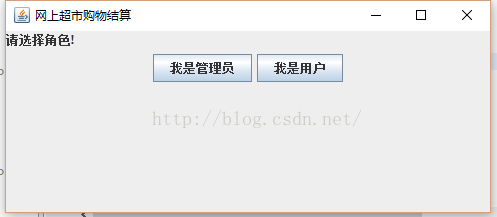
管理员界面:
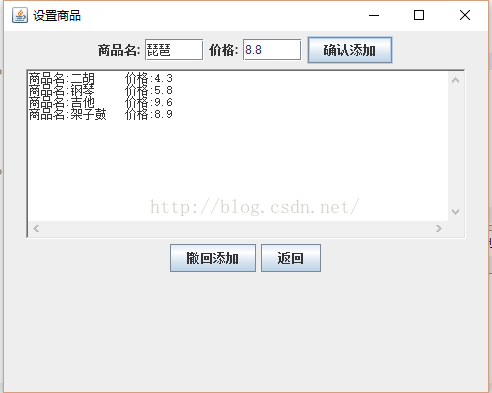
用户界面:
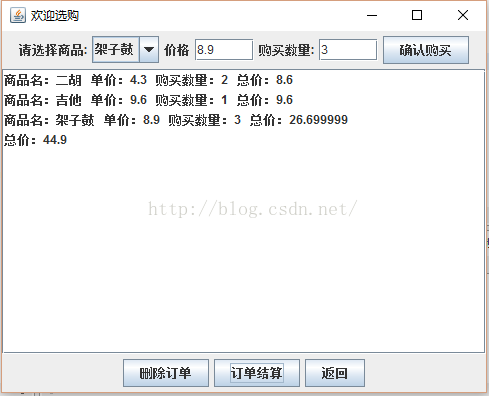
以上就是本文的全部内容,希望对大家的学习有所帮助,也希望大家多多支持服务器之家。















