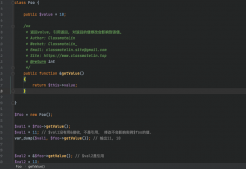在wamp环境下,用PHP的session会话控制完成购物车的效果,数据存放在数组里练习,没有连接数据库,效果不错,简单易懂,以下是各部分的代码
common.php
|
1
2
3
4
5
6
7
8
9
10
11
12
|
<?phpheader("content-type:text/html;charset=utf-8");$arrPro = array( array('id'=>1,'img'=>'img/1.jpg','title'=>'小米移动电源5000mAh','price'=>49), array('id'=>2,'img'=>'img/2.jpg','title'=>'20000mAh小米移动电源2','price'=>149), array('id'=>3,'img'=>'img/3.jpg','title'=>'小米圈铁耳机Pro','price'=>129), array('id'=>4,'img'=>'img/4.jpg','title'=>'小米家电动滑板车','price'=>1999), array('id'=>5,'img'=>'img/5.jpg','title'=>'小米笔记本','price'=>3499), array('id'=>6,'img'=>'img/6.jpg','title'=>'米家LED智能台灯','price'=>169), array('id'=>7,'img'=>'img/7.jpg','title'=>'小米体重秤','price'=>99), array('id'=>8,'img'=>'img/8.png','title'=>'小米电视3s 48英寸','price'=>2599) ); |
index.php
|
1
2
3
4
5
6
7
8
9
10
11
12
13
14
15
16
17
18
19
20
21
22
23
24
25
26
27
28
29
30
31
32
33
34
35
36
37
38
39
40
41
42
43
44
45
46
47
48
49
50
51
52
53
54
55
56
57
58
59
60
61
62
63
64
65
66
67
68
69
70
71
72
73
74
75
76
77
78
79
80
81
82
83
84
85
86
87
88
89
90
91
92
93
94
95
96
97
98
99
100
101
102
103
104
105
106
107
108
109
110
111
112
113
114
115
116
117
118
119
120
121
122
123
124
125
126
127
128
129
130
131
132
133
134
135
136
137
138
139
140
141
142
143
144
145
146
147
148
149
150
151
152
153
154
155
156
157
158
159
160
161
162
163
164
165
166
167
168
169
170
171
172
173
174
175
176
177
178
179
180
181
182
183
|
<?phpheader("content-type:text/html;charset=utf-8");require 'common.php';session_start();$sum = 0;$class = "";//判断左上角购物车的样式显示if(!empty($_SESSION['shopcar'])){ $data = $_SESSION['shopcar']; $sum = array_sum($data[4]); $class = "on"; //右上角圆点 if(empty($data[0])){ $class = ""; } }?><!DOCTYPE html><html lang="en"><head> <meta charset="UTF-8"> <title>商品展示</title> <style type="text/css"> section{ width:1032px; height: 700px; margin: 40px auto; } .top{ float: right; position: relative; width: 190px; height: 34px; border: 1px solid #ccc; margin-right: 32px; text-align: center; line-height: 34px; border-radius: 4px; transition: all .3s linear; -moz-transition: all .3s linear; -webkit-transition: all .3s linear; } .top a{ color: #d00; } .top:hover{ width: 210px; color: #fff; font-weight: bold; background-color: #d00; border-radius: 6px; } .top:hover a{ color: #fff; } .top:hover span{ background-color: #fff; color: #d00; } .top:hover .star{ right:150px; top: 0; font-size: 14px; color: #ff0; transform: rotate(1080deg); } .top span{ position: absolute; top:2px; right: 40px; width: 18px; height: 18px; font-weight: bold; border-radius: 9px; line-height: 18px; text-align: center; font-size: 12px; font-weight: border; color: #fff; } .star{ color: #fff; font-size: 48px; font-style: normal; position: absolute; right:530px; top:186px; transform: rotate(60deg); transition: all .3s ease; } .on{ background-color: #e00; } .list{ margin: 20px 20px; padding: 36px 0; list-style: none; } a{ display: block; color: #757575; text-decoration: none; } .list li{ float: left; height: 246px; width: 234px; padding: 10px 0 20px; margin-right:12px; margin-top: 20px; border: 1px solid #ccc; background: #fff; -webkit-transition: all .2s linear; transition: all .2s linear; } .list li:hover{ box-shadow: 2px 4px 5px #aaa; } .figure{ width: 150px; height: 150px; margin: 0 auto 18px; } .title{ color: #222; font-size: 14px; font-weight: normal; text-align: center; } .price{ margin: 0 10px 10px; text-align: center; color: #ff6700; } .cart{ margin: 0 15px 5px; text-align: center; } .cart a{ color: #a34; width: 190px; height: 24px; border-radius: 4px; margin: 0 8px 5px; text-align: center; } .cart a:hover{ color: #eee; box-shadow: 0 2px 1px #333,0 2px 1px #666; background-color: #ccc; background-image: linear-gradient(#33a6b8,#0089a7) } .num{ text-align: center; color: #ff6700; } </style></head><body> <section> <div class='top'> <a href="spcar.php" rel="external nofollow" >我的购物车</a><span class="<?php echo $class;?>"><?php echo $sum;?></span> <em class='star'>★</em> </div> <ul class="list"> <?php foreach ($arrPro as $key => $value):?> <li> <div class="figure"> <a href=""><img src=" rel="external nofollow" <?php echo $value['img'];?>" width="150" height="150" id="codetool">
action.php
spcar.php
delete.php
以上就是本文的全部内容,希望对大家的学习有所帮助,也希望大家多多支持服务器之家。 延伸 · 阅读
精彩推荐
|