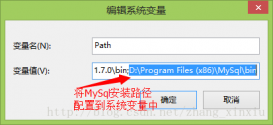MySQL设置当前时间为默认值的问题我们经常会遇到,下面就为您介绍MySQL设置当前时间为默认值的实现全步骤,希望对您能有所启迪。
数据库:test_db1
创建表:test_ta1
两个字段:id (自增 且为主键),
createtime 创建日期(默认值为当前时间)
方法一、是用alert table语句:
use test_db1;
create table test_ta1(
id mediumint(8) unsigned not nulll auto_increment,
createtime datetime,
primary key (id)
)engine=innodb default charset=gbk;
alert table test_ta1 change createtime createtime timestamp not null default now();
方法二、直接创建方便:
use test_db1;
create table test_ta1(
id mediumint(8) unsigned not nulll auto_increment,
createtime timestamp not null default current_timestamp,
primary key (id)
)engine=innodb default charset=gbk;
方法三、可视化工具如 mysql-front
右击createtime属性
把Type属性值改为timestamp
default 属性选择<INSERT-TimeStamp>
以上就是MySQL设置当前时间为默认值的方法介绍。