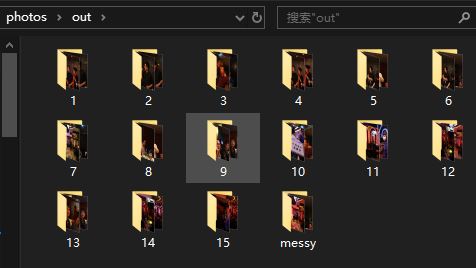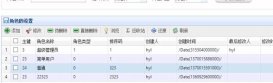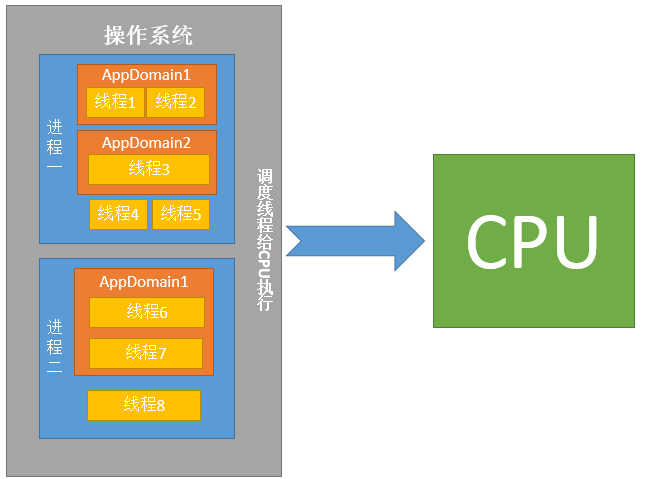下面是一个实际案例:
某个项目有一个需求,需要定时去调用别家公司的一个Web 系统的 WebService,把他们系统中的数据导入到我们的系统中。由于是调用 Web 接口,这就无法使用数据库中的任务计划实现了。后来想到使用Time 组件,利用Global 中的Application。
|
1
2
3
4
5
6
7
8
9
10
11
12
13
14
15
16
17
18
19
20
21
22
23
24
25
26
27
28
29
30
31
32
33
34
35
36
37
38
39
40
41
42
43
44
45
46
47
48
49
50
51
52
53
54
55
56
57
58
59
60
61
62
|
using System; using System.Collections; using System.Configuration; using System.Data; using System.Linq; using System.Web; using System.Web.Security; using System.Web.SessionState; using System.Xml.Linq; namespace MyNet { public class Global : System.Web.HttpApplication { protected void Application_Start(object sender, EventArgs e) { System.Timers.Timer timer1 = new System.Timers.Timer(); timer1.Interval = 30000; // 30000 毫秒 = 30秒 timer1.Elapsed += new System.Timers.ElapsedEventHandler(Time1_Elapsed); timer1.AutoReset = true; timer1.Enabled = true; timer1.Start(); } protected void Session_Start(object sender, EventArgs e) { } protected void Application_BeginRequest(object sender, EventArgs e) { } protected void Application_AuthenticateRequest(object sender, EventArgs e) { } protected void Application_Error(object sender, EventArgs e) { } protected void Session_End(object sender, EventArgs e) { } protected void Application_End(object sender, EventArgs e) { } void Time1_Elapsed(object source, System.Timers.ElapsedEventArgs e) { localhost.MyWebService ws = new localhost.MyWebService(); ws.InsertMyWebService(); } } } |
备注:不会受多个用户使用系统的影响,但必须最少有一个用户在使用系统,否则定时器程序不会执行。
以上内容介绍了ASP.NET如何定时调用WebService服务的方法,希望对大家的学习有所帮助。