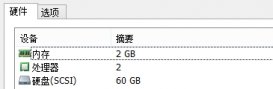1、ifconfig命令暂时修改
ifconfig用来配置网卡的IP地址,改动后即生效, 但并不保存,下次启动后失效。
#ifconfig -a --->得出网卡的名字,一般第一块100M网卡名为pcn0
#ifconfig pcn0 down --->先把网卡pcn0的服务暂时停止
#ifconfig pcn0 192.168.180.80 netmask 255.255.255.0 up --->启动网卡
2、永久更改IP地址
需要修改以下几个文件
/etc/hosts 加入机器名和ip地址
例如: 192.168.180.80 solaris
/etc/(hosts networks netmasks) 改3个文件
三个文件初始是只读文件,所以要增加修改权限
/etc/hostname.pcn0 更改网卡的IP地址
例如改为:192.168.180.80
/etc/defaultrouter 加入网关
例如:192.168.180.1
/etc/resolv.conf 加入DNS服务器
例如:
nameserver 202.96.128.68
nameserver 202.106.196.115
修改文件 /etc/nsswitch.conf
找到这一行hosts : files
修改为 hosts: files dns
即域名不能在/etc/hosts里找到的话,就会去DNS解析。
更改完成后重新启动即可.
更改了网卡/增加了网卡,系统不能自动启动该接口服务,这时需要手动创建网口服务:
#ifconfig pcn0 plumb
即可以为接口pcn0创建网口服务
相应地,用ifconfig带unplumb参数可以停止服务并关闭网络