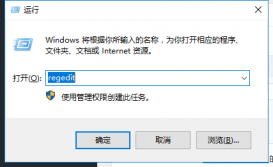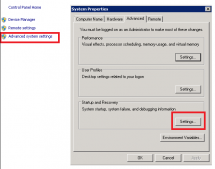1.无线
运行powershell,输入命令:
|
1
|
install-windowsfeature Wireless-Networking |
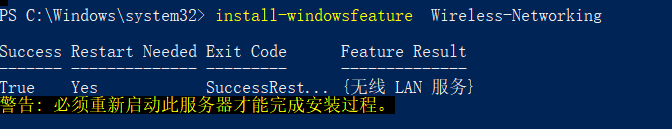
之后重启。
运行cmd输入:
|
1
|
sc config WlanSvc start= auto && sc start Audiosrv |
2.音频服务
运行cmd输入:
|
1
|
sc config Audiosrv start= auto && sc start Audiosrv |
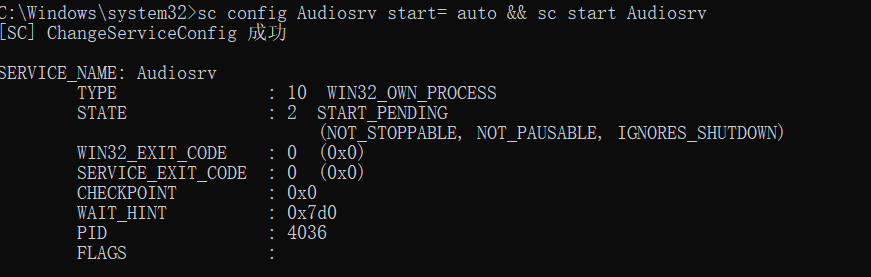
如果已经操作完以上步骤后,你的无线或者音频还不能使用,请重新安装对应的驱动就可以了。
总结
以上所述是小编给大家介绍的解决Windows Server 安装后无法使用无线与音频 问题,希望对大家有所帮助,如果大家有任何疑问欢迎给我留言,小编会及时回复大家的!
原文链接:https://www.cnblogs.com/feiquan/p/10765238.html