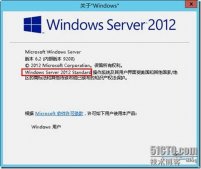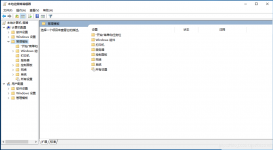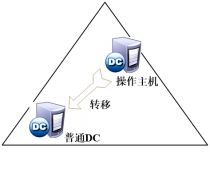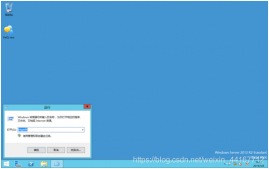一、下载mosquitto
点击下载安装程序 下载地址
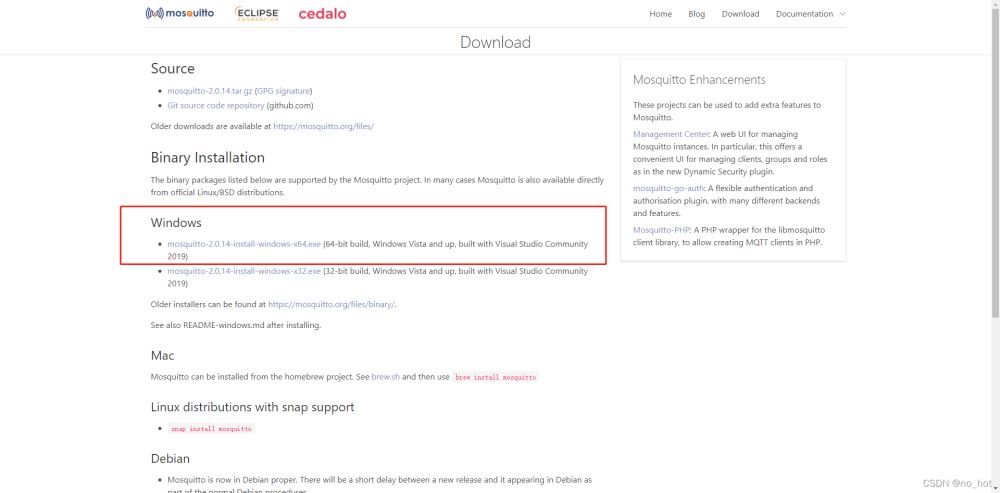
二、配置mosquitto
1. 安装路径打开命令行界面
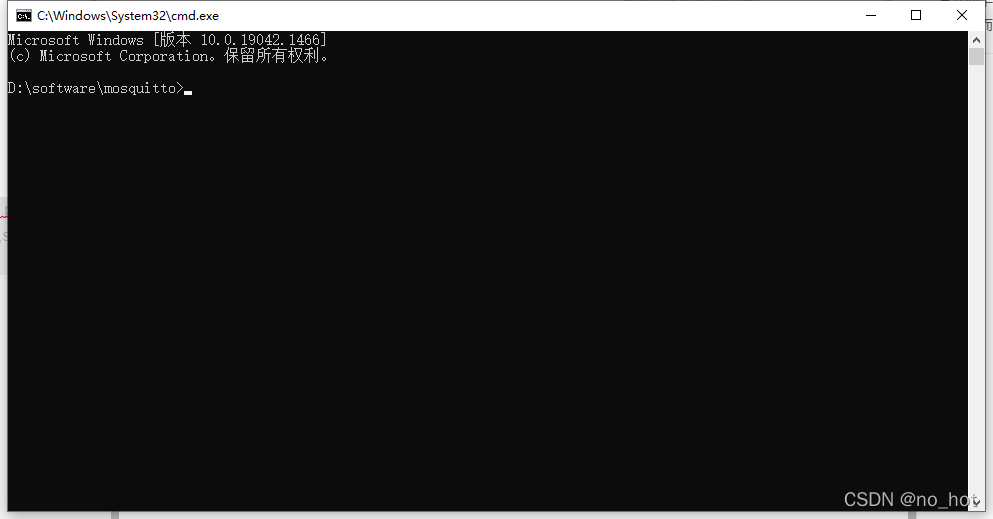
2. 设置user及password
执行:mosquitto_passwd.exe -c pwfile.example -u vic
设置用户名:vic 设置密码:123456
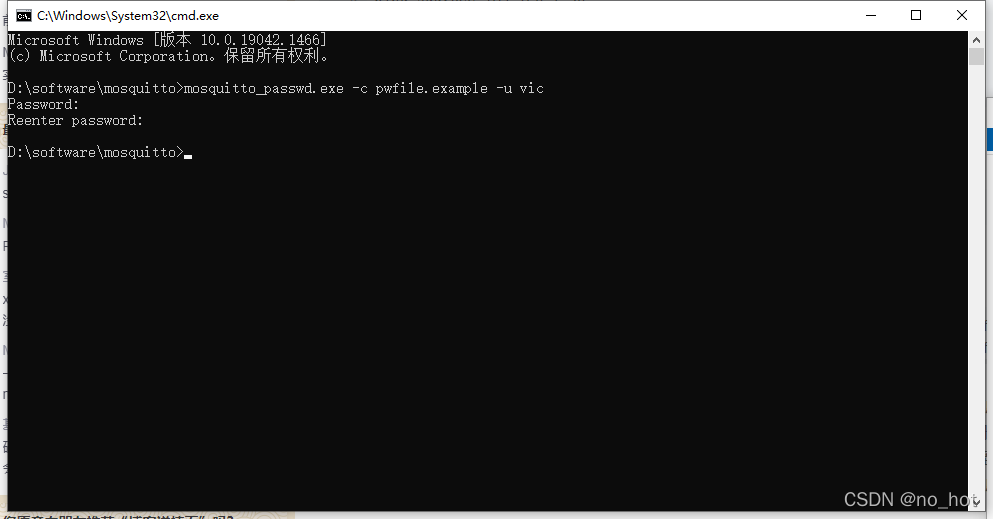
3. 配置文件检查
mosquitto.exe -c mosquitto.conf
未报错说明配置正常
4. 设置端口
默认端口:1883
启动:mosquitto.exe
指定端口启动:mosquitto.exe -p 10086
5. 订阅者
mosquitto_sub.exe -h 127.0.0.1 -p 10086 -t topicTest01 -u vic -P 123456
6. 发布者
mosquitto_pub.exe -h 127.0.0.1 -p 10086 -u admin -P 111 -t topicTest01 -m "hello world"
7. 命令行测试
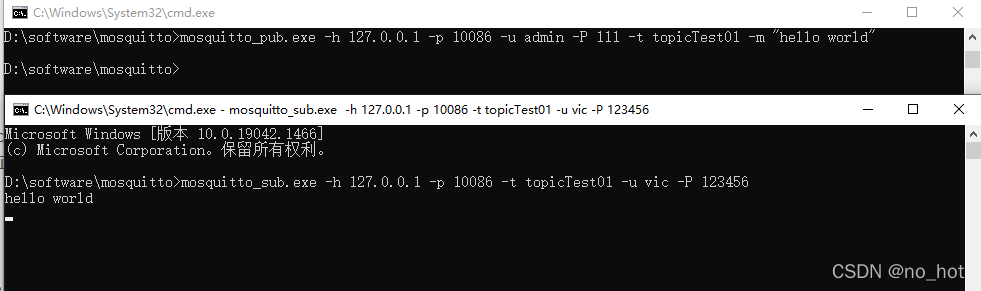
三、MQTTX
1. 连接服务器
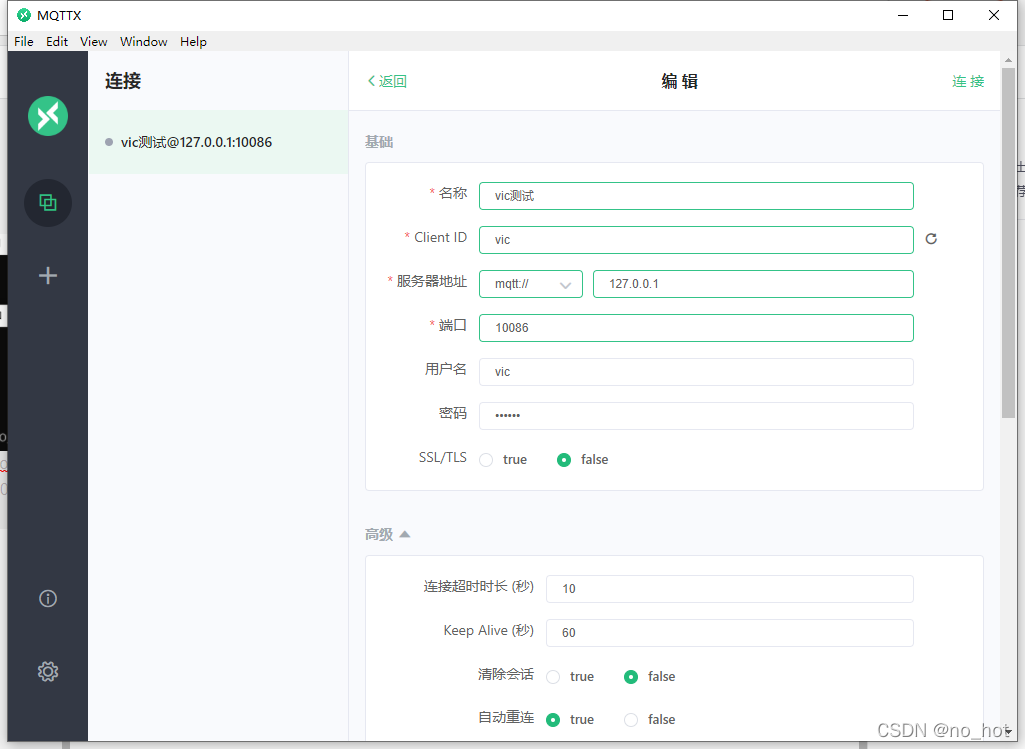
2. 订阅topic
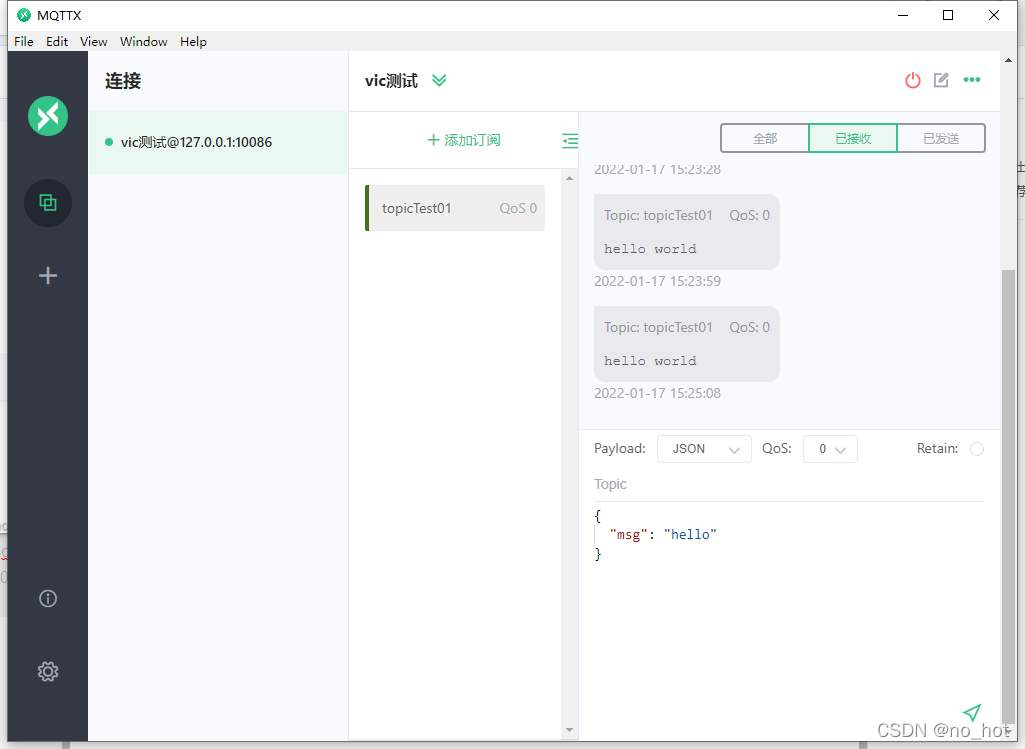
3. 发布消息
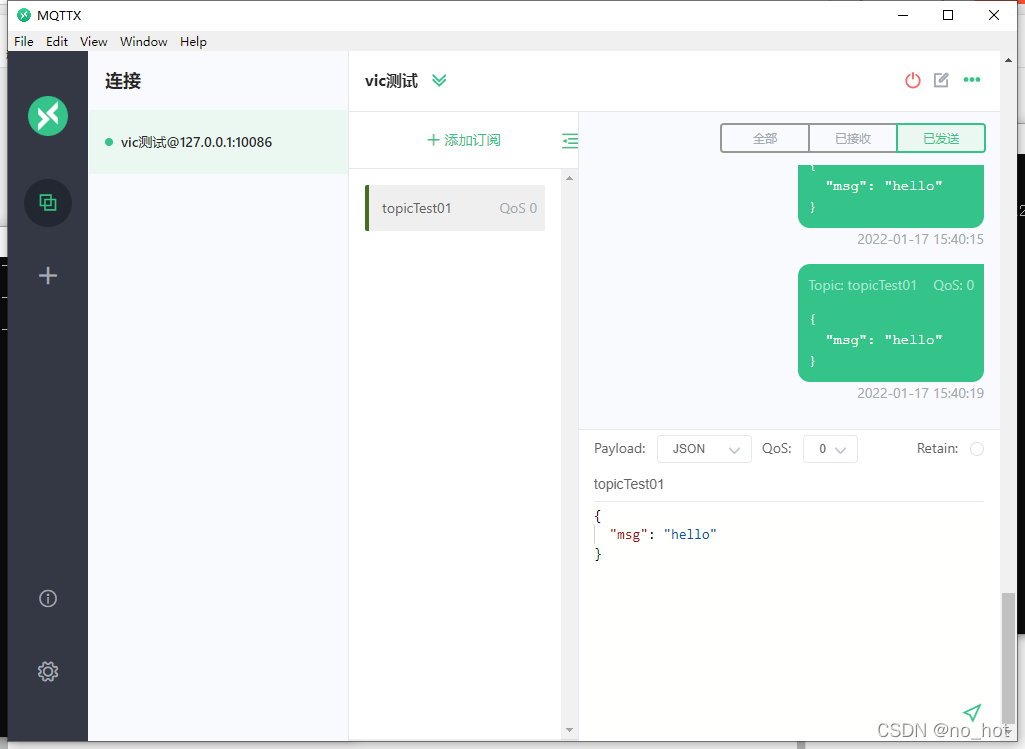
到此这篇关于windows搭建MQTT服务器的文章就介绍到这了,更多相关MQTT服务器搭建内容请搜索服务器之家以前的文章或继续浏览下面的相关文章希望大家以后多多支持服务器之家!
原文链接:https://blog.csdn.net/no_hot/article/details/122540087