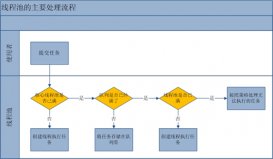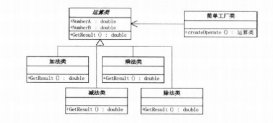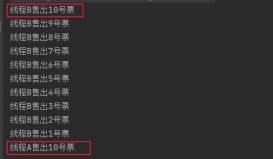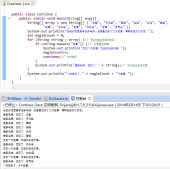Spring JdbcTemplate事务注解
配置类方式配置
在之前的操作中,相关的配置还是写在了 xml 配置文件中。现在,使用配置类的方式进行配置。
|
1
2
3
4
5
6
7
8
9
10
11
12
13
14
15
16
17
18
19
20
21
22
23
24
25
26
27
28
29
30
31
|
<?xml version="1.0" encoding="UTF-8"?><beans xmlns="http://www.springframework.org/schema/beans" xmlns:xsi="http://www.w3.org/2001/XMLSchema-instance" xmlns:context="http://www.springframework.org/schema/context" xmlns:aop="http://www.springframework.org/schema/aop" xmlns:tx="http://www.springframework.org/schema/tx" xsi:schemaLocation="http://www.springframework.org/schema/beans http://www.springframework.org/schema/beans/spring-beans.xsd http://www.springframework.org/schema/context http://www.springframework.org/schema/context/spring-context.xsd http://www.springframework.org/schema/aop http://www.springframework.org/schema/aop/spring-aop.xsd http://www.springframework.org/schema/tx http://www.springframework.org/schema/tx/spring-tx.xsd"> <context:component-scan base-package="com.pingguo.spring5"></context:component-scan> <!--引入外部属性文件--> <context:property-placeholder location="classpath:jdbc.properties"/> <!--配置连接池--> <bean id="dataSource" class="com.alibaba.druid.pool.DruidDataSource"> <property name="driverClassName" value="${prop.driverClass}"></property> <property name="url" value="${prop.url}"></property> <property name="username" value="${prop.username}"></property> <property name="password" value="${prop.password}"></property> </bean> <bean id="jdbcTemplate" class="org.springframework.jdbc.core.JdbcTemplate"> <!--注入datasource--> <property name="dataSource" ref="dataSource"></property> </bean> <bean id="transactionManager" class="org.springframework.jdbc.datasource.DataSourceTransactionManager"> <!--注入数据源--> <property name="dataSource" ref="dataSource"></property> </bean> <!--开启事务注释--> <tx:annotation-driven transaction-manager="transactionManager"></tx:annotation-driven></beans> |
完全注解方式
一、创建配置类
把 xml 里的配置在配置类里用注解方式实现。
|
1
2
3
4
5
6
7
8
9
10
11
12
13
14
15
16
17
18
19
20
21
22
23
24
25
26
27
28
29
30
31
32
33
34
35
36
37
38
39
|
package com.pingguo.spring5.config;import com.alibaba.druid.pool.DruidDataSource;import org.springframework.context.annotation.Bean;import org.springframework.context.annotation.ComponentScan;import org.springframework.context.annotation.Configuration;import org.springframework.jdbc.core.JdbcTemplate;import org.springframework.jdbc.datasource.DataSourceTransactionManager;import org.springframework.transaction.annotation.EnableTransactionManagement;import javax.sql.DataSource;@Configuration // 声明配置类@ComponentScan(basePackages = "com.pingguo.spring5") // 开启注解扫描@EnableTransactionManagement // 开启事务public class TxConfig { // 创建数据库连接池 @Bean public DruidDataSource getDruidDataSource() { DruidDataSource druidDataSource = new DruidDataSource(); druidDataSource.setDriverClassName("com.mysql.jdbc.Driver"); druidDataSource.setUrl("jdbc:mysql://223.31.222.111:3306/shop"); druidDataSource.setUsername("root"); druidDataSource.setPassword("123456"); return druidDataSource; } // 创建 JdbcTemplate 对象 @Bean public JdbcTemplate getJdbcTemplate(DataSource dataSource) { JdbcTemplate jdbcTemplate = new JdbcTemplate(); // 注入 dataSource jdbcTemplate.setDataSource(dataSource); return jdbcTemplate; } // 创建事务管理器的对象 @Bean public DataSourceTransactionManager getDataSourceTransactionManager(DataSource dataSource) { DataSourceTransactionManager transactionManager = new DataSourceTransactionManager(); transactionManager.setDataSource(dataSource); return transactionManager; }} |
二、测试注解方式的事务管理
修改下测试方法,使用 AnnotationConfigApplicationContext 来读取配置类。
|
1
2
3
4
5
6
7
8
9
|
public class TestTrans { @Test public void testJdbc() { ApplicationContext context = new AnnotationConfigApplicationContext(TxConfig.class); UserService userService = context.getBean("userService", UserService.class); userService.accountMoney(); }} |
执行一下:
|
1
2
3
|
八月 08, 2021 8:49:35 上午 com.alibaba.druid.pool.DruidDataSource info信息: {dataSource-1} initedProcess finished with exit code 0 |
查看数据表数据的修改情况。
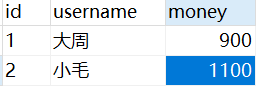
成功。
以上就是Spring框架JdbcTemplate数据库事务管理完全注解方式的详细内容,更多关于Spring JdbcTemplate事务注解的资料请关注服务器之家其它相关文章!
原文链接:https://blog.csdn.net/wessonlan/article/details/124812977