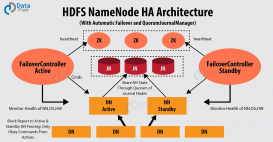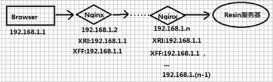简介
本文用实例介绍SpringBoot中RabbitMQ如何绑定交换机(交换器)与队列。
配置方法概述
交换机
下边两种方式等价。
|
1
|
ExchangeBuilder.topicExchange(EXCHANGE_TOPIC_WELCOME).durable(true).build(); |
|
1
|
new TopicExchange(EXCHANGE_TOPIC_WELCOME, true, false) |
队列
下边两种方式等价
|
1
|
QueueBuilder.durable("Hi").build(); |
|
1
|
new Queue(QUEUE_HI, true) |
绑定
下边两种方式等价
注意:第一种的参数并不是字符串。
|
1
2
3
|
BindingBuilder.bind(helloQueue).to(welcomExchange).with("hello.#")new Binding("Queue@hello", Binding.DestinationType.QUEUE, "Exchange@topic.welcome", "hello.#", null) |
法1:配置类(简洁方法)(推荐)
|
1
2
3
4
5
6
7
8
9
10
11
12
13
14
15
16
17
18
19
20
21
22
23
24
25
26
27
28
29
30
|
package com.example.config; import org.springframework.amqp.core.*;import org.springframework.beans.factory.annotation.Autowired;import org.springframework.context.annotation.Bean;import org.springframework.context.annotation.Configuration; @Configurationpublic class RabbitMQRouterConfig { public static final String QUEUE_HELLO = "Queue@hello"; public static final String QUEUE_HI = "Queue@hi"; public static final String EXCHANGE_TOPIC_WELCOME = "Exchange@topic.welcome"; public static final String ROUTINGKEY_HELLOS = "hello.#"; @Autowired private AmqpAdmin amqpAdmin; @Bean public Object initBindingTest() { amqpAdmin.declareExchange(new TopicExchange(EXCHANGE_TOPIC_WELCOME, true, false)); amqpAdmin.declareQueue(new Queue(QUEUE_HI, true)); amqpAdmin.declareQueue(new Queue(QUEUE_HELLO, true)); amqpAdmin.declareBinding(new Binding(QUEUE_HELLO, Binding.DestinationType.QUEUE, EXCHANGE_TOPIC_WELCOME, ROUTINGKEY_HELLOS, null)); return new Object(); }} |
amqpAdmin.declareBinding
需要一个Binding对象作为参数
- exchange:交换器名称
- type:交换器类型。BuiltinExchangeType枚举类,有以下4中类型交换器:DIRECT(“direct”), FANOUT(“fanout”), TOPIC(“topic”), HEADERS(“headers”)
- durable:设置是否持久化。true:持久化,false:非持久化。持久化可以将交换器存盘,在服务器重启时不会丢失相关消息。
- autoDelete:设置是否自动删除。true:自动删除,false:不自动删除。自动删除的前提是至少有一个队列或交换器与这个交换器绑定,之后所有与这个交换器绑定的队列或交换器都与此交换器解绑。
- internal:设置是否内置的。true:内置交换器,false:非内置交换器。内置交换器,客户端无法直接发送消息到这个交换器中,只能通过交换器路由到交换器这种方式。
- arguments:其他一些结构化参数。如备份交换器:alternate-exchange、超时时间。示例配置超时时间方法:
|
1
2
3
4
|
Map<String, Object> params = new HashMap();params.put("x-message-ttl", 2000);amqpAdmin.declareBinding(new Binding(QUEUE_HELLO, Binding.DestinationType.QUEUE, EXCHANGE_TOPIC_WELCOME, ROUTINGKEY_HELLOS, params)); |
法2:配置类(繁琐方法)(不推荐)
不推荐的原因
适用于队列和交换器不多时。
代码示例
|
1
2
3
4
5
6
7
8
9
10
11
12
13
14
15
16
17
18
19
20
21
22
23
24
25
26
27
28
29
30
31
32
33
34
35
36
37
38
39
40
41
42
43
44
45
46
47
48
49
50
51
52
53
54
55
56
57
58
59
60
61
62
63
64
65
66
67
68
69
70
71
72
73
74
75
76
77
78
79
80
|
package com.lly.order.message; import org.springframework.amqp.core.*;import org.springframework.context.annotation.Bean;import org.springframework.context.annotation.Configuration; @Configurationpublic class RabbitMQConfig { public final static String QUEUE_DIRECT = "Queue@direct"; public final static String QUEUE_TOPIC_ONE = "Queue@topic_one"; public final static String TOPIC_QUEUE_TWO = "Queue@topic_two"; public final static String QUEUE_FANOUT_ONE = "Queue@fanout_one"; public final static String QUEUE_FANOUT_TWO = "Queue@fanout_two"; public final static String EXCHANGE_TOPIC = "Exchange@topic"; public final static String EXCHANGE_FANOUT = "Exchange@fanout"; public final static String ROUTINGKEY_TOPIC_ONE = "hello.key"; public final static String ROUTINGKEY_TOPIC_TWO = "*.key"; // direct模式队列 @Bean public Queue directQueue() { return new Queue(QUEUE_DIRECT, true); } // topic 订阅者模式队列 @Bean public Queue topicQueueOne() { return new Queue(QUEUE_TOPIC_ONE, true); } @Bean public Queue topicQueueTwo() { return new Queue(TOPIC_QUEUE_TWO, true); } // fanout 广播者模式队列 @Bean public Queue fanoutQueueOne() { return new Queue(QUEUE_FANOUT_ONE, true); } @Bean public Queue fanoutQueueTwo() { return new Queue(QUEUE_FANOUT_TWO, true); } // topic 交换器 @Bean public TopicExchange topExchange() { return new TopicExchange(EXCHANGE_TOPIC); } // fanout 交换器 @Bean public FanoutExchange fanoutExchange() { return new FanoutExchange(EXCHANGE_FANOUT); } // 订阅者模式绑定 @Bean public Binding topicExchangeBingingOne() { return BindingBuilder.bind(topicQueueOne()).to(topExchange()).with(ROUTINGKEY_TOPIC_ONE); } @Bean public Binding topicExchangeBingingTwo() { return BindingBuilder.bind(topicQueueTwo()).to(topicExchange()).with(ROUTINGKEY_TOPIC_TWO); } // 广播模式绑定 @Bean public Binding fanoutExchangeBingingOne() { return BindingBuilder.bind(fanoutQueueOne()).to(fanoutExchange()); } @Bean public Binding fanoutExchangeBingingTwo() { return BindingBuilder.bind(fanoutQueueTwo()).to(fanoutExchange()); }} |
法3:使用方配置(不推荐)
不推荐的原因
RabbitMQ的配置最好是统一在一个地方配置,分散配置不利于后期维护。
使用方法
|
1
2
3
4
5
6
7
8
9
10
11
12
13
14
15
16
|
@Componentpublic class Receiver { @RabbitListener(queues = "hello") public void process(String hello) { System.out.println ("Receiver : " + hello); } @RabbitListener(bindings = @QueueBinding( exchange = @Exchange(value = "Exchange@topic.Hello",durable = "true",type = "topic"), value = @Queue(value = "Queue@Hello",durable = "true"), key = "key.#" )) public void processMessage1(Message message) { System.out.println(message); }} |
法4:MQ服务端网页(不推荐)
不推荐的原因
使用方法
添加交换器
http://localhost:15672/#/exchanges //例如:Exchange@topic.Hello
添加队列
http://localhost:15672/#/queues //例如:Queue@Hello
交换器添加路由键
http://localhost:15672/#/exchanges=> 点击交换器名字=> Binding=> 添加队列与路由
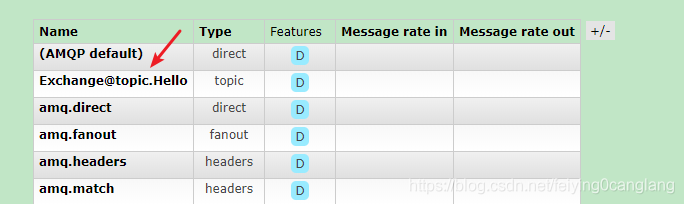
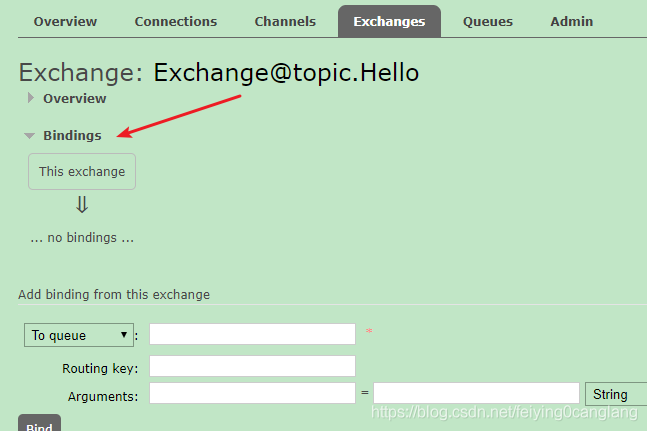
到此这篇关于SpringBoot整合RabbitMQ实现交换机与队列的绑定的文章就介绍到这了,更多相关SpringBoot RabbitMQ绑定交换机 队列内容请搜索服务器之家以前的文章或继续浏览下面的相关文章希望大家以后多多支持服务器之家!
原文链接:https://blog.csdn.net/feiying0canglang/article/details/124996791