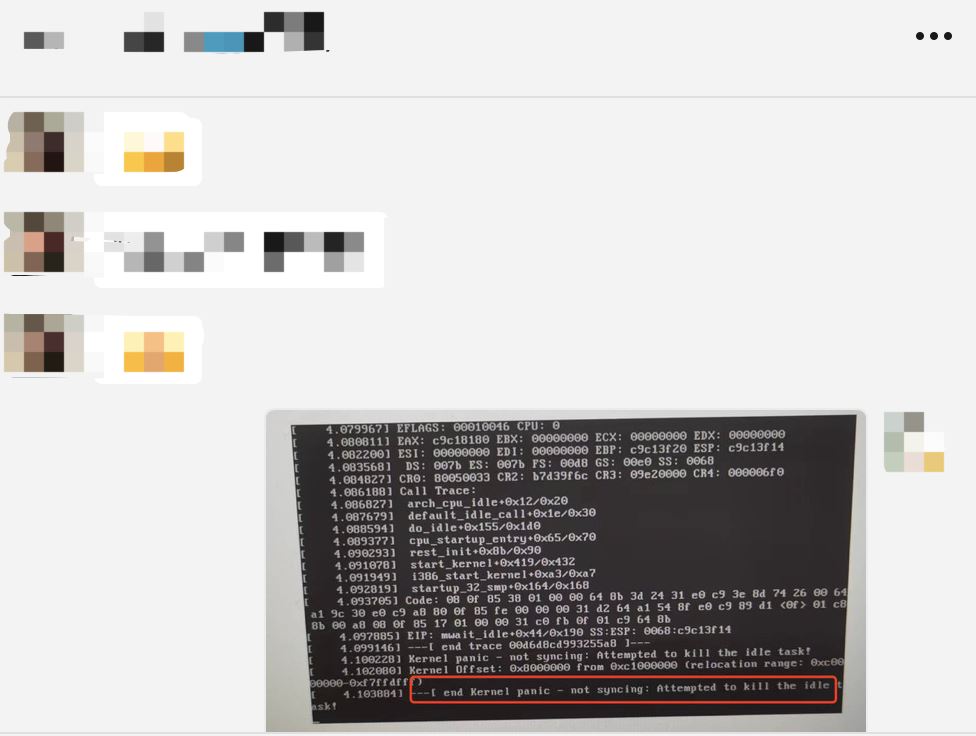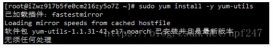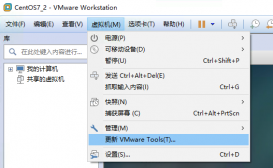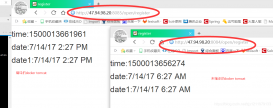前言
下午的时候,有一位小伙伴突然找到我,说是虚拟机在安装 Ubuntu 的时候,出现了 “End kernel panic - not syncing: attempted to kill the idle task” 的报错,且已经尝试了好几次都是如此。
见下图:
问题分析
根据 Virtualbox 论坛的讨论 [1] 和 [2] 得到的答案
系统必须关闭了 Windows 自带的 Hyper-v 虚拟化而且之后重启了CPU 必须开启虚拟化支持
解决方案
解决方案很简单,先调大虚拟机的 CPU 数,给个 2 核 也是很OK的,毕竟现在的电脑性能还是非常的棒滴!
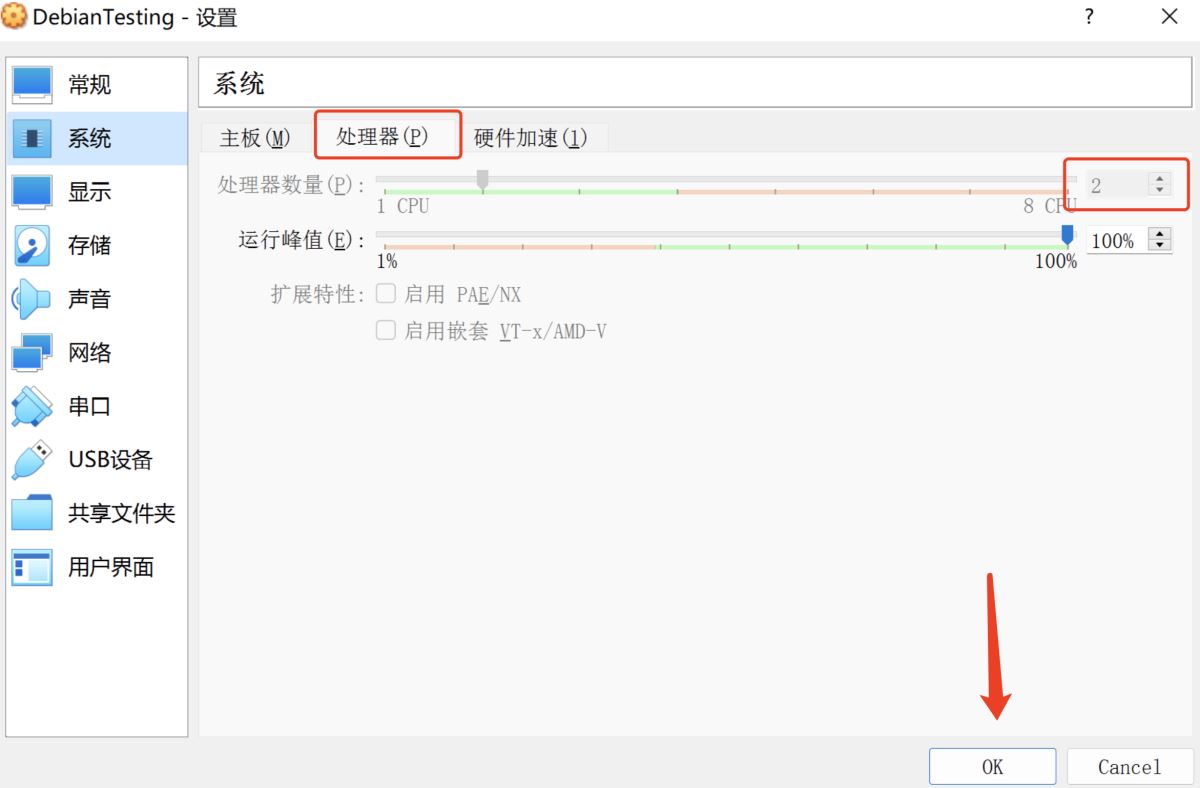
然后我们调大显存,原来默认是 16 MB,可以调个 32 MB 或者更高。
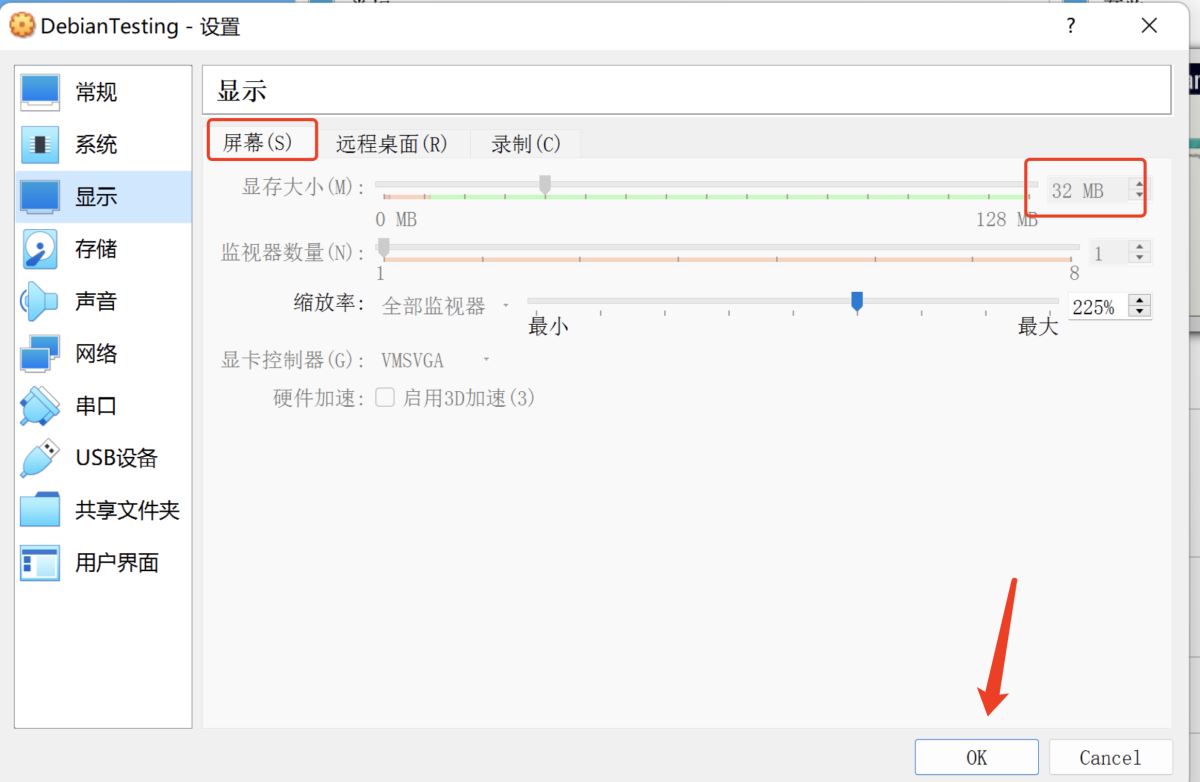
然后重启虚拟机,就发现就可以进去虚拟机了。
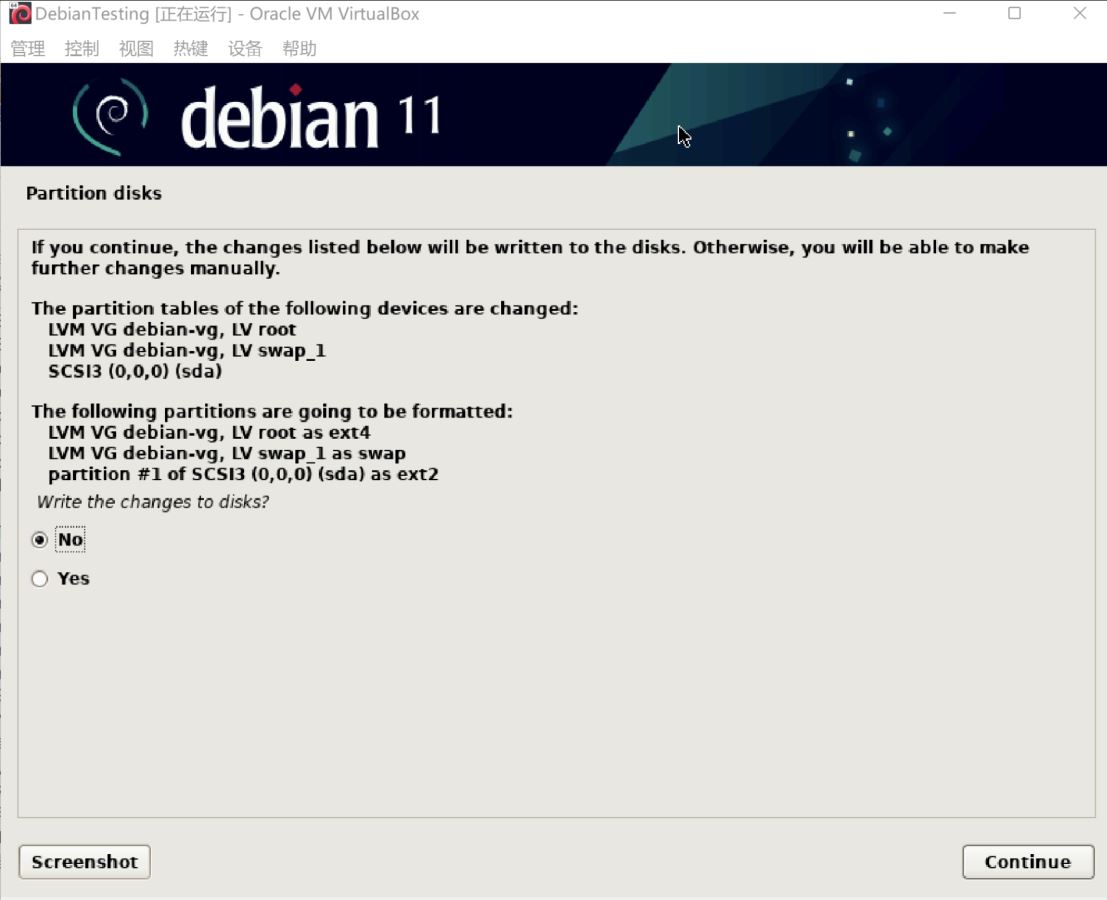
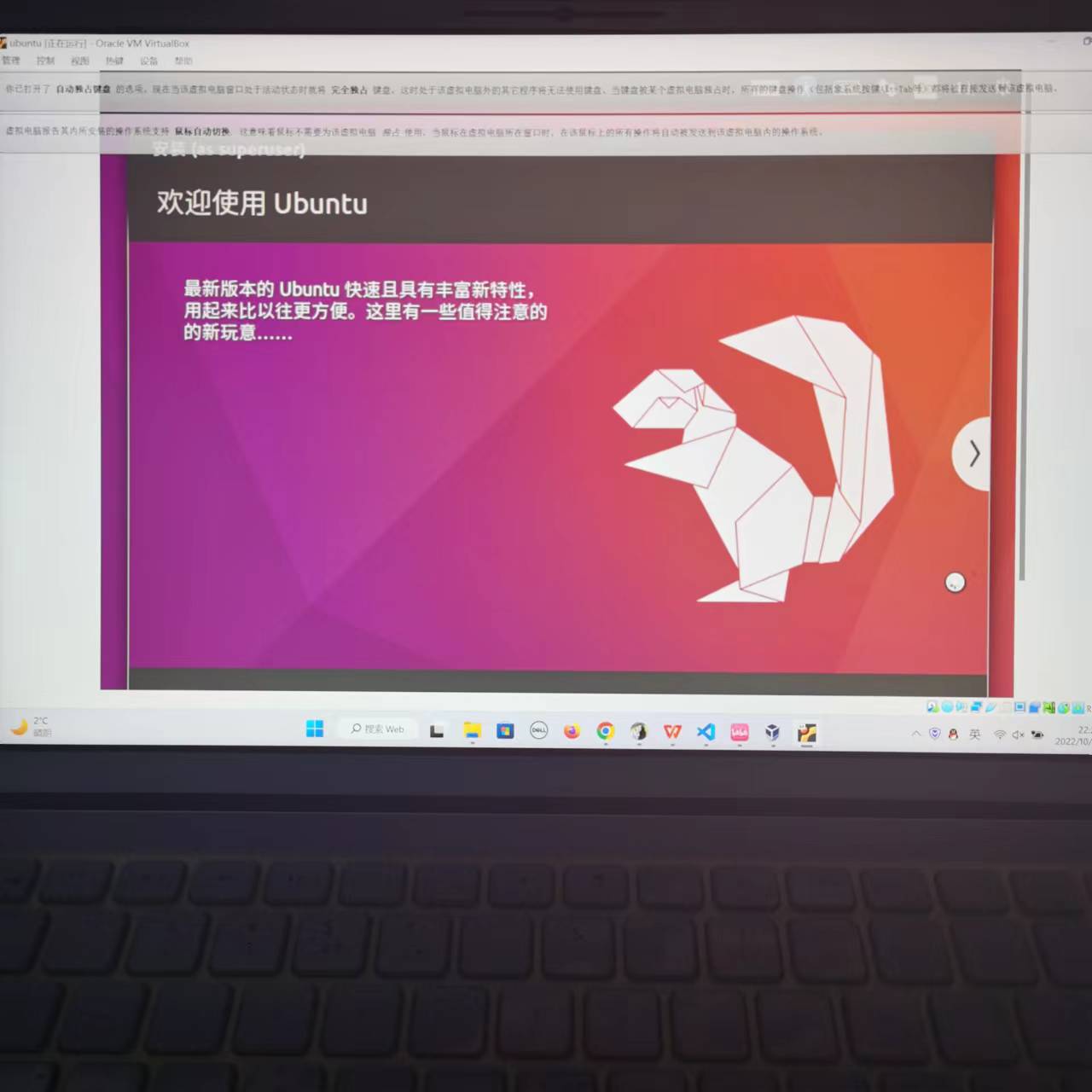
亲测有效
到此这篇关于Virtualbox 6.1.34 出现 End kernel panic - not syncing: attempted to kill the idle task的完美解决方法的文章就介绍到这了,更多相关Virtualbox kernel panic - not syncing内容请搜索服务器之家以前的文章或继续浏览下面的相关文章希望大家以后多多支持服务器之家!
原文链接:https://blog.csdn.net/weixin_42250835/article/details/127379585