在内网中 暂时需要一台 文件 服务器,所以准备安装一台 http服务器并开启目录访问权限。这次使用 apache 在 fedora 28 机器上:
因为 fedora 28 已经包含 httpd 软件,使用systemctl start httpd 就能进行启动。
启动时 默认开启 目录访问权限,但是首次访问网站根目录的时候,会显示test page.
进入如下文件夹:
|
1
2
|
[root@dhcp-65-15 conf.d]# pwd/etc/httpd/conf.d |
|
1
2
3
4
5
6
7
8
9
10
11
12
13
14
15
16
|
[root@dhcp-65-15 conf.d]# cat welcome.conf## this configuration file enables the default "welcome" page if there# is no default index page present for the root url. to disable the# welcome page, comment out all the lines below.## note: if this file is removed, it will be restored on upgrades.#<locationmatch "^/+$"> options -indexes errordocument 403 /.noindex.html</locationmatch><directory /usr/share/httpd/noindex> allowoverride none require all granted</directory> |
进行注释上述文件:
|
1
2
3
4
5
6
7
8
9
10
11
12
13
14
15
16
17
|
[root@dhcp-65-15 conf.d]# cat welcome.conf## this configuration file enables the default "welcome" page if there# is no default index page present for the root url. to disable the# welcome page, comment out all the lines below.## note: if this file is removed, it will be restored on upgrades.##<locationmatch "^/+$"># options -indexes# errordocument 403 /.noindex.html#</locationmatch>#<directory /usr/share/httpd/noindex># allowoverride none# require all granted#</directory>#alias /.noindex.html /usr/share/httpd/noindex/index.html |
httpd 文件配置如下所示:
|
1
2
3
4
5
6
7
8
9
10
11
12
13
14
15
16
17
18
19
20
21
22
23
24
25
|
<directory "/var/www/html"> # # possible values for the options directive are "none", "all", # or any combination of: # indexes includes followsymlinks symlinksifownermatch execcgi multiviews # # note that "multiviews" must be named *explicitly* --- "options all" # doesn't give it to you. # # the options directive is both complicated and important. please see # http://httpd.apache.org/docs/2.4/mod/core.html#options # for more information. # options indexes followsymlinks # # allowoverride controls what directives may be placed in .htaccess files. # it can be "all", "none", or any combination of the keywords: # options fileinfo authconfig limit # allowoverride none # # controls who can get stuff from this server. # require all granted</directory> |
options indexes followsymlinks
这个配置表明为 开启目录权限
结束后,你会看到如下所示画面:
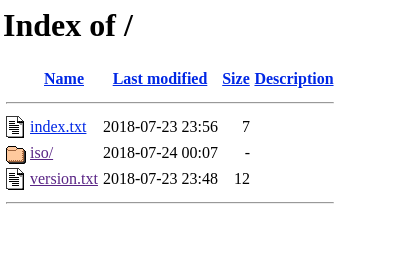
总结
以上所述是小编给大家介绍的fedora 开启 apache 并 开启目录浏览模式,希望对大家有所帮助,如果大家有任何疑问请给我留言,小编会及时回复大家的。在此也非常感谢大家对服务器之家网站的支持!
原文链接:https://www.cnblogs.com/xuyaowen/archive/2018/07/24/apache_index_dir.html















