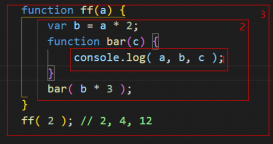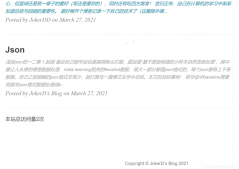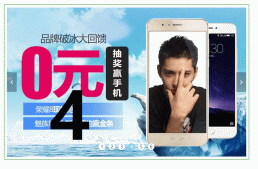本文实例为大家分享了canvas实现圆形流水动画的具体代码,供大家参考,具体内容如下
前言
特效展示
效果展示
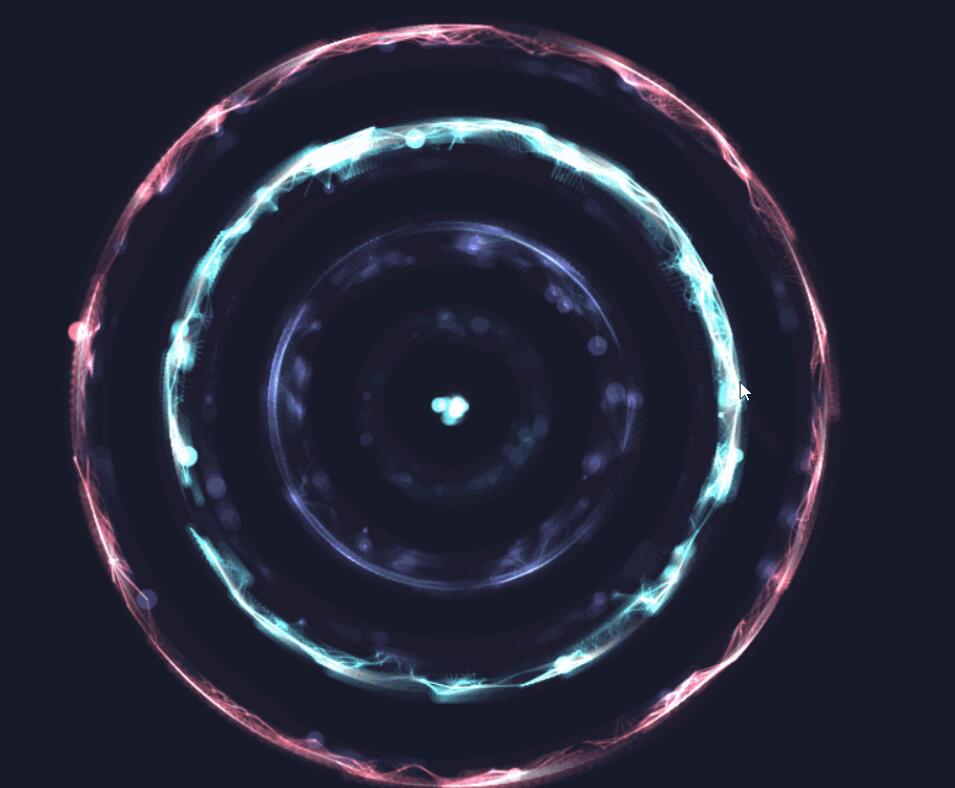
代码展示
index.html
|
1
2
3
4
5
6
7
8
9
10
11
12
13
|
<!DOCTYPE html><html lang="en"><head> <meta charset="UTF-8"> <meta http-equiv="X-UA-Compatible" content="IE=edge"> <meta name="viewport" content="width=device-width, initial-scale=1.0"> <title>Document</title> <!-- <link rel="stylesheet" href="style.css" > --></head><body> <script src="main.js"></script></body></html> |
main.js
|
1
2
3
4
5
6
7
8
9
10
11
12
13
14
15
16
17
18
19
20
21
22
23
24
25
26
27
28
29
30
31
32
33
34
35
36
37
38
39
40
41
42
43
44
45
46
47
48
49
50
51
52
53
54
55
56
57
58
59
60
61
62
63
64
65
66
67
68
69
70
71
72
73
74
75
76
77
78
79
80
81
82
83
84
85
86
87
88
89
90
91
92
93
94
95
96
97
98
99
100
101
102
103
104
105
106
107
108
109
110
111
112
113
114
115
116
117
118
119
120
121
122
123
124
125
126
127
128
129
130
131
132
133
134
135
136
137
138
139
140
141
142
143
144
145
146
147
148
149
150
151
152
153
154
155
156
157
158
159
160
161
|
/* * Noel Delgado - @pixelia_me */(function() { var ctx, w, h, cx, cy, PI, PI_HALF, cos, sin, random, lineWidth, C, rings, ringsLength, data; ctx = document.createElement('canvas').getContext('2d'); w = 600; h = 600; cx = (w / 2); cy = (h / 2); rings = []; ringsLength = 0; PI = Math.PI; PI_HALF = PI / 2; cos = Math.cos; sin = Math.sin; random = Math.random; lineWidth = 0.2; C = ["#ABF8FF", "#E76B76", "#1D2439", "#4F3762", "#67F9FF", "#0C0F18"]; data = [ /* ring {t:total_particles, r:radius, d:distance, s:speed, c:color} */ [ {t:80, r:(cx-10), d:40, s:30, c:C[1]}, {t:60, r:(cx-20), d:40, s:80, c:C[2]}, {t:20, r:(cx-30), d:20, s:80, c:C[2]}, ], [ {t:80, r:(cx-80), d:40, s:40, c:C[4]}, {t:80, r:(cx-90), d:20, s:40, c:C[4]}, {t:20, r:(cx-100), d:20, s:40, c:C[2]}, {t:40, r:(cx-110), d:20, s:40, c:C[2]}, ], [ {t:60, r:(cx-160), d:40, s:20, c:C[2]}, {t:20, r:(cx-170), d:30, s:60, c:C[2]}, {t:40, r:(cx-180), d:40, s:60, c:C[2]}, ], [ {t:40, r:(cx-230), d:40, s:20, c:C[5]}, {t:20, r:(cx-240), d:20, s:10, c:C[5]}, ], [ {t:10, r:(cx-290), d:10, s:10, c:C[4]} ] ]; /* */ ctx.canvas.width = w; ctx.canvas.height = h; document.body.appendChild(ctx.canvas); data.forEach(function(group) { var ring = []; group.forEach(function(orbit, i) { var total_particles, index; total_particles = orbit.t; index = 0; for (; index < total_particles; index++) { var radius, distance, speed, color, opacity; radius = orbit.r; distance = orbit.d; speed = random() / orbit.s; speed = i % 2 ? speed : speed * -1; color = orbit.c; opacity = orbit.o; ring.push(new P(radius, distance, speed, color, opacity)); radius = distance = speed = color = opacity = null; } }); rings.push(ring); }); ringsLength = rings.length; /* */ function P(radius, distance, speed, color) { this.a = PI / 180; this.d = distance; this.d2 = (this.d * this.d); this.x = cx + radius * cos(this.a); this.y = cy + radius * sin(this.a); this.c = color; this.r = (random() * 8); this.R = random() > 0.5 ? radius : radius - 5; this.s = speed; this.pos = random() * 360; } function draw() { var i, j, k, xd, yd, d, ring, ringLength, ringLength2, particle, p2; ctx.beginPath(); ctx.globalCompositeOperation = "source-over"; ctx.rect(0, 0 , w, h); ctx.fillStyle = "#151a28"; ctx.fill(); ctx.closePath(); for (i = 0; i < ringsLength; i++) { ring = rings[i]; ringLength = ring.length; ringLength2 = ringLength - 100; for (j = 0; j < ringLength; j++) { particle = ring[j]; particle.x = cx + particle.R * sin(PI_HALF + particle.pos); particle.y = cy + particle.R * cos(PI_HALF + particle.pos); particle.pos += particle.s; ctx.beginPath(); ctx.globalAlpha = 0.12; ctx.globalCompositeOperation = "lighter"; ctx.fillStyle = particle.c; ctx.arc(particle.x, particle.y, particle.r, PI * 2, false); ctx.fill(); ctx.closePath(); for (k = 0; k < ringLength2; k++) { p2 = ring[k]; yd = p2.y - particle.y; xd = p2.x - particle.x; d = ((xd * xd) + (yd * yd)); if (d < particle.d2) { ctx.beginPath(); ctx.globalAlpha = 1; ctx.lineWidth = lineWidth; ctx.moveTo(particle.x, particle.y); ctx.lineTo(p2.x, p2.y); ctx.strokeStyle = p2.c; ctx.stroke(); ctx.closePath(); } } } } } function loop() { draw(); requestAnimationFrame(loop); } loop(); })(); |
以上就是本文的全部内容,希望对大家的学习有所帮助,也希望大家多多支持服务器之家。
原文链接:https://blog.csdn.net/u013362192/article/details/115247626