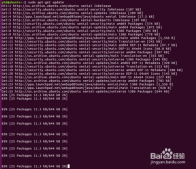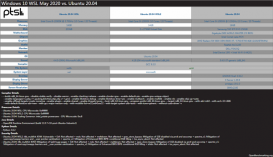安装好ubuntu 17.10后,我们发现使用apt-get 安装软件时特别慢,所以需要更换一下软件源。
方法:
1.备份自带源
|
1
|
sudo cp /etc/apt/sources.list ~/sources.list.bak |
2.修改源:
把以下内容贴到/etc/apt/sources.list文件中:
|
1
2
3
4
5
6
7
8
9
10
11
12
13
14
15
16
17
18
19
20
21
22
23
24
25
26
27
28
29
30
31
32
33
34
35
36
37
38
39
40
41
42
43
44
45
46
47
48
49
50
51
52
53
54
55
56
57
58
59
60
61
62
63
64
65
66
67
68
69
70
71
72
73
74
75
76
77
78
79
80
81
82
83
84
85
86
87
|
# deb cdrom:[Ubuntu 17.04 _Zesty Zapus_ - Release amd64 (20170412)]/ zesty main restricted# See http://help.ubuntu.com/community/UpgradeNotes for how to upgrade to# newer versions of the distribution.deb http://mirrors.aliyun.com/ubuntu/ artful main restricted# deb-src http://us.archive.ubuntu.com/ubuntu/ zesty main restricted## Major bug fix updates produced after the final release of the## distribution.deb http://mirrors.aliyun.com/ubuntu/ artful-updates main restricted# deb-src http://us.archive.ubuntu.com/ubuntu/ zesty-updates main restricted## N.B. software from this repository is ENTIRELY UNSUPPORTED by the Ubuntu## team. Also, please note that software in universe WILL NOT receive any## review or updates from the Ubuntu security team.deb http://mirrors.aliyun.com/ubuntu/ artful universe# deb-src http://us.archive.ubuntu.com/ubuntu/ zesty universedeb http://mirrors.aliyun.com/ubuntu/ artful-updates universe# deb-src http://us.archive.ubuntu.com/ubuntu/ zesty-updates universe## N.B. software from this repository is ENTIRELY UNSUPPORTED by the Ubuntu ## team, and may not be under a free licence. Please satisfy yourself as to ## your rights to use the software. Also, please note that software in ## multiverse WILL NOT receive any review or updates from the Ubuntu## security team.deb http://mirrors.aliyun.com/ubuntu/ artful multiverse# deb-src http://us.archive.ubuntu.com/ubuntu/ zesty multiversedeb http://mirrors.aliyun.com/ubuntu/ artful-updates multiverse# deb-src http://us.archive.ubuntu.com/ubuntu/ zesty-updates multiverse## N.B. software from this repository may not have been tested as## extensively as that contained in the main release, although it includes## newer versions of some applications which may provide useful features.## Also, please note that software in backports WILL NOT receive any review## or updates from the Ubuntu security team.#deb http://mirrors.aliyun.com/ubuntu/ artful-backports main restricted universe multiverse# deb-src http://us.archive.ubuntu.com/ubuntu/ zesty-backports main restricted universe multiverse## Uncomment the following two lines to add software from Canonical's## 'partner' repository.## This software is not part of Ubuntu, but is offered by Canonical and the## respective vendors as a service to Ubuntu users.# deb http://archive.canonical.com/ubuntu zesty partner# deb-src http://archive.canonical.com/ubuntu zesty partner# deb cdrom:[Ubuntu 17.04 _Zesty Zapus_ - Release amd64 (20170412)]/ zesty main restricted# See http://help.ubuntu.com/community/UpgradeNotes for how to upgrade to# newer versions of the distribution.#deb http://mirrors.aliyun.com/ubuntu/ artful main restricted# deb-src http://us.archive.ubuntu.com/ubuntu/ zesty main restricted## Major bug fix updates produced after the final release of the## distribution.#deb http://mirrors.aliyun.com/ubuntu/ artful-updates main restricted# deb-src http://us.archive.ubuntu.com/ubuntu/ zesty-updates main restricted## N.B. software from this repository is ENTIRELY UNSUPPORTED by the Ubuntu## team. Also, please note that software in universe WILL NOT receive any## review or updates from the Ubuntu security team.#deb http://mirrors.aliyun.com/ubuntu/ artful universe# deb-src http://us.archive.ubuntu.com/ubuntu/ zesty universe#deb http://mirrors.aliyun.com/ubuntu/ artful-updates universe# deb-src http://us.archive.ubuntu.com/ubuntu/ zesty-updates universe## N.B. software from this repository is ENTIRELY UNSUPPORTED by the Ubuntu ## team, and may not be under a free licence. Please satisfy yourself as to ## your rights to use the software. Also, please note that software in ## multiverse WILL NOT receive any review or updates from the Ubuntu## security team.#deb http://mirrors.aliyun.com/ubuntu/ artful multiverse# deb-src http://us.archive.ubuntu.com/ubuntu/ zesty multiverse#deb http://mirrors.aliyun.com/ubuntu/ artful-updates multiverse# deb-src http://us.archive.ubuntu.com/ubuntu/ zesty-updates multiverse## N.B. software from this repository may not have been tested as## extensively as that contained in the main release, although it includes## newer versions of some applications which may provide useful features.## Also, please note that software in backports WILL NOT receive any review## or updates from the Ubuntu security team.#deb http://mirrors.aliyun.com/ubuntu/ artful-backports main restricted universe multiverse# deb-src http://us.archive.ubuntu.com/ubuntu/ zesty-backports main restricted universe multiverse## Uncomment the following two lines to add software from Canonical's## 'partner' repository.## This software is not part of Ubuntu, but is offered by Canonical and the## respective vendors as a service to Ubuntu users.# deb http://archive.canonical.com/ubuntu zesty partner# deb-src http://archive.canonical.com/ubuntu zesty partner |
3.更新源
|
1
|
sudo apt-get update |
以上就是本文的全部内容,希望对大家的学习有所帮助,也希望大家多多支持服务器之家。
原文链接:http://blog.csdn.net/jmh1996/article/details/79155070