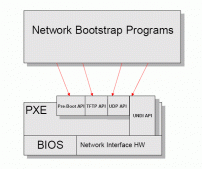名称:
|
1
|
pmap - report memory map of a process(查看进程的内存映像信息) |
用法
|
1
2
|
pmap [ -x | -d ] [ -q ] pids... pmap -V |
选项含义
|
1
2
3
4
|
-x extended Show the extended format. 显示扩展格式 -d device Show the device format. 显示设备格式 -q quiet Do not display some header/footer lines. 不显示头尾行 -V show version Displays version of program. 显示版本 |
扩展格式和设备格式域:
|
1
2
3
4
5
6
7
8
|
Address: start address of map 映像起始地址 Kbytes: size of map in kilobytes 映像大小 RSS: resident set size in kilobytes 驻留集大小 Dirty: dirty pages (both shared and private) in kilobytes 脏页大小 Mode: permissions on map 映像权限: r=read, w=write, x=execute, s=shared, p=private (copy on write) Mapping: file backing the map , or '[ anon ]' for allocated memory, or '[ stack ]' for the program stack. 映像支持文件,[anon]为已分配内存 [stack]为程序堆栈 Offset: offset into the file 文件偏移 Device: device name (major:minor) 设备名 |
举例:
查看进程1的设备格式
|
1
2
3
4
5
6
7
8
9
10
11
12
13
14
15
16
17
18
19
20
21
22
23
|
[root@C44 ~]# pmap -d 11: init [5] Address Kbytes Mode Offset Device Mapping00934000 88 r-x-- 0000000000000000 008:00005 ld-2.3.4.so0094a000 4 r---- 0000000000015000 008:00005 ld-2.3.4.so0094b000 4 rw--- 0000000000016000 008:00005 ld-2.3.4.so0094e000 1188 r-x-- 0000000000000000 008:00005 libc-2.3.4.so00a77000 8 r---- 0000000000129000 008:00005 libc-2.3.4.so00a79000 8 rw--- 000000000012b000 008:00005 libc-2.3.4.so00a7b000 8 rw--- 0000000000a7b000 000:00000 [ anon ]00a85000 52 r-x-- 0000000000000000 008:00005 libsepol.so.100a92000 4 rw--- 000000000000c000 008:00005 libsepol.so.100a93000 32 rw--- 0000000000a93000 000:00000 [ anon ]00d9d000 52 r-x-- 0000000000000000 008:00005 libselinux.so.100daa000 4 rw--- 000000000000d000 008:00005 libselinux.so.108048000 28 r-x-- 0000000000000000 008:00005 init0804f000 4 rw--- 0000000000007000 008:00005 init084e1000 132 rw--- 00000000084e1000 000:00000 [ anon ]b7f5d000 8 rw--- 00000000b7f5d000 000:00000 [ anon ]bffee000 72 rw--- 00000000bffee000 000:00000 [ stack ]ffffe000 4 ----- 0000000000000000 000:00000 [ anon ]mapped: 1700K writeable/private: 276K shared: 0K[root@C44 ~]# |
最后一行的值
mapped 表示该进程映射的虚拟地址空间大小,也就是该进程预先分配的虚拟内存大小,即ps出的vsz
writeable/private 表示进程所占用的私有地址空间大小,也就是该进程实际使用的内存大小
shared 表示进程和其他进程共享的内存大小
查看进程1的设备格式,不显示头尾行
|
1
2
3
4
5
6
7
8
9
10
11
12
13
14
15
16
17
18
19
20
21
|
[root@C44 ~]# pmap -d -q 11: init [5] 00934000 88 r-x-- 0000000000000000 008:00005 ld-2.3.4.so0094a000 4 r---- 0000000000015000 008:00005 ld-2.3.4.so0094b000 4 rw--- 0000000000016000 008:00005 ld-2.3.4.so0094e000 1188 r-x-- 0000000000000000 008:00005 libc-2.3.4.so00a77000 8 r---- 0000000000129000 008:00005 libc-2.3.4.so00a79000 8 rw--- 000000000012b000 008:00005 libc-2.3.4.so00a7b000 8 rw--- 0000000000a7b000 000:00000 [ anon ]00a85000 52 r-x-- 0000000000000000 008:00005 libsepol.so.100a92000 4 rw--- 000000000000c000 008:00005 libsepol.so.100a93000 32 rw--- 0000000000a93000 000:00000 [ anon ]00d9d000 52 r-x-- 0000000000000000 008:00005 libselinux.so.100daa000 4 rw--- 000000000000d000 008:00005 libselinux.so.108048000 28 r-x-- 0000000000000000 008:00005 init0804f000 4 rw--- 0000000000007000 008:00005 init084e1000 132 rw--- 00000000084e1000 000:00000 [ anon ]b7f5d000 8 rw--- 00000000b7f5d000 000:00000 [ anon ]bffee000 72 rw--- 00000000bffee000 000:00000 [ stack ]ffffe000 4 ----- 0000000000000000 000:00000 [ anon ][root@C44 ~]# |
查看进程1的扩展格式
|
1
2
3
4
5
6
7
8
9
10
11
12
13
14
15
16
17
18
19
20
21
22
23
24
|
[root@C44 ~]# pmap -x 11: init [5] Address Kbytes RSS Anon Locked Mode Mapping00934000 88 - - - r-x-- ld-2.3.4.so0094a000 4 - - - r---- ld-2.3.4.so0094b000 4 - - - rw--- ld-2.3.4.so0094e000 1188 - - - r-x-- libc-2.3.4.so00a77000 8 - - - r---- libc-2.3.4.so00a79000 8 - - - rw--- libc-2.3.4.so00a7b000 8 - - - rw--- [ anon ]00a85000 52 - - - r-x-- libsepol.so.100a92000 4 - - - rw--- libsepol.so.100a93000 32 - - - rw--- [ anon ]00d9d000 52 - - - r-x-- libselinux.so.100daa000 4 - - - rw--- libselinux.so.108048000 28 - - - r-x-- init0804f000 4 - - - rw--- init084e1000 132 - - - rw--- [ anon ]b7f5d000 8 - - - rw--- [ anon ]bffee000 72 - - - rw--- [ stack ]ffffe000 4 - - - ----- [ anon ]-------- ------- ------- ------- -------total kB 1700 - - -[root@C44 ~]# |
循环显示进程3066的设备格式的最后1行,间隔2秒,
|
1
2
3
4
5
6
7
8
9
10
11
12
13
14
|
[root@C44 ~]# while true; do pmap -d 3066 | tail -1; sleep 2; donemapped: 5412K writeable/private: 2028K shared: 0Kmapped: 5412K writeable/private: 2028K shared: 0Kmapped: 5412K writeable/private: 2028K shared: 0Kmapped: 5412K writeable/private: 2028K shared: 0Kmapped: 5412K writeable/private: 2028K shared: 0Kmapped: 5412K writeable/private: 2028K shared: 0Kmapped: 5412K writeable/private: 2028K shared: 0Kmapped: 5412K writeable/private: 2028K shared: 0Kmapped: 5412K writeable/private: 2028K shared: 0Kmapped: 5412K writeable/private: 2028K shared: 0Kmapped: 5412K writeable/private: 2028K shared: 0Kmapped: 5412K writeable/private: 2028K shared: 0Kmapped: 5412K writeable/private: 2028K shared: 0K |
总结
以上所述是小编给大家介绍的Linux性能测试 pmap命令详解,希望对大家有所帮助,如果大家有任何疑问请给我留言,小编会及时回复大家的。在此也非常感谢大家对服务器之家网站的支持!
原文链接:http://www.cnblogs.com/txw1958/archive/2012/07/26/linux-pmap.html