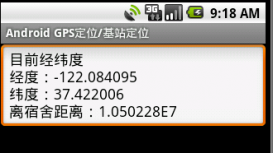现在一般的android软件都是需要不断更新的,当你打开某个app的时候,如果有新的版本,它会提示你有新版本需要更新。该小程序实现的就是这个功能。
该小程序的特点是,当有更新时,会弹出一个提示框,点击确定,则在通知来创建一个进度条进行下载,点击取消,则取消更新。
以下是详细代码:
1.创建布局文件notification_item.xml,用于在通知栏生成一个进度条和下载图标。
|
1
2
3
4
5
6
7
8
9
10
11
12
13
14
15
16
17
18
19
20
21
22
23
24
25
26
27
28
29
30
31
32
33
34
35
36
37
38
39
40
41
42
43
|
<?xml version="1.0" encoding="utf-8"?> <RelativeLayout xmlns:android="http://schemas.android.com/apk/res/android" android:layout_width="fill_parent" android:layout_height="fill_parent" android:padding="3dp" > <ImageView android:id="@+id/notificationImage" android:layout_width="wrap_content" android:layout_height="wrap_content" android:src="@android:drawable/stat_sys_download" /> <TextView android:id="@+id/notificationTitle" android:layout_width="wrap_content" android:layout_height="wrap_content" android:layout_alignParentRight="true" android:layout_toRightOf="@id/notificationImage" android:paddingLeft="6dp" android:textColor="#FF000000" /> <TextView android:id="@+id/notificationPercent" android:layout_width="wrap_content" android:layout_height="wrap_content" android:layout_below="@id/notificationImage" android:paddingTop="2dp" android:textColor="#FF000000" /> <ProgressBar android:id="@+id/notificationProgress" style="@style/ProgressBarHorizontal_color" android:layout_width="wrap_content" android:layout_height="wrap_content" android:layout_alignLeft="@id/notificationTitle" android:layout_alignParentRight="true" android:layout_alignTop="@id/notificationPercent" android:layout_below="@id/notificationTitle" android:paddingLeft="6dp" android:paddingRight="3dp" android:paddingTop="2dp" /> </RelativeLayout> |
2.创建AppContext类,该类继承自Application。
|
1
2
3
4
5
6
7
8
9
10
11
12
13
14
15
16
17
18
19
20
21
22
23
24
25
26
27
28
29
30
31
32
33
34
35
36
37
38
39
40
41
42
43
|
package com.test.application; import android.app.Application; import android.content.Context; import com.test.update.config.Config; public class AppContext extends Application { private static AppContext appInstance; private Context context; public static AppContext getInstance() { return appInstance; } @Override public void onCreate() { // TODO Auto-generated method stub super.onCreate(); appInstance = this; context = this.getBaseContext(); // // 获取当前版本号 // try { // PackageInfo packageInfo = getApplicationContext() // .getPackageManager().getPackageInfo(getPackageName(), 0); // Config.localVersion = packageInfo.versionCode; // Config.serverVersion = 1;// 假定服务器版本为2,本地版本默认是1 // } catch (NameNotFoundException e) { // e.printStackTrace(); // } initGlobal(); } public void initGlobal() { try { Config.localVersion = getPackageManager().getPackageInfo( getPackageName(), 0).versionCode; // 设置本地版本号 Config.serverVersion = 2;// 假定服务器版本为2,本地版本默认是1--实际开发中是从服务器获取最新版本号,android具体与后端的交互见我另///外的博文 } catch (Exception ex) { ex.printStackTrace(); } } } |
3.创建配置文件类Config.java,在这个类里面定义一些与版本相关的常量
|
1
2
3
4
5
6
7
8
9
10
11
|
package com.test.update.config; public class Config { //版本信息 public static int localVersion = 0; public static int serverVersion = 0; /* 下载包安装路径 */ public static final String savePath = "/sdcard/test/"; public static final String saveFileName = savePath + "test.apk"; } |
4.编写更新服务类UpdateServcie.java
|
1
2
3
4
5
6
7
8
9
10
11
12
13
14
15
16
17
18
19
20
21
22
23
24
25
26
27
28
29
30
31
32
33
34
35
36
37
38
39
40
41
42
43
44
45
46
47
48
49
50
51
52
53
54
55
56
57
58
59
60
61
62
63
64
65
66
67
68
69
70
71
72
73
74
75
76
77
78
79
80
81
82
83
84
85
86
87
88
89
90
91
92
93
94
95
96
97
98
99
100
101
102
103
104
105
106
107
108
109
110
111
112
113
114
115
116
117
118
119
120
121
122
123
124
125
126
127
128
129
130
131
132
133
134
135
136
137
138
139
140
141
142
143
144
145
146
147
148
149
150
151
152
153
154
155
156
157
158
159
160
161
162
163
164
165
166
167
168
169
170
171
172
173
174
175
176
177
178
179
180
181
182
183
184
185
186
187
188
189
190
191
192
193
194
195
196
197
198
199
200
201
202
203
204
205
206
207
208
209
210
211
212
213
214
215
216
217
218
219
220
221
222
223
224
225
226
|
package com.test.update; import java.io.File; import java.io.FileOutputStream; import java.io.InputStream; import java.net.HttpURLConnection; import java.net.URL; import android.annotation.SuppressLint; import android.app.Notification; import android.app.NotificationManager; import android.app.PendingIntent; import android.app.Service; import android.content.Intent; import android.net.Uri; import android.os.Environment; import android.os.Handler; import android.os.IBinder; import android.os.Message; import android.widget.RemoteViews; import com.test.update.config.Config; public class UpdateService extends Service { // 标题 private int titleId = 0; // 文件存储 private File updateDir = null; private File updateFile = null; // 下载状态 private final static int DOWNLOAD_COMPLETE = 0; private final static int DOWNLOAD_FAIL = 1; // 通知栏 private NotificationManager updateNotificationManager = null; private Notification updateNotification = null; // 通知栏跳转Intent private Intent updateIntent = null; private PendingIntent updatePendingIntent = null; /*** * 创建通知栏 */ RemoteViews contentView; // 这样的下载代码很多,我就不做过多的说明 int downloadCount = 0; int currentSize = 0; long totalSize = 0; int updateTotalSize = 0; // 在onStartCommand()方法中准备相关的下载工作: @SuppressWarnings("deprecation") @Override public int onStartCommand(Intent intent, int flags, int startId) { // 获取传值 titleId = intent.getIntExtra("titleId", 0); // 创建文件 if (android.os.Environment.MEDIA_MOUNTED.equals(android.os.Environment .getExternalStorageState())) { updateDir = new File(Environment.getExternalStorageDirectory(), Config.saveFileName); updateFile = new File(updateDir.getPath(), getResources() .getString(titleId) + ".apk"); } this.updateNotificationManager = (NotificationManager) getSystemService(NOTIFICATION_SERVICE); this.updateNotification = new Notification(); // 设置下载过程中,点击通知栏,回到主界面 updateIntent = new Intent(this, UpdateActivity.class); updatePendingIntent = PendingIntent.getActivity(this, 0, updateIntent, 0); // 设置通知栏显示内容 updateNotification.icon = R.drawable.ic_launcher; updateNotification.tickerText = "开始下载"; updateNotification.setLatestEventInfo(this, "QQ", "0%", updatePendingIntent); // 发出通知 updateNotificationManager.notify(0, updateNotification); // 开启一个新的线程下载,如果使用Service同步下载,会导致ANR问题,Service本身也会阻塞 new Thread(new updateRunnable()).start();// 这个是下载的重点,是下载的过程 return super.onStartCommand(intent, flags, startId); } @Override public IBinder onBind(Intent arg0) { // TODO Auto-generated method stub return null; } @SuppressLint("HandlerLeak") private Handler updateHandler = new Handler() { @Override public void handleMessage(Message msg) { switch (msg.what) { case DOWNLOAD_COMPLETE: // 点击安装PendingIntent Uri uri = Uri.fromFile(updateFile); Intent installIntent = new Intent(Intent.ACTION_VIEW); installIntent.setDataAndType(uri, "application/vnd.android.package-archive"); updatePendingIntent = PendingIntent.getActivity( UpdateService.this, 0, installIntent, 0); updateNotification.defaults = Notification.DEFAULT_SOUND;// 铃声提醒 updateNotification.setLatestEventInfo(UpdateService.this, "QQ", "下载完成,点击安装。", updatePendingIntent); updateNotificationManager.notify(0, updateNotification); // 停止服务 stopService(updateIntent); case DOWNLOAD_FAIL: // 下载失败 updateNotification.setLatestEventInfo(UpdateService.this, "QQ", "下载完成,点击安装。", updatePendingIntent); updateNotificationManager.notify(0, updateNotification); default: stopService(updateIntent); } } }; public long downloadUpdateFile(String downloadUrl, File saveFile) throws Exception { HttpURLConnection httpConnection = null; InputStream is = null; FileOutputStream fos = null; try { URL url = new URL(downloadUrl); httpConnection = (HttpURLConnection) url.openConnection(); httpConnection .setRequestProperty("User-Agent", "PacificHttpClient"); if (currentSize > 0) { httpConnection.setRequestProperty("RANGE", "bytes=" + currentSize + "-"); } httpConnection.setConnectTimeout(10000); httpConnection.setReadTimeout(20000); updateTotalSize = httpConnection.getContentLength(); if (httpConnection.getResponseCode() == 404) { throw new Exception("fail!"); } is = httpConnection.getInputStream(); fos = new FileOutputStream(saveFile, false); byte buffer[] = new byte[4096]; int readsize = 0; while ((readsize = is.read(buffer)) > 0) { fos.write(buffer, 0, readsize); totalSize += readsize; // 为了防止频繁的通知导致应用吃紧,百分比增加10才通知一次 if ((downloadCount == 0) || (int) (totalSize * 100 / updateTotalSize) - 10 > downloadCount) { downloadCount += 10; updateNotification.setLatestEventInfo(UpdateService.this, "正在下载", (int) totalSize * 100 / updateTotalSize + "%", updatePendingIntent); /*** * 在这里我们用自定的view来显示Notification */ updateNotification.contentView = new RemoteViews( getPackageName(), R.layout.notification_item); updateNotification.contentView.setTextViewText( R.id.notificationTitle, "正在下载"); updateNotification.contentView.setProgressBar( R.id.notificationProgress, 100, downloadCount, false); updateNotificationManager.notify(0, updateNotification); } } } finally { if (httpConnection != null) { httpConnection.disconnect(); } if (is != null) { is.close(); } if (fos != null) { fos.close(); } } return totalSize; } class updateRunnable implements Runnable { Message message = updateHandler.obtainMessage(); public void run() { message.what = DOWNLOAD_COMPLETE; try { // 增加权限<USES-PERMISSION // android:name="android.permission.WRITE_EXTERNAL_STORAGE">; if (!updateDir.exists()) { updateDir.mkdirs(); } if (!updateFile.exists()) { updateFile.createNewFile(); } // 下载函数,以QQ为例子 // 增加权限<USES-PERMISSION // android:name="android.permission.INTERNET">; long downloadSize = downloadUpdateFile( "http://softfile.3g.qq.com:8080/msoft/179/1105/10753/MobileQQ1.0(Android)_Build0198.apk", updateFile); if (downloadSize > 0) { // 下载成功 updateHandler.sendMessage(message); } } catch (Exception ex) { ex.printStackTrace(); message.what = DOWNLOAD_FAIL; // 下载失败 updateHandler.sendMessage(message); } } } } |
5.编写活动类UpdateActivity
|
1
2
3
4
5
6
7
8
9
10
11
12
13
14
15
16
17
18
19
20
21
22
23
24
25
26
27
28
29
30
31
32
33
34
35
36
37
38
39
40
41
42
43
44
45
46
47
48
49
50
51
52
53
54
55
56
57
58
59
60
61
62
|
package com.test.update; import com.test.update.config.Config; import android.support.v4.app.Fragment; import android.app.Activity; import android.app.AlertDialog; import android.content.DialogInterface; import android.content.Intent; import android.os.Bundle; import android.util.Log; import android.view.LayoutInflater; public class UpdateActivity extends Activity { @Override protected void onCreate(Bundle savedInstanceState) { super.onCreate(savedInstanceState); setContentView(R.layout.activity_main); checkVersion(); } /** * 检查更新版本 */ public void checkVersion() { if (Config.localVersion < Config.serverVersion) { Log.i("hgncxzy", "=============================="); // 发现新版本,提示用户更新 AlertDialog.Builder alert = new AlertDialog.Builder(this); alert.setTitle("软件升级") .setMessage("发现新版本,建议立即更新使用.") .setPositiveButton("更新", new DialogInterface.OnClickListener() { public void onClick(DialogInterface dialog, int which) { // 开启更新服务UpdateService // 这里为了把update更好模块化,可以传一些updateService依赖的值 // 如布局ID,资源ID,动态获取的标题,这里以app_name为例 Intent updateIntent = new Intent( UpdateActivity.this, UpdateService.class); updateIntent.putExtra("titleId", R.string.app_name); startService(updateIntent); } }) .setNegativeButton("取消", new DialogInterface.OnClickListener() { public void onClick(DialogInterface dialog, int which) { dialog.dismiss(); } }); alert.create().show(); } else { // 清理工作,略去 // cheanUpdateFile() } } } |
6.添加权限以及将服务静态加载(在配置文件中加载)。
|
1
2
3
|
<uses-permission android:name="android.permission.INTERNET" /> <uses-permission android:name="android.permission.WRITE_EXTERNAL_STORAGE" /> <uses-permission android:name="android.permission.MOUNT_UNMOUNT_FILESYSTEMS" /> |
注册服务
|
1
2
|
<service android:name="com.test.update.UpdateService" > </service> |
完整的AndroidManifest.xml文件如下:
|
1
2
3
4
5
6
7
8
9
10
11
12
13
14
15
16
17
18
19
20
21
22
23
24
25
26
27
28
29
30
31
32
|
<?xml version="1.0" encoding="utf-8"?> <manifest xmlns:android="http://schemas.android.com/apk/res/android" package="com.test.update" android:versionCode="1" android:versionName="1.0" > <uses-sdk android:minSdkVersion="8" android:targetSdkVersion="8" /> <application android:name="com.test.application.AppContext" android:icon="@drawable/ic_launcher" android:label="@string/app_name" > <activity android:name="com.test.update.UpdateActivity" android:label="@string/app_name" > <intent-filter> <action android:name="android.intent.action.MAIN" /> <category android:name="android.intent.category.LAUNCHER" /> </intent-filter> </activity> <service android:name="com.test.update.UpdateService" > </service> </application> <uses-permission android:name="android.permission.INTERNET" /> <uses-permission android:name="android.permission.WRITE_EXTERNAL_STORAGE" /> <uses-permission android:name="android.permission.MOUNT_UNMOUNT_FILESYSTEMS" /> </manifest> |
到此编码结束。
源码下载:Android实现APP自动更新功能
以上就是本文的全部内容,希望对大家的学习有所帮助,也希望大家多多支持服务器之家。
原文链接:https://blog.csdn.net/jdfkldjlkjdl/article/details/43232319