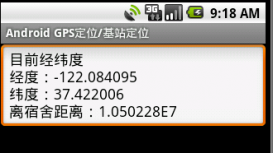本文实例为大家分享了Android实现分享功能的具体代码,供大家参考,具体内容如下
因为公司的需求,最近一直在做分享这一块的功能。大概有这样几种思路:
1.使用Intent调用andoird原生的分享功能;
2.使用第三方的sdk,比如ShareSdk或者友盟;
3.去对应的平台下载jar包,参考官方设计文档写出自己的分享demo,但这种一般也比较复杂,尤其搞不懂qq和微信一家公司的,为什么微信那么麻烦。
不废话了,直接上代码:
一. 新建ShareUtil.java类
|
1
2
3
4
5
6
7
8
9
10
11
12
13
14
15
16
17
18
19
20
21
22
23
24
25
26
27
28
29
30
31
32
33
34
35
36
37
38
39
40
41
42
43
44
45
46
47
48
49
50
51
52
53
54
55
56
57
58
59
60
61
62
63
64
65
66
67
68
69
70
71
72
73
74
75
76
77
78
79
80
81
82
83
84
85
86
87
88
89
90
91
92
93
94
95
96
97
98
99
100
101
102
103
104
105
106
107
108
109
110
111
112
113
114
115
116
117
118
119
120
121
122
123
124
125
126
127
128
129
130
131
132
133
134
135
136
137
138
139
140
141
142
143
144
145
146
147
148
149
150
151
152
153
154
155
156
157
158
159
160
161
162
163
164
165
166
167
168
169
170
171
172
173
174
175
176
177
178
179
180
181
182
183
184
185
186
187
188
189
190
191
192
193
194
195
196
197
198
199
200
201
202
203
204
205
206
207
208
209
210
211
212
213
214
215
216
217
218
219
|
import java.io.File; import android.content.ComponentName; import android.content.Context; import android.content.Intent; import android.content.pm.PackageManager; import android.content.pm.PackageManager.NameNotFoundException; import android.net.Uri; import android.text.TextUtils; import android.widget.Toast; public class ShareUtil { private Context context; public ShareUtil(Context context) { this.context = context; } public static final String WEIXIN_PACKAGE_NAME = ""; public static final String QQ_PACKAGE_NAME = ""; // public static final String ; /** * 分享文字 * @param packageName * @param content * @param title * @param subject */ public void shareText(String packageName,String className,String content,String title,String subject){ Intent intent =new Intent(); intent.setAction(Intent.ACTION_SEND); intent.setType("text/plain"); // if(null != className && null != packageName && !TextUtils.isEmpty(className) && !TextUtils.isEmpty(packageName)){ // // }else { // if(null != packageName && !TextUtils.isEmpty(packageName)){ // intent.setPackage(packageName); // } // } if(stringCheck(className) && stringCheck(packageName)){ ComponentName componentName = new ComponentName(packageName, className); intent.setComponent(componentName); }else if(stringCheck(packageName)){ intent.setPackage(packageName); } intent.putExtra(Intent.EXTRA_TEXT, content); if(null != title && !TextUtils.isEmpty(title)){ intent.putExtra(Intent.EXTRA_TITLE, title); } if(null != subject && !TextUtils.isEmpty(subject)){ intent.putExtra(Intent.EXTRA_SUBJECT, subject); } intent.putExtra(Intent.EXTRA_TITLE, title); Intent chooserIntent = Intent.createChooser(intent, "分享到:"); context.startActivity(chooserIntent); } /** * 分享网页 */ public void shareUrl(String packageName,String className,String content,String title,String subject){ Intent intent =new Intent(); intent.setAction(Intent.ACTION_SEND); intent.setType("text/plain"); // if(null != className && null != packageName && !TextUtils.isEmpty(className) && !TextUtils.isEmpty(packageName)){ // // }else { // if(null != packageName && !TextUtils.isEmpty(packageName)){ // intent.setPackage(packageName); // } // } if(stringCheck(className) && stringCheck(packageName)){ ComponentName componentName = new ComponentName(packageName, className); intent.setComponent(componentName); }else if(stringCheck(packageName)){ intent.setPackage(packageName); } intent.putExtra(Intent.EXTRA_TEXT, content); if(null != title && !TextUtils.isEmpty(title)){ intent.putExtra(Intent.EXTRA_TITLE, title); } if(null != subject && !TextUtils.isEmpty(subject)){ intent.putExtra(Intent.EXTRA_SUBJECT, subject); } intent.putExtra(Intent.EXTRA_TITLE, title); Intent chooserIntent = Intent.createChooser(intent, "分享到:"); context.startActivity(chooserIntent); } /** * 分享图片 */ public void shareImg(String packageName,String className,File file){ if(file.exists()){ Uri uri = Uri.fromFile(file); Intent intent = new Intent(); intent.setAction(Intent.ACTION_SEND); intent.setType("image/*"); if(stringCheck(packageName) && stringCheck(className)){ intent.setComponent(new ComponentName(packageName, className)); }else if (stringCheck(packageName)) { intent.setPackage(packageName); } intent.putExtra(Intent.EXTRA_STREAM, uri); Intent chooserIntent = Intent.createChooser(intent, "分享到:"); context.startActivity(chooserIntent); }else { Toast.makeText(context, "文件不存在", 1000).show(); } } /** * 分享音乐 */ public void shareAudio(String packageName,String className,File file){ if(file.exists()){ Uri uri = Uri.fromFile(file); Intent intent = new Intent(); intent.setAction(Intent.ACTION_SEND); intent.setType("audio/*"); if(stringCheck(packageName) && stringCheck(className)){ intent.setComponent(new ComponentName(packageName, className)); }else if (stringCheck(packageName)) { intent.setPackage(packageName); } intent.putExtra(Intent.EXTRA_STREAM, uri); Intent chooserIntent = Intent.createChooser(intent, "分享到:"); context.startActivity(chooserIntent); }else { Toast.makeText(context, "文件不存在", 1000).show(); } } /** * 分享视频 */ public void shareVideo(String packageName,String className,File file){ setIntent("video/*", packageName, className, file); } public void setIntent(String type,String packageName,String className,File file){ if(file.exists()){ Uri uri = Uri.fromFile(file); Intent intent = new Intent(); intent.setAction(Intent.ACTION_SEND); intent.setType(type); if(stringCheck(packageName) && stringCheck(className)){ intent.setComponent(new ComponentName(packageName, className)); }else if (stringCheck(packageName)) { intent.setPackage(packageName); } intent.putExtra(Intent.EXTRA_STREAM, uri); Intent chooserIntent = Intent.createChooser(intent, "分享到:"); context.startActivity(chooserIntent); }else { Toast.makeText(context, "文件不存在", 1000).show(); } } /** * 分享多张图片和文字至朋友圈 * @param title * @param packageName * @param className * @param file 图片文件 */ public void shareImgToWXCircle(String title,String packageName,String className, File file){ if(file.exists()){ Uri uri = Uri.fromFile(file); Intent intent = new Intent(); ComponentName comp = new ComponentName(packageName, className); intent.setComponent(comp); intent.setAction(Intent.ACTION_SEND); intent.setType("image/*"); intent.putExtra(Intent.EXTRA_STREAM, uri); intent.putExtra("Kdescription", title); context.startActivity(intent); }else{ Toast.makeText(context, "文件不存在", Toast.LENGTH_LONG).show(); } } /** * 是否安装分享app * @param packageName */ public boolean checkInstall(String packageName){ try { context.getPackageManager().getPackageInfo(packageName, PackageManager.GET_ACTIVITIES); return true; } catch (NameNotFoundException e) { e.printStackTrace(); Toast.makeText(context, "请先安装应用app", 1500).show(); return false; } } /** * 跳转官方安装网址 */ public void toInstallWebView(String url){ Intent intent = new Intent(); intent.setAction(Intent.ACTION_VIEW); intent.setData(Uri.parse(url)); context.startActivity(intent); } public static boolean stringCheck(String str){ if(null != str && !TextUtils.isEmpty(str)){ return true; }else { return false; } } } |
二. MainActivity.java类
|
1
2
3
4
5
6
7
8
9
10
11
12
13
14
15
16
17
18
19
20
21
22
23
24
25
26
27
28
29
30
31
32
33
34
35
36
37
38
39
40
41
42
43
44
45
46
47
48
49
50
51
52
53
54
55
56
57
58
59
60
61
62
63
64
65
66
67
68
69
70
71
72
73
74
75
76
77
78
79
80
81
82
83
84
85
86
87
88
89
90
91
92
93
94
95
96
97
98
99
100
101
102
103
104
105
106
107
108
109
110
111
112
113
114
115
116
117
118
119
120
121
122
123
124
125
126
127
128
129
130
131
132
133
134
135
136
137
138
139
140
141
|
import java.io.File; import android.app.Activity; import android.os.Bundle; import android.os.Environment; import android.view.View; import android.view.View.OnClickListener; import android.widget.Button; public class MainActivity extends Activity implements OnClickListener { Button btnQQ; Button btnWX; Button btnMore; Button btnWxFriendText; Button btnQQFriendText; Button btnWxFriendImg; Button btnQQFriendImg; Button btnWxFriendAudio; Button btnQQFriendAduio; Button btnWxFriendVideo; Button btnQQFriendVideo; ShareUtil shareUtil; private Button btn_wxCircle_img; @Override protected void onCreate(Bundle savedInstanceState) { super.onCreate(savedInstanceState); setContentView(R.layout.activity_main); btnQQ = (Button) findViewById(R.id.btn_qq); btnWX = (Button) findViewById(R.id.btn_wx); btnMore = (Button) findViewById(R.id.btn_more); btnWxFriendText = (Button) findViewById(R.id.btn_wxFriend); btnQQFriendText = (Button) findViewById(R.id.btn_qqFriend); btnWxFriendImg = (Button) findViewById(R.id.btn_wxFriend_img); btnQQFriendImg = (Button) findViewById(R.id.btn_qqFriend_img); btnWxFriendAudio = (Button) findViewById(R.id.btn_wxFriend_audio); btnQQFriendAduio = (Button) findViewById(R.id.btn_qqFriend_audio); btnWxFriendVideo = (Button) findViewById(R.id.btn_wxFriend_video); btnQQFriendVideo = (Button) findViewById(R.id.btn_qqFriend_video); btn_wxCircle_img = (Button) findViewById(R.id.btn_wxCircle_img); btnQQ.setOnClickListener(this); btnWX.setOnClickListener(this); btnMore.setOnClickListener(this); btnWxFriendText.setOnClickListener(this); btnQQFriendText.setOnClickListener(this); btnWxFriendImg.setOnClickListener(this); btnQQFriendImg.setOnClickListener(this); btnWxFriendAudio.setOnClickListener(this); btnQQFriendAduio.setOnClickListener(this); btnWxFriendVideo.setOnClickListener(this); btnQQFriendVideo.setOnClickListener(this); btn_wxCircle_img.setOnClickListener(this); shareUtil = new ShareUtil(this); } @Override public void onClick(View v) { String testImgPath = "/storage/emulated/legacy/display-client/picture/my.png"; String testImagePath = Environment.getExternalStorageDirectory() + "/img.jpg"; String testAudioPath = Environment.getExternalStorageDirectory() + "/audio.mp3"; String testVideoPath = Environment.getExternalStorageDirectory() + "/video.mp4"; File file = new File(testImgPath); File fileImage = new File(testImagePath); File fileAudio = new File(testAudioPath); File fileVideo = new File(testVideoPath); switch (v.getId()) { // qq&文字 case R.id.btn_qq: shareUtil.shareText("com.tencent.mobileqq", null, "这是一条分享信息", "分享标题", "分享主题"); break; // 微信&文字 case R.id.btn_wx: shareUtil.shareText("com.tencent.mm", null, "这是一条分享信息", "分享标题", "分享主题"); break; // 所有&文字 case R.id.btn_more: shareUtil.shareText(null, null, "这是一条分享信息", "分享标题", "分享主题"); break; // 微信朋友&文字 case R.id.btn_wxFriend: if (shareUtil.checkInstall("com.tencent.mm")) { shareUtil.shareText("com.tencent.mm", "com.tencent.mm.ui.tools.ShareImgUI", "http://www.aiipu.com/", "分享标题", "分享主题"); } else { shareUtil.toInstallWebView("http://weixin.qq.com/download"); } break; // qq朋友&文字 case R.id.btn_qqFriend: if (shareUtil.checkInstall("com.tencent.mobileqq")) { shareUtil.shareText("com.tencent.mobileqq", "com.tencent.mobileqq.activity.JumpActivity", "http://www.aiipu.com/", "分享标题", "分享主题"); } else { shareUtil.toInstallWebView("http://im.qq.com/mobileqq/"); } break; // 微信朋友&图片 case R.id.btn_wxFriend_img: shareUtil.shareImg("com.tencent.mm", "com.tencent.mm.ui.tools.ShareImgUI", fileImage); break; // qq朋友&图片 case R.id.btn_qqFriend_img: shareUtil.shareImg("com.tencent.mobileqq", "com.tencent.mobileqq.activity.JumpActivity", fileImage); break; case R.id.btn_wxFriend_audio: shareUtil.shareAudio("com.tencent.mm", "com.tencent.mm.ui.tools.ShareImgUI", fileAudio); break; case R.id.btn_qqFriend_audio: shareUtil.shareAudio("com.tencent.mobileqq", "com.tencent.mobileqq.activity.JumpActivity", fileAudio); break; case R.id.btn_wxFriend_video: shareUtil.shareVideo("com.tencent.mm", "com.tencent.mm.ui.tools.ShareImgUI", fileVideo); break; case R.id.btn_qqFriend_video: shareUtil.shareVideo("com.tencent.mobileqq", "com.tencent.mobileqq.activity.JumpActivity", fileVideo); break; case R.id.btn_wxCircle_img: shareUtil.shareImgToWXCircle("狗狗图片", "com.tencent.mm", "com.tencent.mm.ui.tools.ShareToTimeLineUI", fileImage); break; } } } |
三.布局文件activity_main.xml
|
1
2
3
4
5
6
7
8
9
10
11
12
13
14
15
16
17
18
19
20
21
22
23
24
25
26
27
28
29
30
31
32
33
34
35
36
37
38
39
40
41
42
43
44
45
46
47
48
49
50
51
52
53
54
55
56
57
58
59
60
61
62
63
64
65
66
67
68
69
70
71
72
73
74
75
76
77
78
79
80
81
82
83
84
85
86
87
88
89
90
91
92
93
94
95
96
97
98
99
|
<RelativeLayout xmlns:android="http://schemas.android.com/apk/res/android" xmlns:tools="http://schemas.android.com/tools" android:layout_width="match_parent" android:layout_height="match_parent" android:paddingBottom="@dimen/activity_vertical_margin" android:paddingLeft="@dimen/activity_horizontal_margin" android:paddingRight="@dimen/activity_horizontal_margin" android:paddingTop="@dimen/activity_vertical_margin" tools:context="com.ai.ipu.share_inent.MainActivity" > <Button android:id="@+id/btn_qq" android:layout_width="wrap_content" android:layout_height="wrap_content" android:text="qq"/> <Button android:id="@+id/btn_wx" android:layout_width="wrap_content" android:layout_height="wrap_content" android:text="wx" android:layout_below="@+id/btn_qq"/> <Button android:id="@+id/btn_more" android:layout_width="wrap_content" android:layout_height="wrap_content" android:text="more" android:layout_below="@+id/btn_wx"/> <Button android:id="@+id/btn_wxFriend" android:layout_width="wrap_content" android:layout_height="wrap_content" android:layout_below="@+id/btn_more" android:text="wxFriendText"/> <Button android:id="@+id/btn_qqFriend" android:layout_width="wrap_content" android:layout_height="wrap_content" android:layout_below="@+id/btn_wxFriend" android:text="qqFriendText" /> <Button android:id="@+id/btn_wxFriend_img" android:layout_width="wrap_content" android:layout_height="wrap_content" android:layout_below="@+id/btn_more" android:layout_toRightOf="@+id/btn_wxFriend" android:text="wxFriendImg" /> <Button android:id="@+id/btn_qqFriend_img" android:layout_width="wrap_content" android:layout_height="wrap_content" android:layout_toRightOf="@+id/btn_qqFriend" android:layout_below="@+id/btn_wxFriend" android:text="qqFriendImg" /> <Button android:id="@+id/btn_wxFriend_audio" android:layout_width="wrap_content" android:layout_height="wrap_content" android:layout_below="@+id/btn_more" android:layout_toRightOf="@+id/btn_wxFriend_img" android:text="wxFriendAudio" /> <Button android:id="@+id/btn_qqFriend_audio" android:layout_width="wrap_content" android:layout_height="wrap_content" android:layout_toRightOf="@+id/btn_qqFriend_img" android:layout_below="@+id/btn_wxFriend" android:text="qqFriendAudio" /> <Button android:id="@+id/btn_wxFriend_video" android:layout_width="wrap_content" android:layout_height="wrap_content" android:layout_below="@+id/btn_qqFriend" android:text="wxFriendVideo" /> <Button android:id="@+id/btn_qqFriend_video" android:layout_width="wrap_content" android:layout_height="wrap_content" android:layout_below="@+id/btn_wxFriend_video" android:text="qqFriendVideo" /> <Button android:id="@+id/btn_wxCircle_img" android:layout_width="wrap_content" android:layout_height="wrap_content" android:layout_below="@+id/btn_wxFriend_video" android:layout_toRightOf="@+id/btn_wxFriend_img" android:text="wxCircleImg" /> </RelativeLayout> |
其中微信的分享只能分享文字和图片,不能单独分享图片或者文字。
以上就是本文的全部内容,希望对大家的学习有所帮助,也希望大家多多支持服务器之家。
原文链接:https://blog.csdn.net/zh_ang_lei/article/details/52385678