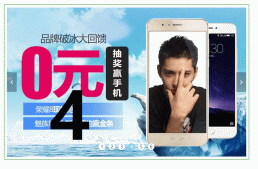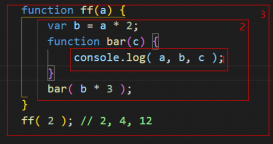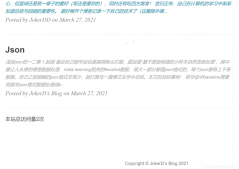今日做出做出一个春节接金币红包的活动,感觉挺不错的分享给大家
这个小游戏采用hilojs实现的,详情
第一步:安装插件
npm i hilojs或者yarn add hilojs
第二步:创建一个Asset.js文件
|
1
2
3
4
5
6
7
8
9
10
11
12
13
14
15
16
17
18
19
20
21
22
23
24
25
26
27
28
29
30
31
32
33
34
35
36
37
38
39
40
41
42
43
44
45
46
47
48
49
50
51
52
53
54
|
import Hilo from "hilojs";export default Hilo.Class.create({ Mixes: Hilo.EventMixin, queue: null, // 下载类 gold: null, // 金币 wood: null, // 金币 water: null, // 蛋 fireElement: null, // 金币 soil: null, // 红包 person: null, // 车 score0: null, // score1: null, // score2: null, // load() { let imgs = [ { id: 'soil',//红包 src: require('../../../assets/image/red.png') }, { id: 'water',//蛋 src: require('../../../assets/image/dan.png') }, { id: 'gold',//金币 src: require('../../../assets/image/money3.png') }, { id: 'person',//车 src: require('../../../assets/image/che1.png') } ]; this.queue = new Hilo.LoadQueue(); this.queue.add(imgs); this.queue.on('complete', this.onComplete.bind(this)); this.queue.on('error', (e) => { console.log('加载出错', e) }) this.queue.start(); }, onComplete() { //加载完成 console.log('加载完成') this.gold = this.queue.get('gold').content;//金币 this.water = this.queue.get('water').content;//蛋 this.soil = this.queue.get('soil').content;//红包 this.person = this.queue.get('person').content; //删除下载队列的complete事件监听 this.queue.off('complete'); // complete暴露 this.fire('complete'); }}) |
第三步:创建一个game.js文件
|
1
2
3
4
5
6
7
8
9
10
11
12
13
14
15
16
17
18
19
20
21
22
23
24
25
26
27
28
29
30
31
32
33
34
35
36
37
38
39
40
41
42
43
44
45
46
47
48
49
50
51
52
53
54
55
56
57
58
59
60
61
62
63
64
65
66
67
68
69
70
71
72
73
74
75
76
77
78
79
80
81
82
83
84
85
86
87
88
89
90
91
92
93
94
95
96
97
98
99
100
101
102
103
104
105
106
107
108
109
110
111
112
113
114
115
116
117
118
119
120
121
122
123
124
125
126
127
128
129
130
131
132
133
134
135
136
137
138
139
140
141
142
143
144
145
146
147
148
149
150
151
152
153
154
155
156
157
158
159
160
161
162
163
164
165
166
167
168
169
170
171
172
173
174
175
176
177
178
179
180
181
182
183
184
185
186
187
188
189
190
191
192
193
194
195
196
197
198
199
200
201
202
203
204
205
206
207
208
209
210
211
212
|
import Hilo from "hilojs";import Asset from './Asset'//定义金币红包车参数import Gold from './gold'//随机生成金币红包臭蛋import Hand from './hand'//汽车初始化级碰撞let startTime = 0export default class game { constructor(page) { this.page = page //设置的游戏时间 this.gameTime = 0 this.gameStatus = "ready" /* play 游戏开始 ready 游戏结束 **/ // 下载队列 this.asset = new Asset() // 画布对象 this.stage = null // 画布信息 this.width = (window.innerWidth || document.documentElement.clientWidth || document.body.clientWidth) * 2 // this.height = innerHeight * 2 < 1334 ? innerHeight * 2 : 1334 this.height = (window.innerHeight || document.documentElement.clientHeight || document.body.clientHeight) * 2 this.scale = 0.5 // 定时器对象 this.ticker = null //金币红包臭蛋 this.Gold = null //金币红包臭蛋下落速度 this.enemySpeed = 1000//金币下落速度 this.redSpeed = 1000//红包下落速度 this.danSpeed = 1000//红包下落速度 //金币红包臭蛋生成速度 this.createSpeed = 200 //接金币红包臭蛋的车 this.hand = null //开始按钮 this.beginBtn = null //分数 this.score = 0 //定义一个碰撞的数组 this.crashList = [] this.isEnd = false //砸中臭蛋数量 this.danNum = 0 //定时器 this.timerAll = null } init() { this.asset.on('complete', function () { this.asset.off('complete') this.initStage() }.bind(this)); this.asset.load() } initStage() { // console.log(this.width,this.height) // 舞台 this.stage = new Hilo.Stage({ renderType: 'canvas', width: this.width, height: this.height, scaleX: this.scale, scaleY: this.scale, container: this.page }); this.stage.enableDOMEvent([Hilo.event.POINTER_START, Hilo.event.POINTER_MOVE, Hilo.event.POINTER_END]); // 启动定时器刷新页面 参数为帧率 this.ticker = new Hilo.Ticker(60) // 舞台添加到定时队列中 this.ticker.addTick(this.stage) // 添加动画类到定时队列 this.ticker.addTick(Hilo.Tween); //启动ticker this.ticker.start(true); this.startGame(); } startGame() { //开始游戏 startTime = new Date().getTime() this.initZongzi(); this.initHand() //this.beginBtn.removeFromParent() this.stage.removeChild(this.beginBtn) this.gameTime = this.setGameTime; this.score = 0; this.crashList = []; this.isEnd = false; this.gameStatus = "play" this.calcTime() } calcTime() { //游戏时间 this.timerAll = setTimeout(() => { let now = new Date().getTime() let difference = parseInt((now - startTime) / 1000) if (difference % 30 == 0) { this.Gold.score[0] = this.Gold.score[0] + 5 this.Gold.score[2] = this.Gold.score[2] + 5 this.Gold.enemySpeed = this.Gold.enemySpeed + 500 this.Gold.redSpeed = this.Gold.redSpeed + 200 this.Gold.danSpeed = this.Gold.danSpeed + 300 } this.calcTime() }, 1000); } clearCalcTime() { this.Gold.score[0] = 5 this.Gold.score[2] = 5 this.Gold.enemySpeed = 1000 this.Gold.redSpeed = 1000 this.Gold.danSpeed = 1000 clearTimeout(this.timerAll); } gameOver() {//游戏结束调用 this.Gold.stopCreateEnemy() this.gameStatus = "ready" this.initBeginBtn() //this.hand.removeChild(this.hand.score) this.stage.removeChild(this.hand) } initZongzi() {//初始化金币红包 this.Gold = new Gold({ id: 'gold', height: this.height, width: this.width, enemySpeed: this.enemySpeed, redSpeed: this.redSpeed, danSpeed: this.danSpeed, createSpeed: this.createSpeed, pointerEnabled: false, // 不关闭事件绑定 无法操作舞台 SmallGoldList: [this.asset.gold, this.asset.water, this.asset.soil], startTime }).addTo(this.stage, 2) //舞台更新 this.stage.onUpdate = this.onUpdate.bind(this); } initHand() {//初始化手 this.hand = new Hand({ id: 'hand', img: this.asset.person, height: this.asset.person.height, width: this.asset.person.width, x: this.width / 2 - this.asset.person.width / 4, y: this.height - this.asset.person.height / 2 - 40 }).addTo(this.stage, 1); Hilo.util.copy(this.hand, Hilo.drag); this.hand.startDrag([0, this.height - this.asset.person.height / 2 - 40, this.width - this.asset.person.width / 2 + 10, 0]); } onUpdate() {//舞台更新 if (this.gameStatus == 'ready') { return } // console.log('碰撞', this.crashList) let num = [] this.crashList.forEach(e => { if (e == 'dan') { num.push(e) } }) this.danNum = num.length if (num.length >= 3) {//游戏结束 console.log('游戏结束') this.clearCalcTime() this.isEnd = true; this.gameOver() return } this.Gold.children.forEach(item => { if (this.hand.checkCollision(item)) { if (item.drawable.image.src.indexOf("red") != -1) { this.crashList.push('red') } if (item.drawable.image.src.indexOf("money3") != -1) { this.crashList.push('money3') } if (item.drawable.image.src.indexOf("dan") != -1) { this.crashList.push('dan') } // 碰撞了 item.over(); this.score += item.score || 0; switch (item.score) { case -1: this.hand.addScore(this.asset.score0) break; case 1: this.hand.addScore(this.asset.score1) break; case 2: this.hand.addScore(this.asset.score2) break; default: break; } } }) } initBeginBtn() { }} |
第四步:创建一个gold.js文件
|
1
2
3
4
5
6
7
8
9
10
11
12
13
14
15
16
17
18
19
20
21
22
23
24
25
26
27
28
29
30
31
32
33
34
35
36
37
38
39
40
41
42
43
44
45
46
47
48
49
50
51
52
53
54
55
56
57
58
59
60
61
62
63
64
65
66
67
68
69
70
71
72
73
74
75
76
77
78
79
80
81
82
83
84
85
86
87
88
89
90
91
92
93
94
95
96
97
98
99
100
101
102
103
104
105
106
107
108
109
110
111
112
113
114
115
116
117
118
119
120
121
122
123
124
125
126
127
128
129
130
131
132
|
import Hilo from "hilojs";import SmallGold from './SmallGold'let Enemy = Hilo.Class.create({ Extends: Hilo.Container, timer: null, // 定时器 SmallGoldList: [], enemySpeed: 0, redSpeed: 0, danSpeed: 0, createSpeed: 0, score: [5, 0, 5], tween: null, startTime: null, constructor: function (properties) { Enemy.superclass.constructor.call(this, properties); this.startTime = properties.startTime this.tween = Hilo.Tween; this.creatEnemy(); this.beginCreateEnemy(); }, creatEnemy() { let now = new Date().getTime() let difference = parseInt((now - this.startTime) / 200) let index = null; let differenceNow = parseInt((now - this.startTime) / 1000) if (0 <= differenceNow && differenceNow <= 60) { if (difference == 0) { index = 0 this.createGold(index, this.enemySpeed) } else if (difference % 70 == 0) {//0-15秒,障碍蛋1个 index = 1 this.createGold(index, this.danSpeed) } else if (difference % 147 == 0 || difference % 154 == 0) {//15-30秒障碍蛋2个(150-155) index = 1 this.createGold(index, this.danSpeed) } else if (difference % 222 == 0 || difference % 226 == 0 || difference % 235 == 0) {//30-45秒障碍蛋3个(225-230) index = 1 this.createGold(index, this.danSpeed) } else if (difference % 296 == 0 || difference % 302 == 0 || difference % 307 == 0 || difference % 311 == 0) {//60秒,障碍蛋4个 index = 1 this.createGold(index, this.danSpeed) } else { let number = this.random(0, 100); if (number < 40) { //0为金币2位红包1为蛋 index = 0 this.createGold(index, this.enemySpeed) } else if (number <= 100) { index = 2 this.createGold(index, this.redSpeed) } } } else { let nowmiao = difference - 300 if (nowmiao % 70 == 0 || nowmiao % 75 == 0 || nowmiao % 78 == 0 || nowmiao % 85 == 0) {//0-15秒,障碍蛋4个 index = 1 this.createGold(index, this.danSpeed) } else { let number = this.random(0, 100); if (number < 40) { //0为金币2位红包1为蛋 index = 0 this.createGold(index, this.enemySpeed) } else if (number <= 100) { index = 2 this.createGold(index, this.redSpeed) } } } }, createGold(index, enemySpeed) { let hold = undefined if (this.SmallGoldList[index].width && this.SmallGoldList[index].height) { hold = new SmallGold({ image: this.SmallGoldList[index], rect: [0, 0, this.SmallGoldList[index].width, this.zongziList[index].height], width: this.SmallGoldList[index].width / 2, height: this.SmallGoldList[index].height / 2, // scaleX: 0.5, // scaleY: 0.5, }).addTo(this); } let widthScreen = window.innerWidth || document.documentElement.clientWidth || document.body.clientWidth let heightScreen = window.innerHeight || document.documentElement.clientHeight || document.body.clientHeight hold.x = 0.45 * widthScreen; hold.y = 0.4 * heightScreen; hold.score = this.score[index] this.tween.to(hold, { x: this.random(0, (this.width - this.SmallGoldList[0].width / 2)), y: this.height }, { duration: 1400 / enemySpeed * 1000, loop: false, onComplete: () => { hold.removeFromParent() } }); }, random(lower, upper) { return Math.floor(Math.random() * (upper - lower + 1)) + lower; }, beginCreateEnemy() {//开始生成 this.timer = setInterval(() => { this.creatEnemy(); }, this.createSpeed); }, stopCreateEnemy() {//停止生成并全部移除 clearInterval(this.timer) this.removeAllChildren() }, checkCollision(enemy) {//碰撞检测 for (var i = 0, len = this.children.length; i < len; i++) { if (enemy.hitTestObject(this.children[i], true)) { return true; } } return false; }})export default Enemy |
第五步:创建一个hand.js文件
|
1
2
3
4
5
6
7
8
9
10
11
12
13
14
15
16
17
18
19
20
21
22
23
24
25
26
27
28
29
30
31
32
33
34
35
36
37
38
39
40
41
42
43
44
45
46
47
48
49
50
51
52
53
54
55
56
57
58
59
60
61
62
63
64
65
|
import Hilo from "hilojs";let hand = Hilo.Class.create({ Extends: Hilo.Container, // 图 img: null, //车 bowl: null, //分数 score: null, constructor(properties) { hand.superclass.constructor.call(this, properties) this.initHand() }, initHand() { //初始化背景 this.hand = new Hilo.Bitmap({ id: 'hand', image: this.img, rect: [0, 0, this.img.width, this.img.height], width: this.img.width / 2, height: this.img.height / 2, // scaleX: 0.5, // scaleY: 0.5, }).addTo(this); }, addScore(image) { //加分 if (this.img.width && image.width) { this.score = new Hilo.Bitmap({ id: 'score', image: image, rect: [0, 0, image?.width || 0, image?.height || 0], x: (this.img.width - image.width) / 2, y: -image.height }).addTo(this); } if (this.img.width && image.width) { Hilo.Tween.to(this.score, { x: (this.img.width - image.width / 2) / 2, y: -2 * image.height, alpha: 0, width: image.width / 2, height: image.height / 2 }, { duration: 600, //delay: 100, ease: Hilo.Ease.Quad.EaseIn, onComplete: () => { } }); } }, // 碰撞检测 checkCollision(enemy) { if (enemy.hitTestObject(this.hand, true)) { return true; } return false; }})export default hand |
第六步:创建一个SmallGold.js文件
|
1
2
3
4
5
6
7
8
9
10
11
12
13
14
15
16
17
18
19
|
import Hilo from "hilojs";let SmallGold= Hilo.Class.create({ Extends: Hilo.Bitmap, constructor: function (properties) { SmallGold.superclass.constructor.call(this, properties); this.onUpdate = this.onUpdate.bind(this); }, over(){ this.removeFromParent(); }, onUpdate() { if (this.parent.height < this.y) { this.removeFromParent(); return } } }) export default SmallGold |
我这是在vue中使用
|
1
2
3
4
5
6
7
8
9
10
11
12
13
14
15
16
17
18
19
20
21
22
23
24
25
26
27
28
29
30
31
32
33
34
35
36
37
38
39
40
41
42
43
44
45
46
47
48
49
50
51
52
53
54
55
56
57
58
59
60
61
62
63
64
65
66
67
68
69
70
71
72
73
74
75
76
77
|
<template> <div class="fix"> <div class="hilo"> <div ref="hilo" class="canvas"></div> <img src="../../assets/image/youton3.png" alt="" class="tong" /> <div class="score"> <div class="left"> <img :src="headimgurl" alt="" class="headimgurl" /> <div class="p1"> <p class="p2">玩家:{{ nickname }}</p> <p class="p3"> 得分:{{ score }} <span ><img src="../../assets/image/dan21.png" alt="" class="danNum" />x{{ danNum }}</span > </p> </div> </div> </div> </div> </div></template><script>import Game from "./js/game";export default { name: "game", data() { return { game: new Game(), }; }, computed: { score() { //游戏分数 return this.game.score; }, danNum() { //黑蛋碰撞个数 return this.game.danNum; }, }, watch: { "game.isEnd": { handler(newName) { // console.log(newName); if (newName) { this.goTo(); } }, immediate: true, }, }, mounted() { this.$nextTick(() => { this.game.page = this.$refs.hilo; this.game.init(); }); }, beforeDestroy() { this.game.gameOver(); }, destroyed() {}, methods: { goTo(){} },};</script> |
最后效果

到此这篇关于JavaScript实现H5接金币功能(实例代码)的文章就介绍到这了,更多相关JavaScript接金币内容请搜索服务器之家以前的文章或继续浏览下面的相关文章希望大家以后多多支持服务器之家!
原文链接:https://blog.csdn.net/monthover/article/details/113888029