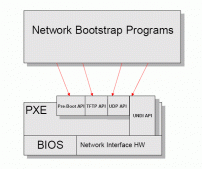kubelet配置详解及简单实例
摘要: 这两天试着重新去理解kubelet的每一个配置,并整理出我们最有可能要配置的项作为我们上生产的要考虑的kubelet最佳配置。
author: garnett.wang@gmail.com
kubernetes version: 1.6.2
Kubelet Configurations We Should Care About
下面是我梳理的,我认为必须关注的flag。
| flag | value |
|---|---|
| --address | 0.0.0.0 |
| --allow-privileged | false |
| --cadvisor-port int32 | 4194 |
| --cgroup-driver string | cgroupfs |
| --cluster-dns stringSlice | 10.0.0.10 //todo |
| --cluster-domain string | caas.vivo.com |
| --cni-bin-dir string | /opt/cni/bin |
| --cni-conf-dir string | /etc/cni/net.d |
| --docker-endpoint string | unix:///var/run/docker.sock |
| --eviction-hard string | memory.available<4Gi,<br/> nodefs.available<20Gi,<br/> imagefs.available<5Gi |
| --eviction-max-pod-grace-period int32 | 30 |
| --eviction-minimum-reclaim string | memory.available=500Mi,<br/> nodefs.available=2Gi,,<br/> imagefs.available=2Gi |
| --eviction-pressure-transition-periodduration | 5m0s |
| --eviction-soft string | memory.available<8Gi,<br/> nodefs.available<100Gi,<br/> imagefs.available<20Gi |
| --eviction-soft-grace-period string | memory.available=30s,<br/> nodefs.available=2m,<br/> imagefs.available=2m |
| --experimental-fail-swap-on | + |
| --experimental-kernel-memcg-notification | + |
| --feature-gates string | AllAlpha=false |
| --file-check-frequency duration | 20s |
| --hairpin-mode string | promiscuous-bridge |
| --healthz-port int32 | 10248 |
| --image-gc-high-threshold int32 | 60 |
| --image-gc-low-threshold int32 | 40 |
| --image-pull-progress-deadline duration | 2m0s |
| --kube-api-qps int32 | 5 |
| --kube-reserved mapStringString | cpu=200m,memory=16G |
| --kubeconfig string | /var/lib/kubelet/kubeconfig |
| --max-pods int32 | 50 |
| --minimum-image-ttl-duration duration | 1h |
| --network-plugin string | cni |
| --pod-infra-container-image string | vivo.registry.com/google_containers/pause-amd64:3.0 |
| --pod-manifest-path string | /var/lib/kubelet/pod_manifest |
| --port int32 | 10250 |
| --protect-kernel-defaults | + |
| --read-only-port int32 | 10255 |
| --require-kubeconfig | + |
| --root-dir string | /var/lib/kubelet |
| --runtime-request-timeout duration | 2m0s |
| --serialize-image-pulls | false |
| --sync-frequency duration | 1m0s |
| --system-reserved mapStringString | cpu=100m,memory=32G |
| --volume-plugin-dir string | /usr/libexec/kubernetes/kubelet-plugins/volume/exec/ |
| --volume-stats-agg-period duration | 1m0s |
下面是我最终梳理的,认为需要真正显示设置的flag,如下:
|
1
2
3
4
5
6
7
8
9
10
11
12
13
14
15
16
17
18
19
20
21
22
23
24
25
26
|
/usr/bin/kubelet —address=0.0.0.0 --port=10250 --allow-privileged=false--cluster-dns=10.0.0.1 --cluster-domain=caas.vivo.com--max-pods=50 --network-plugin=cni --require-kubeconfig --pod-manifest-path=/etc/kubelet.d/--pod-infra-container-image=vivo.registry.com/google_containers/pause-amd64:3.0 --eviction-hard=memory.available<4Gi,nodefs.available<20Gi,imagefs.available<5Gi --eviction-max-pod-grace-period=30 --eviction-minimum-reclaim=memory.available=500Mi,nodefs.available=2Gi,imagefs.available=2Gi --eviction-pressure-transition-period=5m0s --eviction-soft=memory.available<8Gi,nodefs.available<100Gi,imagefs.available<20Gi --eviction-soft-grace-period=memory.available=30s,nodefs.available=2m,imagefs.available=2m --experimental-kernel-memcg-notification --experimental-fail-swap-on --system-reserved=cpu=100m,memory=8G --kube-reserved=cpu=200m,memory=16G--hairpin-mode=promiscuous-bridge --image-gc-high-threshold=60 --image-gc-low-threshold=40 --serialize-image-pulls=false--protect-kernel-defaults --feature-gates=AllAlpha=false |
感谢阅读,希望能帮助到大家,谢谢大家对本站的支持!
原文链接:https://my.oschina.net/jxcdwangtao/blog/891960