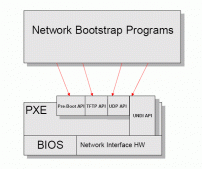1.安装ssm
[root@localhost ~]# yum -y install system-storage-manager.noarch
2.检查硬盘和LVM信息
|
1
2
3
4
5
6
7
8
9
10
11
12
13
14
15
16
17
18
19
20
21
22
23
24
25
|
[root@localhost ~]# sudo ssm list---------------------------------------------------------//物理设备Device Free Used Total Pool Mount point---------------------------------------------------------/dev/sda 50.00 GB PARTITIONED/dev/sda1 500.00 MB /boot /dev/sda2 2.02 GB SWAP /dev/sda3 47.50 GB / /dev/sdb 4.00 GB 1.00 GB 5.00 GB vg00 /dev/sdc 5.00 GB 0.00 KB 5.00 GB vg00 /dev/sdd 5.00 GB /dev/sde 5.00 GB -------------------------------------------------------------------------------------------------------//存储池Pool Type Devices Free Used Total ----------------------------------------------vg00 lvm 2 8.99 GB 1.00 GB 9.99 GB --------------------------------------------------------------------------------------------------------------------------------//存储池中的LVM卷Volume Pool Volume size FS FS size Free Type Mount point----------------------------------------------------------------------------------/dev/vg00/lv00 vg00 1.00 GB ext2 1.00 GB 957.62 MB linear /dev/sda1 500.00 MB xfs 496.67 MB 406.23 MB part /boot /dev/sda3 47.50 GB xfs 47.47 GB 43.87 GB part / ---------------------------------------------------------------------------------- |
3.将物理磁盘添加到LVM池中
|
1
2
3
|
[root@localhost ~]# ssm add -p vg00 /dev/sdd Physical volume "/dev/sdd" successfully created Volume group "vg00" successfully extended |
4.查看当前存储池
|
1
2
3
4
5
6
7
8
9
10
11
12
13
14
15
16
17
18
19
20
21
22
23
24
25
|
[root@localhost ~]# ssm list---------------------------------------------------------Device Free Used Total Pool Mount point---------------------------------------------------------/dev/sda 50.00 GB PARTITIONED/dev/sda1 500.00 MB /boot /dev/sda2 2.02 GB SWAP /dev/sda3 47.50 GB / /dev/sdb 4.00 GB 1.00 GB 5.00 GB vg00 /dev/sdc 5.00 GB 0.00 KB 5.00 GB vg00 /dev/sdd 5.00 GB 0.00 KB 5.00 GB vg00 /dev/sde 5.00 GB ---------------------------------------------------------------------------------------------------------Pool Type Devices Free Used Total ------------------------------------------------vg00 lvm 3 13.99 GB 1.00 GB 14.99 GB ----------------------------------------------------------------------------------------------------------------------------------Volume Pool Volume size FS FS size Free Type Mount point----------------------------------------------------------------------------------/dev/vg00/lv00 vg00 1.00 GB ext2 1.00 GB 957.62 MB linear /dev/sda1 500.00 MB xfs 496.67 MB 406.23 MB part /boot /dev/sda3 47.50 GB xfs 47.47 GB 43.87 GB part / ---------------------------------------------------------------------------------- |
5.扩大LVM卷
|
1
2
3
4
5
6
7
8
|
[root@localhost ~]# ssm resize -s +10G /dev/vg00/lv00fsck,来自 util-linux 2.23.2/dev/mapper/vg00-lv00: 11/65536 files (0.0% non-contiguous), 4763/262144 blocks Extending logical volume lv00 to 11.00 GiB Logical volume lv00 successfully resizedresize2fs 1.42.9 (28-Dec-2013)Resizing the filesystem on /dev/mapper/vg00-lv00 to 2883584 (4k) blocks.The filesystem on /dev/mapper/vg00-lv00 is now 2883584 blocks long. |
6.查看结果
|
1
2
3
4
5
6
7
8
9
10
11
12
13
14
15
16
17
18
19
20
21
22
23
24
25
|
[root@localhost ~]# ssm list---------------------------------------------------------Device Free Used Total Pool Mount point---------------------------------------------------------/dev/sda 50.00 GB PARTITIONED/dev/sda1 500.00 MB /boot /dev/sda2 2.02 GB SWAP /dev/sda3 47.50 GB / /dev/sdb 0.00 KB 5.00 GB 5.00 GB vg00 /dev/sdc 0.00 KB 5.00 GB 5.00 GB vg00 /dev/sdd 3.99 GB 1.01 GB 5.00 GB vg00 /dev/sde 5.00 GB ---------------------------------------------------------------------------------------------------------Pool Type Devices Free Used Total ------------------------------------------------vg00 lvm 3 3.99 GB 11.00 GB 14.99 GB ----------------------------------------------------------------------------------------------------------------------------------Volume Pool Volume size FS FS size Free Type Mount point----------------------------------------------------------------------------------/dev/vg00/lv00 vg00 11.00 GB ext2 11.00 GB 10.31 GB linear /dev/sda1 500.00 MB xfs 496.67 MB 406.23 MB part /boot /dev/sda3 47.50 GB xfs 47.47 GB 43.87 GB part / ---------------------------------------------------------------------------------- |
7.更新文件系统
[root@localhost ~]# mke2fs /dev/vg00/lv00
8.挂载结果
|
1
2
3
4
5
6
7
8
9
|
[root@localhost ~]# df -hT文件系统 类型 容量 已用 可用 已用% 挂载点/dev/sda3 xfs 48G 3.6G 44G 8% /devtmpfs devtmpfs 906M 0 906M 0% /devtmpfs tmpfs 914M 80K 914M 1% /dev/shmtmpfs tmpfs 914M 8.9M 905M 1% /runtmpfs tmpfs 914M 0 914M 0% /sys/fs/cgroup/dev/sda1 xfs 497M 116M 382M 24% /boot/dev/mapper/vg00-lv00 ext2 11G 5.0M 11G 1% /mnt |
9.创建新的LVM池
|
1
2
3
4
5
6
7
8
9
10
11
12
13
14
15
|
[root@localhost ~]# mkdir /soft[root@localhost ~]# ssm create -s 1G -n soft --fstype xfs -p mysoft /dev/sde /soft //create创建、-s 1G指定大小、-n soft文件名称、--fstype xfs文件系统、-p mysoft指定存储池名称、/dev/sde /soft指定那块磁盘挂载哪个目录上 Physical volume "/dev/sde" successfully created Volume group "mysoft" successfully created Logical volume "soft" createdmeta-data=/dev/mysoft/soft isize=256 agcount=4, agsize=65536 blks = sectsz=512 attr=2, projid32bit=1 = crc=0data = bsize=4096 blocks=262144, imaxpct=25 = sunit=0 swidth=0 blksnaming =version 2 bsize=4096 ascii-ci=0 ftype=0log =internal log bsize=4096 blocks=2560, version=2 = sectsz=512 sunit=0 blks, lazy-count=1realtime =none extsz=4096 blocks=0, rtextents=0 |
10.查看结果
|
1
2
3
4
5
6
7
8
9
10
11
12
13
14
15
16
17
18
19
20
21
22
23
24
25
26
27
|
[root@localhost ~]# ssm list-----------------------------------------------------------Device Free Used Total Pool Mount point-----------------------------------------------------------/dev/sda 50.00 GB PARTITIONED/dev/sda1 500.00 MB /boot /dev/sda2 2.02 GB SWAP /dev/sda3 47.50 GB / /dev/sdb 0.00 KB 5.00 GB 5.00 GB vg00 /dev/sdc 0.00 KB 5.00 GB 5.00 GB vg00 /dev/sdd 3.99 GB 1.01 GB 5.00 GB vg00 /dev/sde 4.00 GB 1.00 GB 5.00 GB mysoft -------------------------------------------------------------------------------------------------------------Pool Type Devices Free Used Total --------------------------------------------------mysoft lvm 1 4.00 GB 1.00 GB 5.00 GB vg00 lvm 3 3.99 GB 11.00 GB 14.99 GB ------------------------------------------------------------------------------------------------------------------------------------------Volume Pool Volume size FS FS size Free Type Mount point----------------------------------------------------------------------------------------/dev/vg00/lv00 vg00 11.00 GB ext2 11.00 GB 10.31 GB linear /mnt /dev/mysoft/soft mysoft 1.00 GB xfs 1014.00 MB 1013.88 MB linear /soft /dev/sda1 500.00 MB xfs 496.67 MB 406.23 MB part /boot /dev/sda3 47.50 GB xfs 47.47 GB 43.87 GB part / ---------------------------------------------------------------------------------------- |
11.对LVM卷快照
|
1
2
3
4
5
6
7
8
9
|
[root@localhost ~]# ssm snapshot /dev/mysoft/soft Rounding up size to full physical extent 208.00 MiB Logical volume "snap20160531T120543" created[root@localhost ~]# ssm list snapshots------------------------------------------------------------------------------Snapshot Origin Pool Volume size Size Type ------------------------------------------------------------------------------/dev/mysoft/snap20160531T120543 soft mysoft 208.00 MB 21.30 KB linear------------------------------------------------------------------------------ |
12.删除LVM卷
|
1
2
3
4
5
6
|
[root@localhost ~]# ssm remove /dev/mysoft/softDevice '/dev/mysoft/soft' is mounted on '/soft' Unmount (N/y/q) ? YDo you really want to remove active logical volume snap20160531T120543? [y/n]: y Logical volume "snap20160531T120543" successfully removedDo you really want to remove active logical volume soft? [y/n]: y Logical volume "soft" successfully removed |
13.查看结果
|
1
2
3
4
5
6
7
8
9
10
11
12
13
14
15
16
17
18
19
20
21
22
23
24
25
26
|
[root@localhost ~]# ssm list-----------------------------------------------------------Device Free Used Total Pool Mount point-----------------------------------------------------------/dev/sda 50.00 GB PARTITIONED/dev/sda1 500.00 MB /boot /dev/sda2 2.02 GB SWAP /dev/sda3 47.50 GB / /dev/sdb 0.00 KB 5.00 GB 5.00 GB vg00 /dev/sdc 0.00 KB 5.00 GB 5.00 GB vg00 /dev/sdd 3.99 GB 1.01 GB 5.00 GB vg00 /dev/sde 5.00 GB 0.00 KB 5.00 GB mysoft -------------------------------------------------------------------------------------------------------------Pool Type Devices Free Used Total --------------------------------------------------mysoft lvm 1 5.00 GB 0.00 KB 5.00 GB vg00 lvm 3 3.99 GB 11.00 GB 14.99 GB ------------------------------------------------------------------------------------------------------------------------------------Volume Pool Volume size FS FS size Free Type Mount point----------------------------------------------------------------------------------/dev/vg00/lv00 vg00 11.00 GB ext2 11.00 GB 10.31 GB linear /mnt /dev/sda1 500.00 MB xfs 496.67 MB 406.23 MB part /boot /dev/sda3 47.50 GB xfs 47.47 GB 43.87 GB part / ---------------------------------------------------------------------------------- |
14.删除存储池
|
1
2
|
[root@localhost ~]# ssm remove mysoft Volume group "mysoft" successfully removed |
15.查看结果
|
1
2
3
4
5
6
7
8
9
10
11
12
13
14
15
16
17
18
19
20
21
22
23
24
25
|
[root@localhost ~]# ssm list---------------------------------------------------------Device Free Used Total Pool Mount point---------------------------------------------------------/dev/sda 50.00 GB PARTITIONED/dev/sda1 500.00 MB /boot /dev/sda2 2.02 GB SWAP /dev/sda3 47.50 GB / /dev/sdb 0.00 KB 5.00 GB 5.00 GB vg00 /dev/sdc 0.00 KB 5.00 GB 5.00 GB vg00 /dev/sdd 3.99 GB 1.01 GB 5.00 GB vg00 /dev/sde 5.00 GB ---------------------------------------------------------------------------------------------------------Pool Type Devices Free Used Total ------------------------------------------------vg00 lvm 3 3.99 GB 11.00 GB 14.99 GB ----------------------------------------------------------------------------------------------------------------------------------Volume Pool Volume size FS FS size Free Type Mount point----------------------------------------------------------------------------------/dev/vg00/lv00 vg00 11.00 GB ext2 11.00 GB 10.31 GB linear /mnt /dev/sda1 500.00 MB xfs 496.67 MB 406.23 MB part /boot /dev/sda3 47.50 GB xfs 47.47 GB 43.87 GB part / ---------------------------------------------------------------------------------- |
以上就是小编为大家带来的RHEL7使用ssm命令管理LVM的方法全部内容了,希望大家多多支持服务器之家~