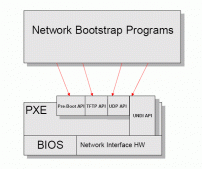一.安装ntp软件
1.检查是否安装了ntp相关包。
rpm -qa | grep ntp
2.安装ntp软件。
yum -y install ntp
二.参数讲解
ignore :关闭所有的 NTP 联机服务
nomodify:客户端不能更改服务端的时间参数,但是客户端可以通过服务端进行网络校时。
notrust :客户端除非通过认证,否则该客户端来源将被视为不信任子网
noquery :不提供客户端的时间查询:用户端不能使用ntpq,ntpc等命令来查询ntp服务器
notrap :不提供trap远端登陆:拒绝为匹配的主机提供模式 6 控制消息陷阱服务。陷阱服务是 ntpdq 控制消息协议的子系统,用于远程事件日志记录程序。
nopeer :用于阻止主机尝试与服务器对等,并允许欺诈性服务器控制时钟
kod : 访问违规时发送 KoD 包。
三.修改配置文件
1.查看未修改的配置文件
|
1
2
3
4
5
6
7
8
9
10
11
12
|
# grep ^[^#] /etc/ntp.conf driftfile /var/lib/ntp/driftrestrict default nomodify notrap nopeer noqueryrestrict 127.0.0.1restrict ::1server 0.centos.pool.ntp.org iburstserver 1.centos.pool.ntp.org iburstserver 2.centos.pool.ntp.org iburstserver 3.centos.pool.ntp.org iburstincludefile /etc/ntp/crypto/pwkeys /etc/ntp/keysdisable monitor |
1.设置允许任何IP的客户机都可以进行时间同步(修改后的配置文件)
|
1
2
3
4
5
6
7
8
9
10
11
12
|
# grep ^[^#] /etc/ntp.conf driftfile /var/lib/ntp/driftrestrict default nomodify notraprestrict 127.0.0.1restrict ::1server 0.centos.pool.ntp.org iburstserver 1.centos.pool.ntp.org iburstserver 2.centos.pool.ntp.org iburstserver 3.centos.pool.ntp.org iburstincludefile /etc/ntp/crypto/pwkeys /etc/ntp/keysdisable monitor |
2.只允许192.168.1.0网段的客户机进行时间同步(修改后的配置文件)
|
1
2
3
4
5
6
7
8
9
10
11
12
13
|
# grep ^[^#] /etc/ntp.conf driftfile /var/lib/ntp/driftrestrict default nomodify notrap nopeer noqueryrestrict 127.0.0.1restrict ::1restrict 192.168.1.0 mask 255.255.255.0 nomodify notrapserver 0.centos.pool.ntp.org iburstserver 1.centos.pool.ntp.org iburstserver 2.centos.ntp.org iburstserver 3.centos.pool.ntp.org iburstincludefile /etc/ntp/crypto/pwkeys /etc/ntp/keysdisable monitor |
四.启动NTP服务和防火墙
systemctl start ntpd
systemctl enable ntpd
iptables -A INPUT -p UDP -i eno16777736 -s 192.168.1.0/24 --dport 123 -j ACCEPT
setsebool -P ntp_disable_trans 1#SELinux设置
vi /etc/sysconfig/ntpd#允许BIOS与系统时间同步,添加下面一行。
SYNC_HWCLOCK=yes
五.检测NTP
1.检测NTP服务是否运行
|
1
2
3
4
5
6
7
|
# netstat -tlunp | grep ntpudp 0 0 192.168.1.101:123 0.0.0.0:* 2563/ntpd udp 0 0 127.0.0.1:123 0.0.0.0:* 2563/ntpd udp 0 0 0.0.0.0:123 0.0.0.0:* 2563/ntpd udp6 0 0 fe80::20c:29ff:fe7b:123 :::* 2563/ntpd udp6 0 0 ::1:123 :::* 2563/ntpd udp6 0 0 :::123 :::* 2563/ntpd |
2.查看ntp服务器有无和上层ntp连通
|
1
2
3
4
|
# ntpstatsynchronised to NTP server (120.25.108.11) at stratum 3 time correct to within 99 ms polling server every 64 s |
3.查看ntp服务器与上层ntp的状态
|
1
2
3
4
5
6
7
8
9
10
11
12
13
14
15
|
# ntpq -p remote refid st t when poll reach delay offset jitter============================================================================== news.neu.edu.cn .INIT. 16 u - 64 0 0.000 0.000 0.000x202.118.1.130 202.118.1.47 2 u 7 64 377 153.659 9.605 19.941*time4.aliyun.co 10.137.38.86 2 u 10 64 377 39.666 -47.661 15.944remote - 本机和上层ntp的ip或主机名,“+”表示优先,“*”表示次优先refid - 参考上一层ntp主机地址st - stratum阶层when - 多少秒前曾经同步过时间poll - 下次更新在多少秒后reach - 已经向上层ntp服务器要求更新的次数delay - 网络延迟offset - 时间补偿jitter - 系统时间与bios时间差 |
六.配置时间同步客户机
1.执行ntpdate命令:
ntpdate 192.168.1.101 #192.168.1.101为ntp服务器IP地址
2.写入BIOS
hclock -w
3.crond服务
vi /etc/crontab
30 8 * * * root /usr/sbin/ntpdate 192.168.1.101; /sbin/hwclock -w
4.重启crond服务
service crond restart
以上就是小编为大家带来的linux配置ntp服务器的方法全部内容了,希望大家多多支持服务器之家~