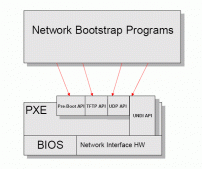本人使用的方法一,成功配置,方法二没测过,可以作为参考
方法一:
1.确保RHEL5中已经安装了yum
|
1
2
3
4
5
6
|
[root@lvs-master ~]# rpm -qa |grep yum yum-metadata-parser-2-el5 yum-updatesd-9-el5 yum-22-el5 yum-security-16-el5 yum-rhn-plugin-4-el5 |
2.修改源配置文件 #vim /etc/yum.repos.d/CentOS-Base.repo
(如果目录下没有.repo文件自己创建一个)
|
1
2
3
4
5
6
7
8
9
10
11
12
13
14
15
16
17
18
19
20
21
22
23
24
25
26
27
28
29
30
31
32
33
34
35
36
37
38
39
40
41
42
43
44
45
46
47
48
49
50
51
|
[base] name=CentOS-5-Base #mirrorlist=http://mirrorlistcentosorg/?release=$releasever5&arch=$basearch&repo=os #baseurl=http://mirrorcentosorg/centos/$releasever/os/$basearch/ baseurl=http://ftpsjtueducn/centos/5/os/$basearch/ gpgcheck=1 gpgkey=http://mirrorcentosorg/centos/RPM-GPG-KEY-centos5#released updates [update] name=CentOS-5-Updates #mirrorlist=http://mirrorlistcentosorg/?release=4&arch=$basearch&repo=updates baseurl=http://ftpsjtueducn/centos/5/updates/$basearch/ gpgcheck=1 gpgkey=http://mirrorcentosorg/centos/RPM-GPG-KEY-centos5#packages used/produced in the build but not released [addons] name=CentOS-5-Addons #mirrorlist=http://mirrorlistcentosorg/?release=4&arch=$basearch&repo=addons baseurl=http://ftpsjtueducn/centos/5/addons/$basearch/ gpgcheck=1 gpgkey=http://mirrorcentosorg/centos/RPM-GPG-KEY-centos5#additional packages that may be useful [extras] name=CentOS-5-Extras #mirrorlist=http://mirrorlistcentosorg/?release=4&arch=$basearch&repo=extras baseurl=http://ftpsjtueducn/centos/5/extras/$basearch/ gpgcheck=1 gpgkey=http://mirrorcentosorg/centos/RPM-GPG-KEY-centos5#additional packages that extend functionality of existing packages [centosplus] name=CentOS-5-Plus #mirrorlist=http://mirrorlistcentosorg/?release=4&arch=$basearch&repo=centosplus baseurl=http://ftpsjtueducn/centos/5/centosplus/$basearch/ gpgcheck=1 enabled=0 gpgkey=http://mirrorcentosorg/centos/RPM-GPG-KEY-centos5#contrib - packages by Centos Users [contrib] name=CentOS-5-Contrib #mirrorlist=http://mirrorlistcentosorg/?release=4&arch=$basearch&repo=contrib baseurl=http://ftpsjtueducn/centos/5/contrib/$basearch/ gpgcheck=1 enabled=0 gpgkey=http://mirrorcentosorg/centos/RPM-GPG-KEY-centos5# vi dagrepo [dag] name=Dag RPM Repository for RHEL5 baseurl=http://ftprikenjp/Linux/dag/redhat/el5/en/$basearch/dag/enabled=1 gpgcheck=1 gpgkey=http://ftprikenjp/Linux/dag/packages/RPM-GPG-KEYdagtxt |
3. 导入key
|
1
|
#rpm --import http://ftp.sjtu.edu.cn/centos/5/os/i386/RPM-GPG-KEY-CentOS-5 |
4. 运行,测试
|
1
|
#yum update |
5.clean操作
|
1
|
#yum clean all |
方法二:
|
1
2
3
4
5
6
7
8
9
10
11
12
13
14
15
16
17
18
19
20
21
22
23
24
25
26
27
28
29
30
31
32
33
34
35
36
37
38
39
40
41
42
43
44
45
46
47
48
|
# cd /etc/yum.repos.d/ #mv CentOS-Baserepo CentOS-Baserepobak #wget http://docslinuxtoneorg/soft/lemp/CentOS-Baserepo 该文件内容如下: [base] name=CentOS-5 - Base baseurl=http://centosustceducn/centos/5/os/$basearch/ gpgcheck=1 gpgkey=http://mirrorcentosorg/centos/RPM-GPG-KEY-CentOS-5#released updates [update] name=CentOS-5 - Updates baseurl=http://centosustceducn/centos/5/updates/$basearch/ gpgcheck=1 gpgkey=http://mirrorcentosorg/centos/RPM-GPG-KEY-CentOS-5#packages used/produced in the build but not released [addons] name=CentOS-5 - Addons baseurl=http://centosustceducn/centos/5/addons/$basearch/ gpgcheck=1 gpgkey=http://mirrorcentosorg/centos/RPM-GPG-KEY-CentOS-5#additional packages that may be useful [extras] name=CentOS-5 - Extras baseurl=http://centosustceducn/centos/5/extras/$basearch/ gpgcheck=1 gpgkey=http://mirrorcentosorg/centos/RPM-GPG-KEY-CentOS-5#additional packages that extend functionality of existing packages [centosplus] name=CentOS-5 - Plus baseurl=http://centosustceducn/centos/5/centosplus/$basearch/ gpgcheck=1 enabled=0 gpgkey=http://mirrorcentosorg/centos/RPM-GPG-KEY-CentOS-5#contrib - packages by Centos Users [contrib] name=CentOS-5 - Contrib baseurl=http://centosustceducn/centos/5/contrib/$basearch/ gpgcheck=1 enabled=0 gpgkey=http://mirrorcentosorg/centos/RPM-GPG-KEY-CentOS-5#packages in testing [testing] name=CentOS-5 - Testing baseurl=http://centosustceducn/centos/5/testing/$basearch/ gpgcheck=1 enabled=0 gpgkey=http://mirrorcentosorg/centos/RPM-GPG-KEY-CentOS-5 |
以上就是本文的全部内容,希望对大家的学习有所帮助,也希望大家多多支持服务器之家。
原文链接:http://blog.csdn.net/tjcyjd/article/details/41646889