多数据源的目的在于一个代码模块可调用多个数据库的数据进行某些业务操作。
MyBatis-Plus开发者写了一个多数据源叫dynamic-datasource-spring-boot-starter ,非常简单易用。
dynamic-datasource-spring-boot-starter文档
官方文档部分截图:

第三方集成的,基本上是目前比较主流的(用的比较多)。
一、添加maven依赖
|
1
2
3
4
5
|
<dependency> <groupid>com.baomidou</groupid> <artifactid>dynamic-datasource-spring-boot-starter</artifactid> <version>2.5.4</version></dependency> |
二、配置文件修改(application.yml)
|
1
2
3
4
5
6
7
8
9
10
11
12
13
14
15
16
17
18
19
20
21
22
23
24
25
26
27
28
29
30
31
32
33
34
35
36
37
38
39
40
41
42
43
|
spring: datasource: dynamic: primary: db1 #设置默认的数据源,默认值为master datasource: db1: #数据源db1 driver-class-name: com.mysql.jdbc.driver url: jdbc:mysql://127.0.0.1:3306/wordpress_master?useunicode=true&characterencoding=utf-8&servertimezone=asia/shanghai username: root password: 123456 db2: #数据源db2 driver-class-name: com.mysql.jdbc.driver url: jdbc:mysql://127.0.0.1:3306/wordpress_slave?useunicode=true&characterencoding=utf-8&servertimezone=asia/shanghai username: root password: 123456 type: com.alibaba.druid.pool.druiddatasource druid: initial-size: 10 max-active: 100 min-idle: 10 max-wait: 60000 pool-prepared-statements: true max-pool-prepared-statement-per-connection-size: 20 time-between-eviction-runs-millis: 60000 min-evictable-idle-time-millis: 300000 #oracle需要打开注释 #validation-query: select 1 from dual test-while-idle: true test-on-borrow: false test-on-return: false stat-view-servlet: enabled: true url-pattern: /druid/* #login-username: admin #login-password: admin filter: stat: log-slow-sql: true slow-sql-millis: 1000 merge-sql: false wall: config: multi-statement-allow: true |
三、完成成1、2步后,启动应用
如果控制台不报错且出现如下图所示,就表示成功整合:
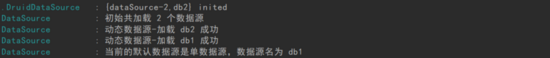
四、注意事项
启动主类需要排除druid相关依赖,否则会出现如下错误:
***************************
application failed to start
***************************description:
failed to configure a datasource: 'url' attribute is not specified and no embedded datasource could be configured.
reason: failed to determine a suitable driver class
解决办法,加上如下代码即可:
|
1
|
@springbootapplication(exclude = druiddatasourceautoconfigure.class) |
到此这篇关于mybatis-plus实现多数据源的示例代码的文章就介绍到这了,更多相关mybatis-plus 多数据源内容请搜索服务器之家以前的文章或继续浏览下面的相关文章希望大家以后多多支持服务器之家!
原文链接:https://segmentfault.com/a/1190000038171792















