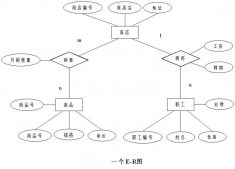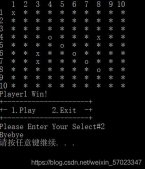1、安装Ncurses
Ncurses是一个能提供功能键定义(快捷键),屏幕绘制以及基于文本终端的图形互动功能的动态库。
Ncurses是一个能提供基于文本终端窗口功能的动态库. Ncurses可以:
· 只要您喜欢,您可以使用整个屏幕
· 创建和管理一个窗口
· 使用8种不同的彩色
· 为您的程序提供鼠标支持
· 使用键盘上的功能键
Ubuntu下
|
1
2
3
|
mysea@mysea-desktop:~$ sudo apt-get install libncurses5-dbg libncurses5-devmysea@mysea-desktop:~/test$ gcc -lncurses -o cursestest cursestest.c |
Freebsd下
|
1
2
3
|
cd /usr/ports/devel/ncurses-develmake install clean |
2、hello,world
|
1
2
3
4
5
6
7
8
9
10
11
12
13
14
15
16
17
18
19
|
#include <curses.h>int main(void){ initscr();//初始化 box(stdscr,ACS_VLINE,ACS_HLINE);//画边框 mvaddstr(15,2,"hello,world");//在15,2显示字符串 refresh();//刷新屏幕 getch();//等待按键 endwin();//结束 return 0; } |
编译及运行
|
1
2
3
|
dp@dp:~/cursestest % gcc -lncurses 1.c -o mytestdp@dp:~/cursestest % ./mytest |
3、色彩
然后编写下面代码:
|
1
2
3
4
5
6
7
8
9
10
11
12
13
14
15
16
17
18
19
20
21
22
23
24
25
26
27
28
29
30
31
32
33
34
35
36
37
38
39
40
41
42
43
44
45
46
47
48
49
50
51
52
53
54
55
56
57
58
59
60
61
62
|
#include <ncurses.h>#include <locale.h>#include <stdio.h>int main(void){//init_pair(short index,short foreground,short background)初始化颜色索引//attron(COLOR_PAIR(索引号)|属性) setlocale(LC_ALL,""); initscr();//初始化 box(stdscr,ACS_VLINE,ACS_HLINE);//画边框 if (!has_colors()||start_color()==ERR){ endwin(); printf("终端不支持颜色\n"); return 0; } init_pair(1,COLOR_GREEN,COLOR_BLACK); init_pair(2,COLOR_RED,COLOR_BLACK); init_pair(3,COLOR_WHITE,COLOR_BLUE); int i=0; for (i=1;i<=3;i++){ attron(COLOR_PAIR(i)); move(i,10); printw("hello,world:%d",i); } for (i=1;i<=3;i++){ attron(COLOR_PAIR(i)|A_UNDERLINE); move(i+5,10); printw("hello,world:%d",i); } refresh();//刷新屏幕 getch();//等待按键 endwin();//结束 |
执行
4、对中文的支持
|
1
2
3
4
5
6
7
8
9
10
11
12
13
14
15
16
17
18
19
20
21
22
23
24
25
26
27
28
29
30
31
32
33
34
35
36
37
38
39
40
41
42
43
44
45
46
47
48
49
50
51
52
53
54
55
56
57
58
59
60
61
62
63
64
65
66
67
68
|
dp@dp:~/cursestest % cat 1.c#include <ncurses.h>#include <locale.h>#include <stdio.h>int main(void){//init_pair(short index,short foreground,short background)初始化颜色索引//attron(COLOR_PAIR(索引号)|属性) setlocale(LC_ALL,""); initscr();//初始化 box(stdscr,ACS_VLINE,ACS_HLINE);//画边框 if (!has_colors()||start_color()==ERR){ endwin(); printf("终端不支持颜色\n"); return 0; } init_pair(1,COLOR_GREEN,COLOR_BLACK); init_pair(2,COLOR_RED,COLOR_BLACK); init_pair(3,COLOR_WHITE,COLOR_BLUE); int i=0; for (i=1;i<=3;i++){ attron(COLOR_PAIR(i)); move(i,10); printw("hello,世界%d",i); } for (i=1;i<=3;i++){ attron(COLOR_PAIR(i)|A_UNDERLINE); move(i+5,10); printw("hello,世界:%d",i); } refresh();//刷新屏幕 getch();//等待按键 endwin();//结束 return 0; } |
编译时注意要使用ncursesw库,不使用ncurses库
|
1
2
3
|
dp@dp:~/cursestest % gcc -lncursesw 1.c -o mytestdp@dp:~/cursestest % ./mytest |
5、窗口与子窗口
dp@dp:~/cursestest % cat 1.c
|
1
2
3
4
5
6
7
8
9
10
11
12
13
14
15
16
17
18
19
20
21
22
23
24
25
26
27
28
29
30
31
32
33
34
35
36
37
38
|
#include <ncurses.h>#include <locale.h>int main(){//init_pair(short index,short foreground,short background)初始化颜色索引//attron(COLOR_PAIR(索引号)|属性)//newwin建立窗口,derwin建立窗口的子窗口(相对于父窗口相对位置),subwin建立窗口的子窗口(相对于根窗口绝对位置) setlocale(LC_ALL,""); WINDOW *win1,*win2,*subwin; initscr();//初始化 win1=newwin(15,50,1,1);//新窗口(行,列,begin_y,begin_x) box(win1,ACS_VLINE,ACS_HLINE); mvwprintw(win1,1,1,"WIN1"); mvwprintw(win1,2,1,"您好,很高兴认识您"); win2=newwin(10,40,10,30);//新窗口(行,列,begin_y,begin_x) box(win2,ACS_VLINE,ACS_HLINE); mvwprintw(win2,1,1,"WIN2"); mvwprintw(win2,2,1,"您好,很高兴认识您"); subwin=derwin(win2,3,20,3,5); //子窗口 box(subwin,ACS_VLINE,ACS_HLINE); mvwprintw(subwin,1,5,"按任意键退出");//(窗口,y,x,字符串) refresh();//刷新整个大窗口stdscr wrefresh(win1); wrefresh(win2); touchwin(win1);//转换当前窗口为win1 wrefresh(win1); getch();//win1显示完,等待按键显示win2 touchwin(win2);//转换当前窗口为win2 //使用doupdate,可以事先定义要刷新的部分,然后刷新 wnoutrefresh(win2); wnoutrefresh(subwin); doupdate(); getch();//等待按键 delwin(win1); delwin(subwin); delwin(win2); endwin();//结束 return 0; } |
dp@dp:~/cursestest % gcc -lncursesw 1.c -o mytest
dp@dp:~/cursestest % ./mytest
6、自动滚屏
dp@dp:~/cursestest % cat 2.c
|
1
2
3
4
5
6
7
8
9
10
11
12
13
14
15
16
17
18
19
20
21
22
23
24
25
26
27
28
29
30
31
32
33
34
35
36
37
38
39
40
41
42
43
44
45
46
47
48
49
50
51
52
53
54
55
56
57
58
59
60
61
62
63
64
65
66
67
68
69
70
|
#include <ncurses.h> #include <locale.h> int main(void){ int y,x,i,j,h,w; setlocale(LC_ALL,""); WINDOW *pad; initscr();//初始化 getmaxyx(stdscr,h,w);//获得屏幕尺寸 //画背景 for(i=0;i<h;i++){ for(j=0;j<w;j++){ mvaddch(i,j,ACS_CKBOARD); } } refresh(); //建立窗口 pad=newpad(80,90); for (i=0;i<80;i++){ char line[90]; sprintf(line,"line %d\n",i); mvwprintw(pad,i,1,line); } refresh(); prefresh(pad,0,1,5,10,20,25);//刷新pad。0,1 为基垫需要显示区域的左上角置(行列对,以下同此)。5,10,20,45为屏幕显示区域的左上角和右下角位置 for(i=0;i<65;i++){ prefresh(pad,i+1,1,5,10,20,25);//刷新pad,实现流屏; usleep(30000); } getch();//等待按键 delwin(pad); endwin();//结束 return 0; } |
dp@dp:~/cursestest % gcc -lncursesw 2.c -o mytest
dp@dp:~/cursestest % ./mytest
7、在窗口中移动光标
dp@dp:~/cursestest % cat 2.c
|
1
2
3
4
5
6
7
8
9
10
11
12
13
14
15
16
17
18
19
20
21
22
23
24
25
26
27
28
29
30
31
32
33
34
35
36
37
38
39
40
41
42
43
44
45
46
47
48
49
50
51
52
53
54
55
56
57
58
59
60
61
62
63
64
65
66
67
68
69
70
71
72
73
74
75
76
77
78
79
80
81
82
83
84
85
86
87
88
89
90
91
92
93
|
#include <ncurses.h> #include <locale.h> int main(void){ //init_pair(short index,short foreground,short background)初始化颜色索引 //attron(COLOR_PAIR(索引号)|属性) //newwin建立窗口,derwin建立窗口的子窗口(相对于父窗口相对位置),subwin建立窗的子窗口(相对于根窗口绝对位置) int x,y; setlocale(LC_ALL,""); WINDOW *win1,*win2,*subwin; initscr();//初始化 win1=newwin(15,50,1,1);//新窗口(行,列,begin_y,begin_x) box(win1,ACS_VLINE,ACS_HLINE); mvwprintw(win1,1,1,"WIN1"); mvwprintw(win1,2,1,"myhaspl@myhaspl.com"); win2=newwin(10,40,10,30);//新窗口(行,列,begin_y,begin_x) box(win2,ACS_VLINE,ACS_HLINE); wmove(win2,1,1);//移动某窗口的光标 printw("WIN2"); wmove(win2,2,1);//移动某窗口的光标。(窗口,y,x) printw("myhaspl@myhaspl.com"); subwin=derwin(win2,3,20,4,5); //子窗口 box(subwin,ACS_VLINE,ACS_HLINE); mvwprintw(subwin,1,5,"按任意键退出");//(窗口,y,x,字符串) refresh();//刷新整个大窗口stdscr wrefresh(win1); wrefresh(win2); move(5,60);//在stdscr移动光标 printw("hello........."); touchwin(win1);//转换当前窗口为win1 wrefresh(win1); getch();//win1显示完,等待按键显示win2 touchwin(win2);//转换当前窗口为win2 //使用doupdate,可以事先定义要刷新的部分,然后刷新 wnoutrefresh(win2); wnoutrefresh(subwin); doupdate(); getyx(subwin,y,x);//获得当前逻辑光标位置 mvwprintw(subwin,y+1,x,"................");//在“按任意键退出"下一行输出"..............." getch();//等待按键 delwin(win1); delwin(subwin); delwin(win2); endwin();//结束 return 0; } |
编译后运行
dp@dp:~/cursestest % gcc -lncursesw 2.c -o mytest
dp@dp:~/cursestest % ./mytest
8、菜单
dp@dp:~/cursestest % cat 2.c
|
1
2
3
4
5
6
7
8
9
10
11
12
13
14
15
16
17
18
19
20
21
22
23
24
25
26
27
28
29
30
31
32
33
34
35
36
37
38
39
40
41
42
43
44
45
46
47
48
49
50
51
52
53
54
55
56
57
58
59
60
61
62
63
64
65
66
67
68
69
70
71
72
73
74
75
76
77
78
79
80
81
82
83
84
85
86
87
88
89
90
91
92
93
94
95
96
97
98
99
100
101
102
103
104
105
106
107
108
109
110
111
112
113
114
115
116
117
118
119
120
121
122
123
124
125
126
127
128
129
130
131
132
133
134
135
136
137
138
139
|
#include <locale.h>#include <menu.h> #include <stdio.h>#include <ctype.h>//定义菜单项static const char *menus[]={ "1-1","1-2","1-3","2-1","2-2","2-3"};#define CITEM sizeof(menus)/sizeof(menus[0])//菜单项数ITEM *items[CITEM];int main(int argc,char *argv[]){ int i; int ch; int mrows,mcols; WINDOW *win,*subwin; MENU *mymenu; //初始化屏幕 initscr(); //不用等待回车键 cbreak(); //不回显 noecho(); //可以处理功能键 keypad(stdscr,TRUE); //建立菜单项 for(i=0;i<CITEM;i++){ items[i]=new_item(menus[i],menus[i]);//第二个参数为菜单项的描述 } //建立菜单 mymenu=new_menu(items); set_menu_format(mymenu,CITEM,1); //设置CITEM行1列的菜单 set_menu_mark(mymenu,">");//菜单选中的MARK //获得菜单的行列数 scale_menu(mymenu,&mrows,&mcols); //建立窗口和子窗口 win=newwin(mrows+2,mcols+2,3,30); keypad(win,TRUE); box(win,0,0); subwin=derwin(win,0,0,1,1); //设置菜单的窗口 set_menu_sub(mymenu,subwin); //在子窗口上放置菜单 post_menu(mymenu); refresh(); wrefresh(win); //获得输入,并移动选择到相应的菜单项 while(toupper(ch=wgetch(win))!='\n'){ if(ch==KEY_DOWN) menu_driver(mymenu,REQ_DOWN_ITEM);//移动菜单选择 else if(ch==KEY_RIGHT) menu_driver(mymenu,REQ_RIGHT_ITEM); else if (ch==KEY_UP) menu_driver(mymenu,REQ_UP_ITEM); else if (ch==KEY_LEFT) menu_driver(mymenu,REQ_LEFT_ITEM); } //输出当前项 mvprintw(LINES-2,0,"you select the item :%s\n",item_name(current_item(mymenu))); refresh(); unpost_menu(mymenu); getch(); //释放内存 free_menu(mymenu); for(i=0;i<CITEM;i++) free_item(items[i]); endwin(); return 1;} |
编译并运行
dp@dp:~/cursestest % gcc -lncursesw -lmenu 2.c -o mytest
dp@dp:~/cursestest % ./mytest
原文链接:http://blog.51cto.com/13959448/2338456