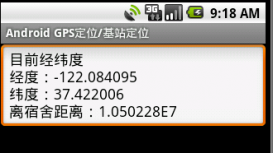在android应用开发中会经常碰到一个叫divider的东西,就是两个view之间的分割线。最近工作中注意到这个divider并分析了一下,竟然发现内有乾坤,惊为天人…
listview的divider
1. 定制divider的边距
listview的divider默认是左右两头到底的,如何简单的设置一个边距呢?
利用inset或者layer-list都可以简单的实现,代码如下:
|
1
2
3
4
5
6
7
8
9
10
11
12
13
14
15
16
17
|
<!-- 方法一 --><?xml version="1.0" encoding="utf-8"?><inset xmlns:android="http://schemas.android.com/apk/res/android"android:insetleft="16dp" ><shape android:shape="rectangle" ><solid android:color="#f00" /></shape></inset><!-- 方法二 --><?xml version="1.0" encoding="utf-8"?><layer-list xmlns:android="http://schemas.android.com/apk/res/android"><item android:left="16dp"><shape android:shape="rectangle"><solid android:color="#f00" /></shape></item></layer-list> |
其中inset除了左边距insetleft, 还有insettop、insetright、insetbottom, 效果图:

2. 最后一项的divider
很多同学可能发现了,listview最后一项的divider有时候有,有时候又没有。
我画个图大家就都能理解了:
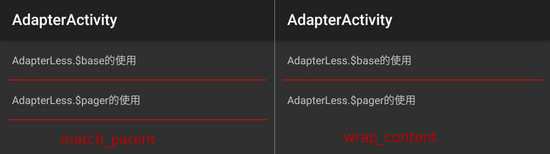
上面是数据不足的显示效果,如果数据满屏的话,都是看不多最后的divider的。
真相是,当listview高度是不算最后一项divider的,所以只有在match_parent的情况下,listview的高度是有余的,才能画出最后的那个divider。
ps:网上很多资料,把最后一项的divider和footerdividersenabled混在一起了,这个是不对的,两个从逻辑上是独立的,类似的还有一个headerdividersenabled,headerdividersenabled和footerdividersenabled不会影响到默认情况下最后的divider的绘制,他们是给header和footer专用的,特此说明。
recyclerview的divider
recyclerview的divider叫做itemdecoration,recyclerview.itemdecoration本身是一个抽象类,官方没有提供默认实现。
官方的support7demos例子中有个divideritemdecoration, 我们可以直接参考一下,位置在sdk的这里:
extras/android/support/samples/support7demos/src/…/…/decorator/divideritemdecoration.java
但是这个divideritemdecoration有三个问题:
只支持系统默认样式,不支持自定义drawable类型的divider
里面的算法对于无高宽的drawable(比如上面用到的insetdrawable)是画不出东西的水平列表的divider绘制方法drawhorizontal()的right计算有误,导致垂直divider会绘制不出来,应该改为:final int right = left + mdivider.getintrinsicwidth();;
针对这几个问题,我修复并增强了一下:
|
1
2
3
4
5
6
7
8
9
10
11
12
13
14
15
16
17
18
19
20
21
22
23
24
25
26
27
28
29
30
31
32
33
34
35
36
37
38
39
40
41
42
43
44
45
46
47
48
49
50
51
52
53
54
55
56
57
58
59
60
61
62
63
64
65
66
67
68
69
70
71
72
73
74
75
76
77
78
79
80
81
82
83
84
85
86
87
88
89
90
91
92
93
94
95
96
97
98
99
100
101
102
103
104
105
106
107
108
109
110
111
112
113
114
115
116
117
|
import android.content.context;import android.content.res.typedarray;import android.graphics.canvas;import android.graphics.rect;import android.graphics.drawable.drawable;import android.support.v4.view.viewcompat;import android.support.v7.widget.linearlayoutmanager;import android.support.v7.widget.recyclerview;import android.view.view;/*** recyclerview的itemdecoration的默认实现* 1. 默认使用系统的分割线* 2. 支持自定义drawable类型* 3. 支持水平和垂直方向* 4. 修复了官方垂直divider显示的bug* 扩展自官方android sdk下的support7demos下的divideritemdecoration*/public class divideritemdecoration extends recyclerview.itemdecoration {private static final int[] attrs = new int[]{android.r.attr.listdivider};public static final int horizontal_list = linearlayoutmanager.horizontal;public static final int vertical_list = linearlayoutmanager.vertical;private drawable mdivider;private int mwidth;private int mheight;private int morientation;public divideritemdecoration(context context, int orientation) {final typedarray a = context.obtainstyledattributes(attrs);mdivider = a.getdrawable(0);a.recycle();setorientation(orientation);}/*** 新增:支持自定义dividerdrawable** @param context* @param orientation* @param dividerdrawable*/public divideritemdecoration(context context, int orientation, drawable dividerdrawable) {mdivider = dividerdrawable;setorientation(orientation);}public void setorientation(int orientation) {if (orientation != horizontal_list && orientation != vertical_list) {throw new illegalargumentexception("invalid orientation");}morientation = orientation;}/*** 新增:支持手动为无高宽的drawable制定宽度* @param width*/public void setwidth(int width) {this.mwidth = width;}/*** 新增:支持手动为无高宽的drawable制定高度* @param height*/public void setheight(int height) {this.mheight = height;}@overridepublic void ondraw(canvas c, recyclerview parent) {if (morientation == vertical_list) {drawvertical(c, parent);} else {drawhorizontal(c, parent);}}public void drawvertical(canvas c, recyclerview parent) {final int left = parent.getpaddingleft();final int right = parent.getwidth() - parent.getpaddingright();final int childcount = parent.getchildcount();for (int i = 0; i < childcount; i++) {final view child = parent.getchildat(i);final recyclerview.layoutparams params = (recyclerview.layoutparams) child.getlayoutparams();final int top = child.getbottom() + params.bottommargin +math.round(viewcompat.gettranslationy(child));final int bottom = top + getdividerheight();mdivider.setbounds(left, top, right, bottom);mdivider.draw(c);}}public void drawhorizontal(canvas c, recyclerview parent) {final int top = parent.getpaddingtop();final int bottom = parent.getheight() - parent.getpaddingbottom();final int childcount = parent.getchildcount();for (int i = 0; i < childcount; i++) {final view child = parent.getchildat(i);final recyclerview.layoutparams params = (recyclerview.layoutparams) child.getlayoutparams();final int left = child.getright() + params.rightmargin +math.round(viewcompat.gettranslationx(child));final int right = left + getdividerwidth();mdivider.setbounds(left, top, right, bottom);mdivider.draw(c);}}@overridepublic void getitemoffsets(rect outrect, int itemposition, recyclerview parent) {if (morientation == vertical_list) {outrect.set(0, 0, 0, getdividerheight());} else {outrect.set(0, 0, getdividerwidth(), 0);}}private int getdividerwidth() {return mwidth > 0 ? mwidth : mdivider.getintrinsicwidth();}private int getdividerheight() {return mheight > 0 ? mheight : mdivider.getintrinsicheight();}} |
使用如下:
|
1
2
3
4
5
6
7
8
9
10
11
12
13
14
|
// 默认系统的dividerdivideritemdecoration = new divideritemdecoration(this, divideritemdecoration.vertical_list);// 自定义图片drawable分的dividerdivideritemdecoration = new divideritemdecoration(this, divideritemdecoration.vertical_list, getresources().getdrawable(r.drawable.ic_launcher));// 自定义无高宽的drawable的divider - 垂直列表divideritemdecoration = new divideritemdecoration(this, divideritemdecoration.vertical_list, new colordrawable(color.parsecolor("#ff00ff")));divideritemdecoration.setheight(1);// 自定义无高宽的drawable的divider - 水平列表divideritemdecoration = new divideritemdecoration(this, divideritemdecoration.horizontal_list, new colordrawable(color.parsecolor("#ff00ff")));divideritemdecoration.setwidth(1);// 自定义带边距且无高宽的drawable的divider(以上面insetdrawable为例子)// 这个地方也可以在drawable的xml文件设置size指定宽高,效果一样divideritemdecoration = new divideritemdecoration(this, divideritemdecoration.horizontal_list, getresources().getdrawable(r.drawable.list_divider));divideritemdecoration.setwidth(displayless.$dp2px(16) + 1); |
手动的divider
有的时候没有系统控件的原生支持,只能手动在两个view加一个divider,比如,设置界面每项之间的divider,水平平均分隔的几个view之间加一个竖的divider等等。
无论横的竖的,都非常简单,定一个view,设置一个background就可以了,正常情况下没什么好说的。
下面我们来考虑一种常见设置界面,这种设置界面的分割线是有左边距的,比如微信的设置界面,我相信绝大部分人的布局代码都是这样实现的:
|
1
2
3
4
5
6
7
8
9
10
11
12
13
14
15
16
17
18
19
20
21
22
23
24
25
26
27
28
29
30
31
32
33
34
35
36
37
38
39
40
41
42
43
44
45
46
47
48
49
50
51
52
53
54
55
|
<relativelayout xmlns:android="http://schemas.android.com/apk/res/android"android:layout_width="match_parent"android:layout_height="match_parent"><!--这个group_container的background一定要设置,而且要和list_item_bg的list_item_normal一致,否则效果会不正确。 --><linearlayoutandroid:id="@+id/group_container"android:layout_width="wrap_content"android:layout_height="wrap_content"android:layout_alignparenttop="true"android:layout_margintop="48dp"android:background="#fff"android:orientation="vertical"><relativelayoutandroid:id="@+id/account_container"android:layout_width="match_parent"android:layout_height="wrap_content"android:background="@drawable/list_item_bg"android:clickable="true"><textviewandroid:id="@+id/account_title"android:layout_width="wrap_content"android:layout_height="wrap_content"android:layout_alignparentleft="true"android:layout_centervertical="true"android:layout_margin="16dp"android:text="first item"android:textcolor="#f00"android:textsize="16sp" /></relativelayout><viewandroid:layout_width="match_parent"android:layout_height="1px"android:layout_marginleft="16dp"android:background="#f00" /><relativelayoutandroid:id="@+id/phone_container"android:layout_width="match_parent"android:layout_height="wrap_content"android:background="@drawable/list_item_bg"android:clickable="true"><textviewandroid:id="@+id/phone_title"android:layout_width="wrap_content"android:layout_height="wrap_content"android:layout_alignparentleft="true"android:layout_centervertical="true"android:layout_margin="16dp"android:text="second item"android:textcolor="#f00"android:textsize="16sp" /></relativelayout></linearlayout></relativelayout> |
效果图如下,顺便我们也看看它的overdraw状态:
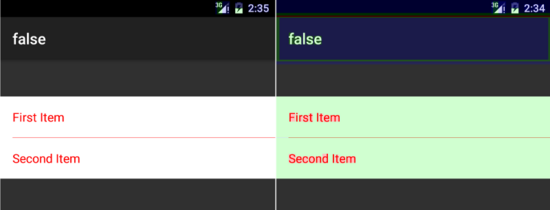
通过分析overdraw的层次,我们发现为了一个小小的边距,设置了整个groud_container的背景,从而导致了一次overdraw。
能不能优化掉这个overdraw?答案是肯定的。
背景肯定要去掉,但是这个左边距的view就不能这么简单的写了,需要自定义一个view,它要支持能把左边距的空出的16dp的线用list_item_normal的颜色值绘制一遍,这样才能看的出左边距。
这个view具体代码如下:
|
1
2
3
4
5
6
7
8
9
10
11
12
13
14
15
16
17
18
19
20
21
22
23
24
25
26
27
28
29
30
31
32
33
34
35
36
37
38
39
40
41
42
43
44
45
46
47
48
49
50
51
52
53
54
|
import android.content.context;import android.content.res.typedarray;import android.graphics.canvas;import android.graphics.color;import android.graphics.paint;import android.util.attributeset;import android.util.typedvalue;import android.view.view;import com.jayfeng.lesscode.core.r;public class spacedividerview extends view {private int mspaceleft = 0;private int mspacetop = 0;private int mspaceright = 0;private int mspacebottom = 0;private int mspacecolor = color.transparent;private paint mpaint = new paint();public spacedividerview(context context) {this(context, null);}public spacedividerview(context context, attributeset attrs) {this(context, attrs, 0);}public spacedividerview(context context, attributeset attrs, int defstyleattr) {super(context, attrs, defstyleattr);typedarray a = context.obtainstyledattributes(attrs, r.styleable.spacedividerview, defstyleattr, 0);mspaceleft = a.getdimensionpixelsize(r.styleable.spacedividerview_spaceleft,(int) typedvalue.applydimension(typedvalue.complex_unit_dip, 0, getresources().getdisplaymetrics()));mspacetop = a.getdimensionpixelsize(r.styleable.spacedividerview_spacetop,(int) typedvalue.applydimension(typedvalue.complex_unit_dip, 0, getresources().getdisplaymetrics()));mspaceright = a.getdimensionpixelsize(r.styleable.spacedividerview_spaceright,(int) typedvalue.applydimension(typedvalue.complex_unit_dip, 0, getresources().getdisplaymetrics()));mspacebottom = a.getdimensionpixelsize(r.styleable.spacedividerview_spacebottom,(int) typedvalue.applydimension(typedvalue.complex_unit_dip, 0, getresources().getdisplaymetrics()));mspacecolor = a.getcolor(r.styleable.spacedividerview_spacecolor, color.transparent);a.recycle();mpaint.setcolor(mspacecolor);}@overrideprotected void ondraw(canvas canvas) {super.ondraw(canvas);if (mspaceleft > 0) {canvas.drawrect(0, 0, mspaceleft, getmeasuredheight(), mpaint);}if (mspacetop > 0) {canvas.drawrect(0, 0, getmeasuredwidth(), mspacetop, mpaint);}if (mspaceright > 0) {canvas.drawrect(getmeasuredwidth() - mspaceright, 0, getmeasuredwidth(), getmeasuredheight(), mpaint);}if (mspacebottom > 0) {canvas.drawrect(0, getmeasuredheight() - mspacebottom, getmeasuredwidth(), getmeasuredheight(), mpaint);}}} |
用这个spacedividerview我们重写一下上面的布局代码:
|
1
2
3
4
5
6
7
8
9
10
11
12
13
14
15
16
17
18
19
20
21
22
23
24
25
26
27
28
29
30
31
32
33
34
35
36
37
38
39
40
41
42
43
44
45
46
47
48
49
50
51
52
53
|
<relativelayout xmlns:android="http://schemas.android.com/apk/res/android"android:layout_width="match_parent"android:layout_height="match_parent"xmlns:app="http://schemas.android.com/apk/res-auto"><linearlayoutandroid:id="@+id/group_container"android:layout_width="wrap_content"android:layout_height="wrap_content"android:layout_alignparenttop="true"android:layout_margintop="48dp"android:orientation="vertical"><relativelayoutandroid:id="@+id/account_container"android:layout_width="match_parent"android:layout_height="wrap_content"android:background="@drawable/list_item_bg"android:clickable="true"><textviewandroid:id="@+id/account_title"android:layout_width="wrap_content"android:layout_height="wrap_content"android:layout_alignparentleft="true"android:layout_centervertical="true"android:layout_margin="16dp"android:text="first item"android:textcolor="#f00"android:textsize="16sp" /></relativelayout><com.jayfeng.lesscode.core.other.spacedividerviewandroid:layout_width="match_parent"android:layout_height="1px"android:background="#f00"app:spaceleft="16dp"app:spacecolor="@color/list_item_normal"/><relativelayoutandroid:id="@+id/phone_container"android:layout_width="match_parent"android:layout_height="wrap_content"android:background="@drawable/list_item_bg"android:clickable="true"><textviewandroid:id="@+id/phone_title"android:layout_width="wrap_content"android:layout_height="wrap_content"android:layout_alignparentleft="true"android:layout_centervertical="true"android:layout_margin="16dp"android:text="second item"android:textcolor="#f00"android:textsize="16sp" /></relativelayout></linearlayout></relativelayout> |
效果图和overdraw状态如下:
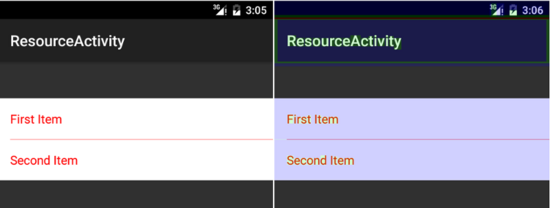
界面中group_container那块由之前的绿色变成了蓝色,说明减少了一次overdraw。
上述情况下,spacedividerview解耦了背景色,优化了overdraw,而且这个spacedividerview也是支持4个方向的,使用起来特别方便。
阴影divider
阴影分割线的特点是重叠在下面的view之上的,它的目的是一种分割线的立体效果。
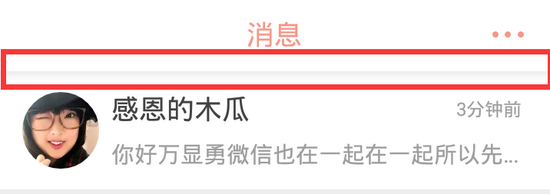
使用relativelayout并控制上边距离可以实现:
|
1
2
3
4
5
6
7
8
9
10
11
12
13
14
15
16
|
<relativelayout xmlns:android="http://schemas.android.com/apk/res/android"android:layout_width="match_parent"android:layout_height="match_parent"><!-- layout_margintop的值应该就是不包括阴影高度的header高度--><linearlayoutandroid:layout_width="match_parent"android:layout_height="match_parent"android:layout_alignparenttop="true"android:layout_margintop="@dimen/header_height"android:orientation="vertical"></linearlayout><!-- 这个要放在最后,才能显示在最上层,这个header里面包括一个阴影view--><includeandroid:id="@+id/header"layout="@layout/include_header" /></relativelayout> |
虽然再简单不过了,还是稍微分析一下,header包括内容48dp和阴影8dp,那么margintop就是48dp了。
下面给大家介绍android给listview设置分割线divider样式
给listview设置分割线,只需设置如下两个属性:
android:divider="#000" //设置分割线显示颜色
android:dividerheight="1px" //此处非0,否则无效
|
1
2
3
4
5
6
|
<listview android:id="@+id/listview" android:layout_width="fill_parent" android:layout_height="fill_parent" android:divider="#fff" android:dividerheight="1px" android:layout_margin="10dip"/> |
以上内容给大家简单介绍了android中的divider,希望对大家有所帮助!